Microsoft set to make huge Windows change — and it's hoping you won't notice
So long, and thanks for all the glitch
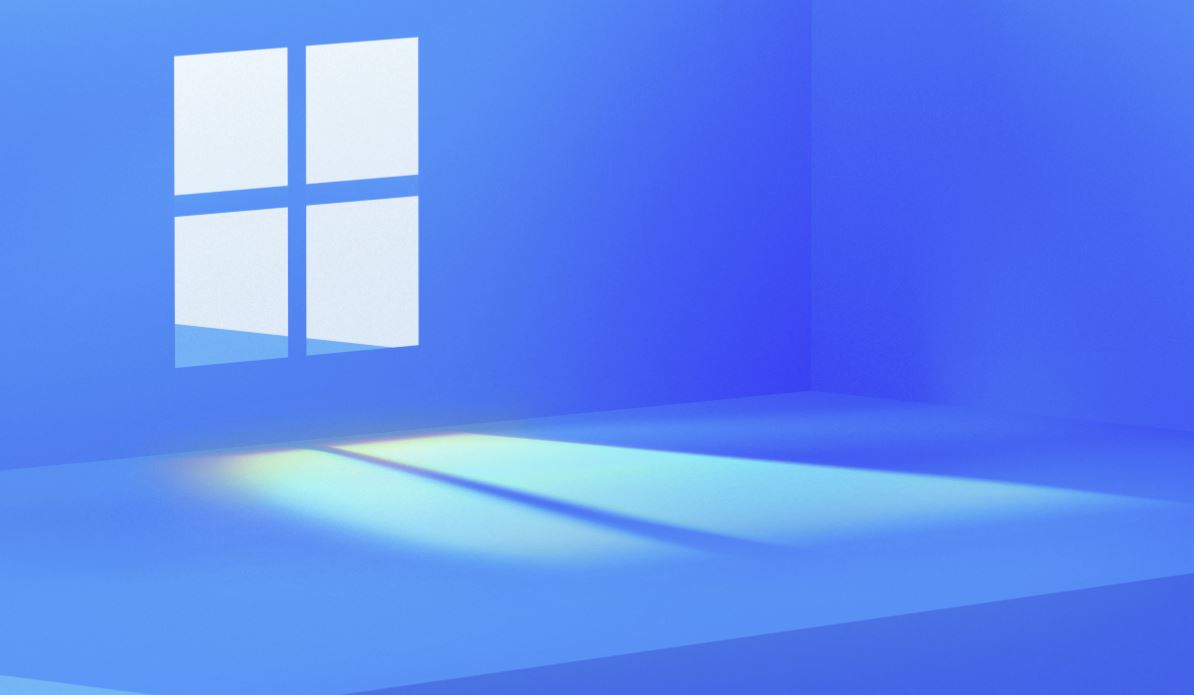
Changes to the Windows operating system are nothing new, the platform is in a constant state of flux thanks to a never-ending onslaught of updates, security patches, and feature drops.
However, there are some things we can count on Microsoft to leave untouched, like the painfully slow Microsoft Store, unwanted injection of ads, and a years-old issue that sees bloatware called Microsoft Edge preinstalled on every system.
That said, the latest Windows 11 Insider Preview Build (27842) is preparing to shake things up by wiping one of Windows' most dreaded features of the last two decades off the board entirely. Kind of.
A fresh coat of panic for Windows' infamous Blue Screen of Death
The legendary Blue Screen of Death (BSoD) — an infamously dreaded fixture of Windows that announces critical system errors since the early days of the operating system looks set to be no more.
However, those hoping this means that Microsoft has finally found a way to fix the common hardware and software errors that cause this screen to display are in for a letdown. This update is less of a memory and driver issue panacea, and more of a facelift for a digital panic attack.
At least, that appears to be the trajectory Microsoft is heading in with the latest Windows 11 build. The iconic BSoD will be replaced with a new error screen dedicated to the announcement of an unexpected restart, devoid of the modern QR code and relatable frowny face emoji, and plastered in a fresh coat of Medium Forest Green panic.
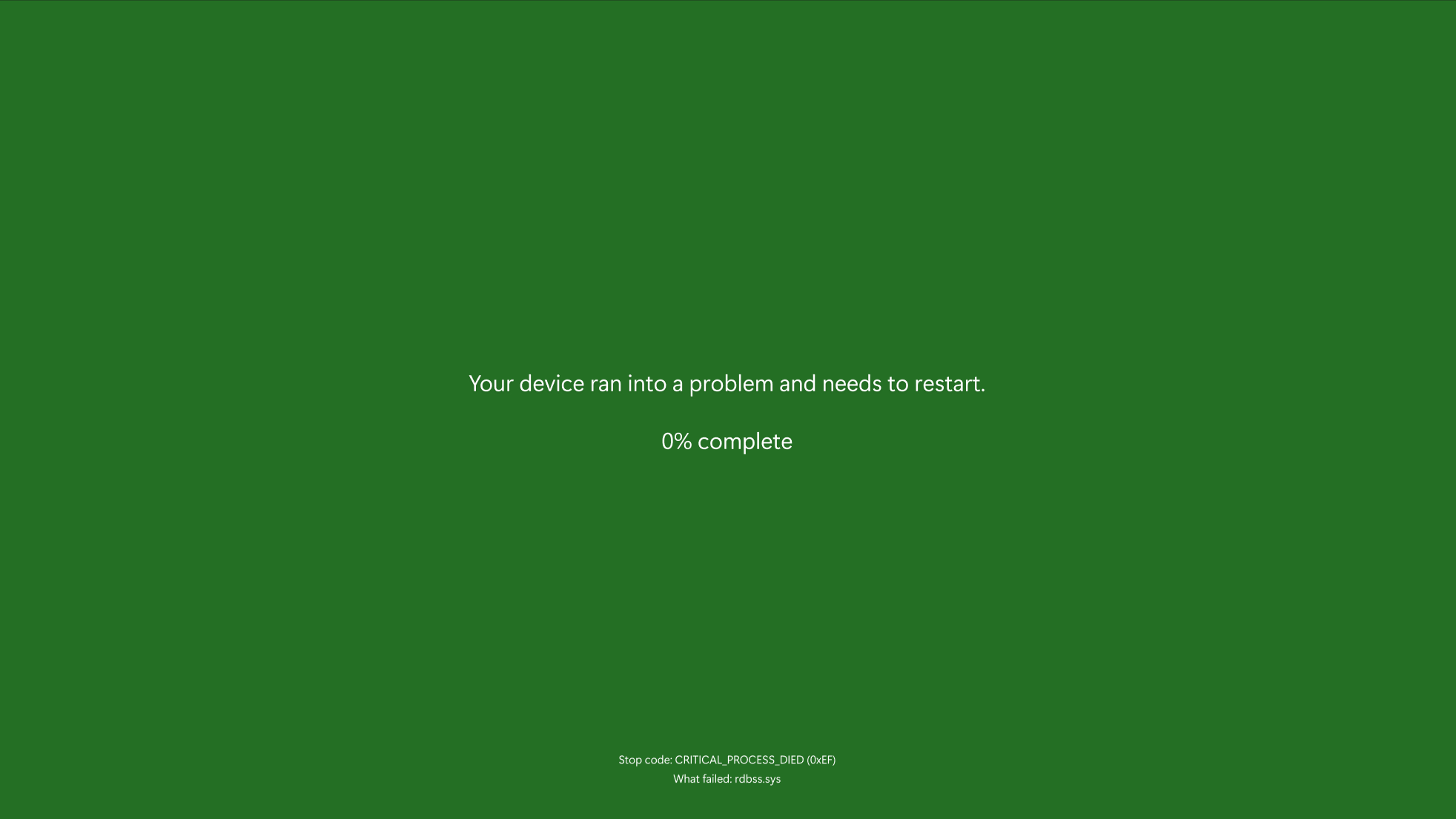
Yes, the Blue Screen of Death is dead. Long live the Green Screen of Death — an even more sterile wall of frustration whose singular superpower might be the subtle reminder to go outside and touch grass amid your driver woes. Perhaps an attempt to lessen the likelihood of you putting your fist through your keyboard after all of your hard work is flushed down the proverbial pan, as said screen forces a reboot of your machine.
Get The Snapshot, our free newsletter on the future of computing
Sign up to receive The Snapshot, a free special dispatch from Laptop Mag, in your inbox.
Ironically, this might be Microsoft's first efforts to preserve hardware, following its advice for Windows 10 users to toss their computers into the scrap heap ahead of the operating system's October 14 end-of-support.
What's next
While the latest Windows 11 Insider Preview Build (27842) offers several more impactful improvements to Microsoft's operating system, including improved battery iconography for laptops, along with the usual mix of bug and security fixes.
The retiring of the BSoD is less of a solution and more of a vibe shift that Microsoft claims will offer a "more streamlined UI for unexpected restarts which better aligns with Windows 11 design principles and supports our goal of getting users back into productivity as fast as possible."
By aesthetics alone, the new design is cleaner, though it offers even less context than before on what the cause of the unexpected error may have been — which may make for a streamlined UI, but makes for a terrible troubleshooting experience.
Should Microsoft stick with the new color scheme, users can likely expect to see the refreshed error screen become standard as part of the Windows 11 25H2 update later in the year.
Ideally, Microsoft will be hoping that this is a change that most users won't ever become aware of. But are you really getting the full Windows experience without the occasional BSOD-inducing crash?
It's a subtle tweak, but it marks something of an end-of-an-era moment for the constantly evolving Windows platform. After decades of watching the BSoD trash my productivity, hamper my gaming sessions, and induce panic over the state of my hardware, for once, I might actually miss it.
So long, and thanks for all the glitch.
More from Laptop Mag

Rael Hornby, potentially influenced by far too many LucasArts titles at an early age, once thought he’d grow up to be a mighty pirate. However, after several interventions with close friends and family members, you’re now much more likely to see his name attached to the bylines of tech articles. While not maintaining a double life as an aspiring writer by day and indie game dev by night, you’ll find him sat in a corner somewhere muttering to himself about microtransactions or hunting down promising indie games on Twitter.
You must confirm your public display name before commenting
Please logout and then login again, you will then be prompted to enter your display name.
