5 features in macOS Sonoma that will convince you to update
Here are the best features coming in macOS Sonoma
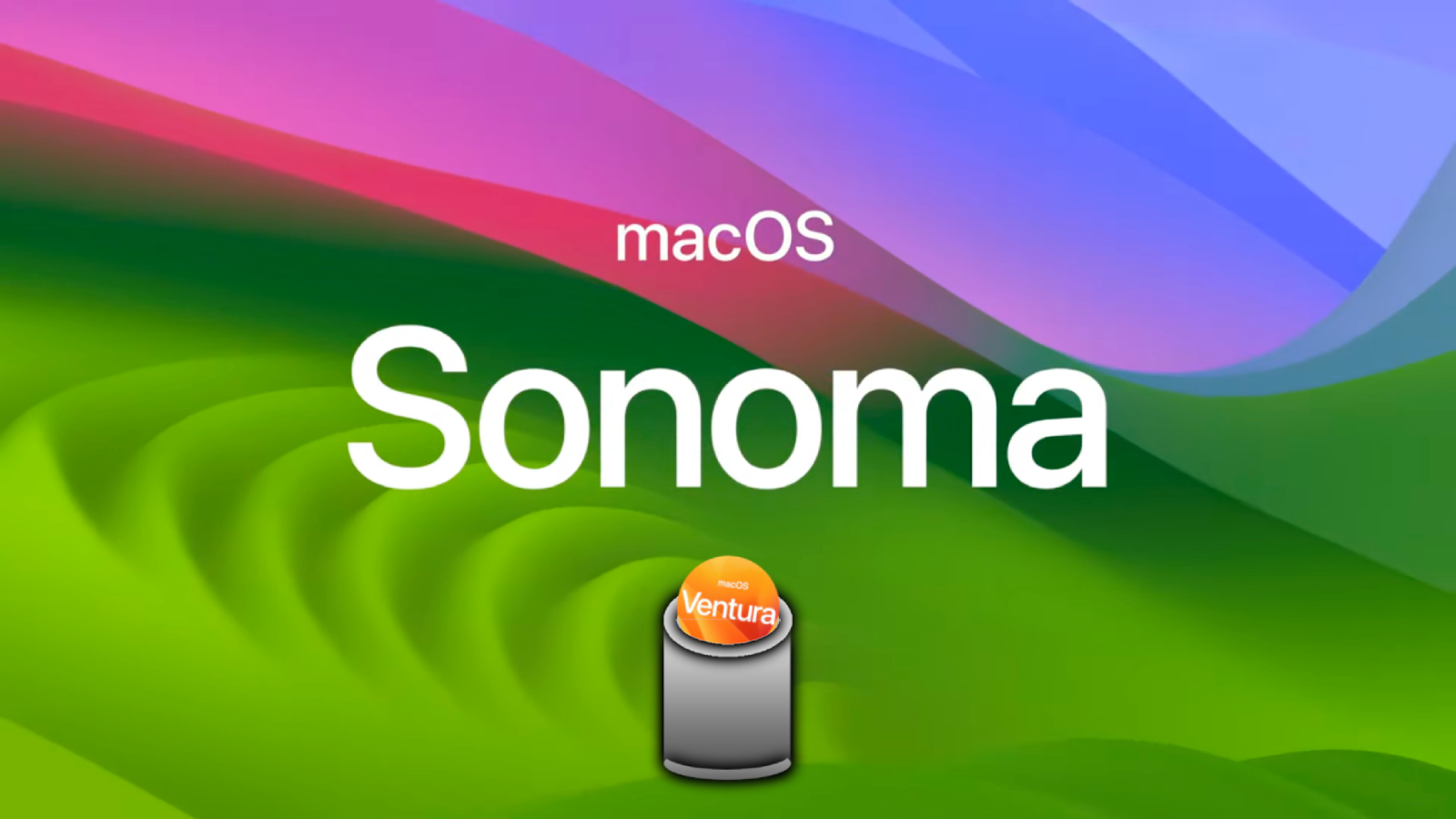
MacOS Sonoma was finally unveiled during WWDC 2023, and there’s a lot we’re looking forward to. With additional privacy settings to enhance web safety, some huge new changes in gaming, lovely visual shifts that will make the user experience all the more satisfying, and far more, Sonoma is a fun new step for Mac products.
Apple hasn't announced an official release date just yet, late September through early November has been the range for the last several years, but while we can’t be certain exactly when you can try out all these great features, here are the five new features in macOS Sonoma that will convince you to update.
5: Safari enhances privacy
Safari will receive several changes to enhance user privacy. Private Browsing, which is used to protect against unwanted outcomes. With advanced tracking and fingerprinting protections, it’ll be more difficult for all sorts of outside elements to identify the content you’re engaging with. Alongside this, private windows will now lock when they’re not being used, so others who come to the device cannot see what’s on it if you step away.
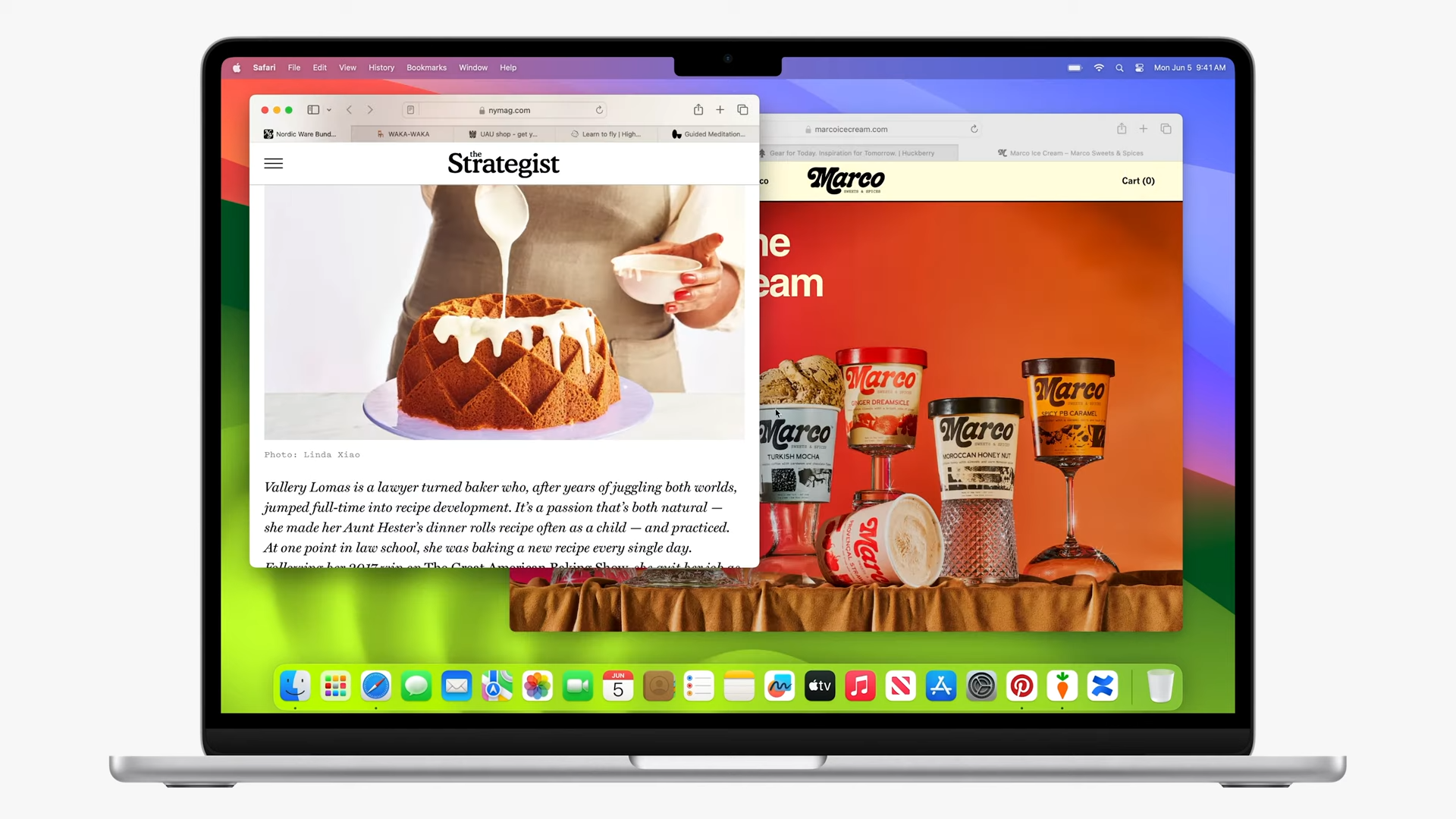
Users now also have profiles on Safari, which separate topics, cookies, history, extensions, tab groups, and favorites. For example, if you want to keep your work and personal life distinct, you can create separate users for each.
4. Gaming is stronger than ever
Apple is taking monumental steps to address the Mac’s greatest flaw: A lack of compatibility with the majority of video games. While the company is steadily addressing this issue with new services like Apple Arcade, alongside ports of big games like Resident Evil Village and Death Stranding, the core problem has remained. Most games launch on Windows, and you cannot play those titles on Mac unless the developer does tons of extra work to port it over.

MacOS Sonoma is introducing a new feature within Metal 3 that lets developers measure how well their game could run on Mac without doing anything themselves. On paper, this could eliminate “months of upfront work,” allowing those developers to test the game’s performance on Mac in “just a few days.” While we don’t know for sure if this will work all as well as it sounds, it could potentially reduce porting time drastically. Perhaps for some games, it could even make the process take no time at all, but we won’t know for sure until we see it in action.
3: Screensavers just leveled up
Yes, I know what you’re thinking: “Screensavers? Who cares?” But Apple’s change here is all about enhancing the vibes: Shifting its previously static wallpapers into a drone-view video overlooking gorgeous cityscapes and landscapes around the world is a wonderful new addition.
Stay in the know with Laptop Mag
Get our in-depth reviews, helpful tips, great deals, and the biggest news stories delivered to your inbox.

If all you’re worried about is crazy new features, you need to take a moment to breathe. Apple has always been about its sleek presentation, with the inclusion of locations like Monument Valley, Hong Kong, and Northern California shown off during the presentation yesterday. Users can also pick themes between Landscape, Earth, Underwater, or Cityscape to guide what kinds of wallpapers they see.
2: Video conferencing gets more fun
Presenter Overlay was revealed for macOS Sonoma, allowing users to display the content that they’re sharing over video calls (like a presentation) in a more organized manner. For example, you can put yourself in the foreground and have the system separate your figure from your background. Afterwards, it will display your slides in-between you and your background as if you’re leading an actual presentation.
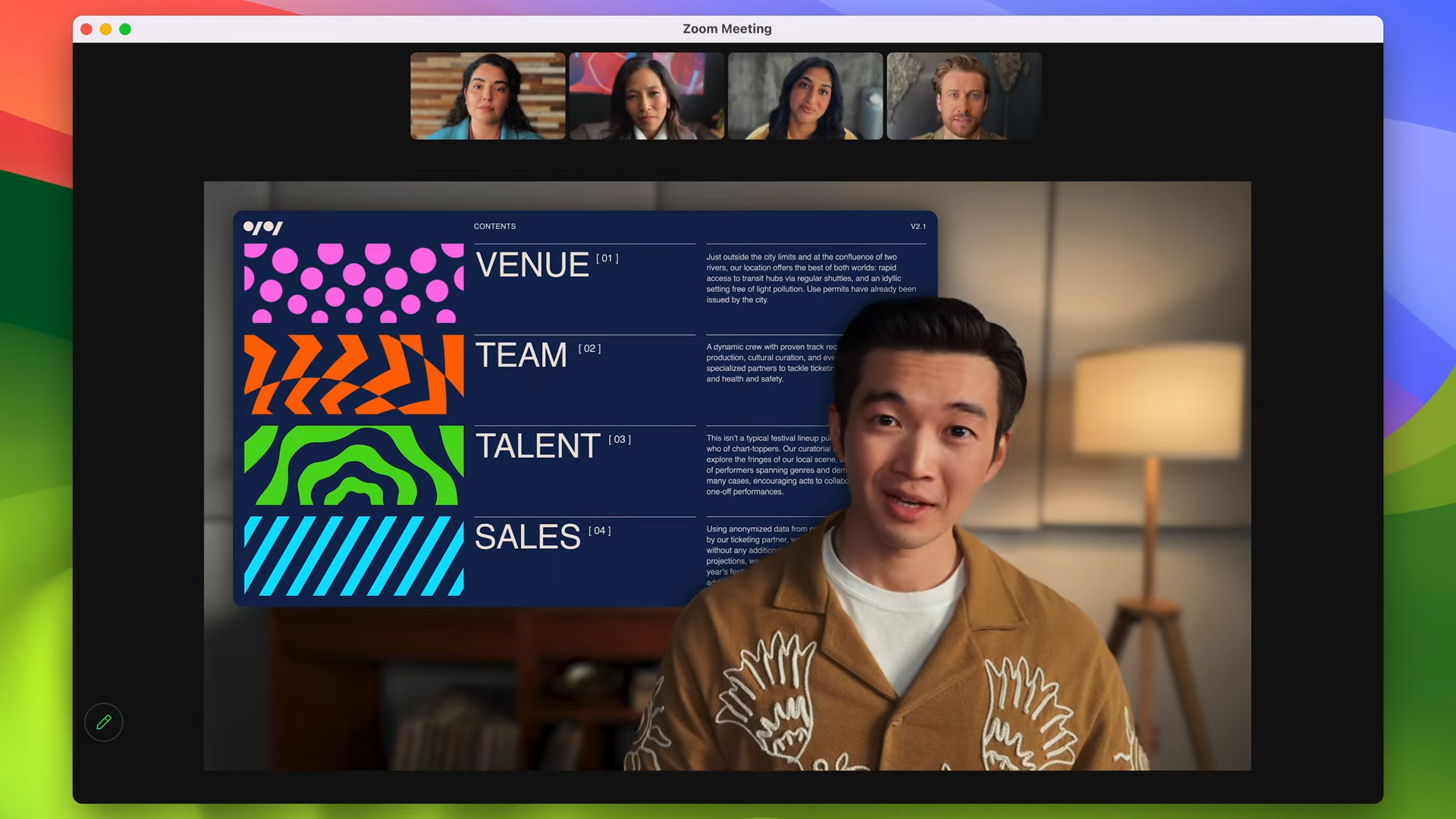
Another option can remove your background and put yourself into a small bubble atop your presentation in full-screen mode, making it less distracting than having the whole video in the corner or on a different section of the screen. Users can also trigger effects like hearts or confetti through different hand gestures depending on how it’s configured.
1: Interactive Widgets are coming
Interactive Widgets are probably the biggest change coming to macOS Sonoma. While the widget section was previously trapped in a notification shade on the right side of the screen, users can now seamlessly drag these widgets onto their desktops.

While you might be worried about it resulting in an overwhelming amount of clutter, Apple has designed this system to cause all of your widgets to fade into the background when another application is in focus. Continuity also gives access to iPhone widgets on Mac, and as long as the two devices are nearby or on the same network, those widgets can be used directly from the desktop.
Bottom line
macOS Sonoma is bringing huge changes. Porting games should take less time, interactive widgets will make our desktops more personable, video conferencing is more fun, new privacy features in Safari are welcome, and awesome new screensavers will take us across the world in more convincing ways than ever before.
We’re pretty excited to get our hands on macOS Sonoma, but we'll have to wait for Apple to give us an exact release date. Our money is on October with three of the last five releases falling in that month, including the most recent two. Until then we'll be keeping up with the betas to see how these features work in real-world usage and whether any new features catch our eye.

Self-described art critic and unabashedly pretentious, Claire finds joy in impassioned ramblings about her closeness to video games. She has a bachelor’s degree in Journalism & Media Studies from Brooklyn College and five years of experience in entertainment journalism. Claire is a stalwart defender of the importance found in subjectivity and spends most days overwhelmed with excitement for the past, present and future of gaming. When she isn't writing or playing Dark Souls, she can be found eating chicken fettuccine alfredo and watching anime.
