9 new Android features debut at MCW 2023 — check out these wild emoji combos
These nine new features will improve Google's Android OS in way that may make you want to drop the fruit phone.
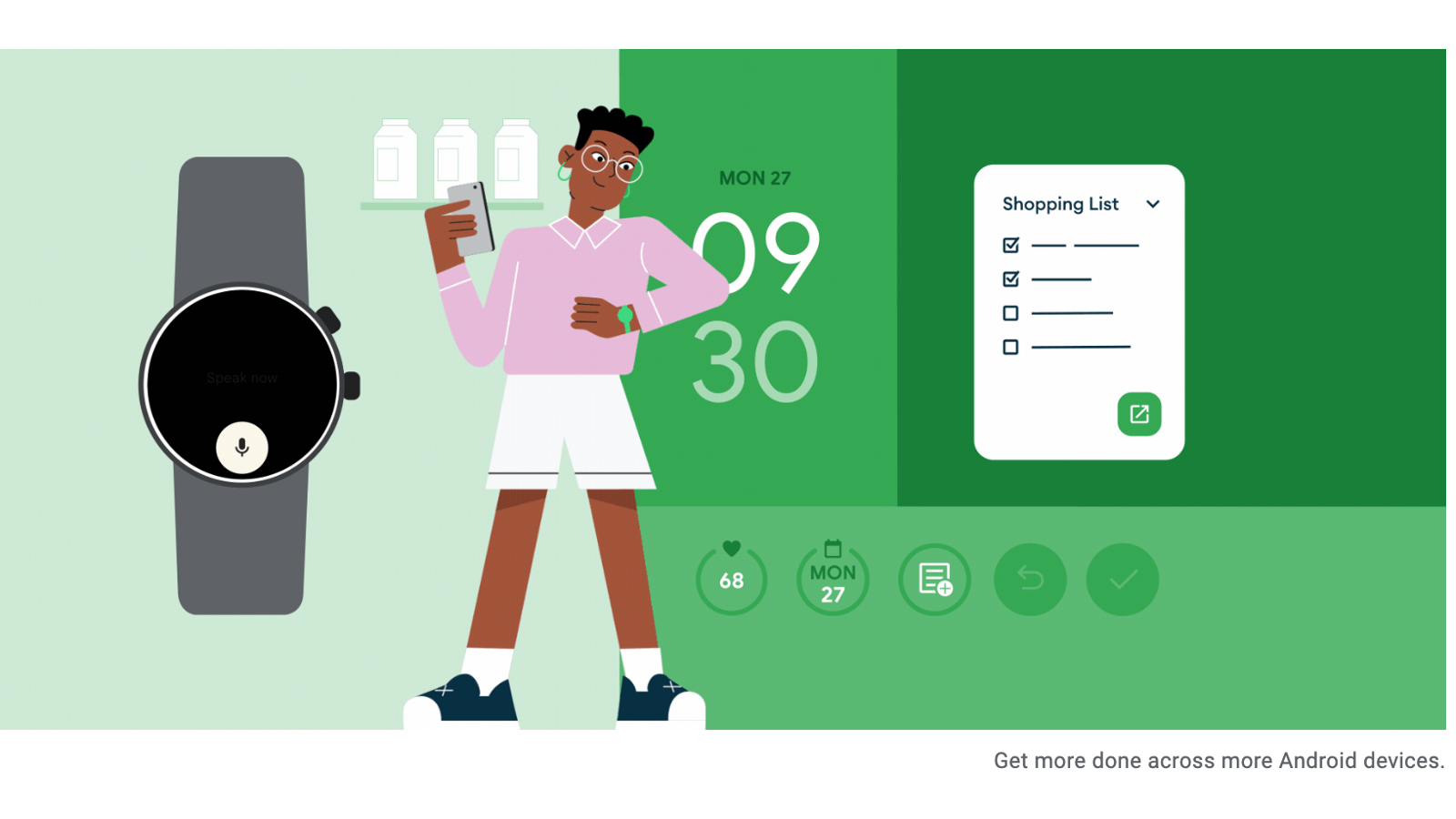
As I sit here feeling bitter about not being at Mobile World Congress 2023. Google does something to cheer me up and launches nine cool new features to Android. As a recent convert, this is exciting news as I am still in the exploratory phase of my conversion from the iPhone ecosystem.
Not all nine new features will become available immediately. With four going live today, you should see them pop up on your Android phones and tablets. Let's take a peek at what Google has come up with.
New Android features Available today
Starting today, these new features should be arriving to your devices as they roll out world wide. Featuring enhancements to noise canceling, Zoom features and PDF annotation. All of these new added utilities should improve your productivity when your not creating, wildly fantastical creatures in Emoji Kitchen.
- Page zoom on Chrome for Android — In the past, if you tried to pinch-to-zoom on Chrome for Android, the entire page would zoom in or out. The same would happen if you tried to zoom a static image. Starting today in Chrome Beta (a stable channel version will also be rolling out soon), you can now pinch-to-zoom and only increase the size of the text, images, video, and controls you're seeking to zoom into while preserving the page layout. This feature allows up to 300% zoom. You can also preset your default zoom level in Chrome for Android.
- Noise cancellation in Google Meet — This feature has technically been around for a while on select phones and tablets, but now it will be available on more devices. The quality filters out background noise while you talk, making it perfect for those on-the-go Google Meet.
- Freehand PDF annotation in Drive — This interesting brand-new Android feature allows users to scribble notes on PDFs using their finger or stylus right within the Google Drive app. You can highlight text to ensure it stands out when a collaborator reads it.
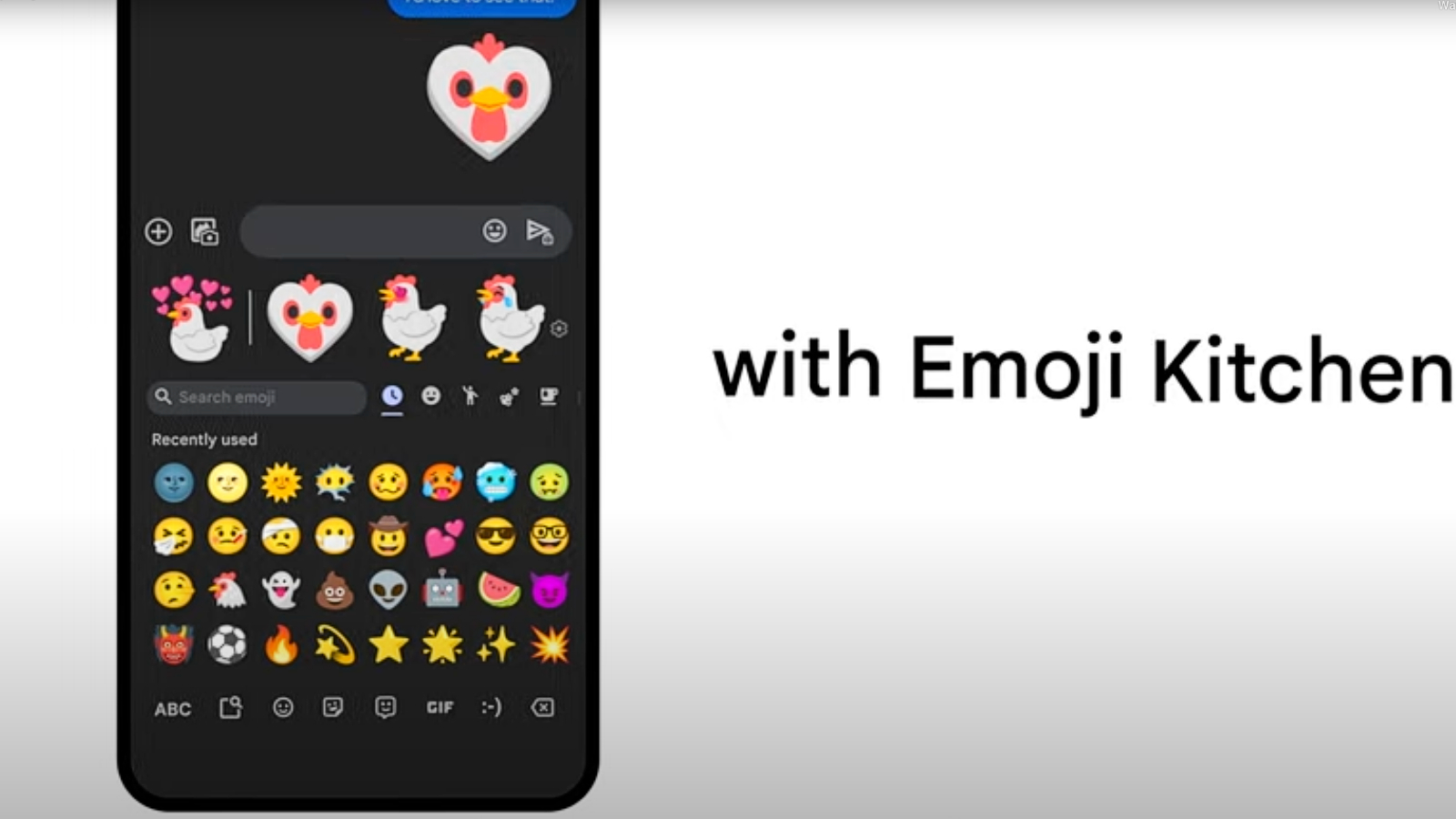
- New Emoji Kitchen combos — You can now go wild and combine two different emojis in the Emoji Kitchen for Gboard and make even more outlandish combos than before.
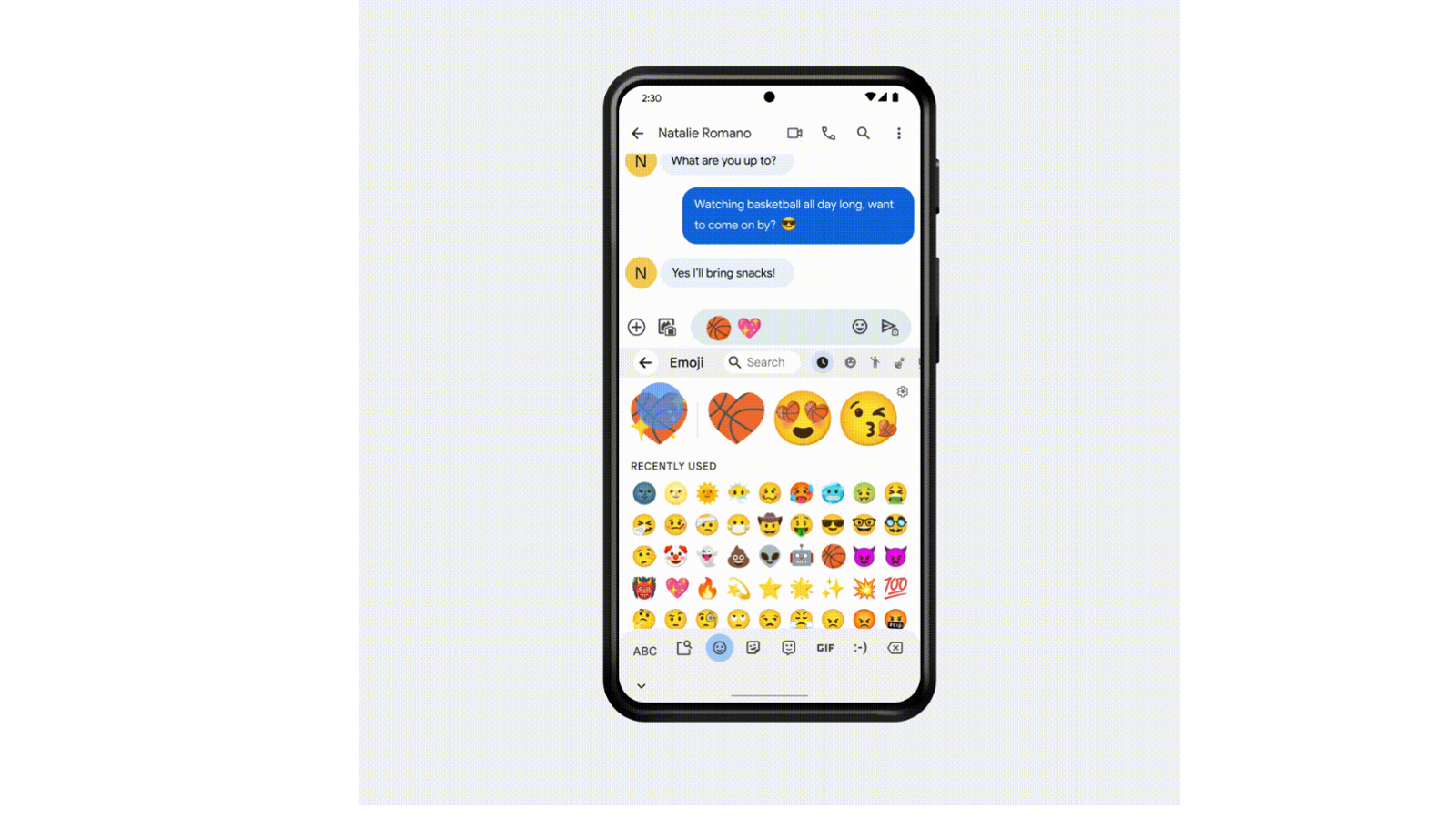
Announced, but not available yet
Although no upcoming release date was given, Google annoucned that these five improvements would soon become available to Android users. On a personal note, I am very interested in the Google Keep update as I am slowly making my way over from Apple's Notes and other personal oraganizing apps.
Stay in the know with Laptop Mag
Get our in-depth reviews, helpful tips, great deals, and the biggest news stories delivered to your inbox.
- Fast Pair on Chromebooks — If you have a pair of earbuds, in the near future you can connect them to your Chromebook with just one tap. Additionally, if those earbuds are already connected to your Android phone, you won’t need to set them up — they’ll automatically be available on your Chromebook.
- Google Keep single note widget — The improvements will allow users to manage their notes and check off their to-do list right from their home screen with this new widget.
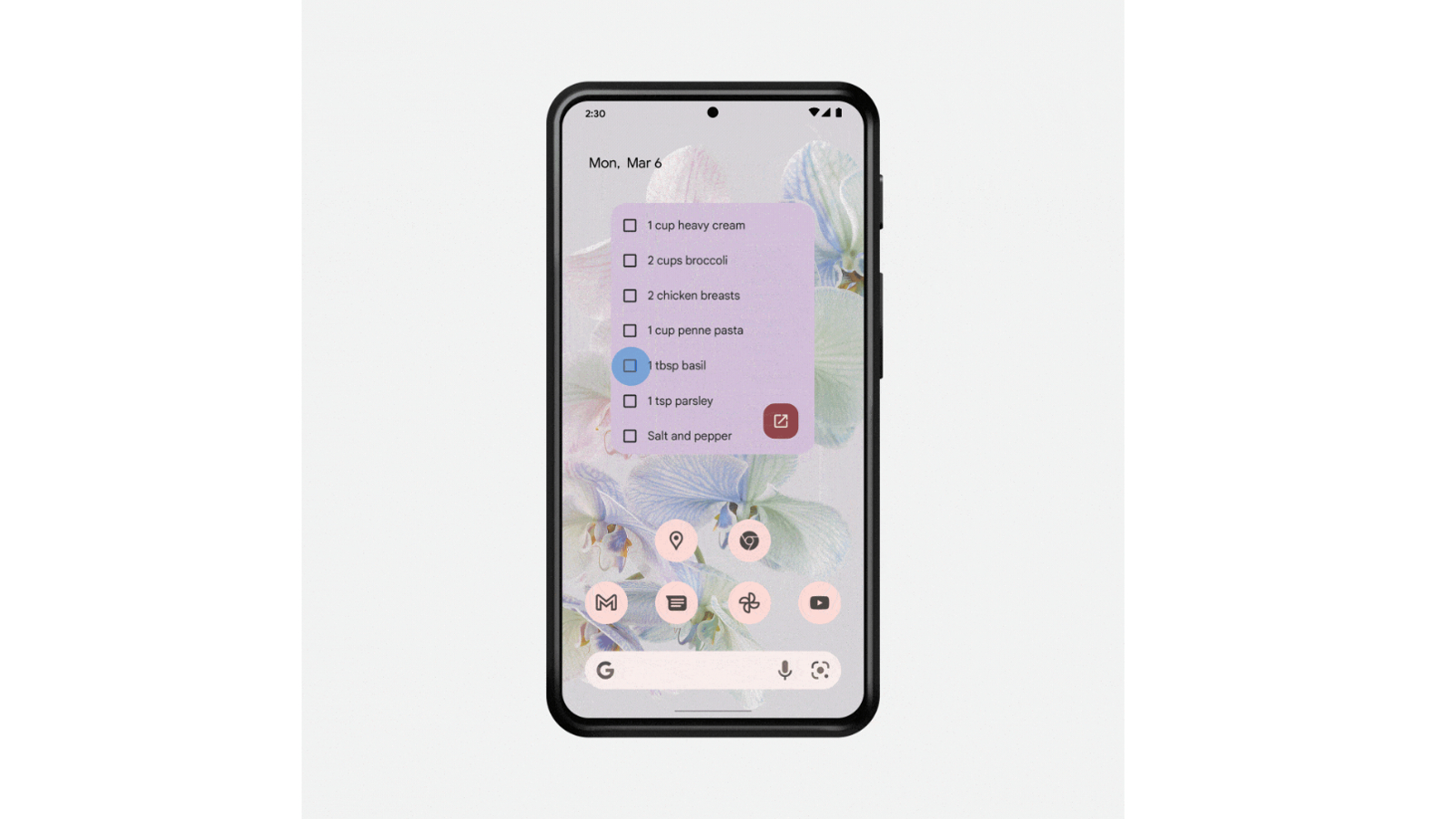
- Tap-to-pay animations in Wallet — When you successfully tap-to-pay with your Android phone using Google Wallet, there will soon be new animations confirming the transaction. Google was a little vague about this new feature. It's rumored that the new animations will include cute animals.
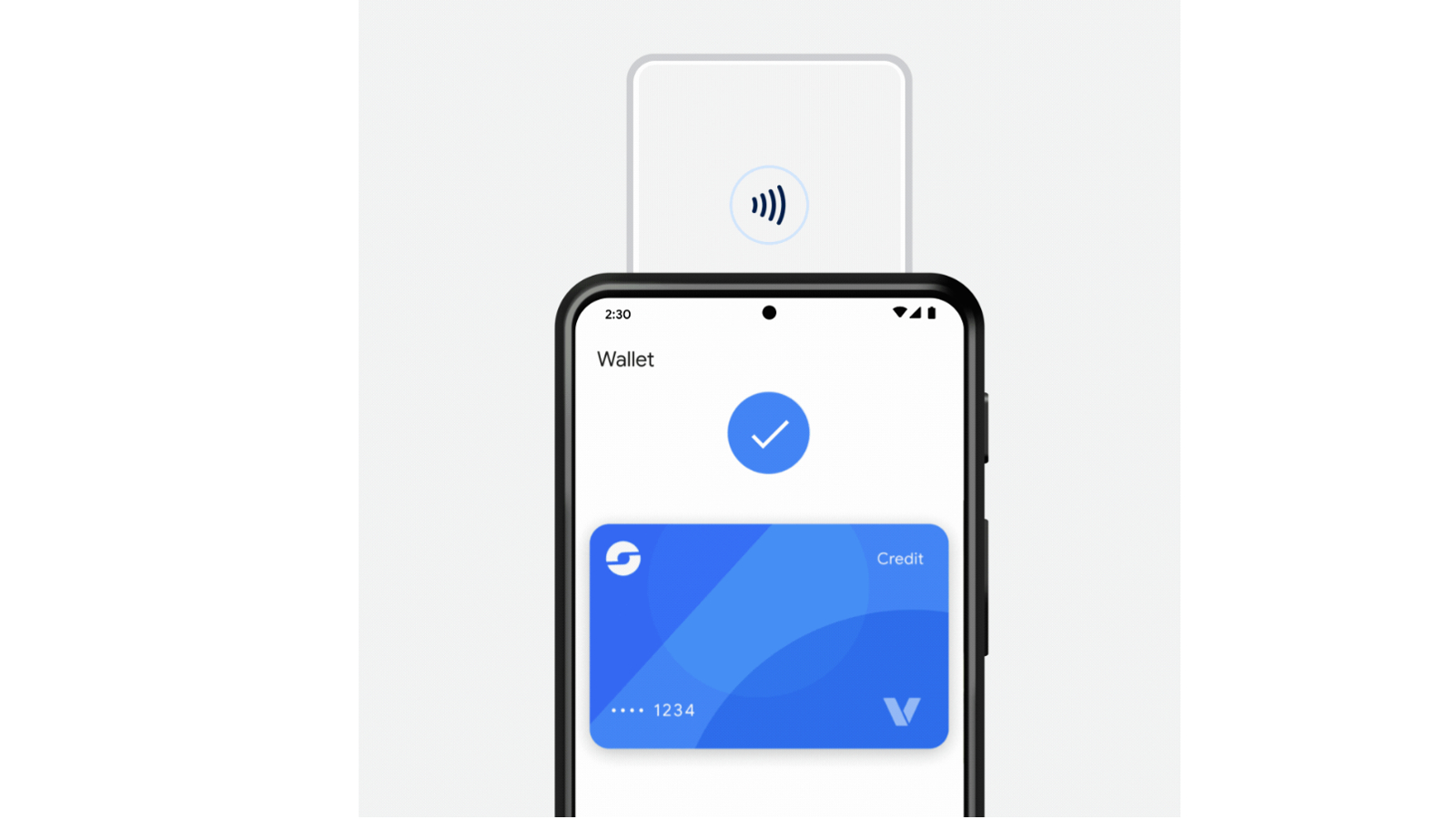
- Google Keep complications on Wear OS — You can quickly access Keep notes and other features from the main watch face on your Wear OS 3+ smartwatch, which will be super handy.
- New sound and display modes for Wear OS — These new Wear OS 3+ features will improve accessibility on watches. New options will include the ability to have mono audio in place of stereo and use color correction and grayscale display modes. The grayscale mode could also offer up improved battery life.
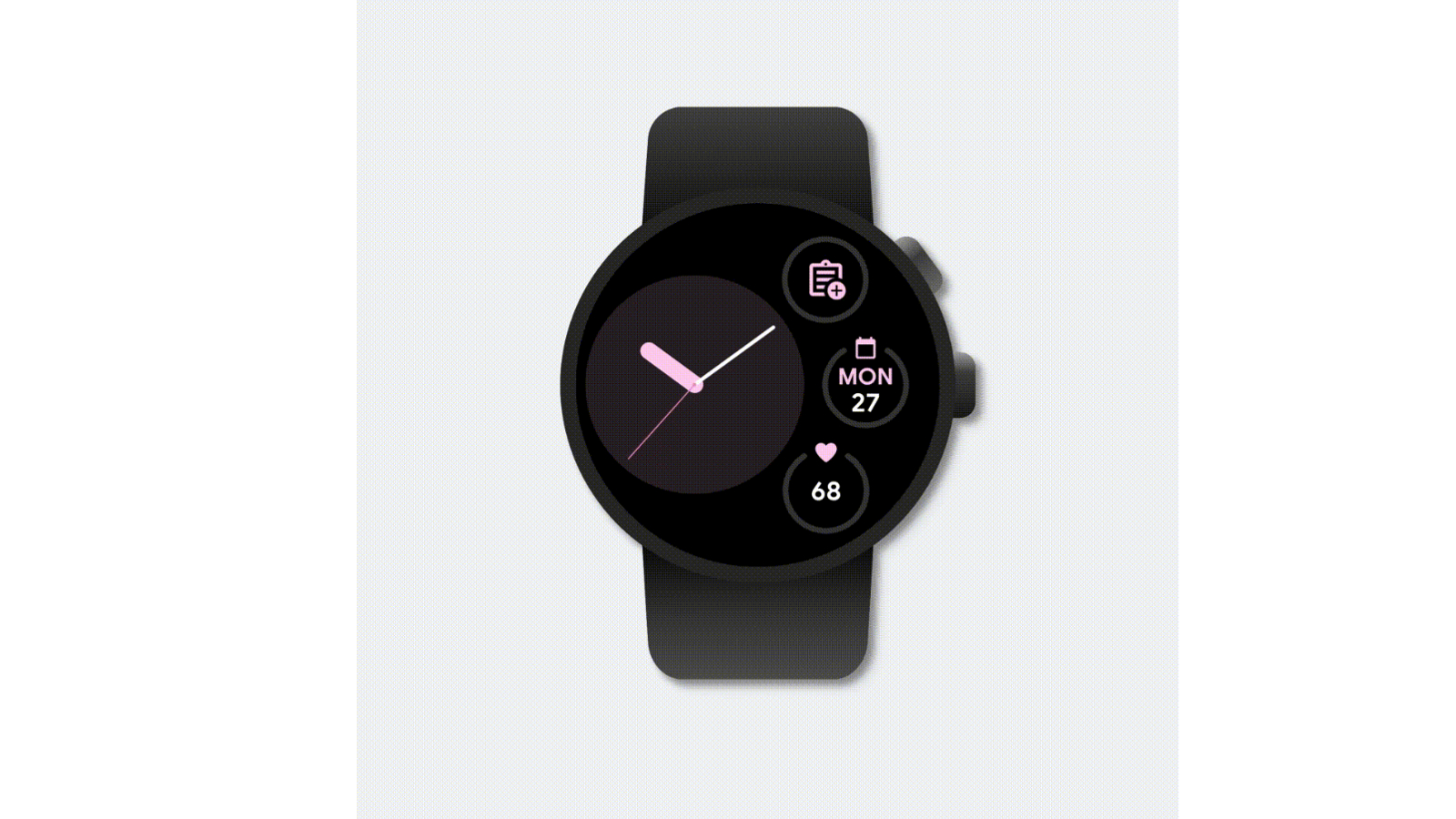
Having recently switched from my iPhone 11, entering the Android ecosystem was a bit scary. And although I keep my iPhone 11 around to keep my FaceTime Family happy, I am seriously invested in my new Android reality and it pleases me immensely to see Google making consitent improvements to prove the user experience.

Mark has spent 20 years headlining comedy shows around the country and made appearances on ABC, MTV, Comedy Central, Howard Stern, Food Network, and Sirius XM Radio. He has written about every topic imaginable, from dating, family, politics, social issues, and tech. He wrote his first tech articles for the now-defunct Dads On Tech 10 years ago, and his passion for combining humor and tech has grown under the tutelage of the Laptop Mag team. His penchant for tearing things down and rebuilding them did not make Mark popular at home, however, when he got his hands on the legendary Commodore 64, his passion for all things tech deepened. These days, when he is not filming, editing footage, tinkering with cameras and laptops, or on stage, he can be found at his desk snacking, writing about everything tech, new jokes, or scripts he dreams of filming.
