Acer Tech Support: 2014 Rating
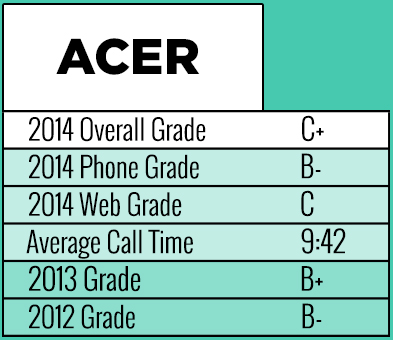
Acer’s tech support continues to evolve despite years of problematic service. While the company had a rating of C+ in 2011, it has slowly improved over the years. Last year, Acer received a B+ rating. The company's support has received a number of upgrades, including an online community, a Facebook-based help center and additional call centers. This year, it has stumbled a bit.
To test Acer’s support system, I asked how to change my default video player, how to keep my laptop on with the lid closed and how to set up a picture password in Windows 8.1. I used the Acer Aspire E5-371P to test all of the company's support options.
MORE: Laptop Interactive Buying Guide
Web and Social Support
Acer’s home page is easy to use. Users get access to top answers to issues front and center, and the menu provides plenty of options for finding an answer to any technical problem. You can also search for answers in Acer's database, where I quickly found the answers to my questions.
If you click on the Contact Acer button, you’ll find a number of tools, including a phone support line, and Ask Acer live chat pages. If users want in-warranty phone support, they will need to enter their SNID number on the Contact Acer page.
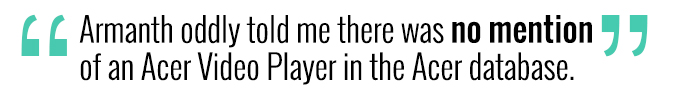
I conducted a live chat with Armanth D about how to set my default video play to Acer Video Player. Armanth responded quickly to my questions, but oddly told me there was no mention of an Acer Video Player in the Acer database. He had to talk to his supervisor to determine that the Acer Video Player was actually an ABvideo player. The chat took about 20 minutes, but I got a sufficient answer.
To test Acer’s social support, I tweeted a question about setting default software on Windows 8.1 to @aceramerica. After three days, it was not answered. However, this isn’t surprising. A quick glance at the brand's Twitter history shows that the company no longer provides Twitter-based support.
Stay in the know with Laptop Mag
Get our in-depth reviews, helpful tips, great deals, and the biggest news stories delivered to your inbox.
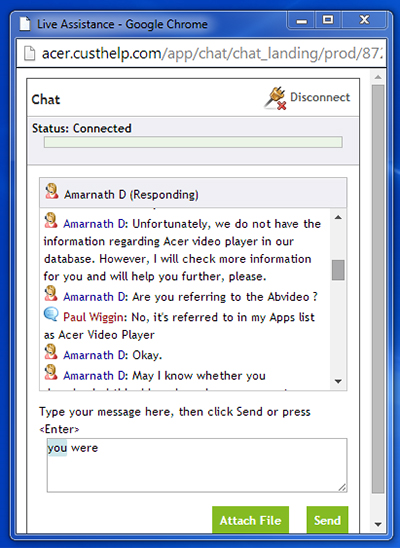
Acer did install a Services and Support Tab onto its Facebook page, but this only forwards users to the company's support site, chat support, email support and call center. I sent Acer a personal message about setting default programs and received a clarifying question within 45 minutes. However, Acer did not respond after that first instance.
Acer recently created a YouTube page that offers marketing videos and support tutorials. I found a variety of tips there, including how to set a password, how to synchronize apps and how to switch between user accounts. However, there were no videos that dealt with any of my questions.
MORE: 5 Best Acer Laptops
Phone Support
I called the Acer tech support number on three different occasions, and received the correct answer two out of three times. My first call was quickly answered by Alan. I asked him how to switch default programs. Within 5 minutes, he accessed my laptop via Team Viewer. Instead of showing me how to switch my default software, Alan quickly accessed a scanner that I did not recognize, and showed me a number of errors on my laptop. Alan then tried to sell me a new warranty policy. I politely declined, and continued to ask if he could give me an answer. Alan would not respond to my constant questioning, so I thanked him and hung up. My call with Alan lasted 19+ minutes and 6 seconds.
My second call was much simpler. Dave answered after 20 seconds of ringing. I asked him how to adjust my settings so that the screen doesn't turn off when the lid closes. He gave me a quick answer, and I thanked him. The call took about 4 minutes.
My third call was quick as well. Abdul quickly answered my question about setting default software. He also offered the option for a technician to help create a profile. Abdul was able to answer my questions in 6 minutes and 15 seconds.
Acer still offers its fee-based Answers by Acer service. This third-party hotline can cost anywhere from $20 to $100 for a single call. Previous call staff emphasized using the service, but all of our calls from the last two years contained no mention of the service.
MORE: 12 Dumbest PC Default Settings (and How to Change Them)
Bottom Line
Acer’s resources for technical support are not improving. Customer service representatives were able to provide simple answers to my tech questions, as well as offer options for more advanced support. Acer's support website was surprisingly thorough, and the chat options made it easy to get the answers I needed. However, my inability to speak with a representative via Twitter and Facebook was disappointing. I hope that Acer will use those tools again in the future to help answer users’ questions.
