Asus Zephyrus Duo 15 vs. Asus ZenBook Pro Duo
Dual screen throwdown

This is a double-barrel battle. For this face-off, we’re pitting two of Asus’ most innovative laptops to date against each other. In one corner, you have the Asus ZenBook Pro Duo, a gorgeous productivity machine packing some prodigious specs, including a 9th Gen Intel Core i9 processor, an Nvidia GeForce RTX 2060 GPU and a pair of 4K panels. And while it is a stunning and innovative laptop, it also has its fair share of flaws.
Enter our second combatant, the Asus Zephyrus Duo 15. Learning from the ZenBook Pro Duo’s missteps, Asus fine-tuned the formula and created what might be the future of gaming laptops. Donning gorgeous 4K dual-screen technology, the Zephyrus Duo 15 sports a slick look designed for aesthetics and function, a 10th Gen Intel Core i9 CPU and a GeForce RTX 2080 GPU, making it an ideal choice for gamers and content creators alike.
But in the battle for dual-screen supremacy, there can only be one. So who will it be? The productivity-minded ZenBook or the gamer-centric Zephyrus? Read on to find out.
| Row 0 - Cell 0 | Asus Zephyrus Duo 15 | Asus ZenBook Pro Duo |
| Price | $2,999 ($3,999 as tested) | $2,299 ($2,999 as tested) |
| CPU | 2.4-GHz Intel Core i9-10980HK | 2.4-GHz Intel Core i9-9980HK |
| RAM | 32GB | 32GB |
| Graphics | Nvidia GeForce RTX 2080 Super | Nvidia GeForce RTX 2060/Intel UHD Graphics |
| Storage | Dual 1TB PCIe SSDs | 1TB PCIe SSD |
| Display | 15.6-inch, 3840 x 2160 (main display), 14.1-inch 3840 x 1100 touch (ScreenPad Plus) | 15.6-inch, 3840 x 2160 OLED (main display), 14.1-inch 3840 x 1100 touch (ScreenPad Plus) |
| Ports | 2 USB 3.2 Gen 1 Type-A ports, 1 USB 3.2 Gen 2 Type-C port, 1 USB 3.2 Gen 2 Type-A port, HDMI 2.0, Gigabit Ethernet, headphones and mic | USB Type-A 3.1 Gen 2 port, 2 USB Type-A ports, HDMI 2.0, headphones |
| Battery life | 5:01 (both screens on) 6:12 (ScreenPad disabled) | 3:41 (both screens on) 3:51 (ScreenPad disabled) |
| Dimensions | 14.2 x 10.6 x 0.8 inches | 14.1 x 9.7 x 0.9 inches |
| Weight | 5.3 pounds | 5.4 pounds |
Pricing and availability
I’m not going to sugarcoat this. Both laptops will set you back an arm, a leg and any body parts you can afford to spare. The base model of the ZenBook costs $2,299 and has a 2.6-GHz Intel Core i7-9750H processor, 16GB of RAM, a 1TB PCIe SSD, an Intel UHD Graphics 630 GPU and an Nvidia GeForce RTX 2060 GPU with 6GB of VRAM. I took the $2,999 model, which kicks things up a notch with a 2.4-GHz Intel Core i9-9980HK processor and twice the RAM.
The base model of the Zephyrus Duo costs $2,999 –– the same price as the top-tier ZenBook. This configuration gets you a 2.3-GHz Intel Core i7-10875H processor with 32GB of RAM, a pair of 1TB PCIe SSDs in RAID 0 configuration, an Nvidia GeForce RTX 2070 GPU with 8GB of VRAM and a 15.6-inch, 1920 x 1080p, 300Hz main display and a 14.1-inch, 3840 x 1100 secondary touch display.
The $3,499 model bumps you up to a 2.4-GHz Intel Core i9-10980HK CPU, 16GB of RAM, a 1TB PCIe SSD, an Nvidia RTX 2080 Super GPU with 8GB of VRAM. I gamed, saw and conquered with the $3,999 model, which has a 2.4-GHz Intel Core i9-10980HK CPU, 32GB of RAM, two 1TB PCIe SSDs in RAID 0 configuration, an Nvidia RTX 2080 Super GPU with 8GB of VRAM.
Need more power? The $3,499 model bumps you up to a 2.4-GHz Intel Core i9-10980HK CPU, 16GB of RAM, a 1TB PCIe SSD, an Nvidia RTX 2080 Super GPU with 8GB of VRAM.
Stay in the know with Laptop Mag
Get our in-depth reviews, helpful tips, great deals, and the biggest news stories delivered to your inbox.
I kicked my multitasking into overdrive with the $3,999 model, which has a 2.4-GHz Intel Core i9-10980HK CPU, 32GB of RAM, two 1TB PCIe SSDs in RAID 0 configuration, an Nvidia RTX 2080 Super GPU with 8GB of VRAM and a 15.6-inch, 3480 x 2160, 60Hz panel with a 3840 x 1100 secondary touchscreen.
Winner: Asus Zephyrus Duo 15
Design
Asus sure knows how to make a head-turning laptop. Despite their dual screens and souped-up interiors, both Asus laptops could pass in an office or LAN party. In fact, with its Celestial Blue aluminum lid with its elegantly bisected pattern, and delicately chamfered sides, the Zephyrus Duo could easily be mistaken for the Asus ProArt StudioBook 15. The laptop’s undercarriage is made of magnesium alloy and has six strategically-placed feet and vents for more efficient cooling.

But the show starts once you open the laptop. The sound of a weighty sword being unsheathed is accompanied by a sea of red RGB rolling across the keyboard. Meanwhile, the secondary ScreenPad Plus rises at a 13-degree angle. It’s a part of Asus’ AAS (Active Aerodynamic System) design –– the raised ScreenPad reveals vents that draw in air from the top to help keep everything cool.

And while the Zephyrus serves up elegant gaming, the ZenBook looks like a beefier version of the lovely line of laptops. Also colored in Celestial Blue, the ZenBook’s lid features the near imperceptible concentric circle design, synonymous with the lapotp line. Opening the lid activates the company's ErgoLift hinge, which gently raises the keyboard deck to a 4.5-degree angle for a more comfortable typing and viewing experience.
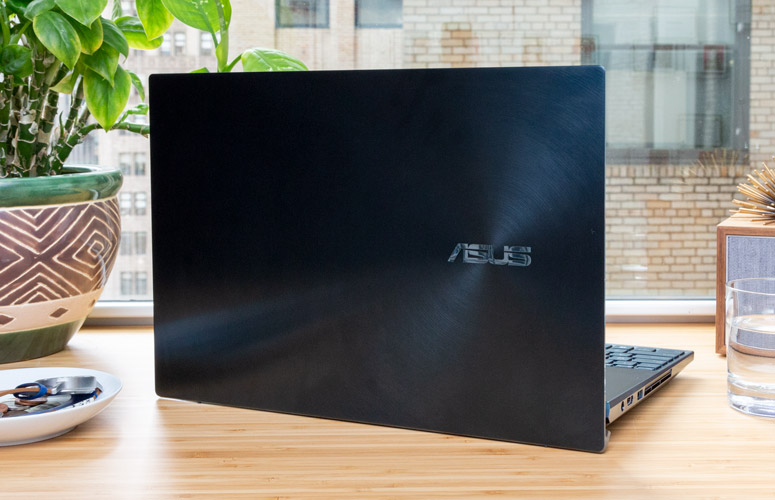
At the bottom front lip of the laptop, you'll see the Alexa light bar, which signals that the digital assistant is processing your request. Asus finishes the look by housing its ports in gleaming, chamfered edges.

Both laptops have keyboards pushed down to the front of the deck, shifting the keyboard/digital Num Pad to the lower-right corner.
Despite packing more power, the 5.3-pound, 14.2 x 10.6 x 0.8-inch Zephyrus Duo 15 is lighter and slimmer than the ZenBook Pro Duo (5.4 pounds, 14.1 x 9.7 x 0.9 inches).
Winner: Asus Zephyrus Duo 15
Ports
The Duo 15 isn’t lacking for ports. It has a pair of USB 3.2 Gen 1 Type-A ports along the right side with a USB 3.2 Gen 2 Type-C port. On the left, you have jacks for a pair of headphones, a microphone and charging. There’s a USB 3.2 Gen 2 Type-A port in the rear with an HDMI 2.0 port and Gigabit Ethernet jack.

Even though it’s a little thicker, the ZenBook doesn’t offer as many ports. There’s a USB Type-A 3.1 Gen 2 port, 2 USB 3.1 Type-A ports, Thunderbolt 3, HDMI 2.0, and jacks for audio and power.
Winner: Asus Zephyrus Duo 15
Displays
Both the Duo 15 and ZenBook have dual 4K screens, but only one of them gives you OLED. That would be the ZenBook, which has a mesmerizing 15.6-inch, 3840 x 2160 glossy touch panel for the main display. The colors are absolutely arresting whether you’re watching a movie or gaming. And the touch panel is quick and responsive. The Zephyrus Duo 15’s matte panel is pretty as well, but the anti-glare coating mutes the color slightly. And it lacks touchscreen capability, although that helps with the battery life.

Both systems also have a 14.1-inch, 3840 x 1100 secondary panel located at the top of the keyboard deck. While they’re both matte touchscreens, the Duo 15 has the advantage here thanks to the AAS design. By raising the screen slightly, you don’t have to divert your view away from the main display, which makes it easier to multitask.
Measuring for color reproduction, it was no surprise that the ZenBook’s OLED main panel reproduced 203.4% of the sRGB color gamut compared to the Zephyrus’ 160%. Still, both results are notably higher than the 137% premium gaming laptop average. Both ScreenPad panels registered 107%.
When we measured for brightness, the Duo 15 surprisingly had the brighter screen, averaging 402 nits. The ZenBook reached 322 nits, falling short of the 358-nit average. The Duo 15’s ScreenPad (352 nits) was also brighter than the ZenBook’s (289 nits).
Winner: Asus ZenBook Pro Duo
ScreenPad Plus
Asus’ ScreenPad Plus is the ultimate form of dual screen technology (for now). Using proprietary software, the 14.1-inch panels embedded into the top of the keyboard deck enable a host of multitasking functionality. ScreenPad Plus hosts several helpful apps, including MyAsus and Spotify, along with utilities like Number Key in an app launcher, Handwriting mode and Quick Key, which allows you to quickly access Windows shortcuts like cut, paste and copy via large buttons. You also have the ability to create your own Quick Keys by recording keystrokes.

You can also add apps to the launcher by dragging them down from the top display onto the launcher. To remove apps, just hit the edit icon and close out of the unwanted software.
Out of all the utilities available, Task Group quickly became one of my favorites. It let me create custom app groups that launch at the touch of a button. You can group up to five apps (two on the main screen, three on the ScreenPad Plus). ViewMax is my second favorite as it merges the two screens into one mega display. But two screens are definitely better than one -- especially when I can snap three distinct windows on the second display.
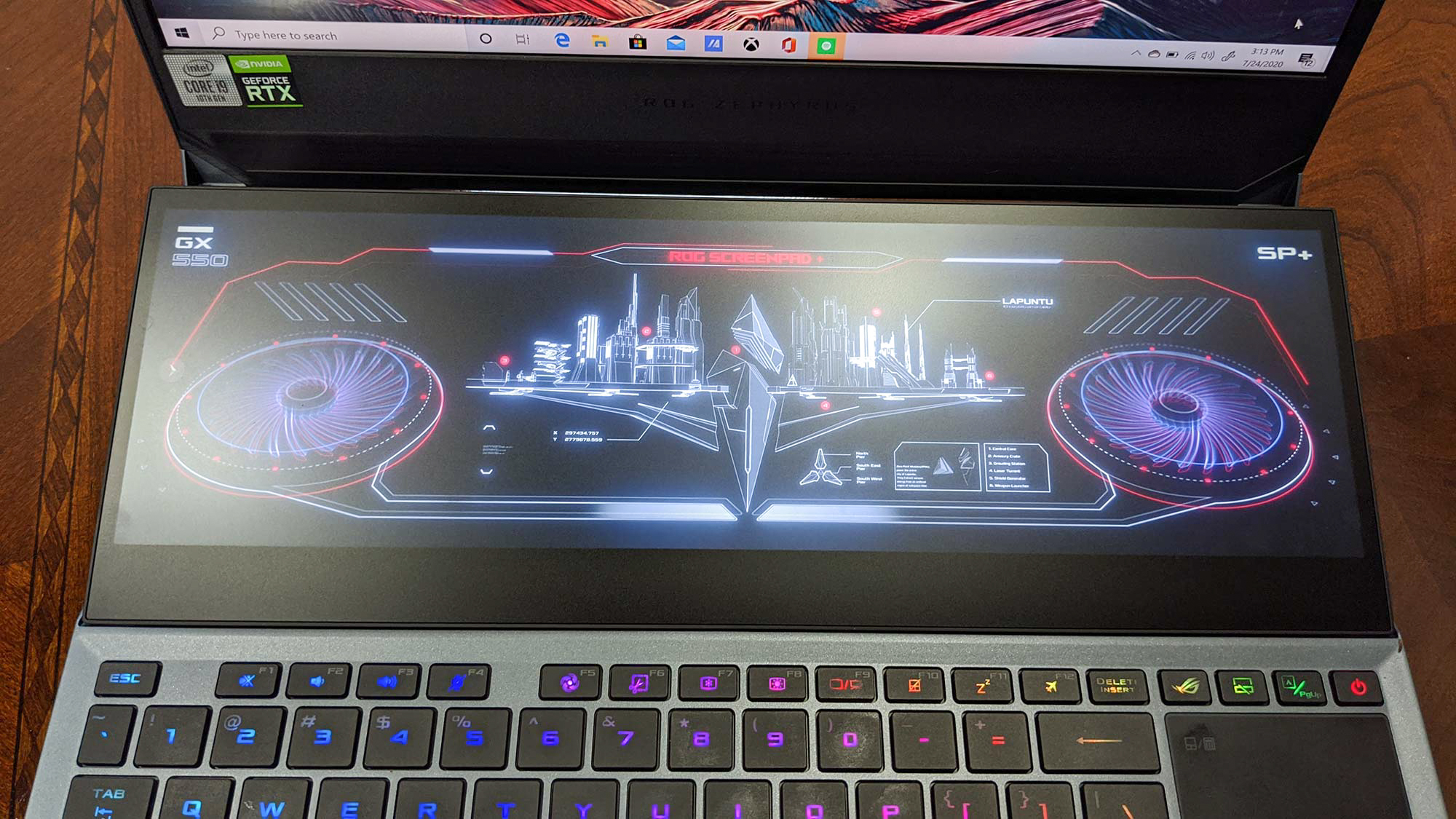
The Duo 15 adds the gamer aesthetic to ScreenPad Plus. When it boots up, you see a futuristic blueprint of a flying city, supported by a pair of large turbines on either side. But the biggest difference from its counterpart is Armoury Crate.
Asus’ Armoury Crate software allows you to control the various performance modes, check system diagnostics, and launch games, among several other helpful features. This is where you can adjust sound and display presets. You can even drag and drop the tiles to create a more personalized experience.
So having two displays is cool, but what exactly can you do with them? Asus has several preconceived use cases for ScreenPad Plus: video editing, gaming, programming and 2D graphic designing.
Asus has expanded its gaming component on the Duo 15. The company is currently working with a number of game companies to optimize ScreenPad. So if I’m playing a game like Dying Light 2, all of my quest logs and inventory will be prominently displayed on the bottom screen, making the main screen gaming only. Think of it as a laptop-sized Nintendo DS.
Winner: Asus Zephyrus Duo 15
Keyboard and touchpad
If Asus is going to keep giving us dual-screen configurations, it will have to work on improving the keyboard. The island-style keyboard on both systems is already pushed to the front of the laptop, which can make for an unwieldy typing experience. It would really have been nice if the company thought to include a magnetic touchpad as it did for the ROG Mothership.
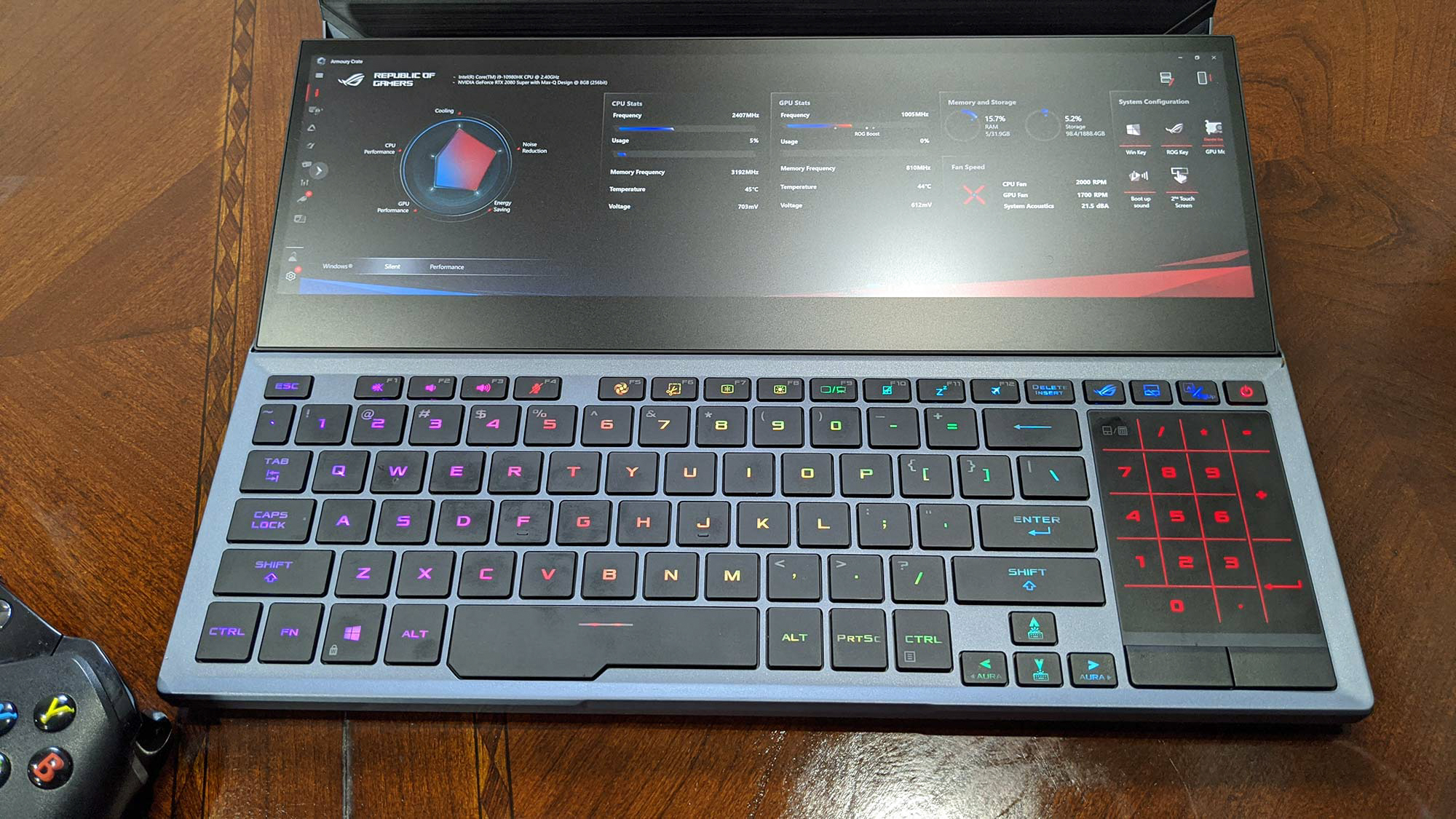
When I typed on both keyboards, I found the Zenbook’s Chiclet-style keyboard was springy, with just enough feedback to prevent bottoming out. However, the travel felt slightly mushy while the Duo 15 revealed some uncomfortable stiffness, which is a shame since the key travel is fairly deep. Still, the per-key RGB keyboard on the Duo 15 is lovely to look at and the spacing between the keys is great.
I scored my usual 70 words per minute on the 10fastfingers typing test on the ZenBook and 68 wpm on the Zephyrus.
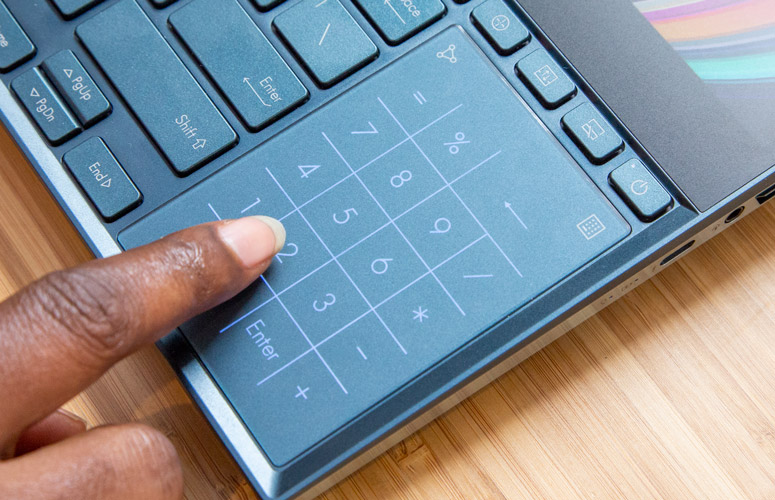
Both of the 2.4 x 3.4-inch touchpads on the laptops have been unceremoniously pushed to the bottom-right corner of the deck. It takes a while to get used to the setup, but once you’re acclimated, you’ll be navigating posts and performing multitouch gestures just as smoothly as if the touchpad were in its usual position. I appreciate that you can transform the touchpad into a digital numpad with the touch of a button.
Winner: Draw
Gaming
The Duo 15 is powered by an Nvidia GeForce RTX 2080 Super GPU with 8GB of VRAM while the ZenBook runs on an RTX 2060 GPU with 6GB of video memory. That means both systems can play demanding games with good frame rates. But one has a bit more oomph than the other.

When we ran the Shadow of the Tomb Raider benchmark, the Duo 15 obtained 69 frames per second (Very High, 1080p) compared to the ZenBook’s 49 fps. The Duo 15’s more powerful graphics card continued to serve up big frame rates on the Grand Theft Auto V test at 84 fps while the ZenBook delivered a very respectable 67 fps.

During the Far Cry New Dawn benchmark, the Duo 15 notched 89 fps while the ZenBook hit 59 fps. On the Metro: Exodus test, the Duo 15 achieved 51 fps compared to the Zephyrus’ 44 fps.
While both laptops are VR-ready, when we ran the VRMark Orange Room test, the Duo 15 reached 8,549 while the Zephyrus obtained 6,089.
Winner: Asus Zephyrus Duo 15
Performance
Both Asus laptops have an overclockable Intel Core i9 processor. The difference is that the Duo 15 has a 10th Gen 2.4-GHz Intel Core i9-10980HK CPU with 32GB of RAM, two 1TB PCIe SSDs in RAID 0 configuration. The ZenBook, on the other hand, has 9th Gen, 2.4-GHz Intel Core i9-9980HK CPU with 32GB of RAM and a 1TB PCIe SSD. Each system is a powerhouse, but again, there can only be one winner.
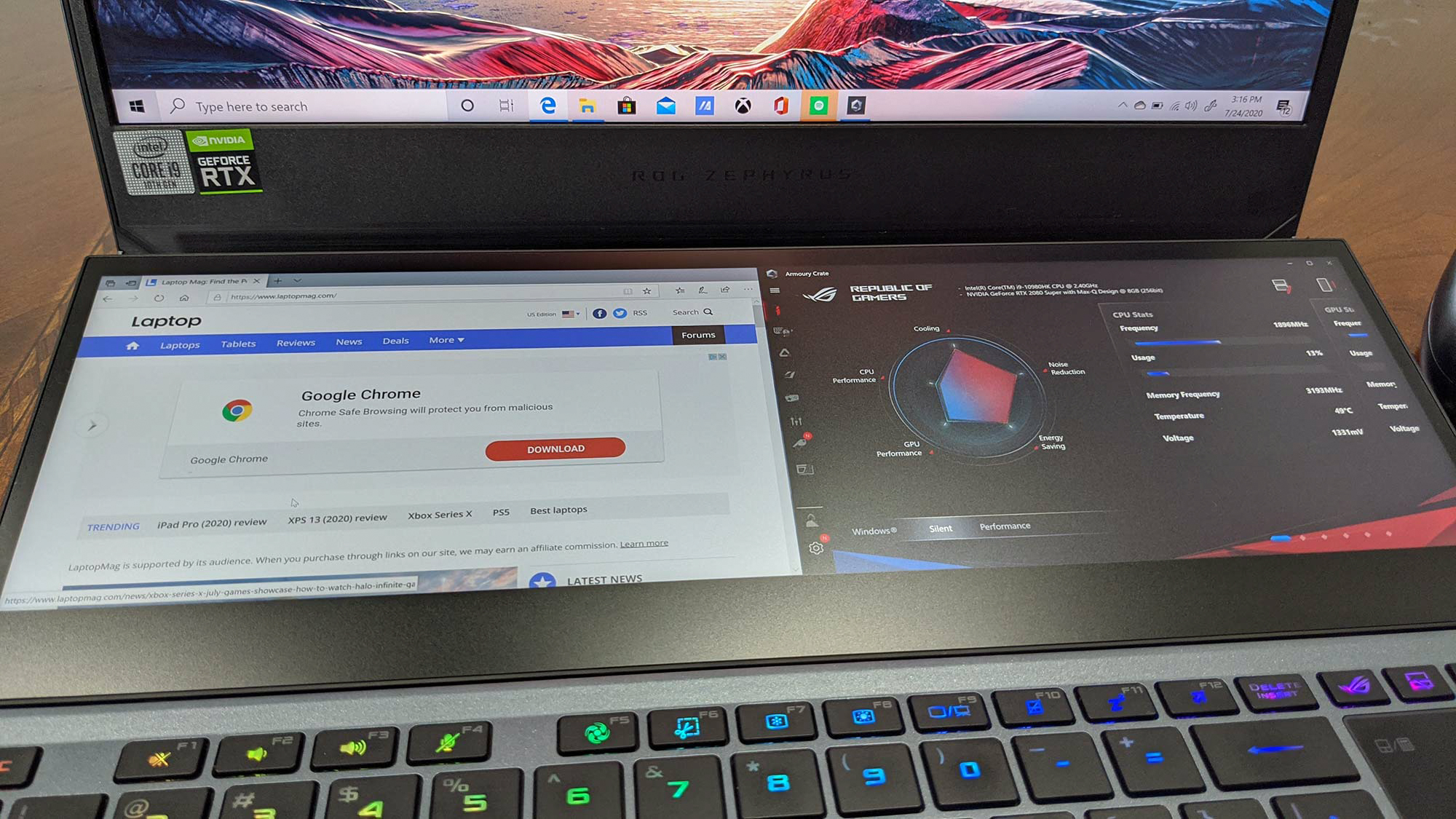
Both notebooks easily ran 40 tabs in Google Chrome, some of which were running Twitch, YouTube and Tweetdeck. But on Geekbench 4.3, our overall performance test the Duo 15 notched 32,056 while the ZenBook hit 26,524.
The Duo 15 transcoded a 4K video to 1080p in 7 minutes and 22 seconds. The ZenBook completed the task in 8:52. During our File Transfer Test (duplicating 4.97GB multimedia files), the Duo 15 had a transfer rate of 1,696.4 megabytes per second while the ZenBook achieved 848.2 MBps.
Winner: Asus Zephyrus Duo 15
Battery life
Typically gaming laptops don’t have the best battery life, especially when you throw in powerful specs and a 4K display. But the Zephyrus Duo 15 has dual 4K displays and managed to last 5 hours and 1 minute on the Laptop Mag battery test (continuous web surfing over Wi-Fi) with both screens enabled. With ScreenPad Plus disabled, the battery life rose to 6:12. Both times are longer than the 4:37 premium gaming laptop average.

The ZenBook didn’t fare as well with a time of 3:41 when both screens were on and 3:51 with them off.
Winner: Asus Zephyrus Duo 15
| Row 0 - Cell 0 | Asus Zephyrus Duo 15 | Asus ZenBook Pro Duo |
| Pricing and Availability (10) | 6 | 7 |
| Design (10) | 9 | 8 |
| Ports (5) | 4 | 2 |
| Displays (15) | 10 | 13 |
| ScreenPad Plus (10) | 9 | 8 |
| Keyboard and Touchpad (10) | 6 | 6 |
| Gaming (15) | 15 | 12 |
| Performance (15) | 15 | 12 |
| Battery life (10) | 9 | 5 |
| Total | 83 | 73 |
Overall winner
Gaming, productivity and content creation, the Asus Zephyrus Duo 15 can do it all. The laptop is crammed to the gills with win thanks to its overclockable Intel Core i9 processor, an Nvidia RTX 2080 Super GPU and a pair of smoking-fast SSDs. And that’s in addition to the pair of 4K displays. Asus has really nailed down this dual-screen thing with the Duo 15 –– the laptop is the culmination of everything it's learned from several key notebooks. It’s undeniably powerful, with surprisingly good battery life and, as it works with more game developers, the Duo 15 has the potential to become a gaming laptop du jour for casual and professional gamers alike.
But let’s not forget the ZenBook Pro Duo, which gave rise to the Duo 15. A cheaper option for people looking to step up their multitasking game without investing in an external monitor, the Pro Duo is a winner in its own right. Equipped with its own overclockable processor, Nvidia RTX 2060 GPU and two 4K displays (one of which is OLED), the Pro Duo is made for productivity. Plus, it’s notably cheaper than its gaming-centric counterpart. No matter which laptop you choose, both laptops have the potential to revolutionize how you work and play.

Sherri L. Smith has been cranking out product reviews for Laptopmag.com since 2011. In that time, she's reviewed more than her share of laptops, tablets, smartphones and everything in between. The resident gamer and audio junkie, Sherri was previously a managing editor for Black Web 2.0 and contributed to BET.Com and Popgadget.
