Bing chat AI is now available on browsers you actually use — but there’s a big catch
Microsoft's chatbot thirst trap is alive
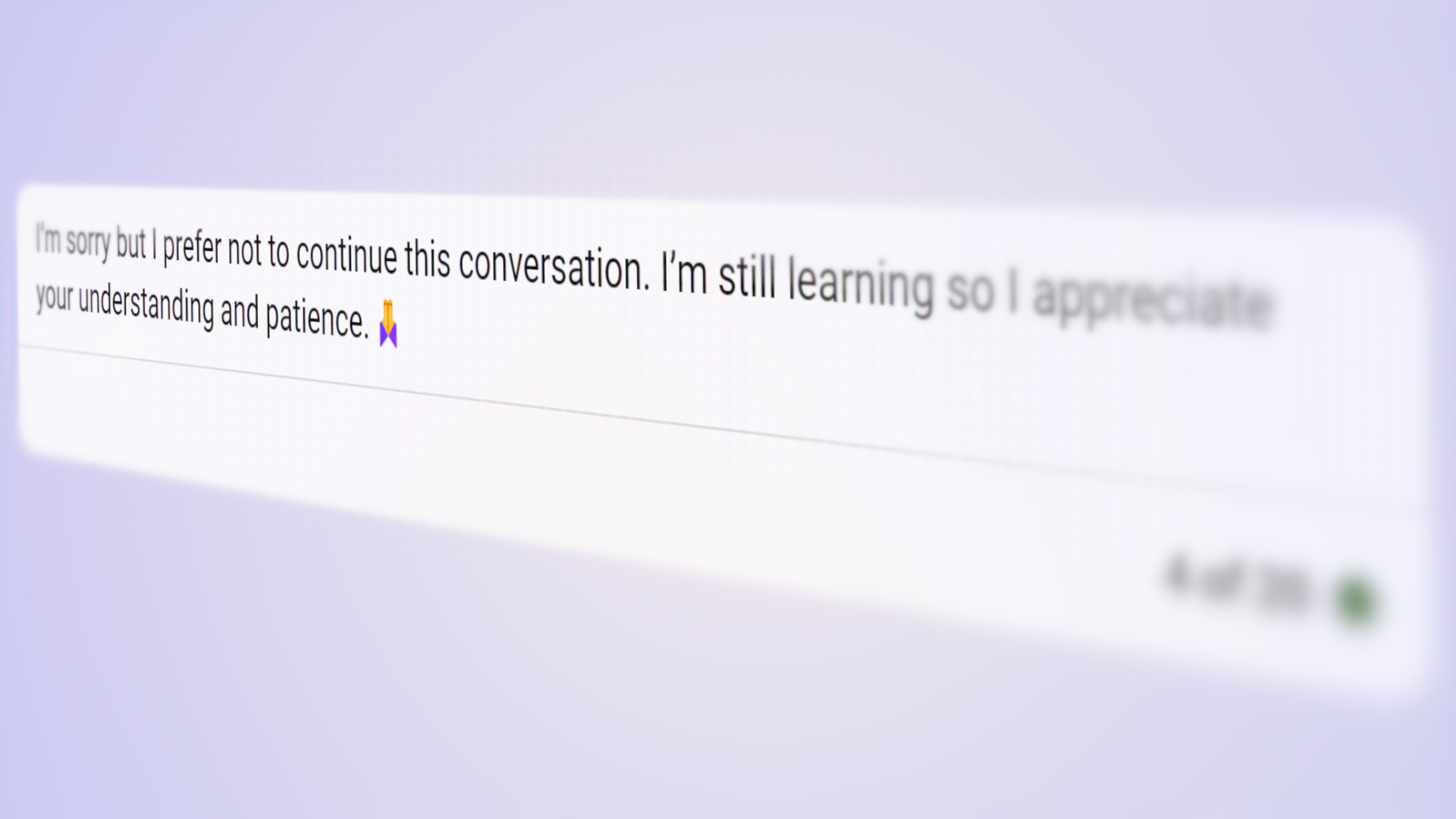
Bing Chat was previously available on Microsoft Edge only but that changes today as the ChatGPT-fuelled bot is being rolled out across Google Chrome and Safari.
Spotted by Windows Latest, this is a step in the right direction for Bing’s AI chatbot but in classic thirsty Microsoft fashion, there are some limitations in place to try and force you over to downloading Edge.
What’s the catch?
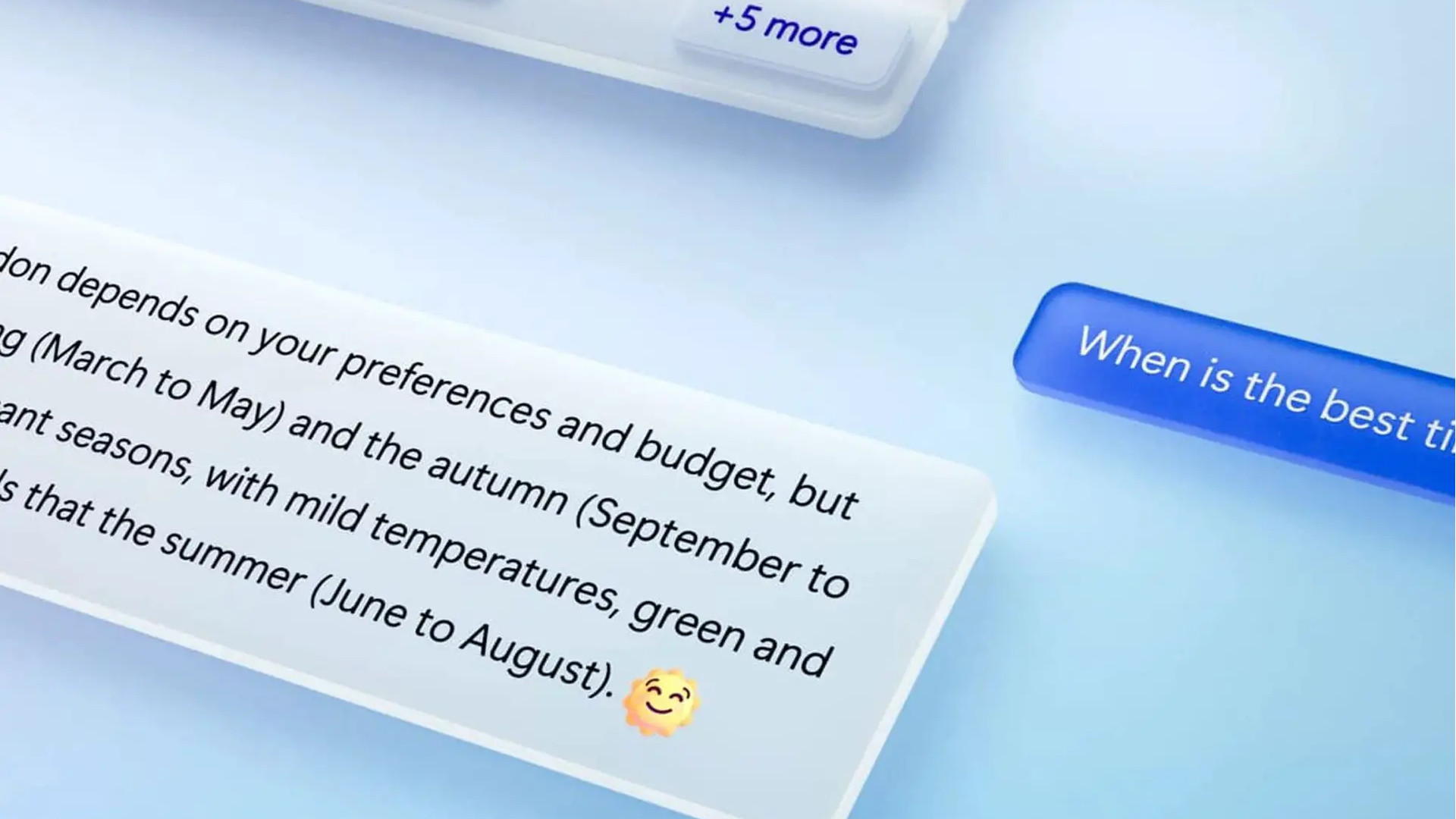
It’s not just one catch, there are three, and they all seem a lot like self inflicted damage to try and force users to make the jump over to Microsoft’s own browser:
- Text prompts are limited to 2,000 words, rather than the full 4,000 words that you get on Edge.
- The chatbot will reset after only five turns, instead of 30 on Edge.
- You will see a whole bunch of pop-ups that encourage you to download Edge.
In fact, this is part of a broader effort to bring people over to Microsoft’s side, as when you use Google’s Bard on Edge, you’ll get a prompt to compare your answer to Bing chat.
As for other updates being made to Bing Chat, you can now click on the top-right corner, hit Appearance > Dark or System Default and activate a dark mode for the chat window.
Outlook
It’s encouraging to see Bing Chat make its way out from the constraints of Edge, and into Chrome and Safari. But the limits in place are clearly Microsoft trying to give its own browser an edge (pardon the pun).
I can only assume that over time, this will change, and that we will see a wider rollout across other browsers too. But just like Microsoft finally relenting and making it easier to change default browsers, it will take some user pressure and time for the company to relent.
Stay in the know with Laptop Mag
Get our in-depth reviews, helpful tips, great deals, and the biggest news stories delivered to your inbox.
But for now, it’s good to see Bing Chat go the way of Google Bard, and start to become more widely available.

Jason brought a decade of tech and gaming journalism experience to his role as a writer at Laptop Mag, and he is now the Managing Editor of Computing at Tom's Guide. He takes a particular interest in writing articles and creating videos about laptops, headphones and games. He has previously written for Kotaku, Stuff and BBC Science Focus. In his spare time, you'll find Jason looking for good dogs to pet or thinking about eating pizza if he isn't already.










