Blackmagic Design updates DaVinci Resolve for 3x faster speeds on M1 MacBook models
Editing on MacBooks with M1 Processors just got three times faster.
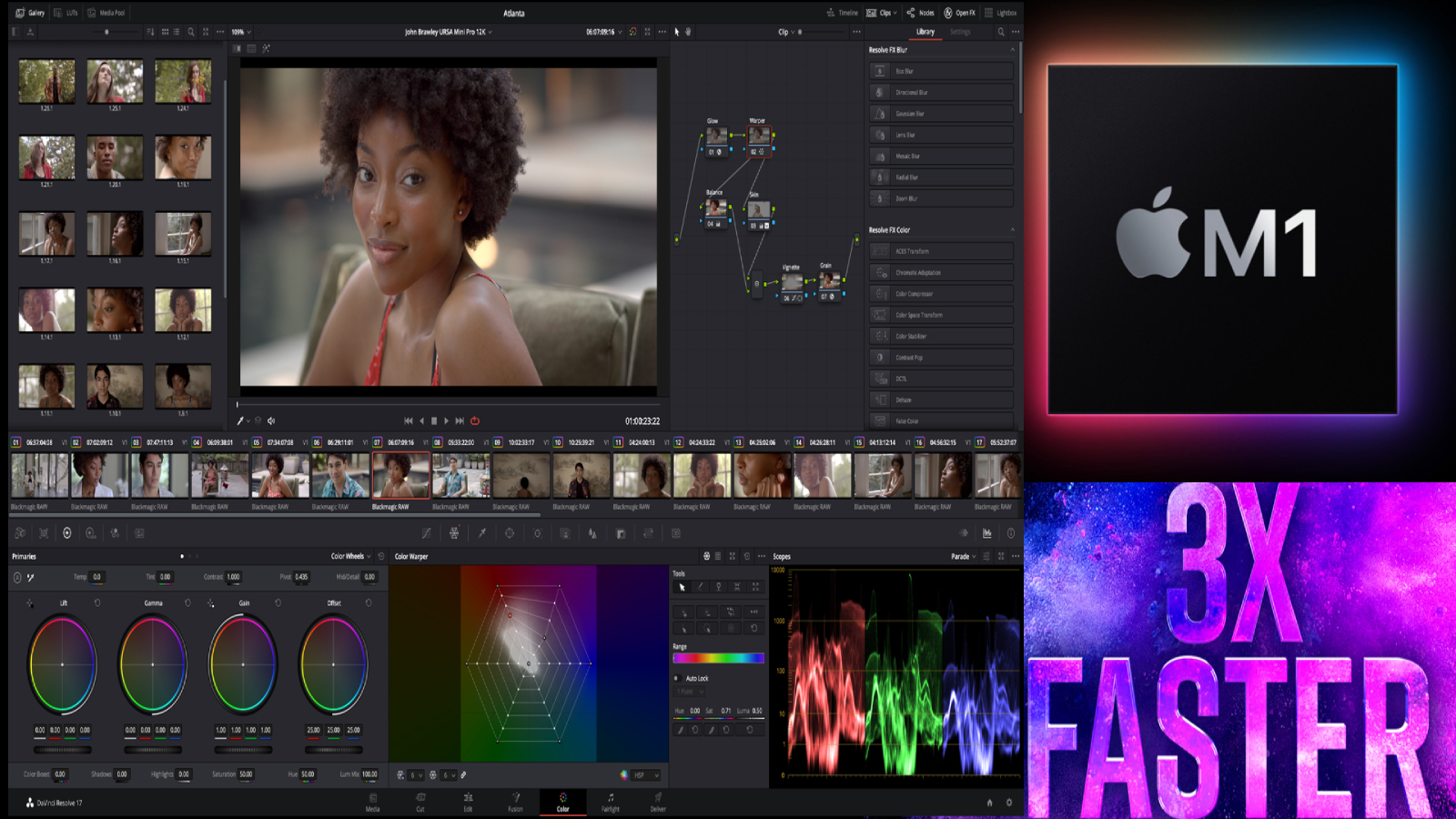
Blackmagic Design announced the release of DaVinci Resolve 17.3, which brings some major performance boosts for Apple's M1-powered MacBook Pro and MacBook Air as well as the Mac mini. The update supposedly brings a huge 65% boost in performance for M1-powered machines.
Blackmagic also promises faster rendering and better battery life when working on your Apple laptop due to the new tile-based rendering engine. You can expect up to a 30% improvement in battery life, which is huge when you're out in the field or traveling and need to get the most out of your system.
- Best cheap camera deals in August 2021
- The best MacBook deals for August 2021
- The best laptop deals in August 2021
"With this massive speed increase, customers can now playback, edit and grade 4K projects faster, and can even work on 8K projects on an Apple M1 notebook," Blackmagic wrote in a press release. "DaVinci Resolve 17.3 also supports a new option on Mac computers with M1 for H.265 hardware encoding. Customers can choose to prioritize speed vs quality when rendering, further improving render times up to 65%."
With most new cameras being able to film in 4K and some even up to 12K, the ability to edit, color grade, and render faster is welcomed. Apple is expected to announce new M-powered 14-inch MacBook Pro and 16-inch MacBook Pro models soon, so this update comes at the right time.
DaVinci Resolve 17.3 Improved Features
Below is a detailed list of the features Blackmagic Design says it improved in the DaVinci Resolve 17.3 update.
- Up to 3x faster new processing engine enabling 8K edit and grading.
- Improved thru-latency and adjustable processing and input buffers.
- Improved export dialog with naming, metadata and format control.
- Timeline clips can be selected from the Fairlight edit index.
- Improved Fairlight timeline ruler resolution.
- Buses can be reordered by dragging in the track index.
- New audio I/O preference options with support for separate I/O selections.
- Improved mix-down support for LRC, 5.0 and 7.0 track formats.
- Improved edit, nudge and fade behavior for linked clips.
- Color Warper supports persistent default grid resolutions.
- HDR color controls support persistent default zone presets.
- Active playheads can be switched by clicking on the split screen viewer.
- New anamorphic aperture controls for Resolve FX Aperture Diffraction. Studio only.
- New shapes and finer mosaic control for Resolve FX Mosaic Blur.
- New rotation controls for Resolve FX Keyer garbage mattes.
- New sat and gamma controls and faster performance for Resolve FX Glow.
- List views in the media pool can be sorted from column selection.
- New badge to easily identify still clips on the timeline.
Stay in the know with Laptop Mag
Get our in-depth reviews, helpful tips, great deals, and the biggest news stories delivered to your inbox.

Mark has spent 20 years headlining comedy shows around the country and made appearances on ABC, MTV, Comedy Central, Howard Stern, Food Network, and Sirius XM Radio. He has written about every topic imaginable, from dating, family, politics, social issues, and tech. He wrote his first tech articles for the now-defunct Dads On Tech 10 years ago, and his passion for combining humor and tech has grown under the tutelage of the Laptop Mag team. His penchant for tearing things down and rebuilding them did not make Mark popular at home, however, when he got his hands on the legendary Commodore 64, his passion for all things tech deepened. These days, when he is not filming, editing footage, tinkering with cameras and laptops, or on stage, he can be found at his desk snacking, writing about everything tech, new jokes, or scripts he dreams of filming.
