Best Google Chrome alternative browsers for Android with card-based tabs
Hate Chrome's grid tab layout? Here are the best alternatives

Earlier this year, Chrome for Android was updated with a new grid tab layout in place of the familiar stack or card-based tab management system that it has used for years. The change wasn't popular with everyone and until recently, we had a solution for how to turn off the new grid tab layout. But the Chrome 91 update permanently broke that fix.
Google Chrome is still one of the best mobile web browsers available and most users will adjust to the grid tab layout. But if you can't live with it, here are the best alternative browsers for Android that feature stack or card-based tab management.
- Best budget phones in 2021
- Pixel 6 and Pixel 6 Pro: Price, release date, specs, and all the latest details
- The best cell phone deals in August 2021
Brave
You might be familiar with Brave as one of the earliest mobile browsers to integrate ad blocking. Brave continues to have a strong privacy focus, which is an issue that continues to drive increasing interest. But most importantly, for the purposes of this article, Brave uses a stack tab management that is identical to the system formerly used by Chrome.
All of the extras in Brave might seem a little overwhelming at first, but you can easily ignore most of them and the basic functionality is excellent. The aforementioned ad blocker is on by default and Brave does something interesting there with its Basic Attention Token (BAT) system. This is a currency of sorts that users earn and can give to their favorite creators either automatically based on the sites they visit or you can dole it out manually. While adoption isn't massively widespread, it is nice to give something to the sites and creators that depend on ad revenue.
Other useful extras include the ability to select distinct search engines for standard and private ("incognito") tabs. The advanced controls within the ad blocker will allow you to get granular with blocking specifically blocking cross-site trackers, always upgrade to HTTPS, blocking scripts, blocking cookies and blocking fingerprinting (used to recognize your device across sites).

Samsung Internet Browser
While I have reviewed a considerable number of Samsung phones over the years, I haven't spent a lot of time using the Samsung Internet Browser due to my loyalty and familiarity with Chrome. Whether you have a Samsung phone or not, you can download the browser from Google Play. And when it comes to our crucial concern of tab management, it spoils you with three options: stack/card-based, list or grid.
I have to give Samsung credit for the overall look of the browser as well, the animations are fluid and give it a polished feel that is lacking in a lot of the barebones web browser options. You get extensive customization options too with a variety of features that can be added to the bottom toolbar, a high contrast theme and a collection of add-on ad blockers available.
Stay in the know with Laptop Mag
Get our in-depth reviews, helpful tips, great deals, and the biggest news stories delivered to your inbox.
It isn't as fully featured as some alternatives, but it covers everything that most users care about and offers fast performance wrapped in one of the best-looking mobile browsers that I've ever used.

Opera
Opera is the only browser on this list that predates Chrome. Founded in 1995, it was around before Google itself existed. I'm bending the rules a bit with this one as the tab management in Opera isn't stacking in the same way as Chrome did it. However, it does use a card-based system like the Android app switcher that was introduced in Pie.
Beyond that qualification, Opera is a deep rabbit hole of a browser to dive into with considerable options available. The basics are of course all there and the browser offers quick performance and an easy-to-access reader view to strip extraneous content out of articles you are reading, but that's just the tip of the iceberg.
Opera has ad blocking, a crypto wallet, a built-in VPN, theming options, password management, a data saving move and much more. Flow is one of the more unique options. It's essentially AirDrop for non-Apple users allowing you to instantly share content between your mobile device and a computer with Opera installed over an encrypted private connection. If any of those extras sound compelling then definitely give Opera a chance.
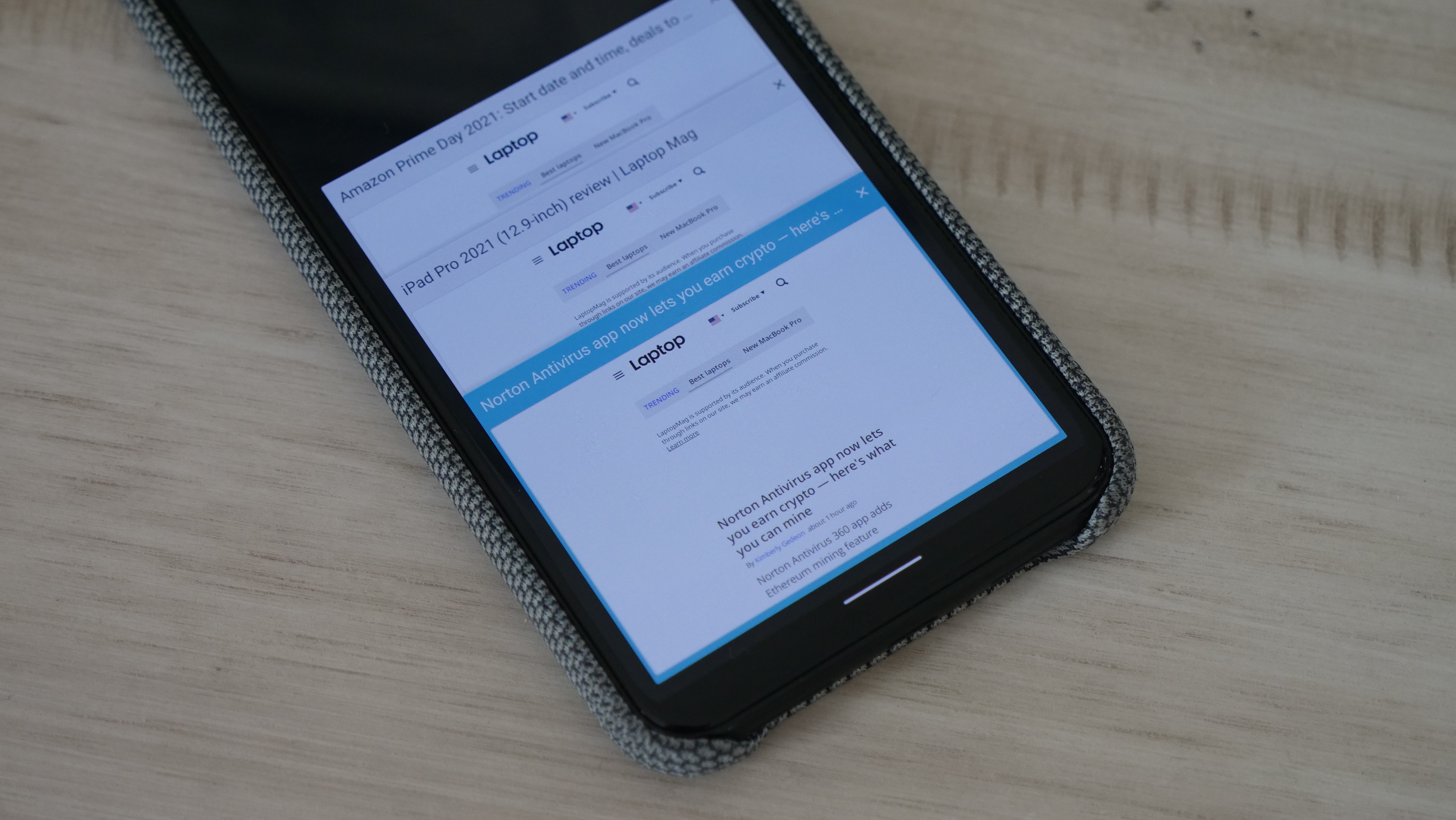
Puffin
While Puffin is hardly unique in saying that it looks to deliver speed and security, the method that it goes about achieving that is fairly unique as Puffin relies on delivering pages by sending encrypted data through its data centers in the U.S. Naturally, it also gives you stacked tab management, although I like Puffin's implementation the least of any of these apps as it looks a bit dated with a squared-off design and the stacks are too tight together.
However, if you don't mind that, Puffin's unusual feature set is certainly compelling to some users. The browser features a built-in VPN, offers data saving on most content, faster load times on larger pages and Flash support. Most of this is attributable to the aforementioned routing through Puffin's servers. The data is encrypted and anonymized, but it's worth noting that if you aren't in the U.S. you will show up as being in the U.S. due to this process which has its plusses and minuses.
Some of the downsides that I have run into with Puffin are that you will sometimes lose the connection with its servers which puts a temporary halt to your browsing. It never lasts long, but it can be frustrating regardless. The biggest downside with Puffin is that the free version limits your usage per day, unlimited usage requires a $9.99 a year or $0.99 per month subscription. I haven't run into the limit, so it isn't too restrictive, but it's worth considering if you are thinking of picking Puffin.

Ecosia
Last up is the Ecosia browser. It not only gives you back your stack tab management, but the company donates up to 80% of its profits to plant trees so you get to feel like you are doing the environment a solid in the process.
Ecosia is Chromium-based and looks very much like a slightly stripped-down version of Chrome, so you should feel right at home switching from Chrome. While it doesn't have a lot of the more advanced features found in Chrome, for general browsing it is fast and supports all of the basics that you would expect to find in a modern browser.
My one concern with Ecosia is that since it is Chromium-based and hews so closely to Chrome, it could be on borrowed time with its stack/card-based management leaving you right back where you started.
Sean Riley has been covering tech professionally for over a decade now. Most of that time was as a freelancer covering varied topics including phones, wearables, tablets, smart home devices, laptops, AR, VR, mobile payments, fintech, and more. Sean is the resident mobile expert at Laptop Mag, specializing in phones and wearables, you'll find plenty of news, reviews, how-to, and opinion pieces on these subjects from him here. But Laptop Mag has also proven a perfect fit for that broad range of interests with reviews and news on the latest laptops, VR games, and computer accessories along with coverage on everything from NFTs to cybersecurity and more.

