$700 Asus VivoBook Flip 14 vs. $1,750 Dell XPS 13: The winner will surprise you
A battle of David and Goliath

“Pfft! The Asus VivoBook Flip 14 isn’t even in the same league as the Dell XPS 13!” many would say. This statement isn’t completely wrong. After all, the VivoBook Flip 14 costs $1,050 less than the XPS 13. The VivoBook Flip 14 caters to the mid-range market while the XPS 13 attracts swanky ultraportable fans who don’t mind spending nearly $2,000 on a highly praised laptop.
But these two laptops aren’t as unmatched as you may think.
We’re throwing the VivoBook Flip 14 and the XPS 13 into the Laptop Mag face-off ring with a fiendish smirk to showcase that a higher price tag doesn’t always translate into better performance. Most would place their bets on the XPS 13 as the best laptop of the two. In most respects (e.g. battery life, display and design), the Dell ultraportable does outshine the VivoBook Flip 14. But when it comes to performance, including file-transfer rates and video transcoding speed, the winning laptop will surprise you.
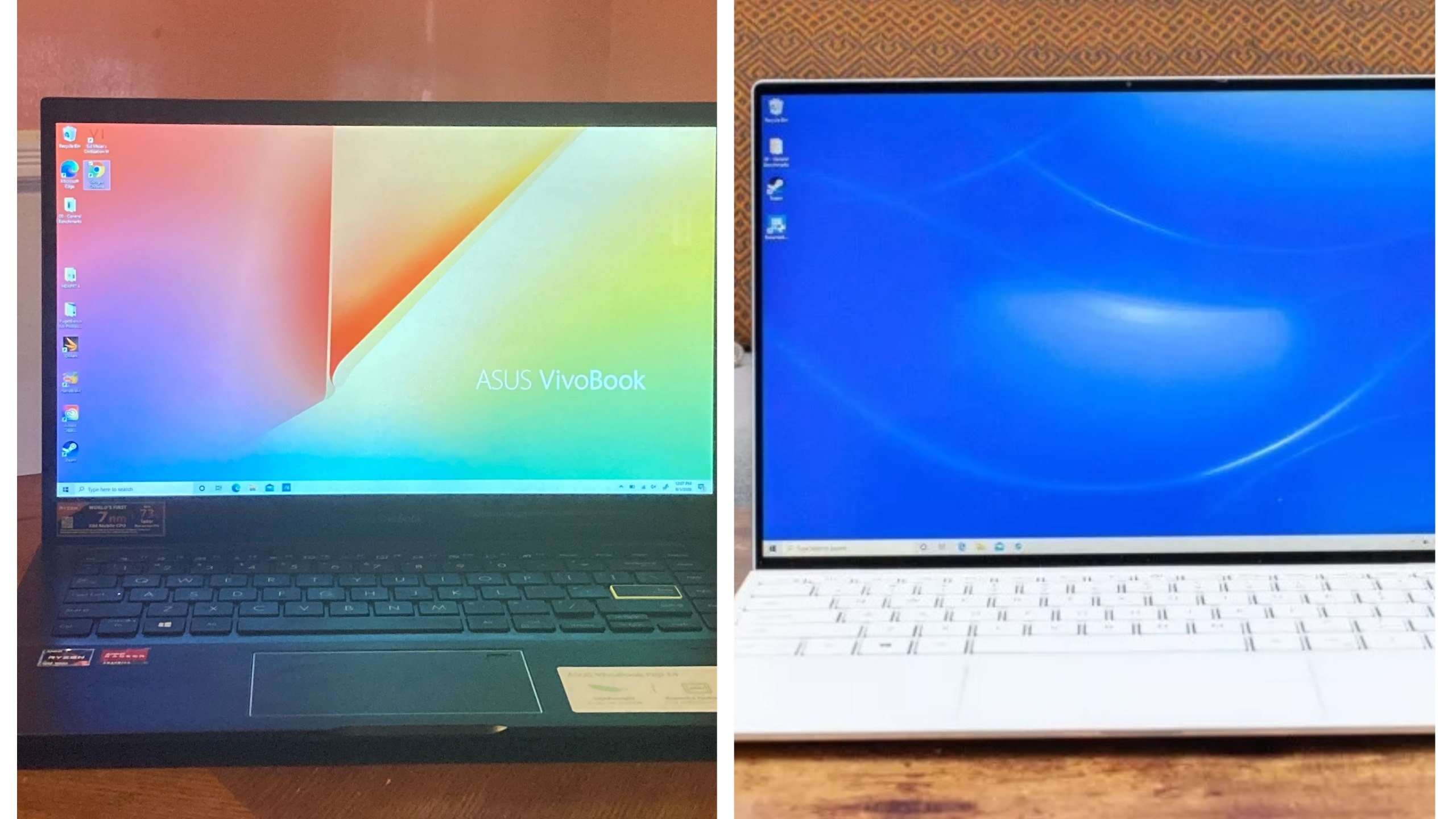
In one corner, we have the $700 VivoBook Flip 14 equipped with an AMD Ryzen 7 4700U processor (the same CPU in the $650 Acer Swift 3 that outperformed the $1,800 13-inch MacBook Pro). It also has integrated AMD Radeon graphics, 8GB of RAM, a 512GB SSD and a 14-inch, 1080p touch display.
In the other corner, we have the $1,750 XPS 13 with an Intel Core i7-1065G7 CPU, integrated Intel Iris Plus graphics, 16GB of RAM, a 512GB SSD and a 13.4-inch, 1920 x 1200 touch display.
In this cheeky face-off, we’ll be trimming out the fat and focusing on performance.
| Row 0 - Cell 0 | Asus VivoBook Flip 14 | Dell XPS 13 |
| CPU | AMD Ryzen 7 4700U | Intel Core i7-1065G7 |
| GPU | AMD Radeon graphics | Intel Iris Plus Graphics |
| RAM | 8GB | 16GB |
| Storage | 512GB NVMe SSD | 512GB NVMe SSD |
| Display | 14-inch, 1920 x 1080 | 13.4-inch, 1920 x 1200 |
| Ports | 2 USB Type-A ports, 1 USB Type-C port, headset jack, microSD slot, DC-in jack, an HDMI port, a microSD card reader and a Kensington lock slot | 2 Thunderbolt ports, one headset jack and one microSD reader |
| Battery Life | 7:57 | 12:39 |
| Weight | 3.3 pounds | 2.8 pounds |
| Dimensions | 12.7 x 8.6 x 0.7 inches | 11.6 x 7.8 x 0.6 inches |
Asus VivoBook Flip 14 vs. Dell XPS 13 overall performance
Armed with an AMD Ryzen 7 4700U CPU and 8GB of RAM, the VivoBook Flip 14 demonstrated its multitasking muscle as we bombarded the convertible with 35 RAM-hungry Google Chrome tabs; the 2-in-1 Asus laptop didn’t even break a sweat. “Lagging? Stuttering? I don’t even know what that is!” the VivoBook Flip 14 said with its puffed out chest.
Stay in the know with Laptop Mag
Get our in-depth reviews, helpful tips, great deals, and the biggest news stories delivered to your inbox.
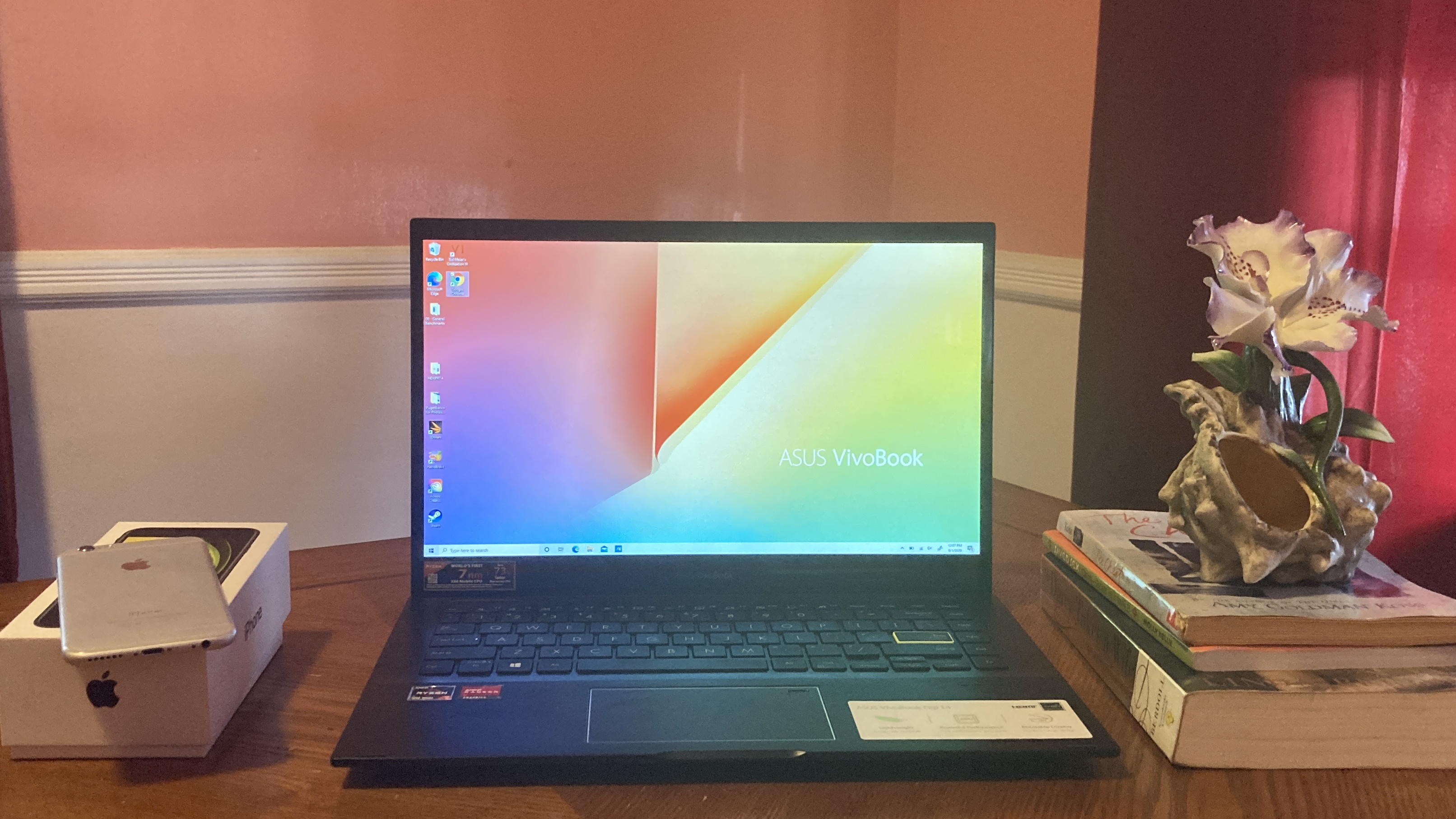
The same could be said for the XPS 13, which sports an Intel Core i7-1065G7 CPU and 16GB of RAM. Like a Herculean juggler, the fan-favorite Dell ultraportable ran an episode of Netflix’s Tiger King show stutter-free while handling a deluge of 25 Chrome tabs. “Who’s the performance champ now, Flip?” the XPS 13 said, taunting its Asus opponent. The VivoBook Flip 14 didn’t reply — it simply smirked because it knew it was about to pull one of the biggest upsets in Laptop Mag’s face-off history.
When the VivoBook Flip 14 and the XPS 13 battled each other in the Geekbench 5 overall performance challenge, something unexpected happened. The VivoBook Flip 14 achieved a jaw-dropping score of 5,268, whizzing past the XPS 13 that could only muster a score of 4,648. We thought the Asus 2-in-1 was all talk, but could it actually have enough brawn to knock out the XPS 13? Let’s put these two performance beasts through a few more rounds and find out.
Winner: Asus VivoBook Flip 14
Asus VivoBook Flip 14 vs. Dell XPS 13 transcoding video
In this round, the Asus and Dell laptops sparred to see which productivity machine can transcode a 4K video into 1080p the fastest using the HandBrake Video Editing Test. We timed both laptops and the VivoBook Flip 14 shouted “done!” at 10 minutes and 17 seconds.
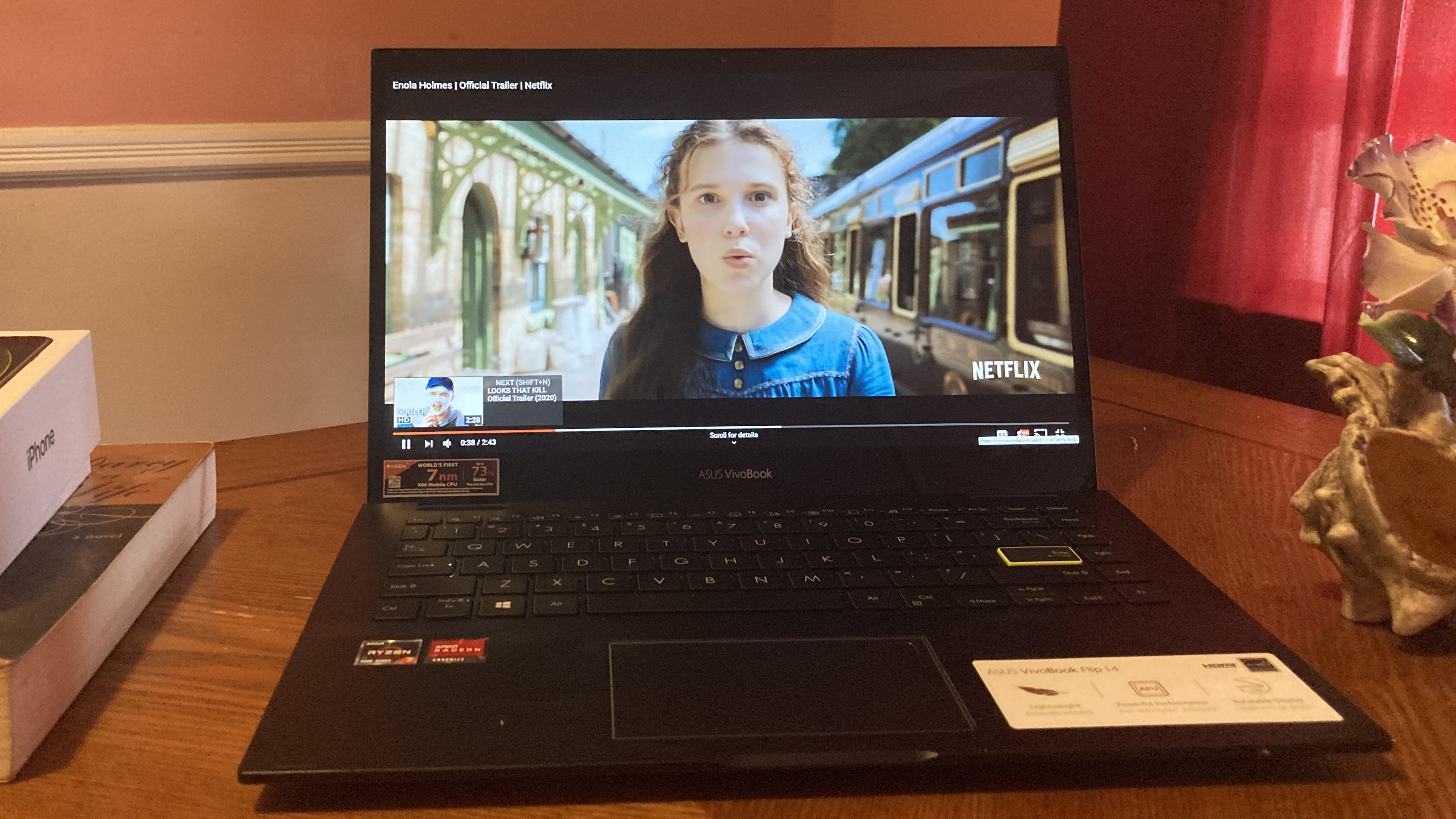
Unfortunately for the XPS 13, the timer kept ticking. Taunting the XPS 13, the Asus convertible began humming the Final Jeopardy countdown song. As the timer reached 15 minutes and 40 seconds, the Dell ultraportable finally completed the task.
“If you need some speedy video transcoding, I’m your guy!” the VivoBook Flip 14 said. “If you want to wait an eternity to convert your 4K video into 1080p, get yourself the XPS 13!” The Dell ultraportable reminded the VivoBook Flip 14 that there are still a few more rounds left in this wrestling match and this face off isn’t over yet.
Winner: Asus VivoBook Flip 14
Asus VivoBook Flip 14 vs. Dell XPS 13 file-transfer speed
“Show me what you’ve got!” the VivoBook Flip 14 shouted at the XPS 13. It’s time for the File Transfer Test — a benchmark that allows us to see which laptop outputs the speediest time while transferring a 25GB folder of mixed-media files from one hard drive to another.
On your marks, get set, go!

As the VivoBook Flip 14 and XPS 13 scrambled to transfer their files, the VivoBook Flip 14 began to outpace its Dell rival in the race. The Asus convertible’s 512GB SSD zoomed to the finish line in 55 seconds. The XPS 13, equipped with the same storage as its Asus’ rival, needed an extra 45 seconds to complete the File Transfer Test, clocking in at one minute and 45 seconds. The VivoBook Flip 14 accomplished the task at a rate of 433 megabytes per second; the XPS 13’s file-transfer rate was 255.7 MBps.
“Ha!” the VivoBook Flip 14 teased. “I’m unstoppable!” The XPS 13 began to panic at this point, but it knew that it had two more chances to save itself from an embarrassing five-nil defeat.
Winner: Asus VivoBook Flip 14
Asus VivoBook Flip 14 vs. Dell XPS 13 Photoshop benchmark
The PugetBench Photoshop test measures how well laptops can handle a barrage of simple image-manipulation tasks. Although the XPS 13 is feeling dispirited due to its round-after-round losses, the Dell ultraportable mustered enough strength to tackle the VivoBook Flip 14 in this final task.

The XPS 13 completed the Photoshop test in 9 minutes and 55 seconds and achieved a score of 657. The VivoBook Flip 14, on the other hand, took 11 minutes and 26 seconds to complete the same task and achieved a score of 552. The XPS 13 stuck its tongue out at the VivoBook Flip 14 and said, “And that’s why my 16GB of RAM is better than your measly 8GB of memory!”
The VivoBook Flip 14 shot an intimidating glare at the XPS 13 and said, “I gave you this win because I pitied you. In the next round, I’m coming for blood.”
Winner: Dell XPS 13
Asus VivoBook Flip 14 vs. Dell XPS 13 graphics and gaming
Equipped with integrated AMD Radeon graphics, the VivoBook Flip 14 scored 2,870 on the 3DMark Fire Strike synthetic graphics benchmark. Sporting Intel Iris Plus graphics, the XPS 13 unfortunately could not outperform its Asus rival with a score of 2,837.
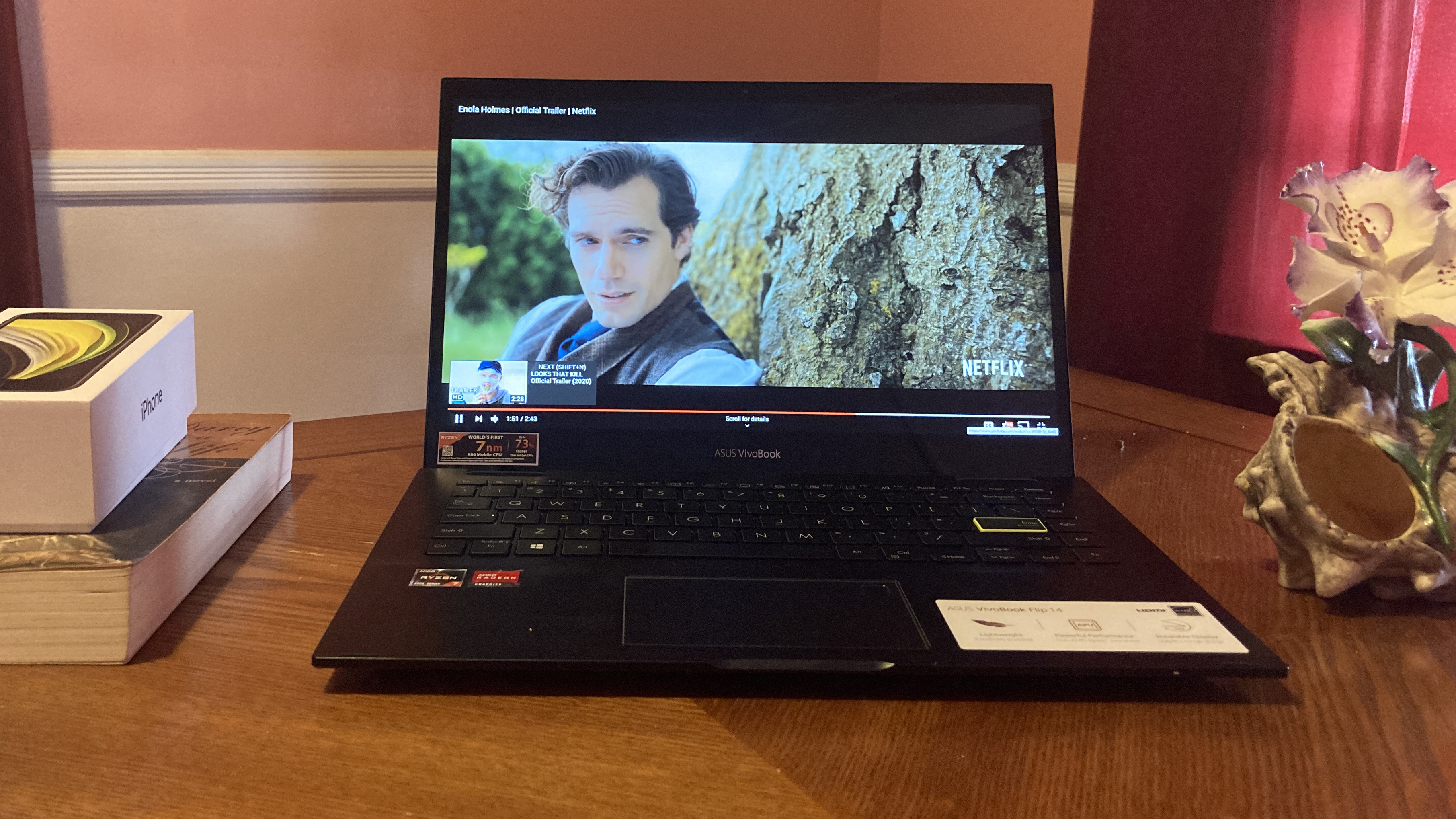
Neither the VivoBook Flip 14 nor the XPS 13 are gaming PCs, but if you’re interested in some light gaming, this round will also test how well these two laptops can handle graphics-intensive entertainment. The Asus convertible played Sid Meier’s Civilization VI: Gathering Storm at 30 frames per second. The beaten and defeated XPS 13 could only run the game at 19 frames per second, which is below our 30-fps playability rate.
Channeling Killmonger in Black Panther, the VivoBook Flip 14 pointed at the crushed and conquered XPS 13 and shouted, “Is this your king?!” The VivoBook Flip 14 now sits on the throne as the best performer compared to the XPS 13.
Winner: Asus VivoBook Flip 14
Overall winner: Asus VivoBook Flip 14
The $700 VivoBook Flip 14 kicked the $1,750 Dell XPS 13’s butt when it comes to performance and graphics, thanks to its AMD Ryzen 4000-series CPU and integrated Radeon GPU.
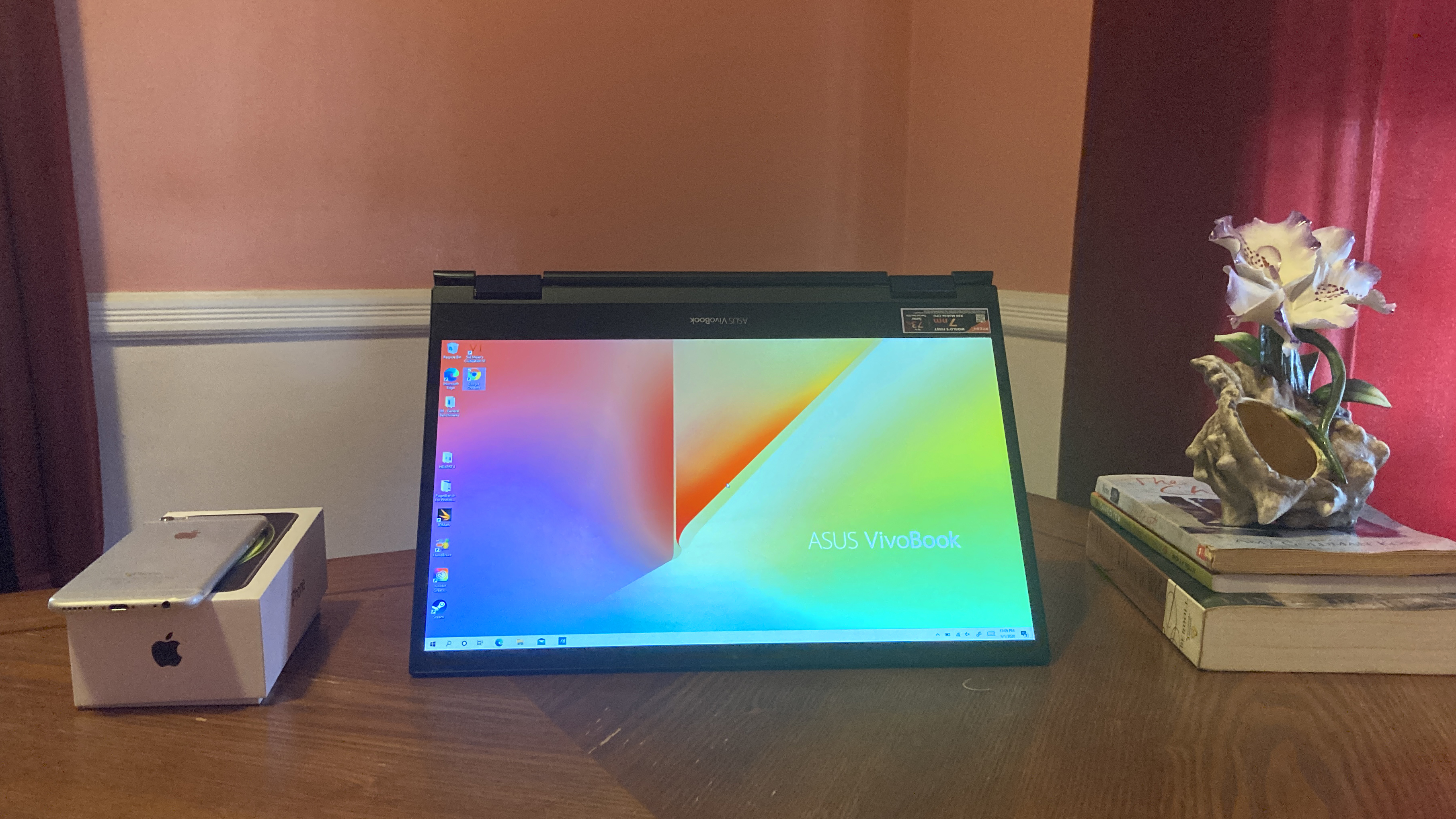
However, it’s important to note the XPS 13 has the upper hand over the VivoBook Flip 14 in other ways. When it comes to battery life, for example, the XPS 13 lasted 12 hours and 39 minutes on the Laptop Mag battery test while the VivoBook Flip 14 could only muster 7 hours and 57 minutes. Secondly, the VivoBook Flip 14 is as dim as a candlelit dinner with 262 nits of brightness. The XPS 13, on the other hand, has a 416-nit screen. Speaking of the display, the XPS 13’s panel is virtually bezel-free on all four sides while the VivoBook Flip 14 sports a large chin. Lastly, the XPS 13 is slimmer and lighter at 0.6 inches of thinness and 2.8 pounds. The VivoBook Flip 14 is 3.3 pounds and 0.7 inches thin.
The Asus VivoBook Flip 14 is a value victor, offering outstanding performance at just $700. But if you’re a stickler for bright displays, long-lasting battery life and thin-and-light designs, the $1,750 Dell XPS 13 is worth the splurge.
Kimberly Gedeon, holding a Master's degree in International Journalism, launched her career as a journalist for MadameNoire's business beat in 2013. She loved translating stuffy stories about the economy, personal finance and investing into digestible, easy-to-understand, entertaining stories for young women of color. During her time on the business beat, she discovered her passion for tech as she dove into articles about tech entrepreneurship, the Consumer Electronics Show (CES) and the latest tablets. After eight years of freelancing, dabbling in a myriad of beats, she's finally found a home at Laptop Mag that accepts her as the crypto-addicted, virtual reality-loving, investing-focused, tech-fascinated nerd she is. Woot!

