How to cancel subscriptions on iPhone
Cancel your iOS subscriptions with these simple instructions

Wondering how to cancel subscriptions on iPhone? You've come to the right place. Perhaps you were baited into signing up for a free trial, and now, you're ready to ditch it before your credit card gets charged.
Or maybe you're trying to tighten your purse strings. After all, inflation is getting out of hand, and if you can save some change here and there, you will. It's not immediately obvious on how you can cancel your subscriptions (perhaps this is by design), but we've got the scoop on how you can free yourself from your recurring payments in no time.
How to cancel subscriptions on iPhone
1. Go to Settings.

2. Tap on your name, which should be above the words "Apple ID, iCloud, Media & Purchases."
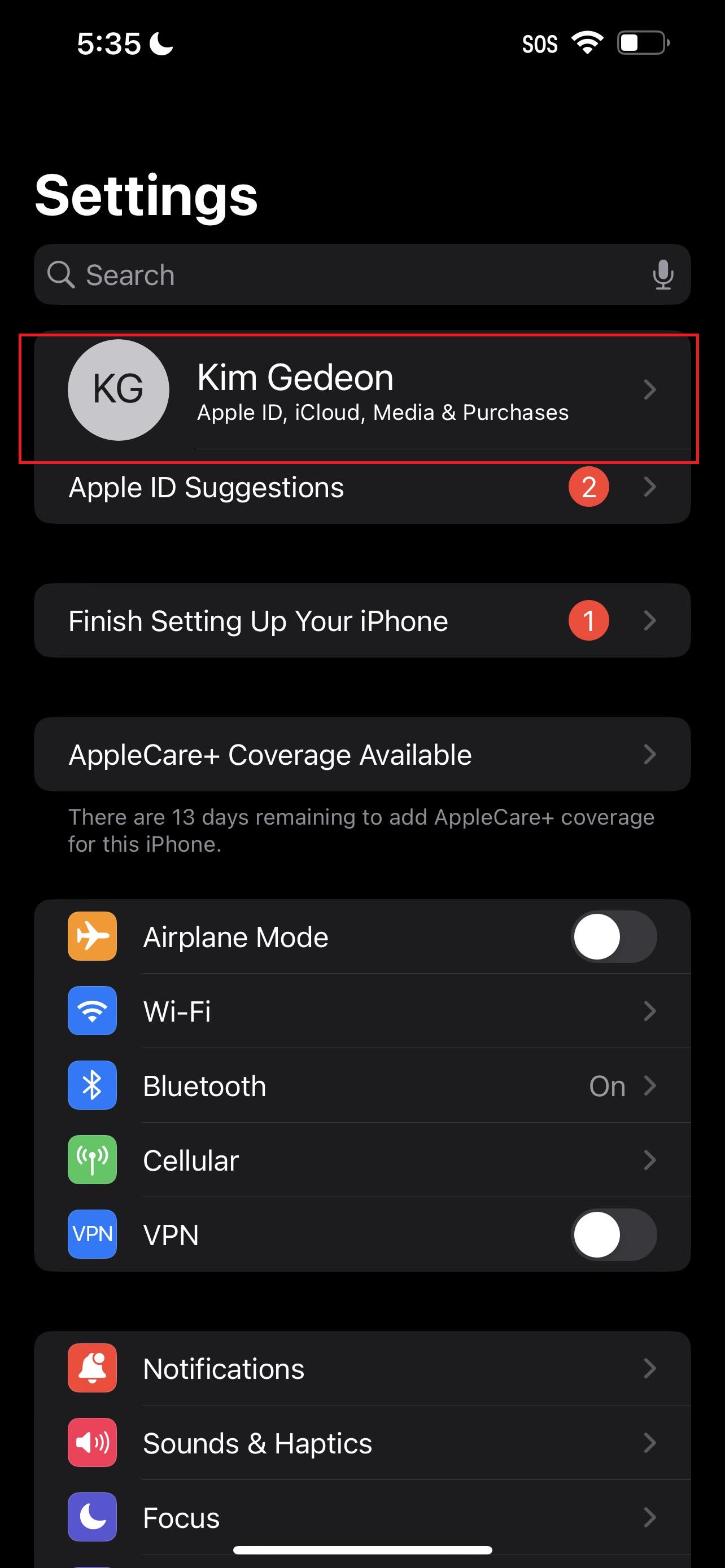
3. Next, tap on Subscriptions.
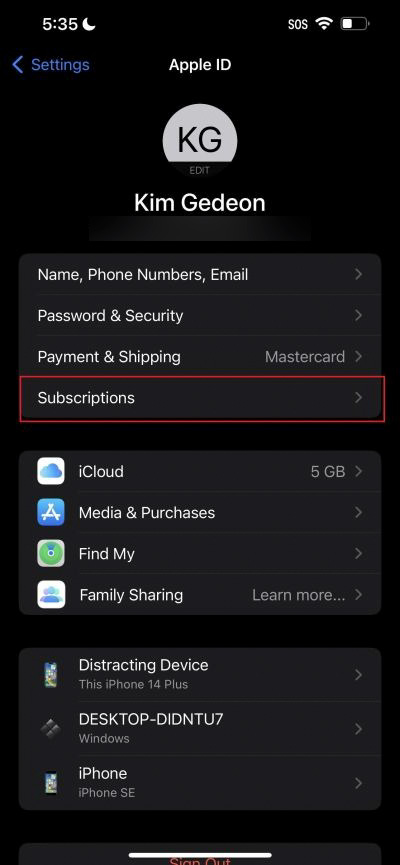
4. Here, you'll find your subscriptions. (The active ones should be under the "Active" section.)
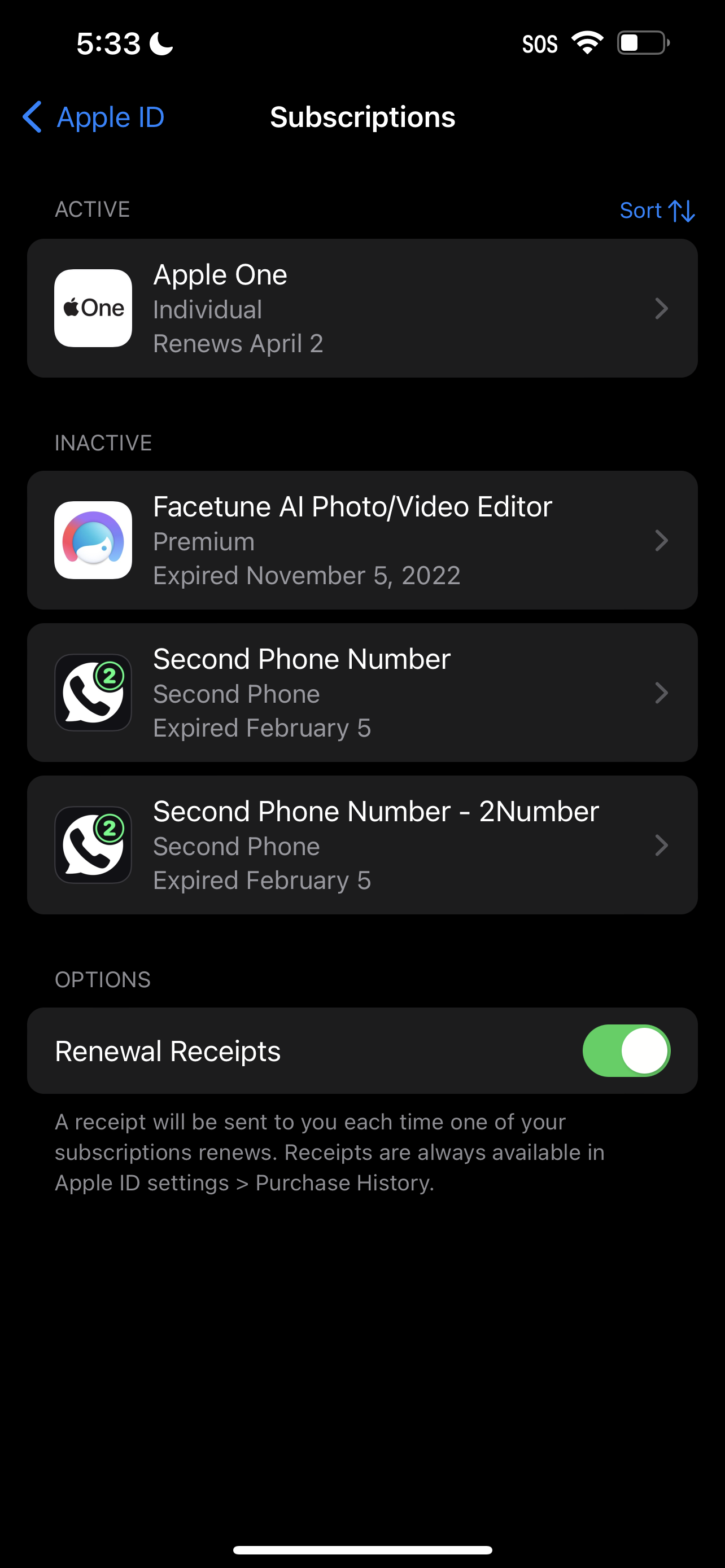
5. To cancel a subscription on your iPhone, tap on it and hit Cancel. And there you have it! You're no longer tethered to a recurring payment system.
Sign up to receive The Snapshot, a free special dispatch from Laptop Mag, in your inbox.
Kimberly Gedeon, holding a Master's degree in International Journalism, launched her career as a journalist for MadameNoire's business beat in 2013. She loved translating stuffy stories about the economy, personal finance and investing into digestible, easy-to-understand, entertaining stories for young women of color. During her time on the business beat, she discovered her passion for tech as she dove into articles about tech entrepreneurship, the Consumer Electronics Show (CES) and the latest tablets. After eight years of freelancing, dabbling in a myriad of beats, she's finally found a home at Laptop Mag that accepts her as the crypto-addicted, virtual reality-loving, investing-focused, tech-fascinated nerd she is. Woot!











