How to find Facebook username on iPhone
Find your Facebook profile name in seconds

"How to find Facebook username on iPhone" is a query that's blowing up on Google Search, so it's not just you scratching your head over this. Searching for your Facebook profile ID requires you to jump through a few hoops.
Luckily, if you follow the easy, step-by-step guide below, you'll have access to your Facebook username in no time.
How to find Facebook username on iPhone
1. Open the Facebook app and tap on the Menu icon on the bottom-right corner of the screen (three horizontal lines).
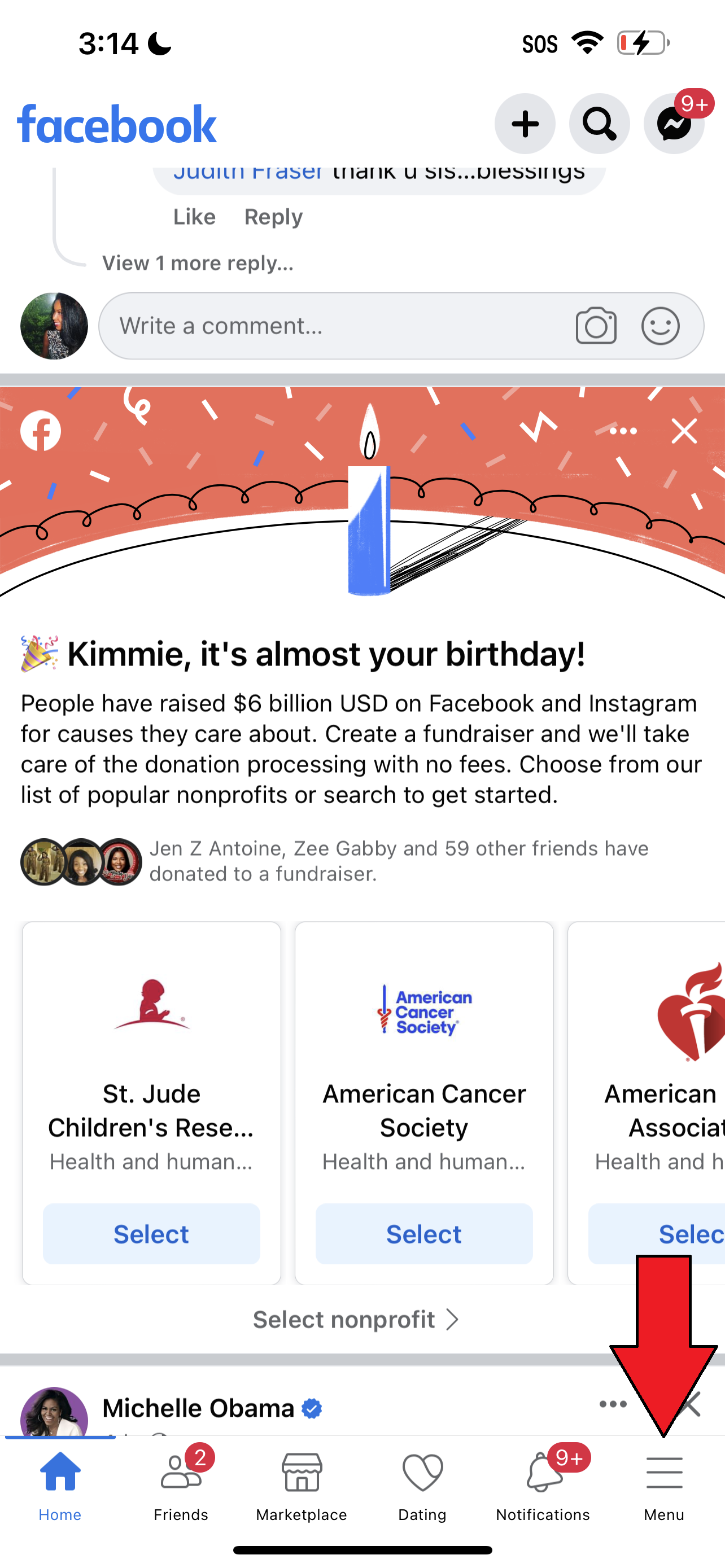
2. Tap on See your profile under your name.
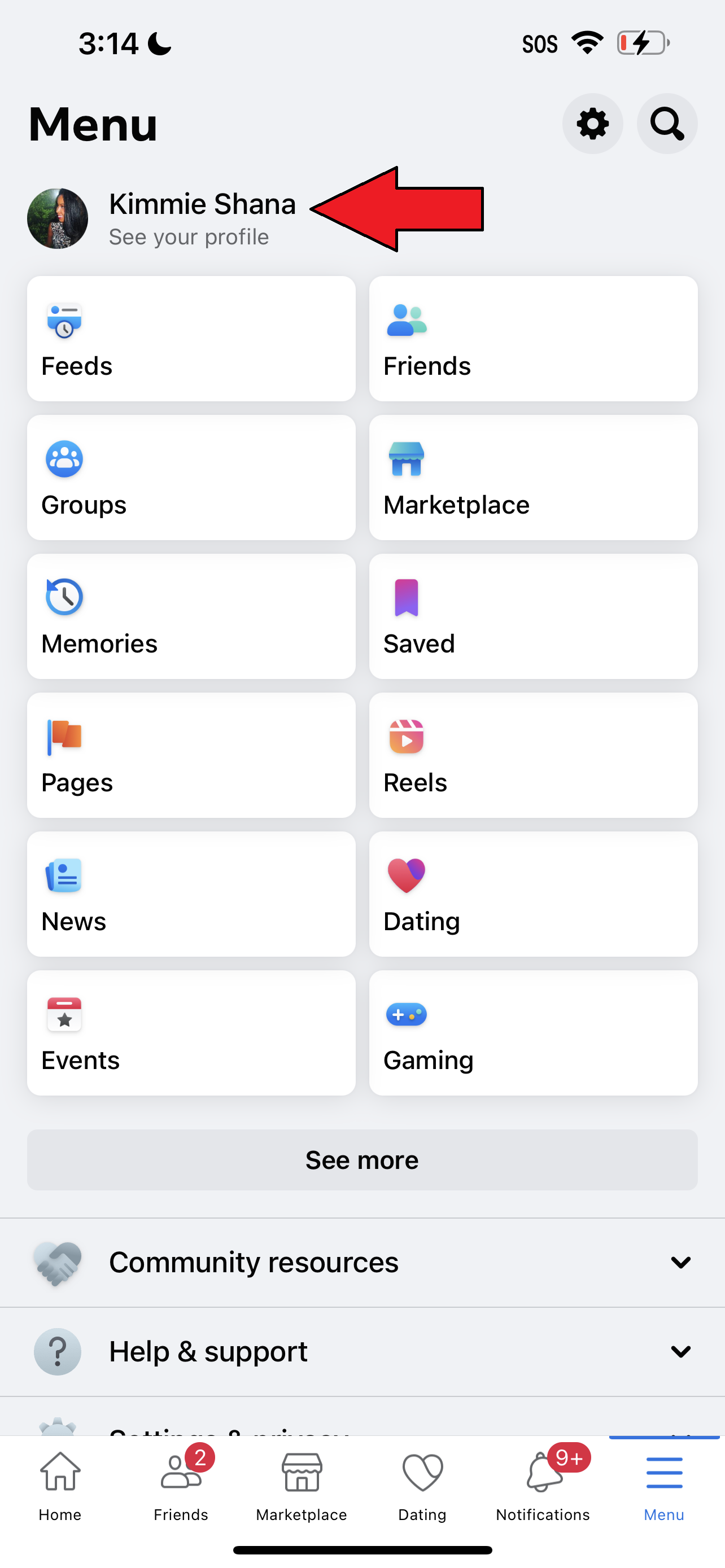
3. Tap on the three-dot button next to Edit Profile.
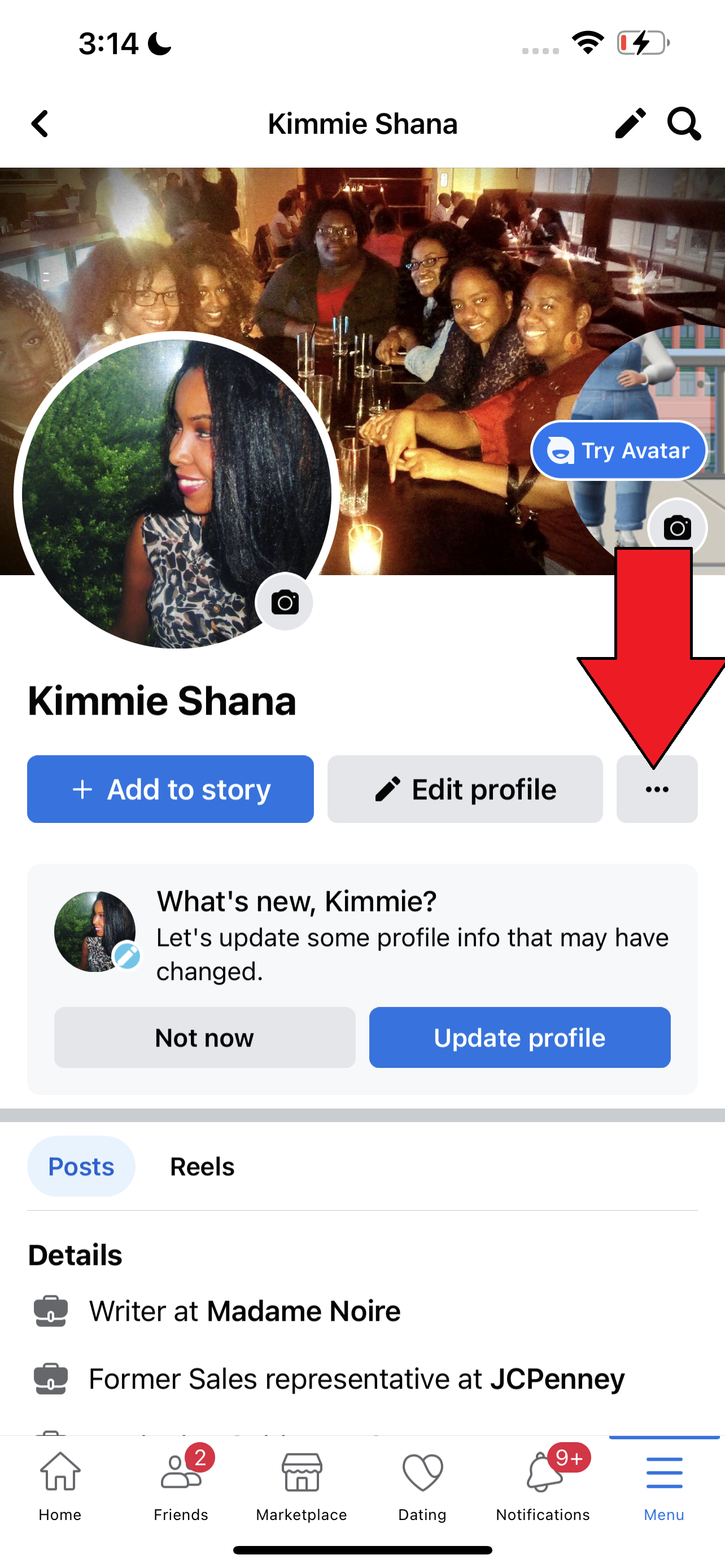
4. Scroll down to the Your Profile Link section. The name you see after "https://www.facebook.com" is your username.
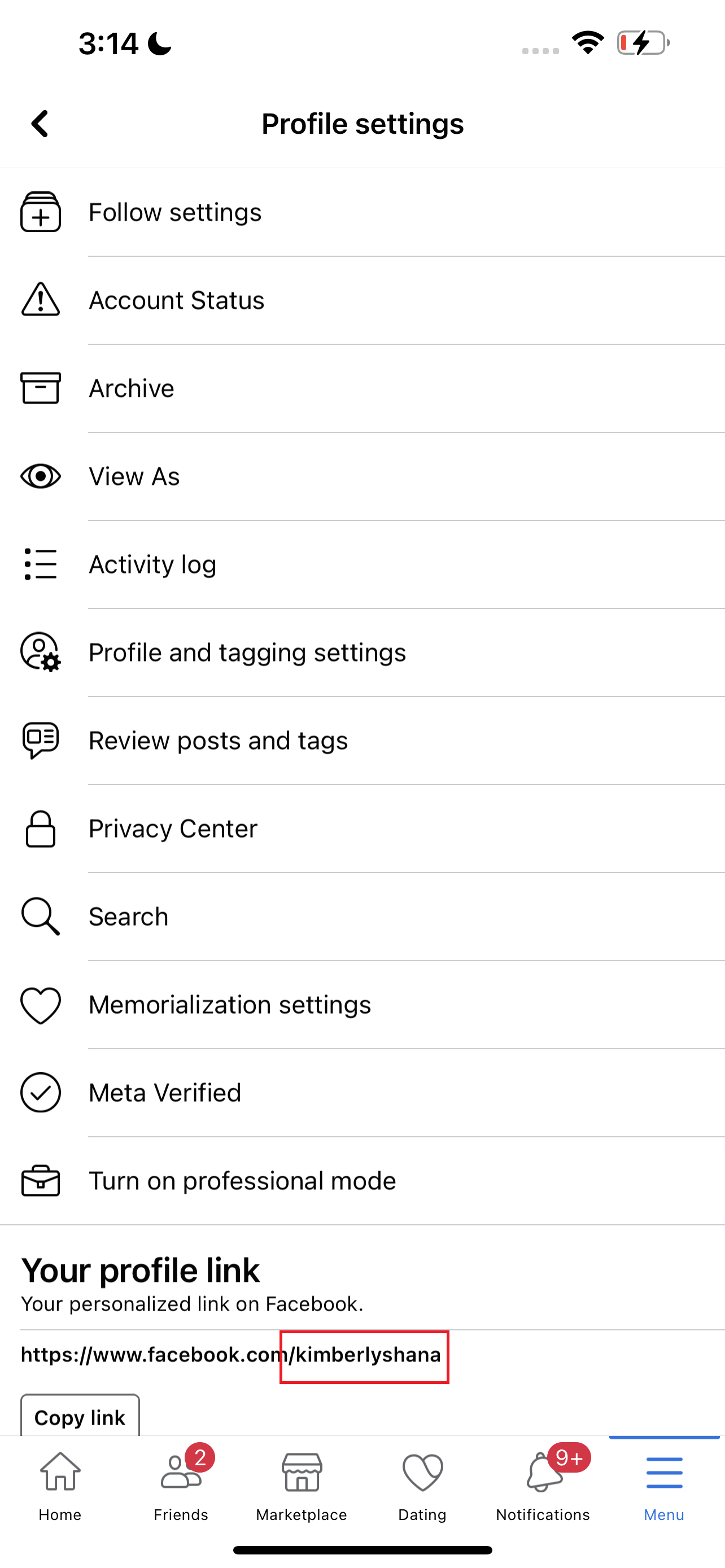
In the image above, for example, the Facebook username is KimberlyShana.
Sign up to receive The Snapshot, a free special dispatch from Laptop Mag, in your inbox.
Kimberly Gedeon, holding a Master's degree in International Journalism, launched her career as a journalist for MadameNoire's business beat in 2013. She loved translating stuffy stories about the economy, personal finance and investing into digestible, easy-to-understand, entertaining stories for young women of color. During her time on the business beat, she discovered her passion for tech as she dove into articles about tech entrepreneurship, the Consumer Electronics Show (CES) and the latest tablets. After eight years of freelancing, dabbling in a myriad of beats, she's finally found a home at Laptop Mag that accepts her as the crypto-addicted, virtual reality-loving, investing-focused, tech-fascinated nerd she is. Woot!










