How to schedule a tweet on Twitter
Get it off in your chest — some time in the future

Yes, it's true! You can totally schedule your tweets on Twitter — you're not required to submit posts the second you finish writing them. After all, there are times you may believe that a statement will be better received at a later date.
You may be wondering, "How do I do it?" Well, you've come to the right place! The process is so simple, you'll be surprised that you didn't notice it before.
How to schedule tweets on Twitter
1. Fire up Twitter on your browser (not the mobile app).
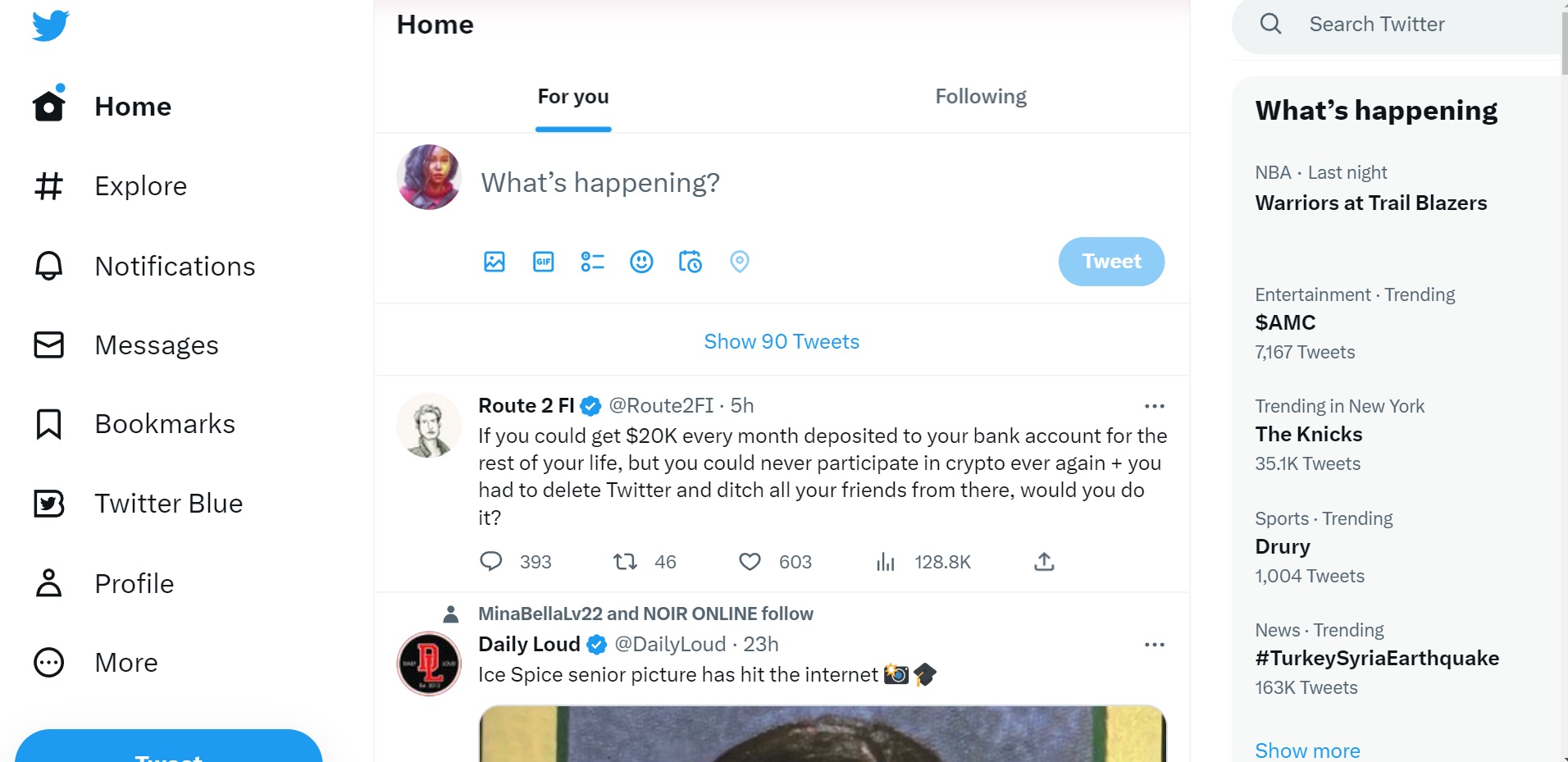
2. Type in your tweet.

3. Click on the schedule icon.
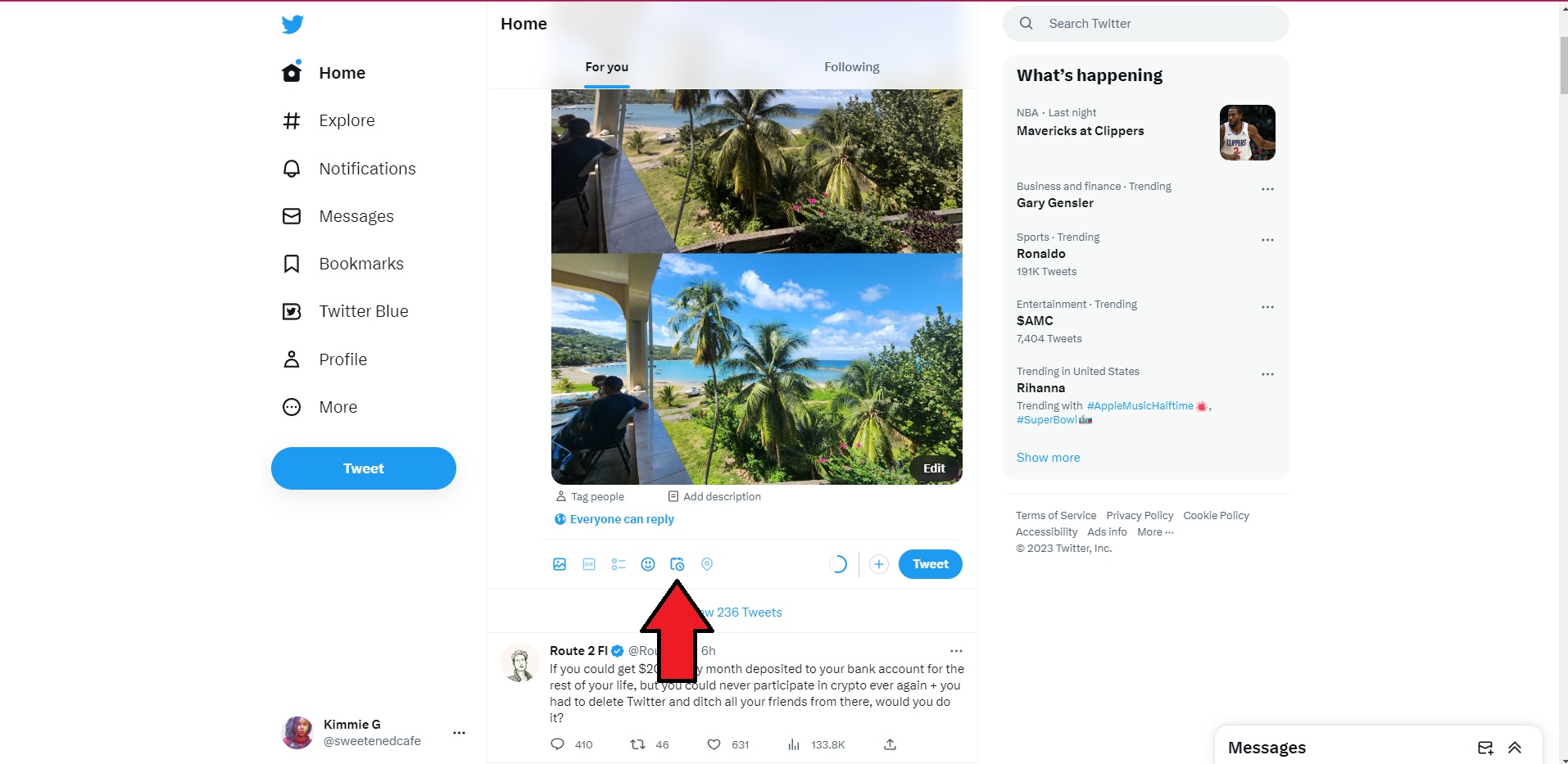
4. Select the date and time you'd like your tweet to go live.
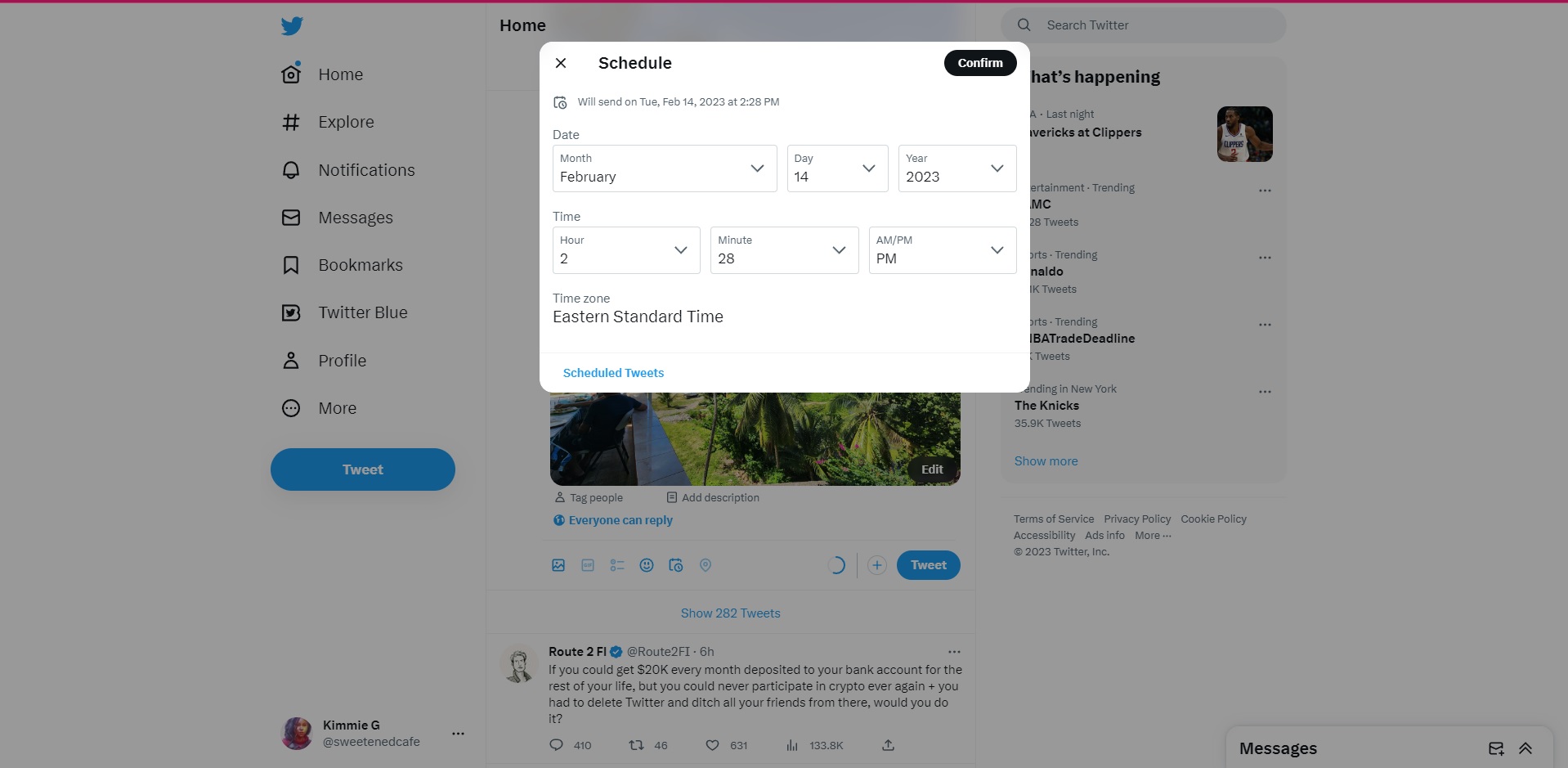
5. Hit Confirm and you're good to go.
Sign up to receive The Snapshot, a free special dispatch from Laptop Mag, in your inbox.
Kimberly Gedeon, holding a Master's degree in International Journalism, launched her career as a journalist for MadameNoire's business beat in 2013. She loved translating stuffy stories about the economy, personal finance and investing into digestible, easy-to-understand, entertaining stories for young women of color. During her time on the business beat, she discovered her passion for tech as she dove into articles about tech entrepreneurship, the Consumer Electronics Show (CES) and the latest tablets. After eight years of freelancing, dabbling in a myriad of beats, she's finally found a home at Laptop Mag that accepts her as the crypto-addicted, virtual reality-loving, investing-focused, tech-fascinated nerd she is. Woot!

