How to send your location on iPhone — the easiest way to tell others your whereabouts
Send your location to others quickly and efficiently

"How to send your location on iPhone" is a query that's skyrocketing on Google Search — and with good reason. Everyone should know how to notify their friends, family, and other loved ones of their whereabouts. After all, you don't want to find yourself in a precarious situation not knowing how to ping others your location.
Fortunately, sending people your location on your iPhone is super easy. Stick around to read our step-by-step guide so you can inform people about where in the world you're currently stationed.
How to send your location on iPhone
1. Tap on "Contacts."
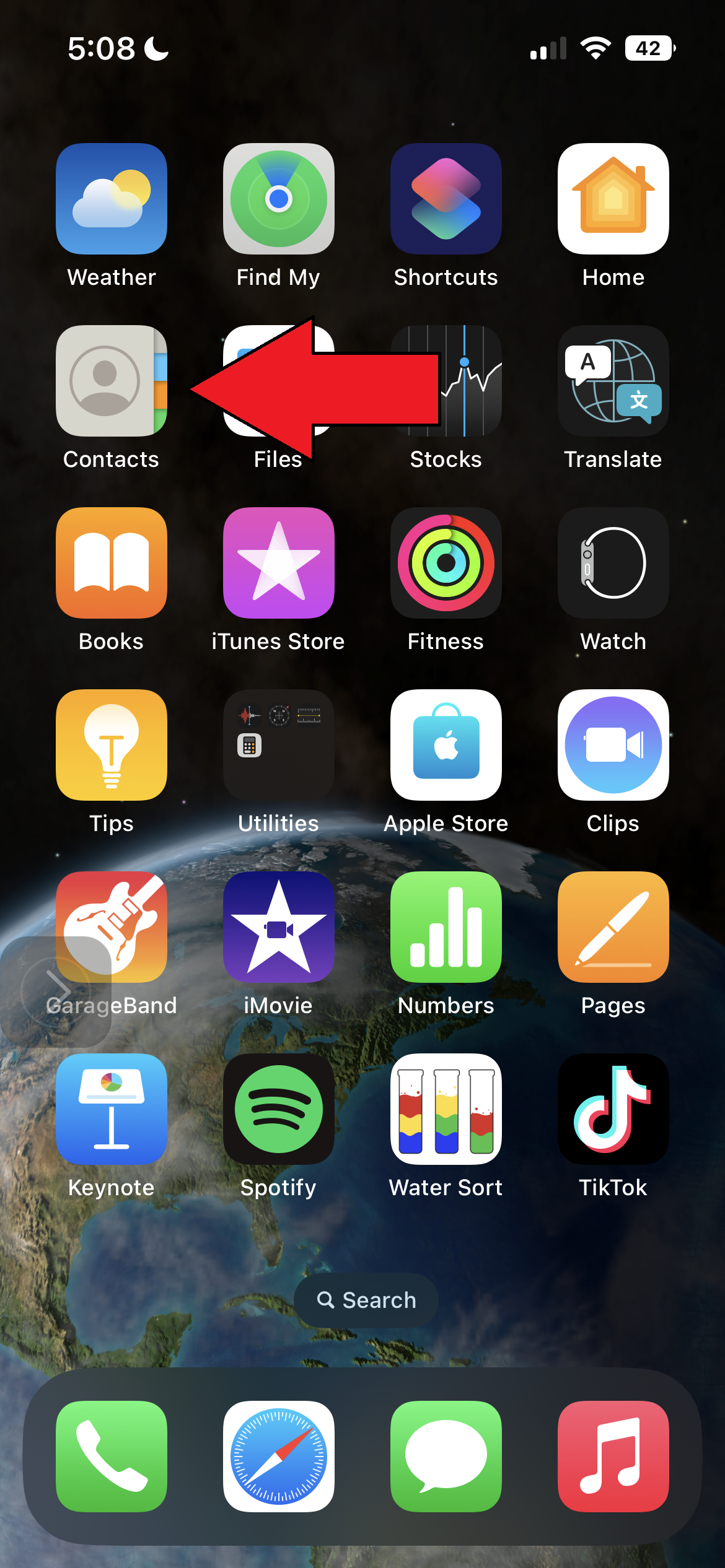
2. Select the person you'd like to send your location to.
3. Scroll down and tap on "Share My Location."
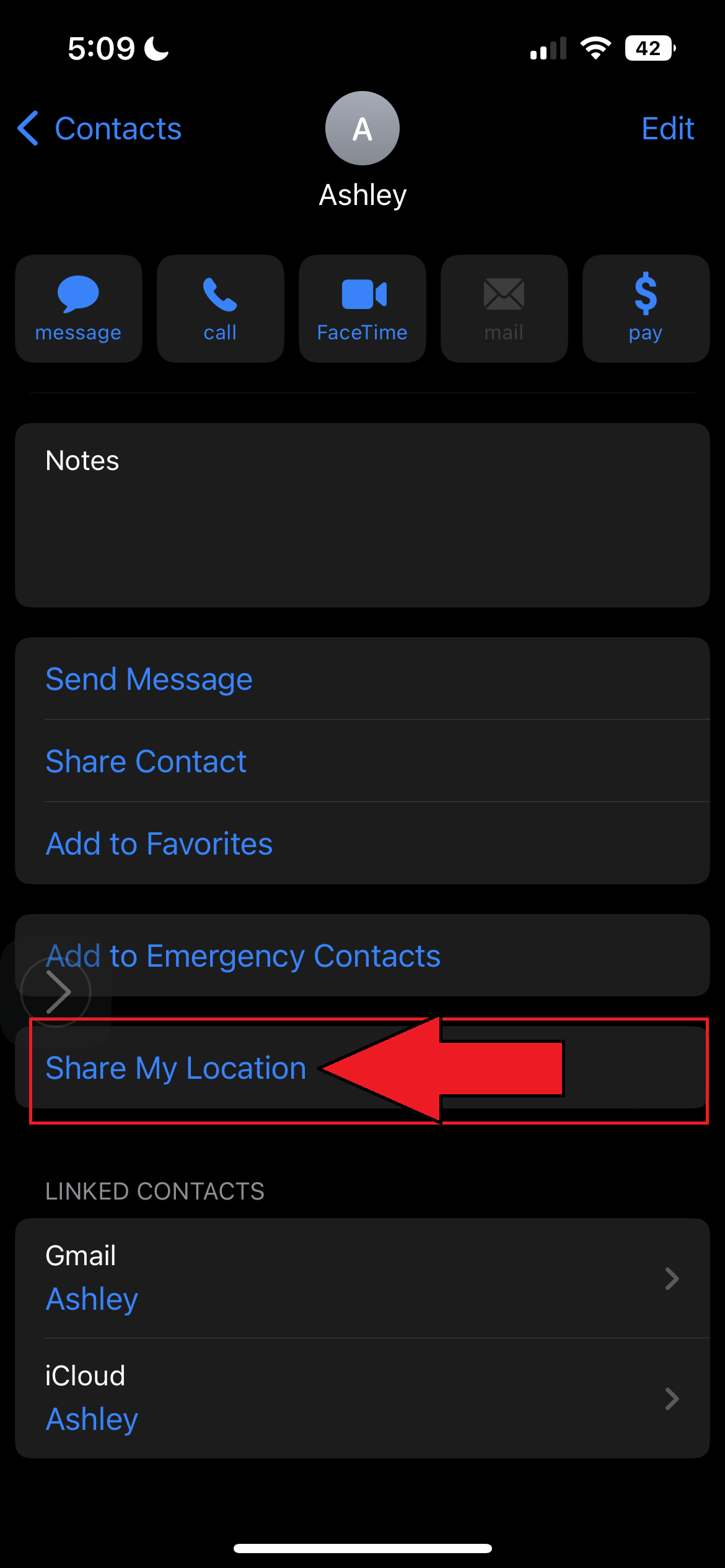
4. You have three options: Share Indefinitely, Share Until the End of the Day and Share for One Hour. Choose one.
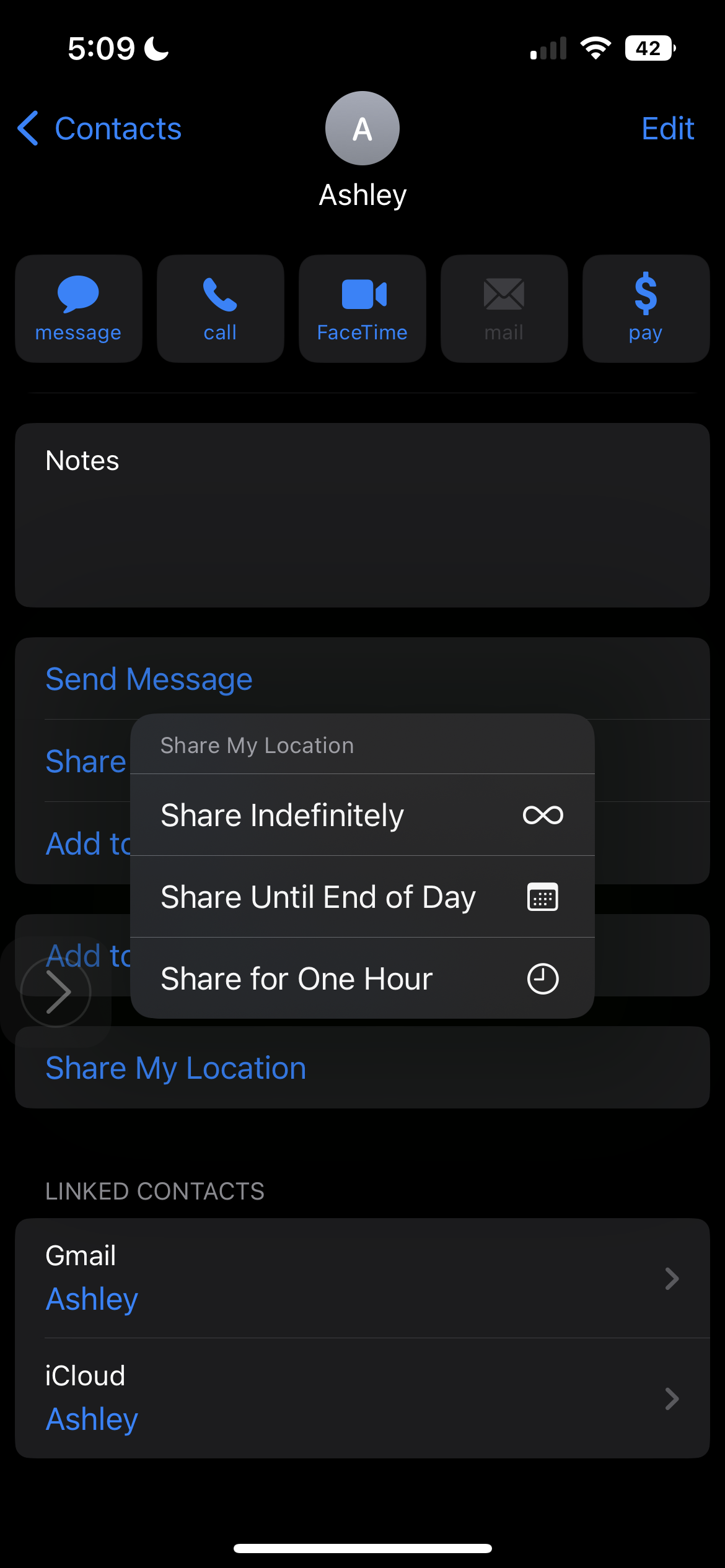
5. Once you've selected your desired time frame, your contact will receive a notification that says "[Your name] started sharing location with you. Do you want to share yours?"
Stay in the know with Laptop Mag
Get our in-depth reviews, helpful tips, great deals, and the biggest news stories delivered to your inbox.
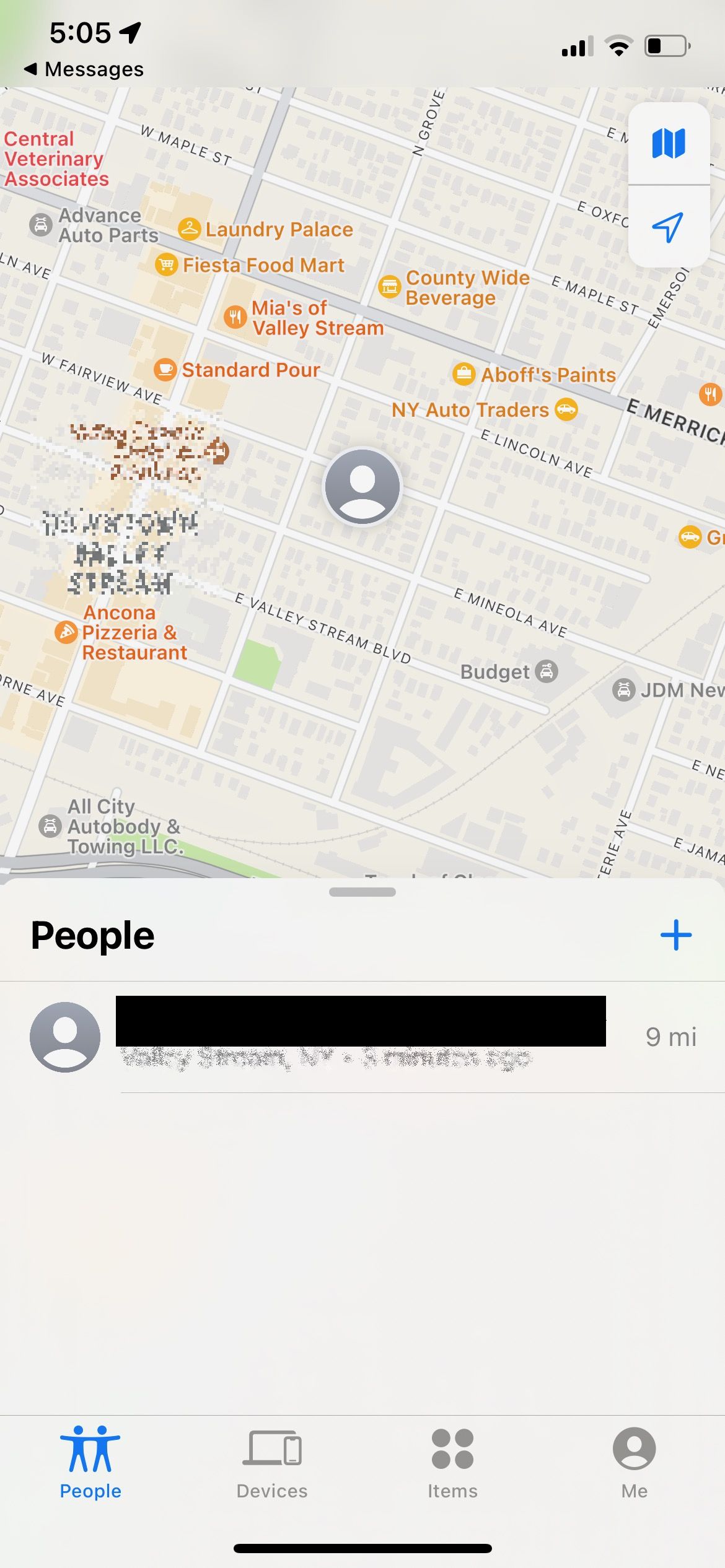
Your contact will get a map showing your whereabouts with you represented as a gray icon. It will even tell your contact how far away you are from them.
You can end location sharing by navigating back to your contact's page and tapping on "Stop Sharing My Location."
Kimberly Gedeon, holding a Master's degree in International Journalism, launched her career as a journalist for MadameNoire's business beat in 2013. She loved translating stuffy stories about the economy, personal finance and investing into digestible, easy-to-understand, entertaining stories for young women of color. During her time on the business beat, she discovered her passion for tech as she dove into articles about tech entrepreneurship, the Consumer Electronics Show (CES) and the latest tablets. After eight years of freelancing, dabbling in a myriad of beats, she's finally found a home at Laptop Mag that accepts her as the crypto-addicted, virtual reality-loving, investing-focused, tech-fascinated nerd she is. Woot!

