How to strikethrough on Google Docs
Here's how to strikethrough on Google Docs, crossing out text with ease
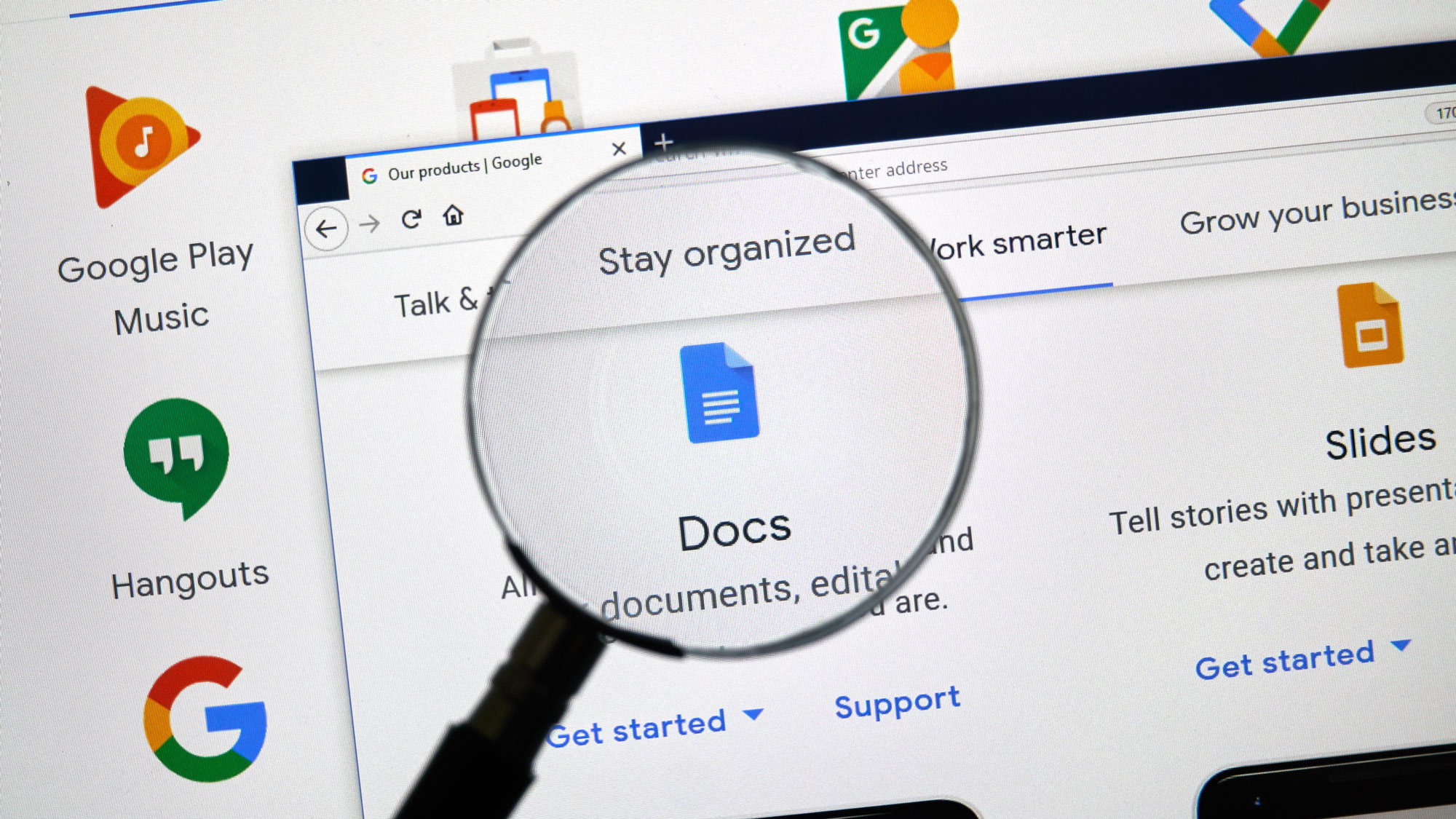
Wondering how to strikethrough on Google Docs? Stick around and I'll have you crossing out words in no time. As someone who click-clacks away for business and pleasure, it's vital to know all of the quick shortcuts, especially how to strikethrough on Google Docs.
It's not something easily accessibly in the top-nav of Google Docs, nor is it a simple two-button shortcut. No, strikethrough is special, it has four three. See what I did there? I'm hilarious. And you can be, too!
Whether you're using one of the best laptops or best phones, here's how to strikethrough on Google Docs.
How to strikethrough on Google Docs
1. Highlight text
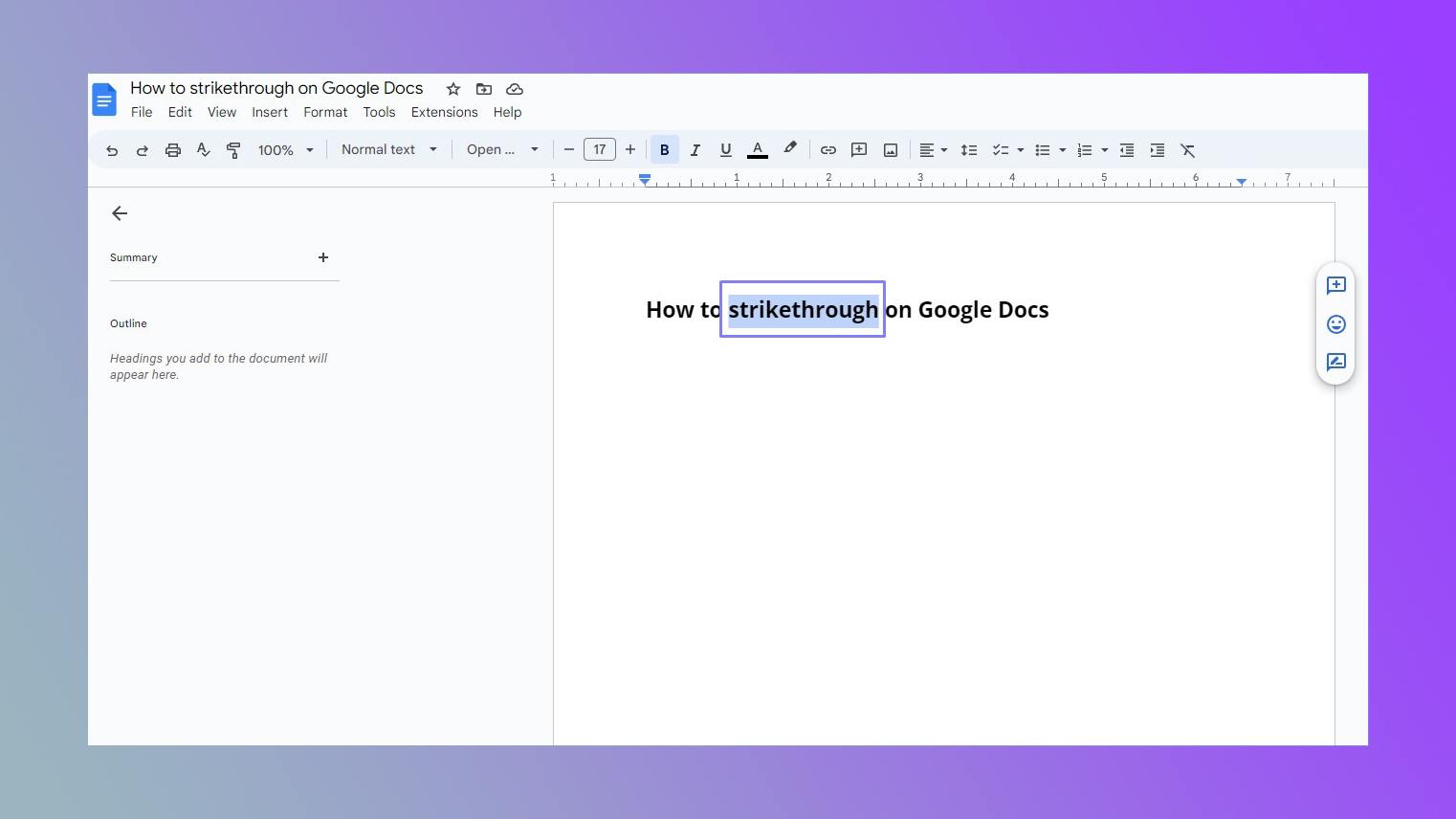
Identify the text that you want to strikethrough and highlight it.
2. Press Shift + Alt + 5 (Windows) or Shift + Cmd + X (Mac)
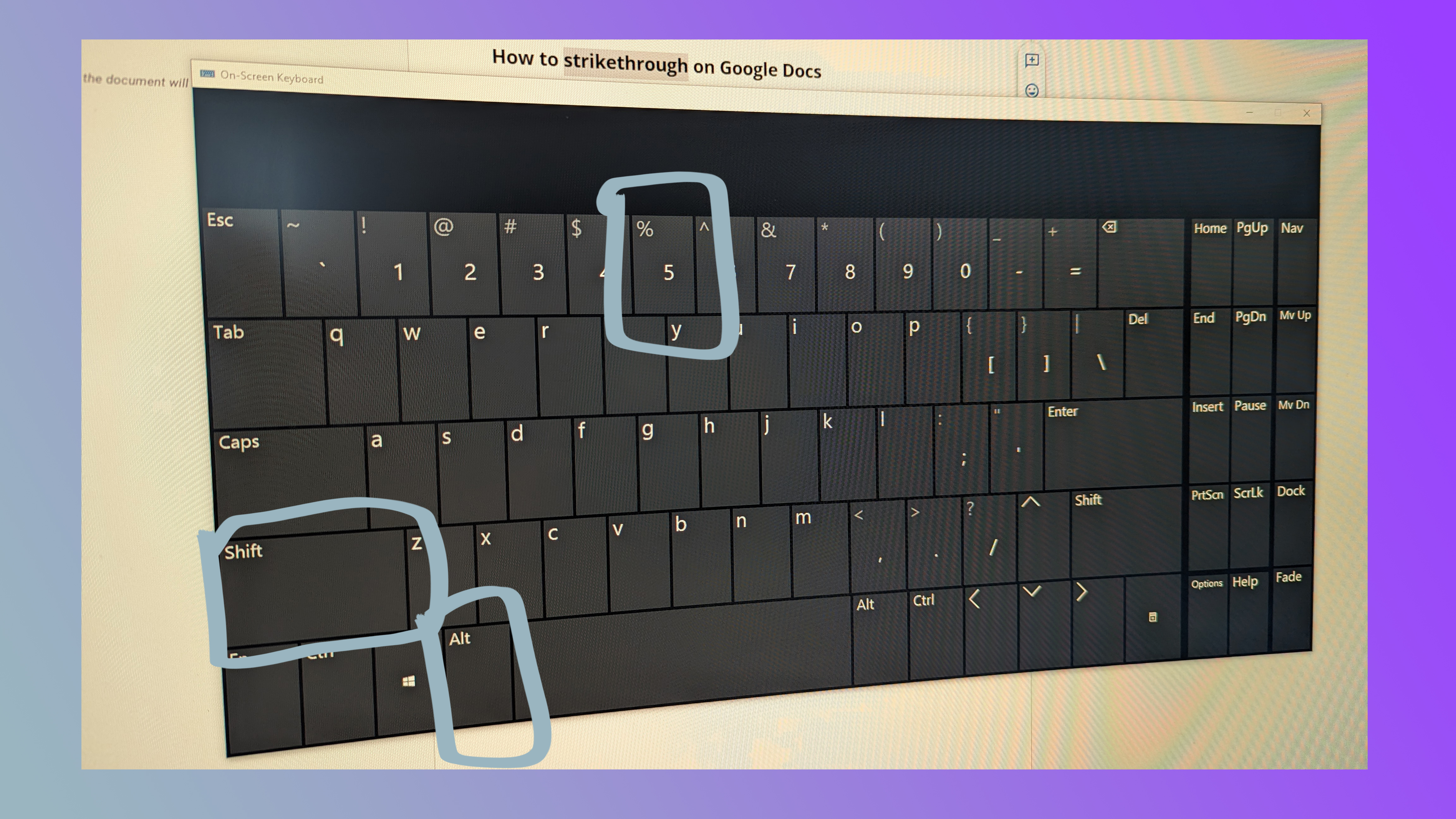
It's as simple as that.
How to strikethrough on the Google Docs app (iOS and Android)
1. Highlight text
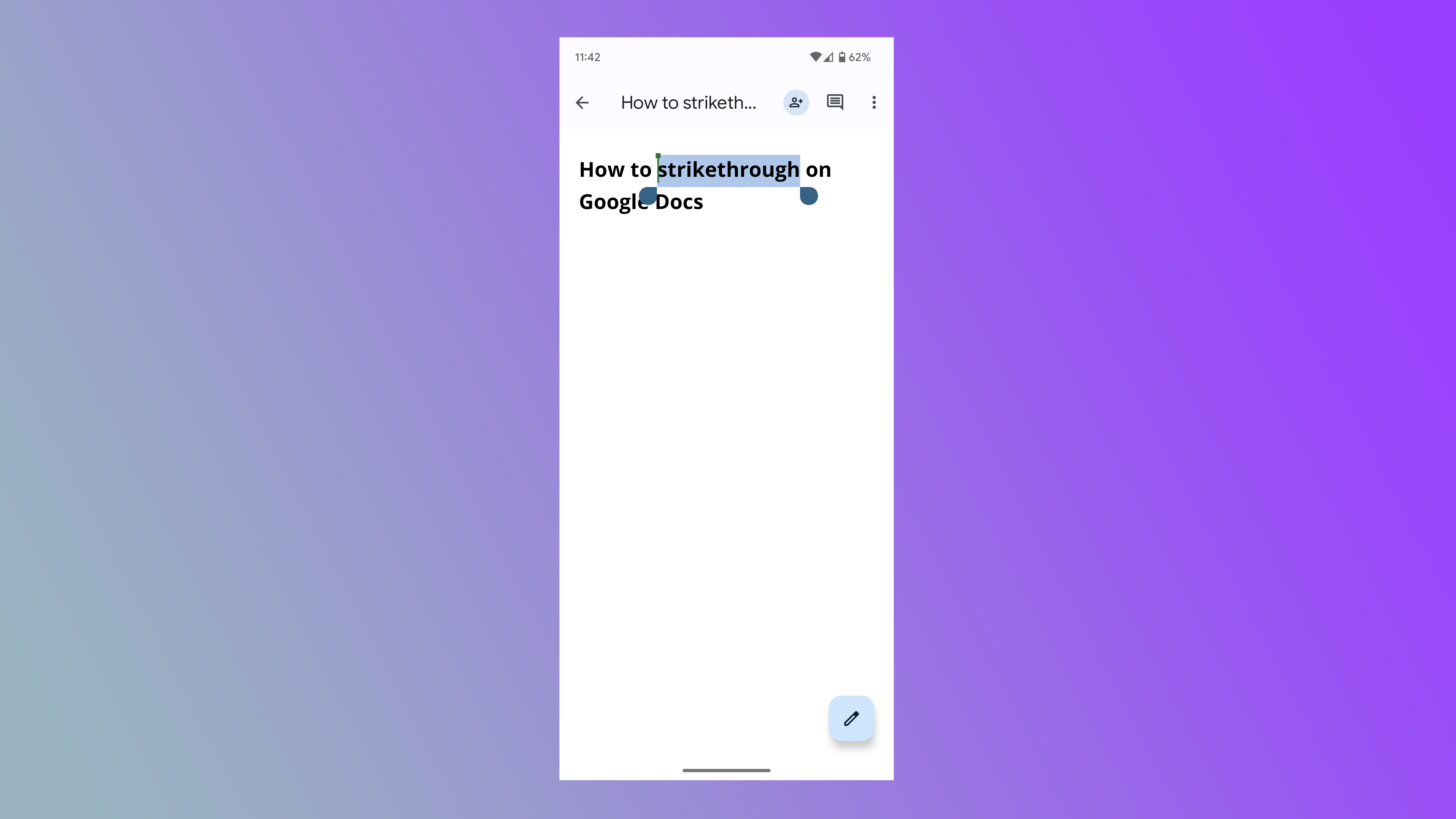
Identify the text that you want to strikethrough and highlight it.
2. Click the A symbol
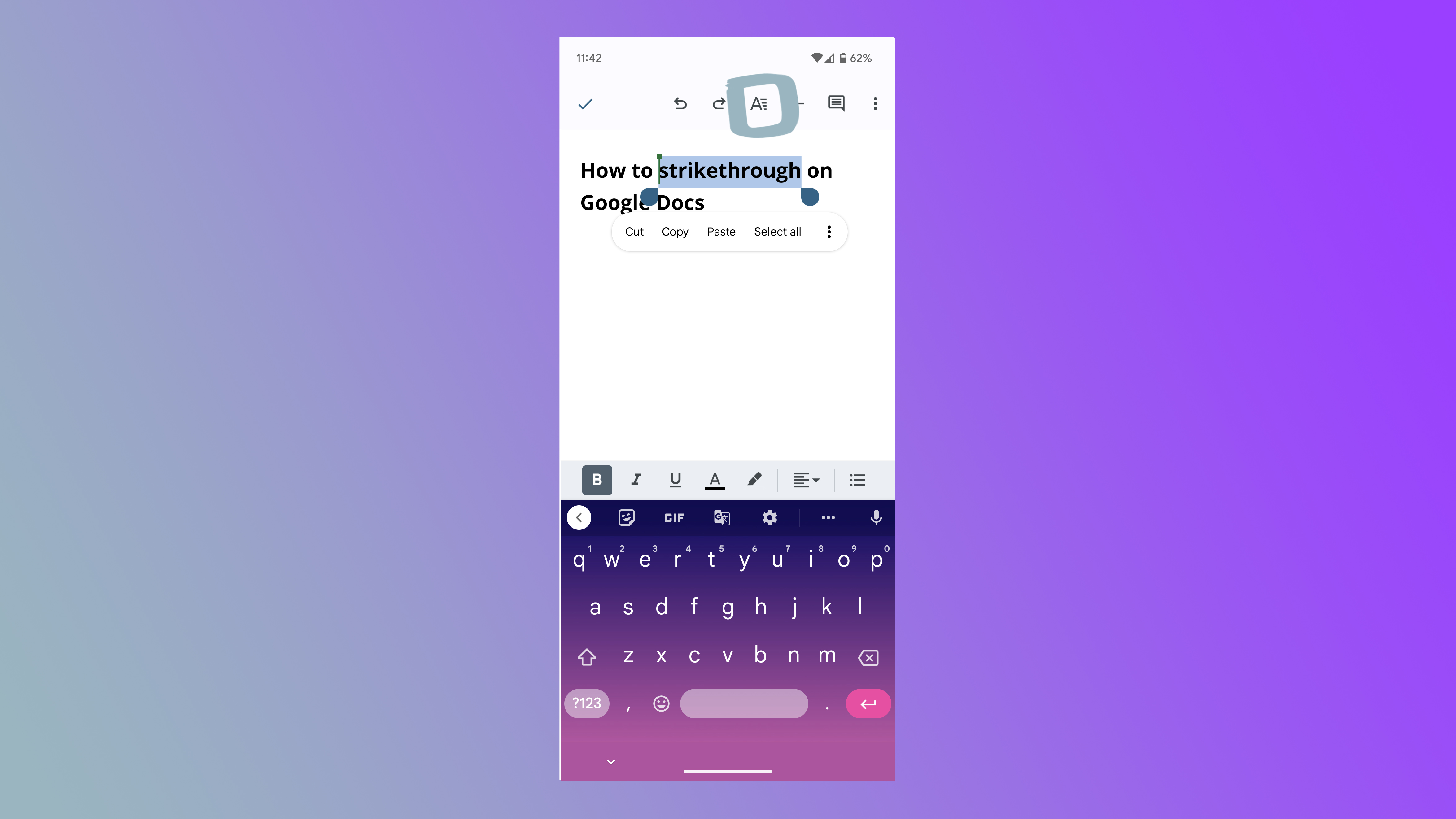
In the top right corner of Google Docs, there's an underscored A symbol. Click it.
3. Strikethrough
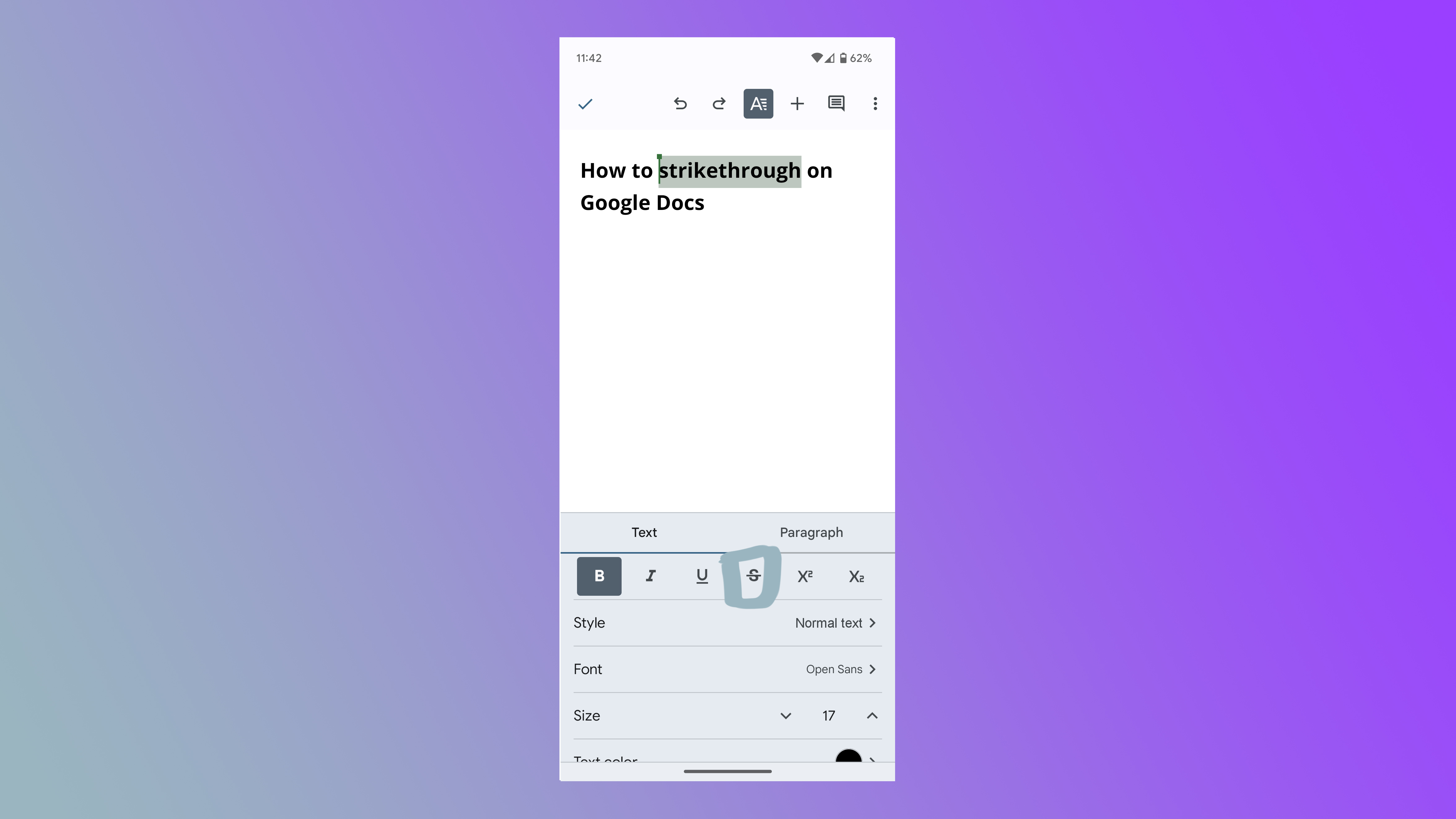
Tap the strikethrough symbol (S with a strikethrough) in the formatting menu under the Text tab.
It's as simple as that. Granted, it could be easier. Trying to bold or italicize text is infinitely simpler than doing a strikethrough, which is why you're reading this right now.
Stay in the know with Laptop Mag
Get our in-depth reviews, helpful tips, great deals, and the biggest news stories delivered to your inbox.

Rami Tabari is the Reviews Editor for Laptop Mag. He reviews every shape and form of a laptop as well as all sorts of cool tech. You can find him sitting at his desk surrounded by a hoarder's dream of laptops, and when he navigates his way out to civilization, you can catch him watching really bad anime or playing some kind of painfully difficult game. He’s the best at every game and he just doesn’t lose. That’s why you’ll occasionally catch his byline attached to the latest Souls-like challenge.










