How to update to iOS 16 — don't miss these new iPhone upgrades
Here's how to update to iOS 16

"How to get iOS 16" is the question of the day, as Apple is launching the new update coming to iPhone users today (September 12). That means you can check out the reimagined Lock Screen to further personalize your iPhone, edit texts and unsend messages, and even try out the new passwordless PassKeys.
While Apple's "Far Out" September event highlighted what the new iOS 16 features will offer to make the iPhone 14 and iPhone 14 Pro even better, there are plenty of updates coming to users who have the iPhone 8 and later. The sooner you download the iOS 16 update, the sooner you can check out the most exciting iOS 16 features coming to your iPhone and features you may not know about.
Fortunately, updating to iOS 16 is simple, but if you're scratching your head as to how to download and upgrade to the new iOS, follow these step-by-step instructions to get the iOS 16 update in no time.
How to update to iOS 16
Like any other iOS update, it's a good idea to back up your data on your iPhone just in case there's a hiccup or two. After this, you'll need to head into Settings in order to update to iOS 16, which is expected to land around 1 p.m. EST / 6 p.m. BST.
You may not have to follow the steps below, as your iPhone may have a "Software Update Available" option at the top of Settings to make it easier to download. If not, read on.
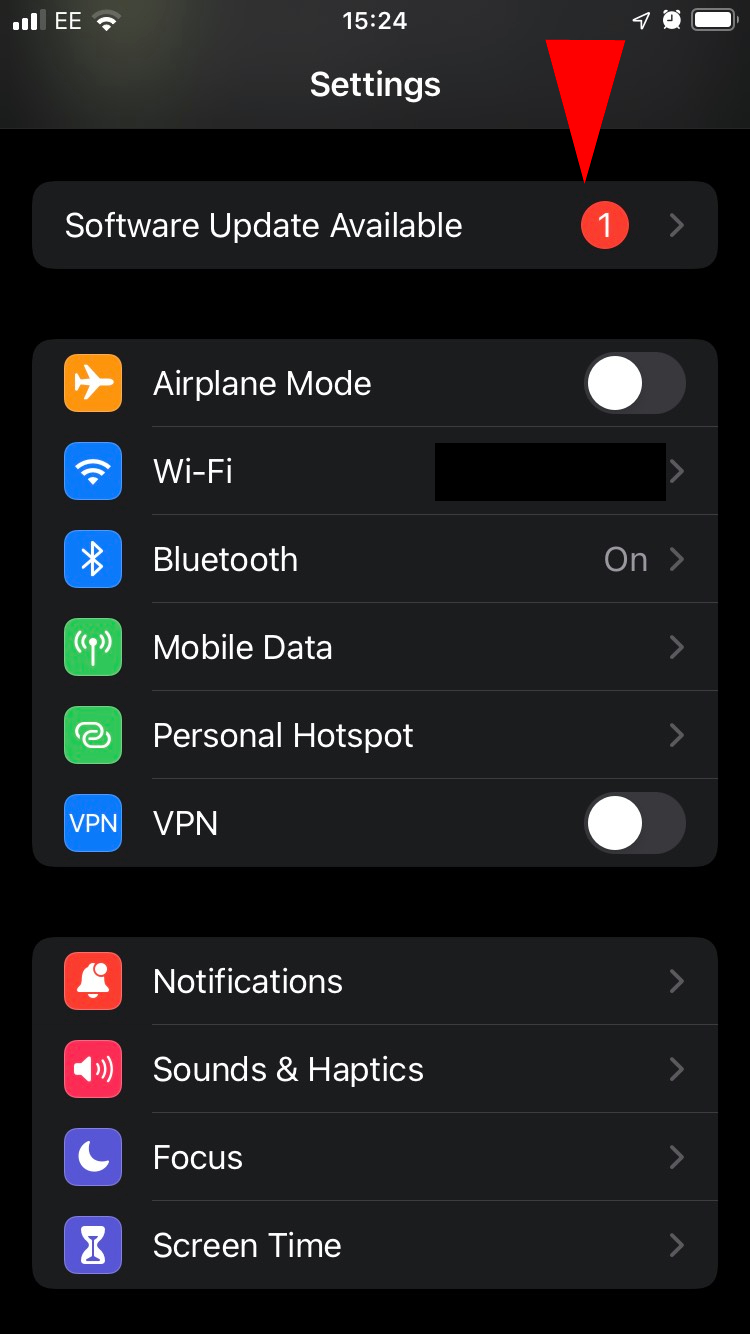
1. Go to Settings.
2. Tap on General.
3. Tap on Software Update.
4. Go to Upgrade to iOS 16.
5. Tap on Download and install.
Stay in the know with Laptop Mag
Get our in-depth reviews, helpful tips, great deals, and the biggest news stories delivered to your inbox.
There you have it. You'll be prompted to input your passcode and agree to "Terms and Conditions." After that, the upgrade will begin. This can take around 10 minutes, but once it's done, you be able to play around with all the neat new features, from the personalized Lock Screen to unsending and editing texts.
Looking for more features but aren't quite sure what they are? Check out these huge iOS 16 features that you (probably) didn’t know about.

Darragh Murphy is fascinated by all things bizarre, which usually leads to assorted coverage varying from washing machines designed for AirPods to the mischievous world of cyberattacks. Whether it's connecting Scar from The Lion King to two-factor authentication or turning his love for gadgets into a fabricated rap battle from 8 Mile, he believes there’s always a quirky spin to be made. With a Master’s degree in Magazine Journalism from The University of Sheffield, along with short stints at Kerrang! and Exposed Magazine, Darragh started his career writing about the tech industry at Time Out Dubai and ShortList Dubai, covering everything from the latest iPhone models and Huawei laptops to massive Esports events in the Middle East. Now, he can be found proudly diving into gaming, gadgets, and letting readers know the joys of docking stations for Laptop Mag.
