Intel vs. ARM Macs: What's the difference and which should you buy?
Is it worth waiting two years for ARM-based silicon, or can you safely buy an Intel-based Mac right now?

Apple, this summer, announced that change is afoot in its Mac lineup. At WWDC in June, the company pledged to fully transition the entire Mac line — MacBook, MacBook Pro, iMac, Mac Mini, and Mac Pro — to custom, ARM-based Apple Silicon processors within two years.
So is it worth waiting for a new ARM-based Mac, or is it alright to buy a new Mac with an Intel processor if you can’t stomach the two year wait?
But first, what’s the difference?
ARM vs. Intel
If you’re looking for a comparison in terms of “better” and “worse,” this isn’t where you’ll find it. Both have their benefits, and their drawbacks. It’s like comparing dogs to cats, or macOS to Windows. There isn’t a superior choice, generally speaking, though one may be superior to the other in terms of how you plan to use it.
Current x86, Intel processors, are powerhouses. They are used in devices where space, heat dissipation, and power draw aren’t as big of a concern as they would be in a mobile phone, for example. You’ll typically find these in laptop and desktop PCs.
ARM processors are primarily used in low-power devices like mobile phones and tablets. They aren’t typically though of as a powerhouse, though they excel at running cool and using less energy.
Why Wait for ARM-based Macs?
First, it’s important to note that the company has already been using custom chip in its iPhone and iPad line for years. These system on chip (System on Chip) configurations have led to some of the fastest real-world processors on mobile devices over the last several years according to current benchmarks. So, it’s not as if Apple is taking a shot in the dark by betting big on the same self-made chips in its laptop and desktop lineup.
Stay in the know with Laptop Mag
Get our in-depth reviews, helpful tips, great deals, and the biggest news stories delivered to your inbox.

It’s worth mentioning that when we talk about differences in ARM-based processors and Intel Macs, we’re speaking entirely of potential. Apple, as Apple often is, has been relatively tight-lipped about its new processor line. But we do know a thing or two about the potential of an ARM line.
The primary benefits of the ARM chips are in their simplified construction. When compared to X86-64 Intel chips, it’s clear that ARM is the best choice for low-power devices. ARM-based chips are just more energy efficient than their Intel counterparts, and for laptops, this could mean huge gains in battery life.
Though ARM is typically considered the weaker of the two chips, Apple will no-doubt configure the chips to get the most out of them, much like it has in its mobile device line. Laptops, for example, could switch back and forth between performance modes that max out processing power, and a battery saver mode that tweaks settings to achieve maximum battery life while sacrificing some horsepower.
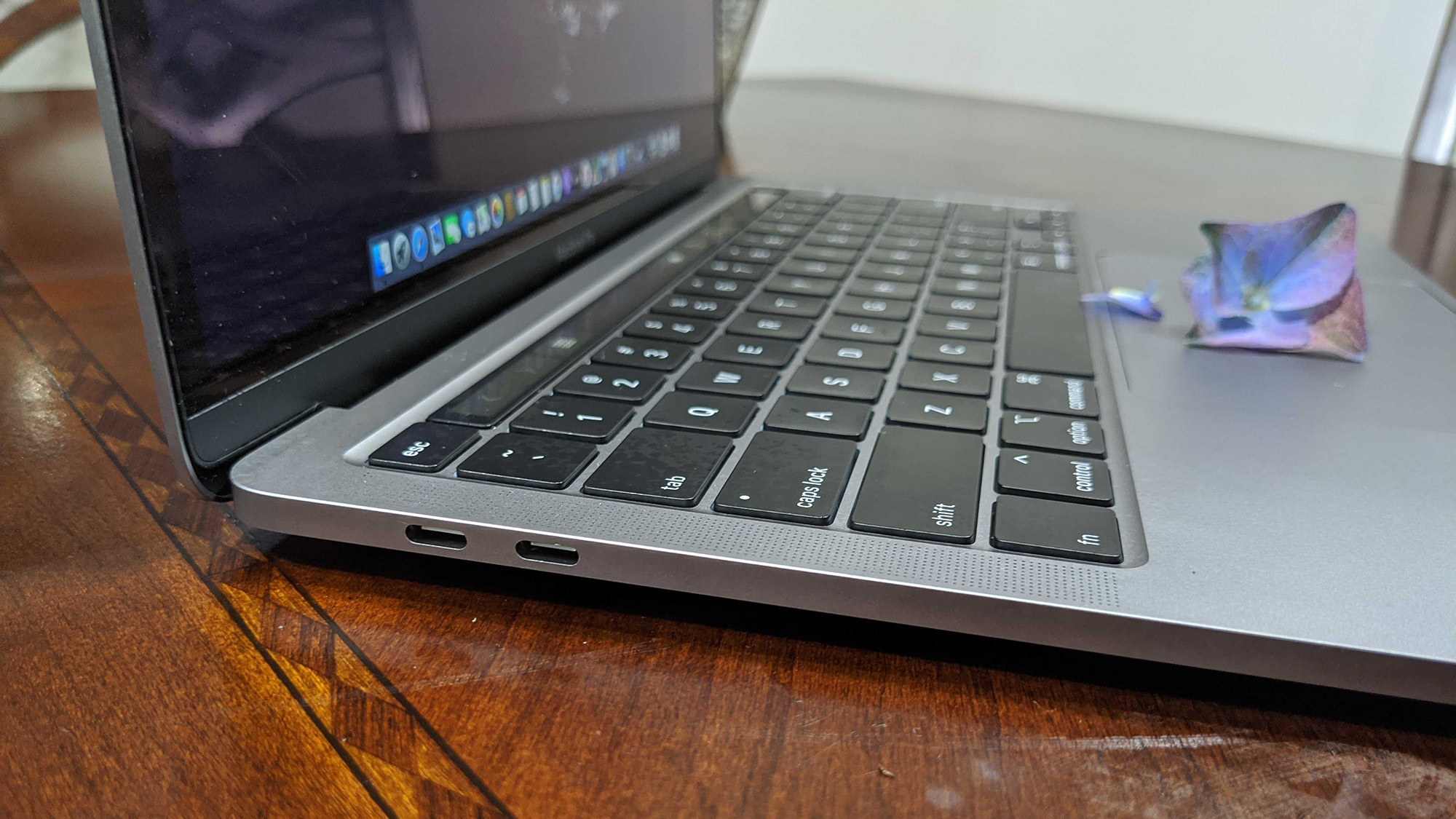
Though it’s possible that, spec-wise, the ARM chip would be less powerful than the Intel processor, like most things Apple, it’s highly unlikely that it would release any machine that didn’t perform better than its Intel counterpart. It’s worth taking specs with a grain of salt, because as all Apple users can tell you, they simply don’t tell the whole story. MacBooks, for example, might seem vastly underpowered to similar Windows-based PCs, though efficiency tweaks lead to the same, or often better, performance in real world use cases.
Another benefit is that of cost. Apple has, for years, been stuck paying whatever Intel decides to charge for its chips. And bulk discounts aside, Apple stands to save quite a bit of money by building its own, once research and development costs are recouped, that is. That’s not saying the consumer will see a cost savings, however, as Apple isn’t exactly known for its affordability.
Perhaps the biggest benefit of the ARM chips is that of compatibility. Apple has said that iOS and iPadOS apps will run natively on ARM-based Macs. This could point to some level of unification in years to come, especially as we see iOS and iPadOS-like features make their way to macOS in Big Sur.
Is it Worth Buying an Intel-based Mac Now?
Probably not, but it really depends on whether or not you need a new PC right now, or if you can afford to wait a year or two. If you rely on your Mac for work, and you’re in desperate need, clearly you can’t wait. And that’s okay.

Intel chips use the 64-bit Intel architecture, which handles compute processes differently than ARM-based chips will in future devices. This means some software written for this architecture, in theory, won’t work on ARM-based machines. Apple, though, has accounted for this transitional period with an in-house project called Rosetta, which offers some degree of backwards compatibility with older apps and programs.
Having said that, it’s not clear what support Rosetta will offer, and to what applications. Apple promised some degree of help, but fell well short of guaranteeing Rosetta will keep all applications running once it completes the transition.
It’s also worth noting that there could be some performance hiccups from apps relying on Rosetta, though it’s unclear at this time if that will be the case.
One bright spot to an Intel-based Mac is that it still has the ability to dual-boot Windows. Though Windows 10 for ARM has been around for a while now, it’s a complete nightmare that’s full of bugs and glitches. It’s nowhere near as polished as the Windows 10 you’re used to on Intel-based processors.
Final thoughts
Look, if you need a new PC, it’s not worth the wait. But if you have one that you can squeeze an extra year or two out of, it’s quite likely that the new ARM chips are going to be worth the wait.
That said, if you prefer to (or have to) bite the bullet and buy an Intel Mac, it’s not the end of the world. The programs you use most often should be supported for years, just like they were when Apple transitioned from PowerPC to Intel machines. Support for the transitional period spanned six years, which is about the average lifespan of a laptop these days.
Ultimately, it’s up to you. But if you can wait, wait.
