How to add vaccine card to Apple Wallet
Apple Wallet now supports COVID-19 vaccine cards

"How to add vaccine card to Apple Wallet" is a question that's been circulating among iPhone users after the Cupertino-based tech giant rolled out the iOS 15.1. The new, hotly anticipated update comes with a slew of exciting new features, including SharePlay and ProRes video recording for iPhone 13 Pro and iPhone 13 Pro Max users.
But perhaps the most useful iOS 15.1 perk is the ability to add one's COVID-19 vaccination card to Apple Wallet. If you have no idea how to do it, don't worry. We have easy-to-follow, step-by-step instructions on how to add this crucial document to your Apple device.
- The best smartphones in 2021
- Phones with the longest battery life in 2021
How to add vaccine card to Apple Wallet
To add your COVID-19 vaccine card to Apple Wallet, you must have the QR code associated with it. For example, my COVID-19 vaccine provider is CVS, and I was able to find my QR code online by visiting this link. Now that you've got your QR code ready to go, let's get started with the tutorial.
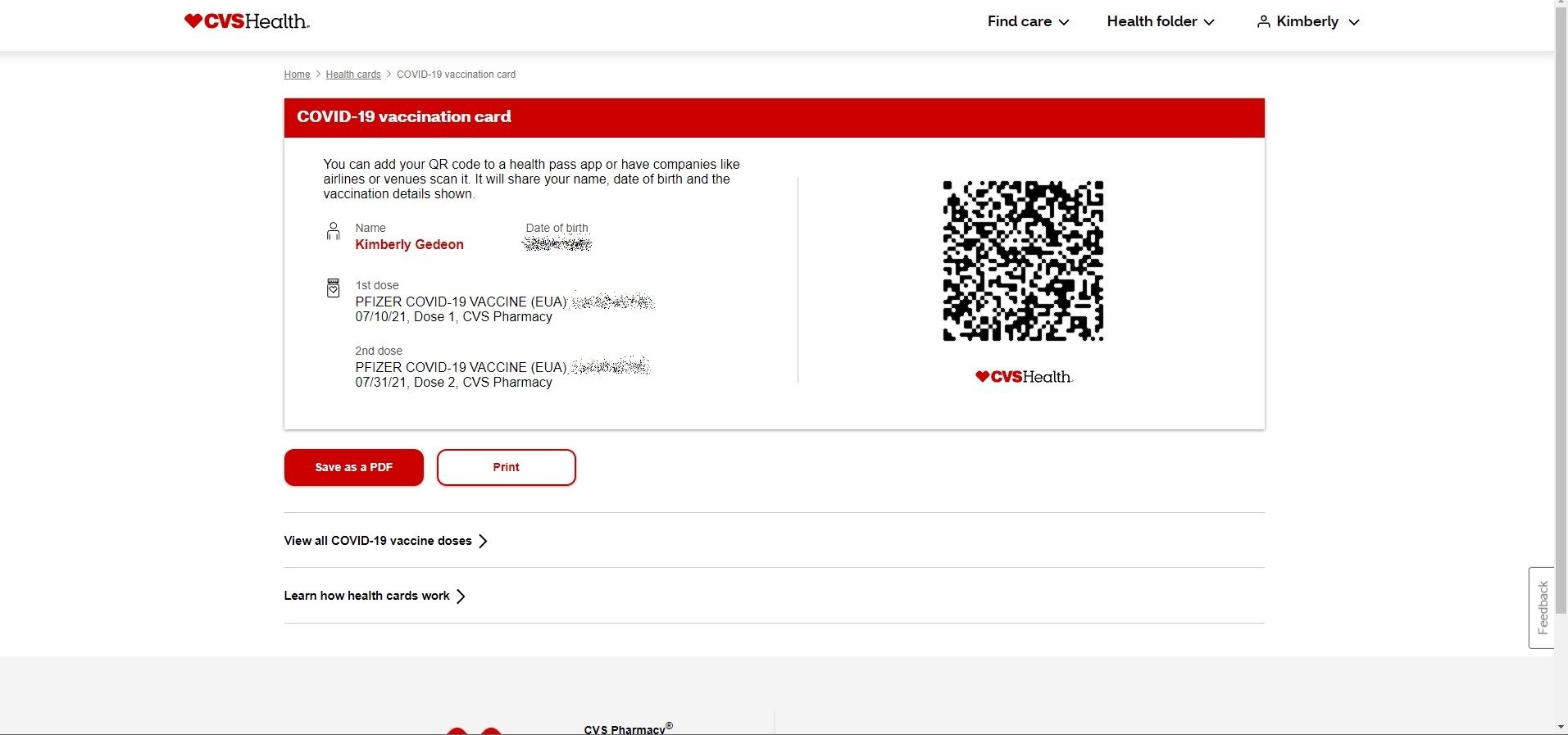
1. Pull up the Camera app and frame the viewfinder so that the QR code is centered.
2. Your iPhone will recognize the QR code and a small yellow banner titled "Health" should appear. Tap on it.
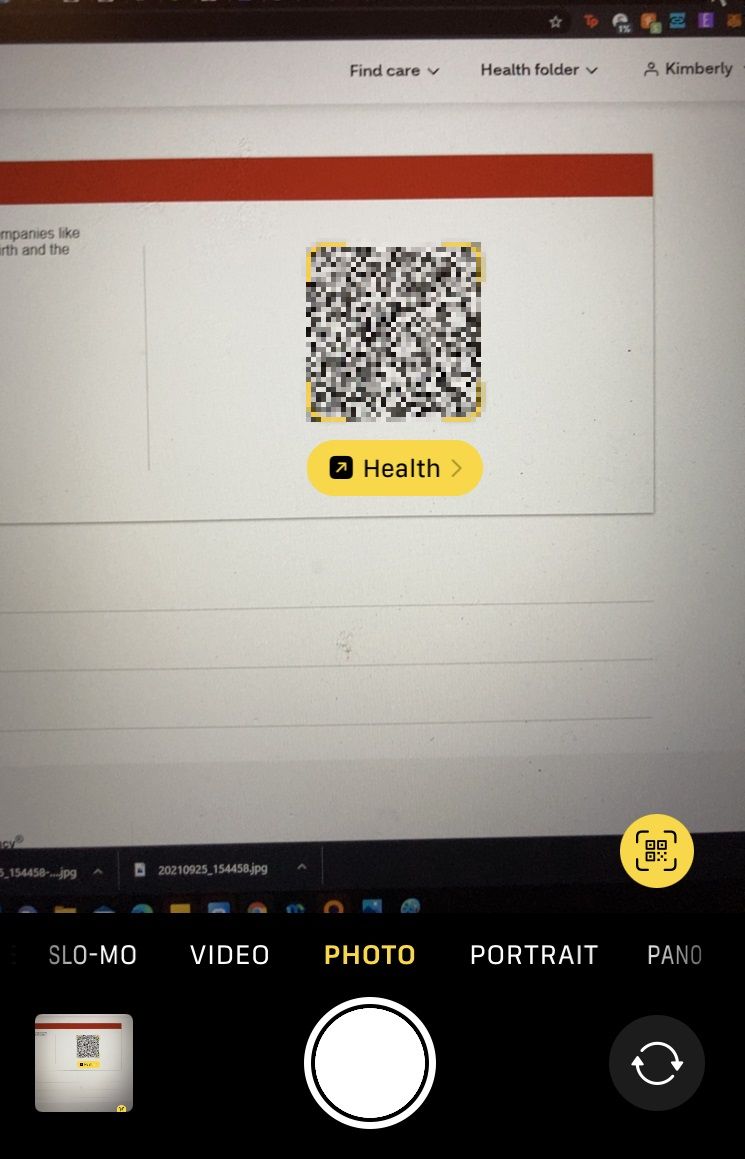
3. The Health app will launch and a window saying, "You can secure store your vaccination record in the Health app and quickly asset it from Wallet." Tap on Add to Wallet & Wealth.
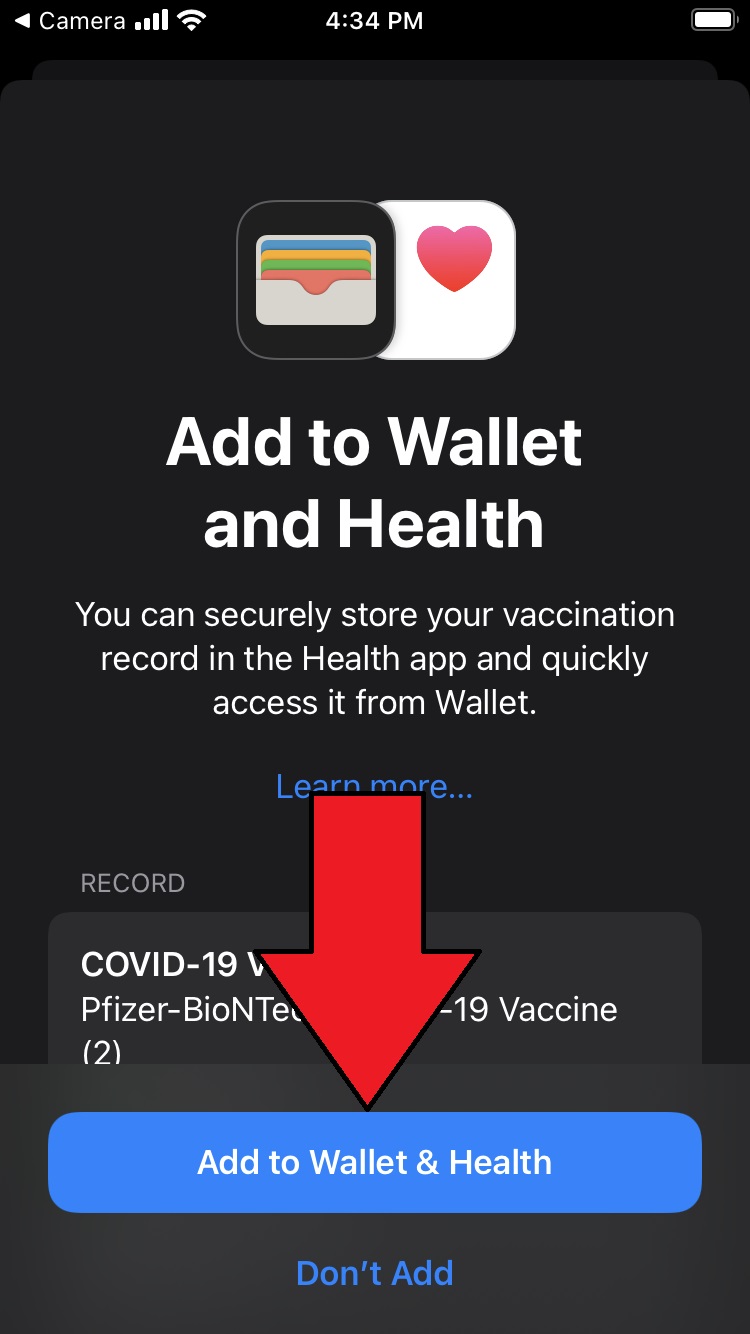
4. A verification page will appear saying, "Vaccination Added." Now your COVID-19 card is stored in your Health app and you can view it in Apple Wallet.
Stay in the know with Laptop Mag
Get our in-depth reviews, helpful tips, great deals, and the biggest news stories delivered to your inbox.
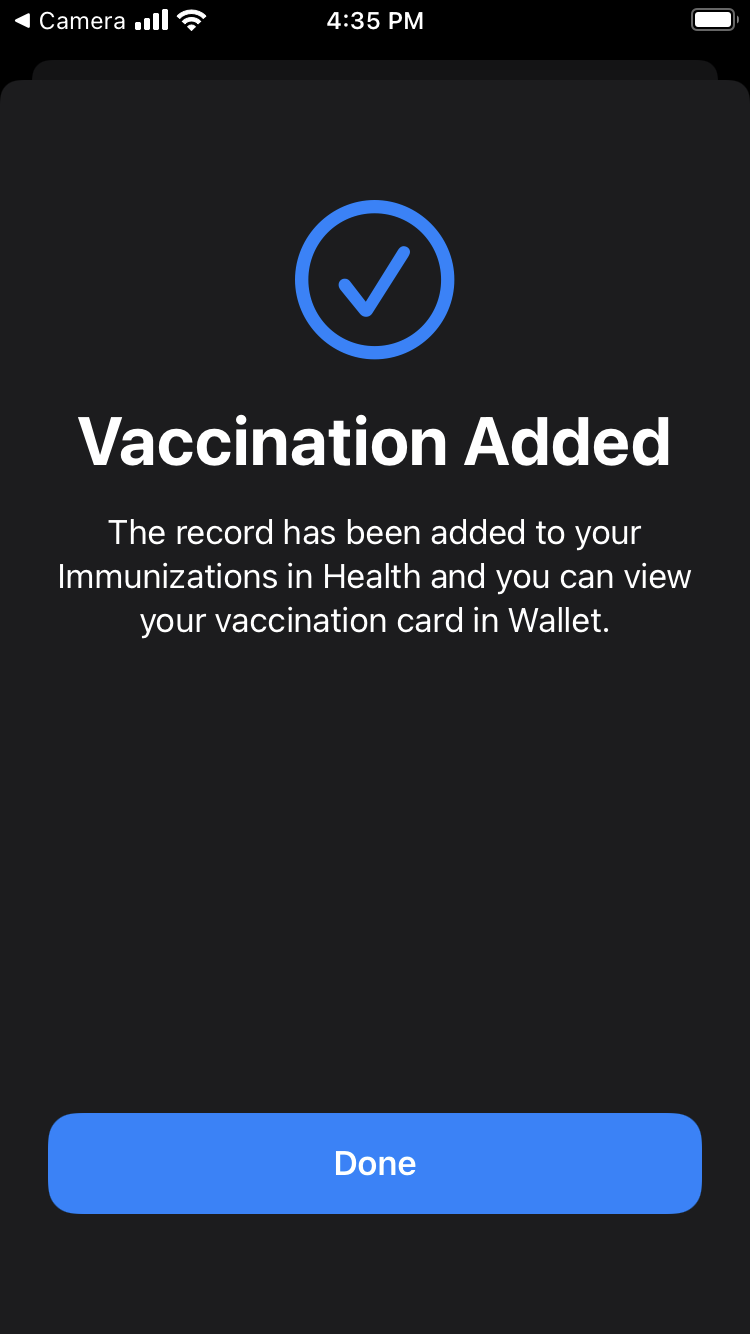
To view your COVID-19 vaccine card on Apple Wallet, tap on the app, scroll down and tap on the red "Vaccination Card" banner.
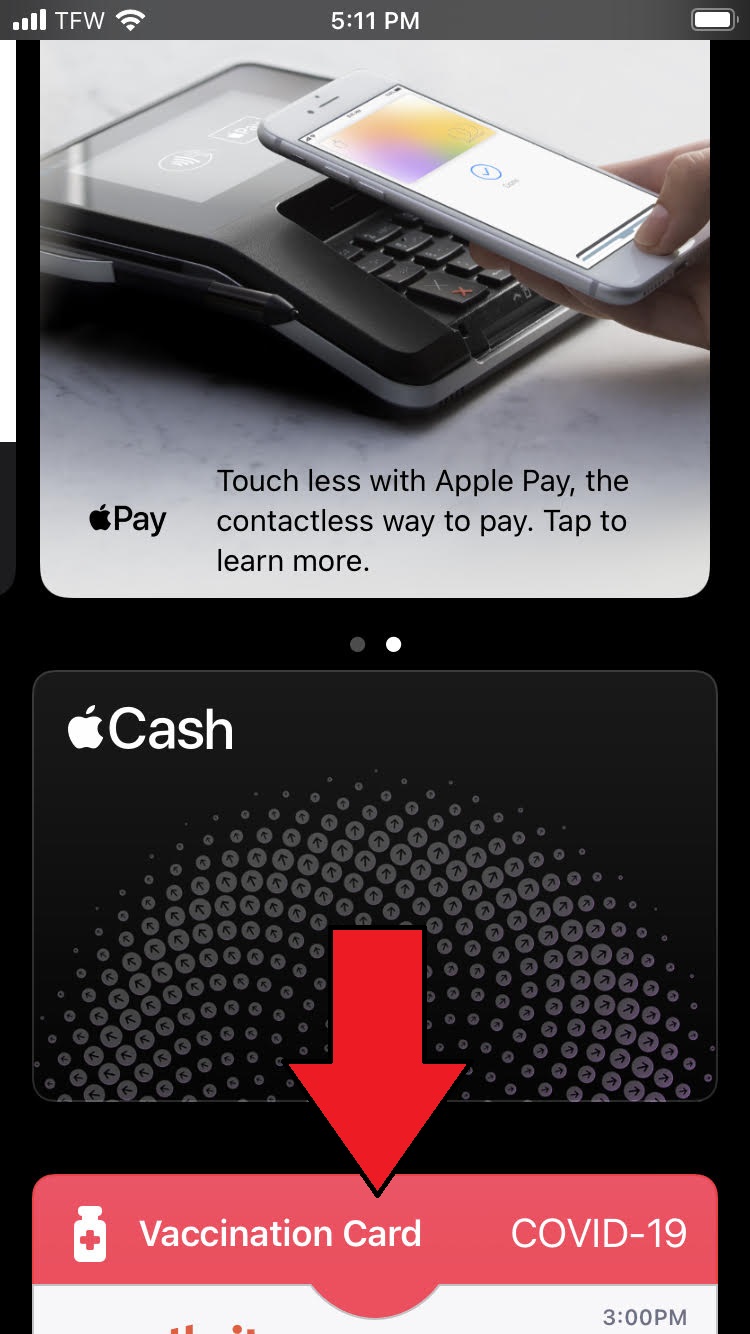
Tap on it and your COVID-19 records will appear.
To view your COVID-19 vaccine card on the Health app, tap on "Show records" under Immunizations.
Kimberly Gedeon, holding a Master's degree in International Journalism, launched her career as a journalist for MadameNoire's business beat in 2013. She loved translating stuffy stories about the economy, personal finance and investing into digestible, easy-to-understand, entertaining stories for young women of color. During her time on the business beat, she discovered her passion for tech as she dove into articles about tech entrepreneurship, the Consumer Electronics Show (CES) and the latest tablets. After eight years of freelancing, dabbling in a myriad of beats, she's finally found a home at Laptop Mag that accepts her as the crypto-addicted, virtual reality-loving, investing-focused, tech-fascinated nerd she is. Woot!

