iOS 15.1 now supports SharePlay, COVID-19 vaccination cards — how to update
SharePlay is here, plus you can add your vaccine card to Apple Wallet

iOS 15.1 and iPadOS 15.1 have officially made landfall on supported Apple devices, and it's bringing a brand spankin' new feature to iPhone: SharePlay.
SharePlay is a FaceTime feature that lets users launch watch parties and view the same content simultaneously. For example, if you want to introduce a friend to Apple TV+'s "Ted Lasso," you can invite them to a FaceTime call and watch the series together.
- Smartphones with the longest battery life in 2021
- iOS 15: AirPods Pro users claim Siri ignores their commands
Other notable iOS 15.1 features include Apple Wallet's support for COVID-19 vaccination cards and ProRes video capture for iPhone 13 Pro and iPhone 13 Pro Max users. If you want to check out the new update, we've got easy, step-by-step instructions on how to install iOS 15.1.
How to update to iOS 15.1
1. Go to Settings.
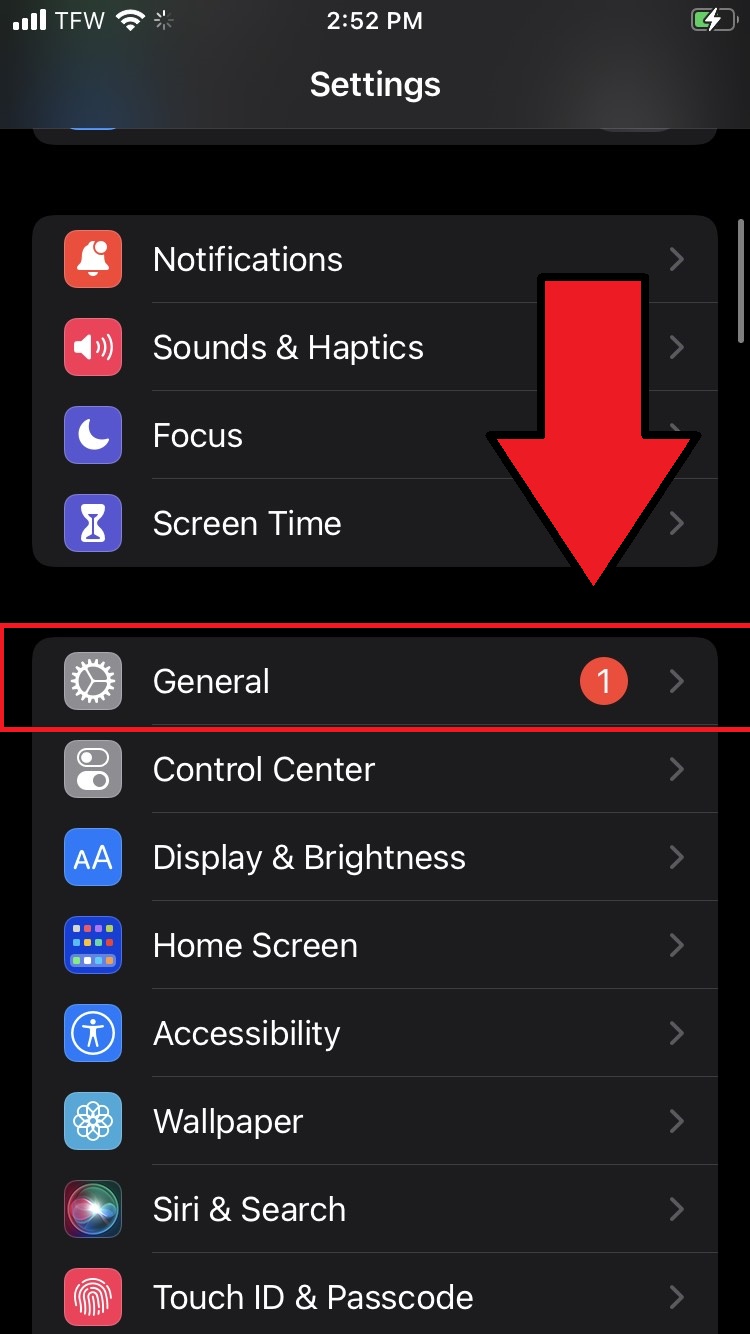
2. Tap on General.
3. Tap on Software Update.
4. Hit Download and Install.
Stay in the know with Laptop Mag
Get our in-depth reviews, helpful tips, great deals, and the biggest news stories delivered to your inbox.

5. You may be prompted to enter your passcode. After you've entered it, the update should launch.
Kimberly Gedeon, holding a Master's degree in International Journalism, launched her career as a journalist for MadameNoire's business beat in 2013. She loved translating stuffy stories about the economy, personal finance and investing into digestible, easy-to-understand, entertaining stories for young women of color. During her time on the business beat, she discovered her passion for tech as she dove into articles about tech entrepreneurship, the Consumer Electronics Show (CES) and the latest tablets. After eight years of freelancing, dabbling in a myriad of beats, she's finally found a home at Laptop Mag that accepts her as the crypto-addicted, virtual reality-loving, investing-focused, tech-fascinated nerd she is. Woot!

