iPad could deliver new gaming experiences with improved keyboard and mouse support
iPad gaming is about to level up with iPadOS 14

I doubt most gamers are going to be turning in their gaming laptops for an iPad just yet, but with the addition of Xbox and PS4 controller support to iPadOS last year and the more robust mouse and keyboard support earlier this year the platform has been trending in the right direction for more complex games.
Well at WWDC this week Apple is revealing a new layer to mouse and keyboard control in iPadOS 14 in a session with the very straightforward title, "Bring keyboard and mouse gaming to iPad" (via Gizmodo).
- Magic Keyboard for iPad Pro review
- Best gaming keyboards for 2020
- Surface Go 2 vs iPad: Which budget tablet wins?
As it stands, the mouse and trackpad controls for iOS are essentially mimicking a touch event on the screen rather than following the more traditional model used on PCs for years. The full details of this session are not available yet, but it would appear that this is being fleshed out in iPadOS 14 to allow developers to fully leverage the mouse for the kind of precision input needed for gaming.
"Level up your iPad games and add in keyboard, mouse, and trackpad controls. Discover how to use the Game Controller framework to augment your existing titles, bring over games from other platforms, or dream up entirely new interaction experiences."

There's no question that this could be a massive opportunity for a lot of games that just didn't translate well to a touch experience. But time will tell how many users will actually integrate a mouse and keyboard into their iPad gear.
Along with the improved controls, the session also suggests that games can take advantage of a more locked-down experience. That will help avoid having some of the elements of the OS that can be swiped in from the top or side of the device interfere with your gaming.
"Learn how to integrate keyboard and “delta” mouse coordinate events for player motion, and disable pointer system gestures like the Dock or Control Center to take full advantage of full screen gameplay."
Stay in the know with Laptop Mag
Get our in-depth reviews, helpful tips, great deals, and the biggest news stories delivered to your inbox.
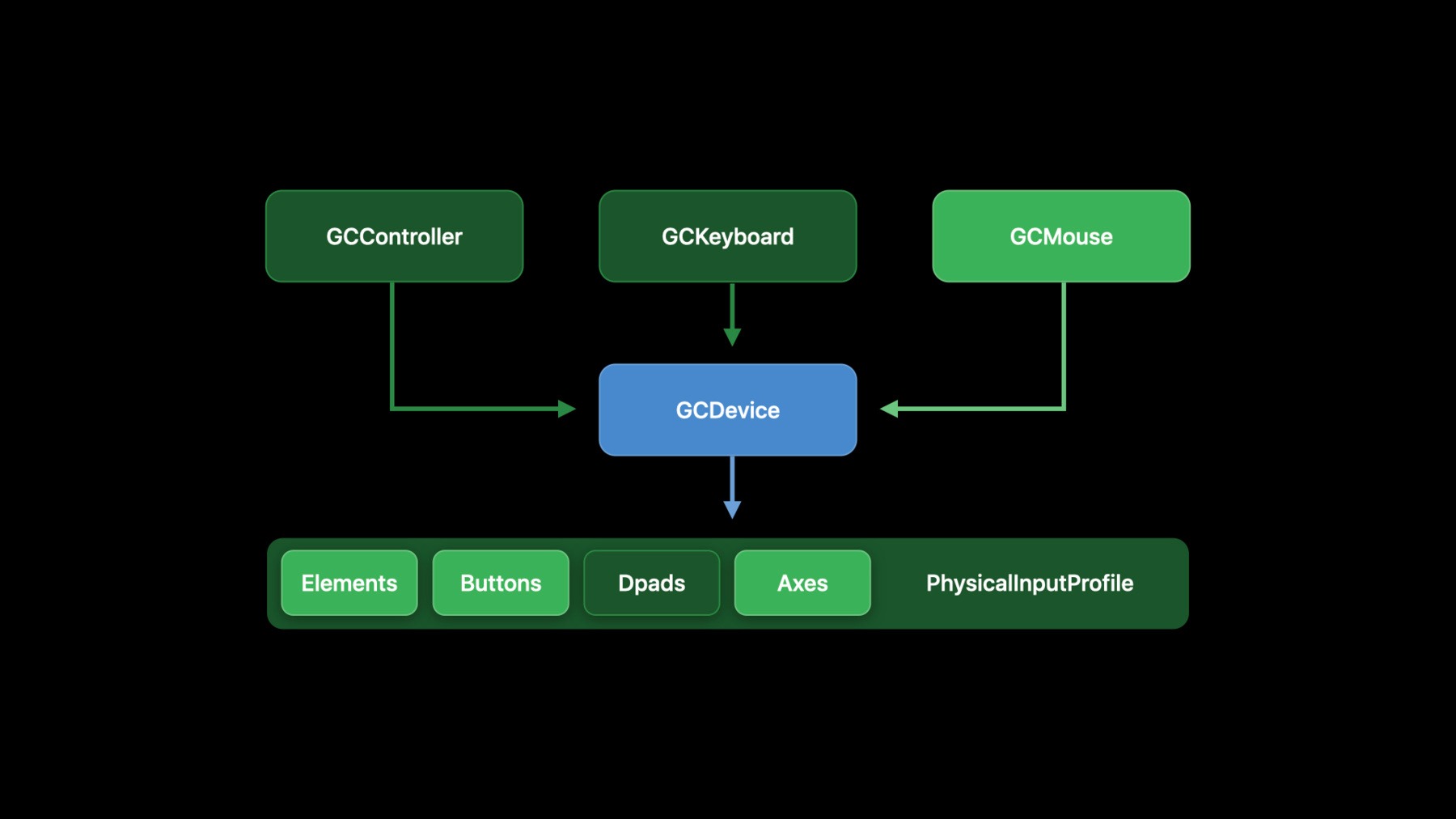
It will be interesting to see how developers respond to the new functionality and whether we see someone on stage (virtually or in-person) gaming on an iPad using a mouse and keyboard at the next iPad event.
Sean Riley has been covering tech professionally for over a decade now. Most of that time was as a freelancer covering varied topics including phones, wearables, tablets, smart home devices, laptops, AR, VR, mobile payments, fintech, and more. Sean is the resident mobile expert at Laptop Mag, specializing in phones and wearables, you'll find plenty of news, reviews, how-to, and opinion pieces on these subjects from him here. But Laptop Mag has also proven a perfect fit for that broad range of interests with reviews and news on the latest laptops, VR games, and computer accessories along with coverage on everything from NFTs to cybersecurity and more.

