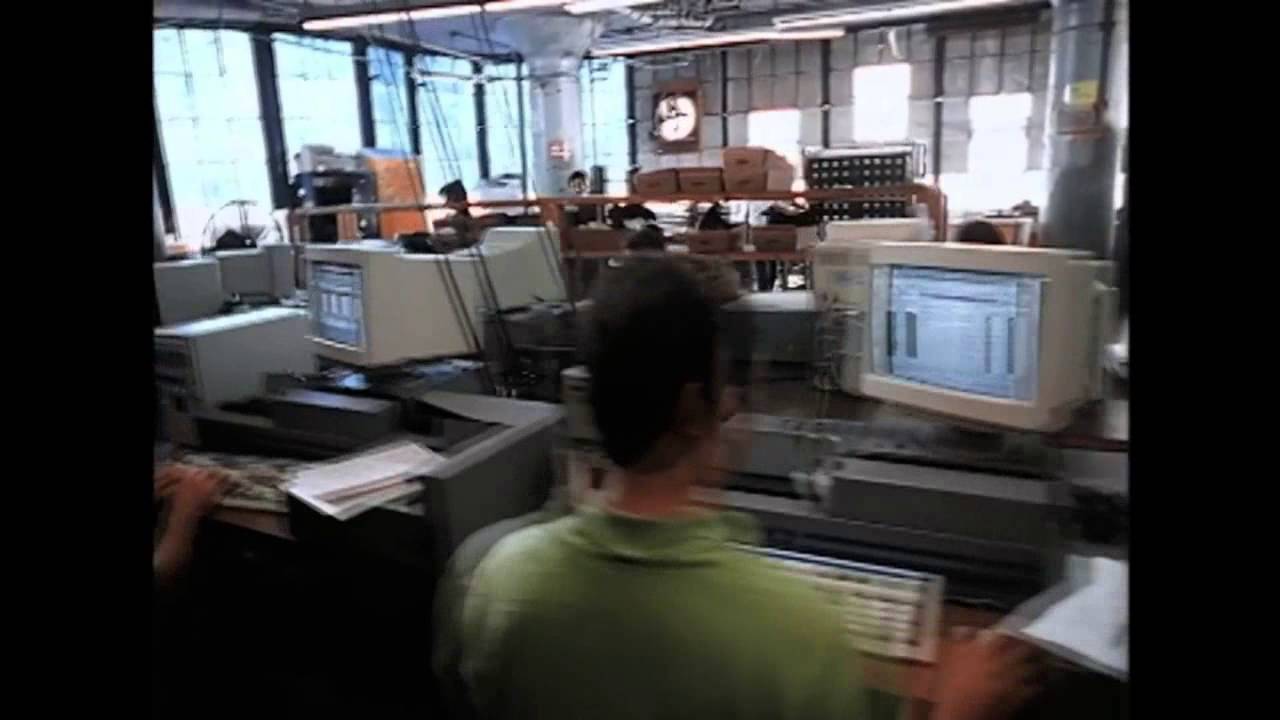39 years of Microsoft Windows: A Laptop Mag retrospective
Join us as we look back on the highs and lows of Microsoft Windows on its 39th anniversary

On this day in 1985, Microsoft unveiled its leap into the graphical user interface world with Windows 1.0, a piece of software that would change the personal computing world forever.
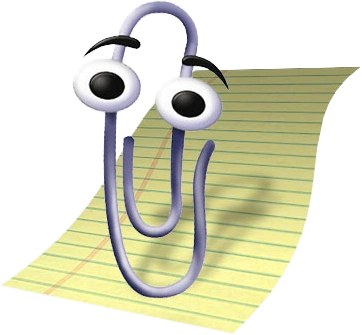
• Windows is used by ~ 67% of all desktop PCs and laptops
• Windows is estimated to be installed on over 1.6 billion devices worldwide
• Microsoft has released nine major versions of Microsoft Windows since Windows 1.0 in 1985
Well, almost. As they say, greatness rarely shows up fully formed. While success wouldn't arrive overnight, Windows has gone on to become the digital backbone of personal computing. Windows is now estimated to helm some 1.6 billion devices the world over including desktop PCs, laptops, tablets, and handheld gaming PCs.
Even the custom operating system behind Microsoft's Xbox Series X|S games console is built on the foundations of the modular Windows Core OS.
For much of the last 39 years, Windows has been the world's most popular platform, gifting us many of the operating system staples that we take for granted today, from something as simple as overlapping windows to the iconic Start menu and taskbar combination.
To celebrate this accomplishment, Laptop Mag is taking a stroll down memory lane, where we'll be reflecting on Microsoft's stalwart operating system, offering a retrospective of the platform's many iterations throughout the years.
Windows 1.0
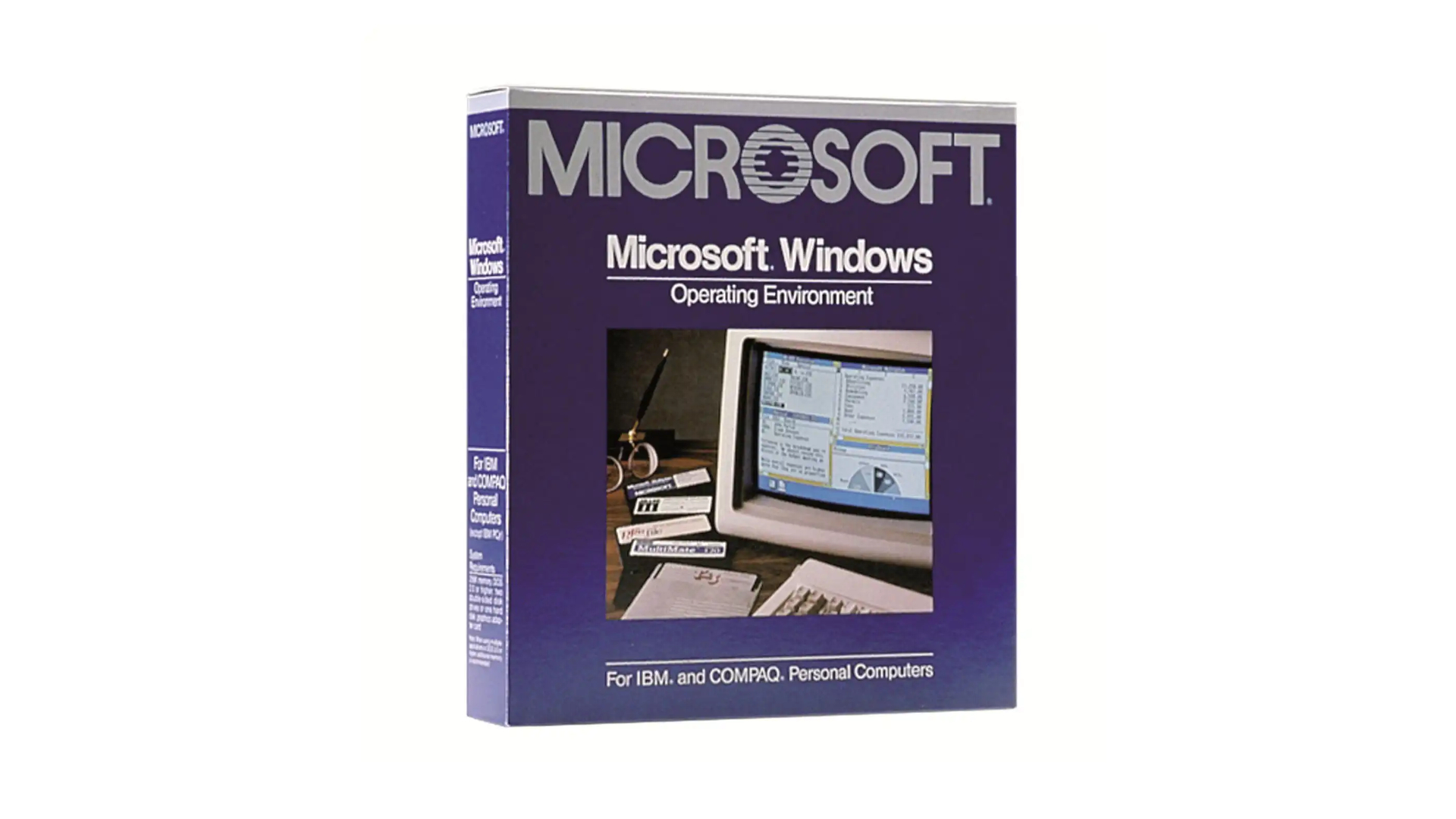
The Windows platform came to life in November, 1985 with Microsoft's release of Windows 1.0 — which was the company's first attempt at developing a graphical user interface.
However, Windows 1.0 wasn't a fully-fledged operating system like the platform we know today. Instead, it worked as more of a graphical extension to Microsoft's flagship operating system at the time, MS-DOS.
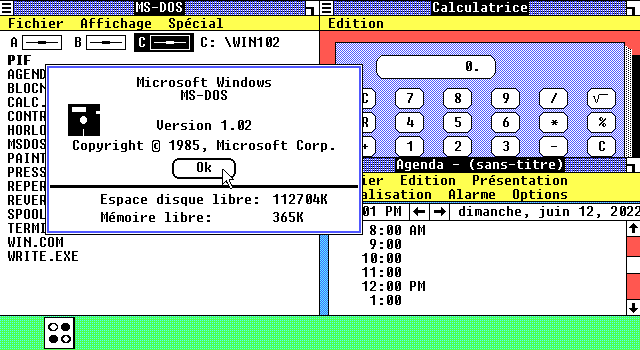
MS-DOS, short for Microsoft Disk Operating System, was the primary operating system for IBM PCs in the 1980s. However, Microsoft's ambitions start further back, having developed a Unix-like OS called Xinex that was released in 1980 — a year before MS-DOS.
MS-DOS was a command-line, text-based operating system. Users would have to manually type out commands to execute programs or navigate directories.
The Windows 1.0 GUI (Graphical User Interface) ran on top of MS-DOS and offered a new, color 16-bit interface as a user-friendly way to navigate files or run applications while allowing for multiple applications to be run simultaneously.
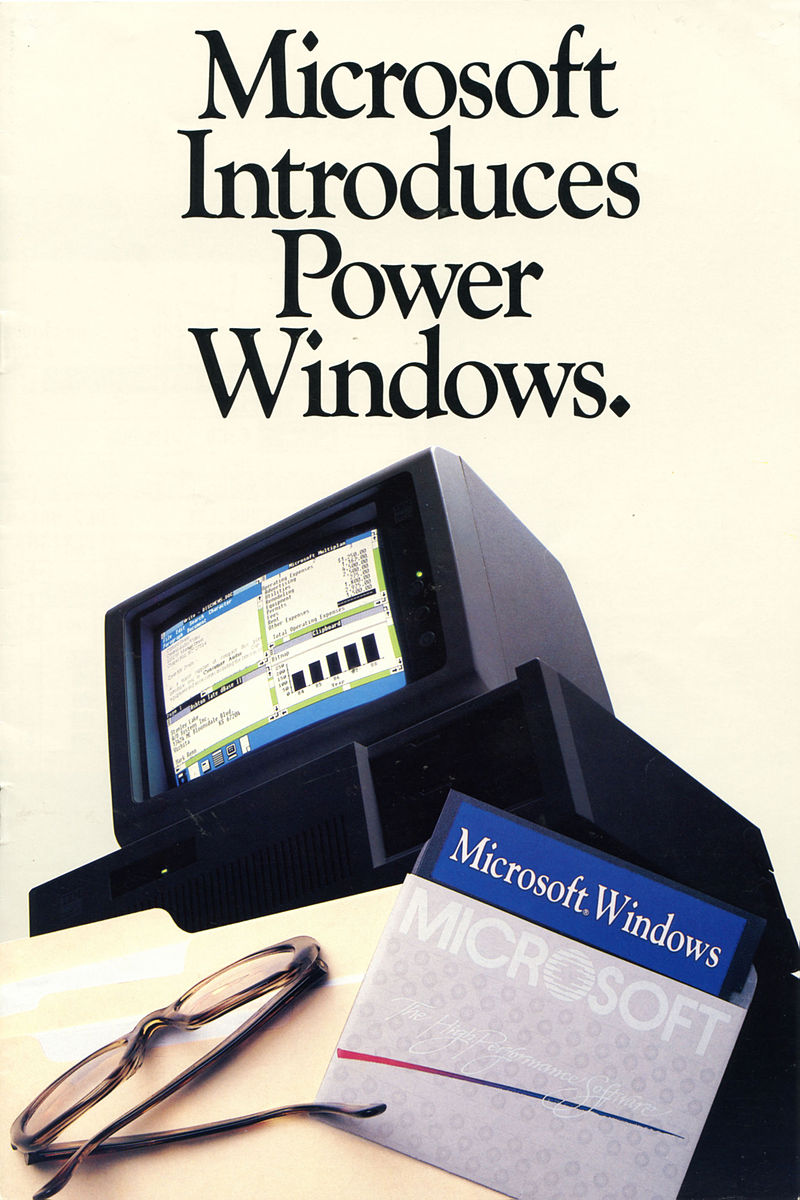
Despite its legacy, Windows 1.0 was met with a middling response when it was initially released.
Although the Windows GUI showed potential, many felt it failed to deliver. While it made computing more accessible, it was slow and relied heavily on using a computer mouse, which, at the time, wasn't a common computing peripheral.
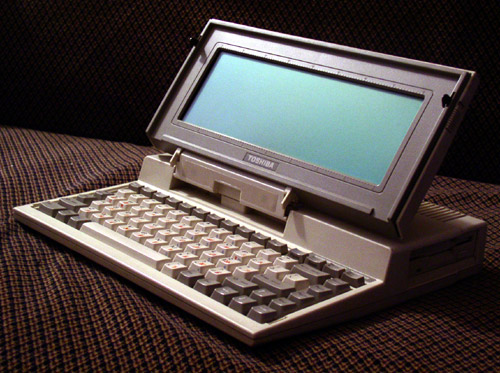
The recommended system requirements for Windows 1.0 were, for the time, also seen as quite high.
When it was released in 1985, the minimum requirements to run Windows 1.0 were two double-sided floppy disk drives or a hard disk, a graphics adapter card, and at least 256 kilobytes (KB) of RAM (though Microsoft recommended 512KB of RAM for running multiple programs at once).
To put that into perspective, Windows 11 requires 4GB of RAM, over 8,000 times the memory of Microsoft's initial GUI.
While laptops were still in their infancy, you could run Windows 1.0 on a Toshiba T1000 which was released in 1987 with 512KB of RAM for between $800-900 (which is between $2,222 and $2,500 when adjusting for inflation) though the lack of a color screen would certainly detract from the experience.
While the critical response wasn't great, with many holding up AmigaOS as the GUI of choice, Windows was able to edge out much of the competition — especially due to its wide compatibility with IBM PCs, which had begun to dominate the market (especially in the business sector).
In contrast, AmigaOS (while faster, more efficient, and offering better customization) was exclusive to more niche Amiga computers — Just as Apple's System 1 was designed only for the Macintosh.
Microsoft was also able to bank on the popularity of MS-DOS, which had raised enough funds to go all out on promoting Windows 1.0 to a wider crowd. In one video from 1986 (seen above) you can even catch future Microsoft CEO Steve Ballmer peddling Windows 1.0 for the incredible value of only $99. It's an incredible price, but it's true.
(Note: Thankfully, the Ballmer commercial is a skit shown during the Windows 95 launch event.)
Windows 2.0/2.1
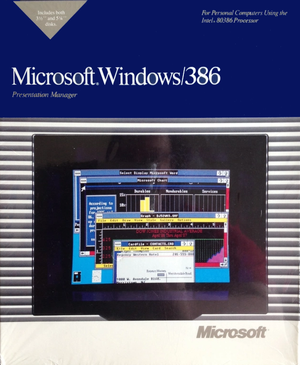
Windows 2.0 launched two years after Microsoft's first attempts at a GUI interface in December 1987. While it was a step closer to a full operating system, it still relied on MS-DOS as its backbone and acted as a graphical overlay rather than a standalone platform.
Windows 2.0 was a modest success for Microsoft, but it still wasn't the breakthrough moment of the Windows franchise. That said, the improvements it delivered played an important role going forward.
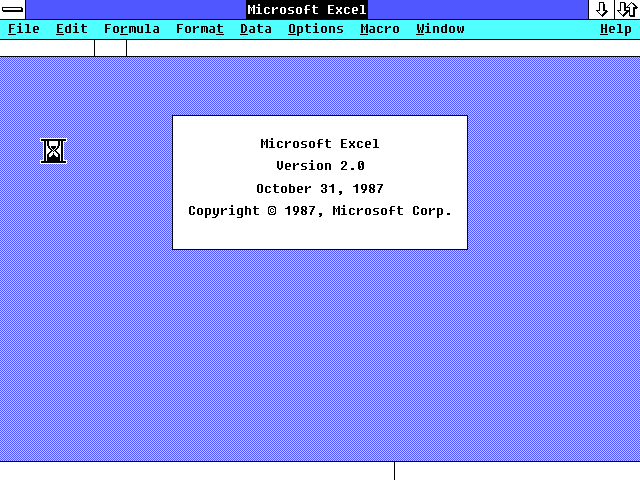
Sure, Windows 2.0 may not have lit the world ablaze on release, but it did get several things right. Most notably, it ported two iconic pieces of software into the GUI layer: Excel and Word.
Both pieces of software were vital in the business world, and interestingly both preceded Windows, finding success even on the Macintosh before making their way to Microsoft's fledgling platform.
In their new home, Excel and Word would thrive when paired with the graphical interface growing into powerful productivity tools. Something that can still be said almost 37 years later.
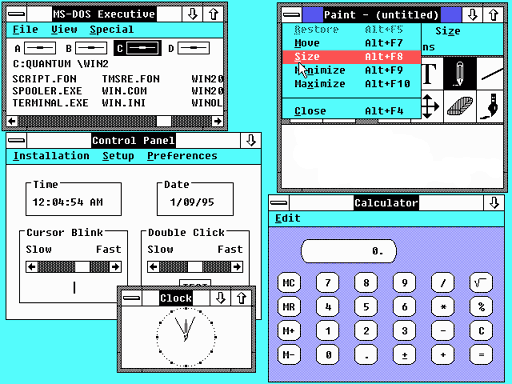
Another major feature to debut in Windows 2.0 was the introduction of overlapping and resizable windows. For the first time, users could layer application windows instead of being forced to comply with static tiled layouts.
This made multitasking more practical and, when paired with the introduction of new keyboard commands, made Windows 2.0 a much more effective platform for power users.
This new level of control over GUI windows also saw the introduction of the terms "Minimize" and "Maximize" for the first time, replacing the previous "Iconize" and "Zoom" commands.
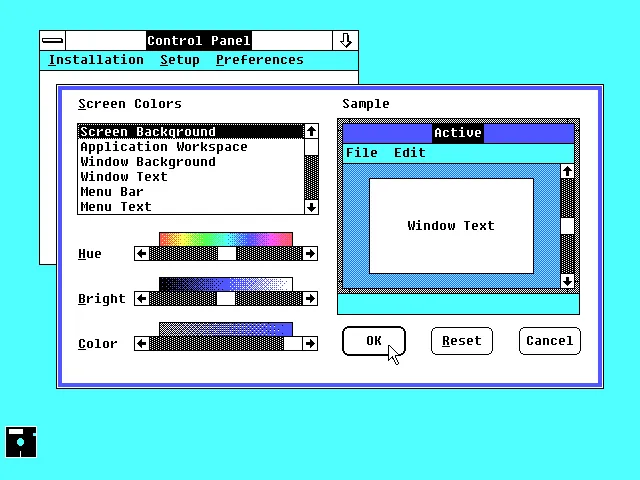
Windows 2.0 (and version 2.1 which followed in May 1988) was a decent stepping stone for GUI adoption, shipping an estimated 2 million copies. While that may not sound like a great figure compared to today's figures, for the time, this was an impressive accomplishment.
So much so, that Apple may have felt threatened by Windows' growing presence, eventually taking Microsoft to court over the company's claimed infringement on the "look and feel" of the Macintosh.
Legal battles between the two waged for years, with Microsoft eventually coming out as the victor, claiming that any similarities between Windows and Macintosh came from the two company's licensing of Xerox GUI elements.
With two successes under its belt from Windows 2.0's release, Microsoft would go on to take the Windows platform to all-new heights.
Windows 3.0/3.1
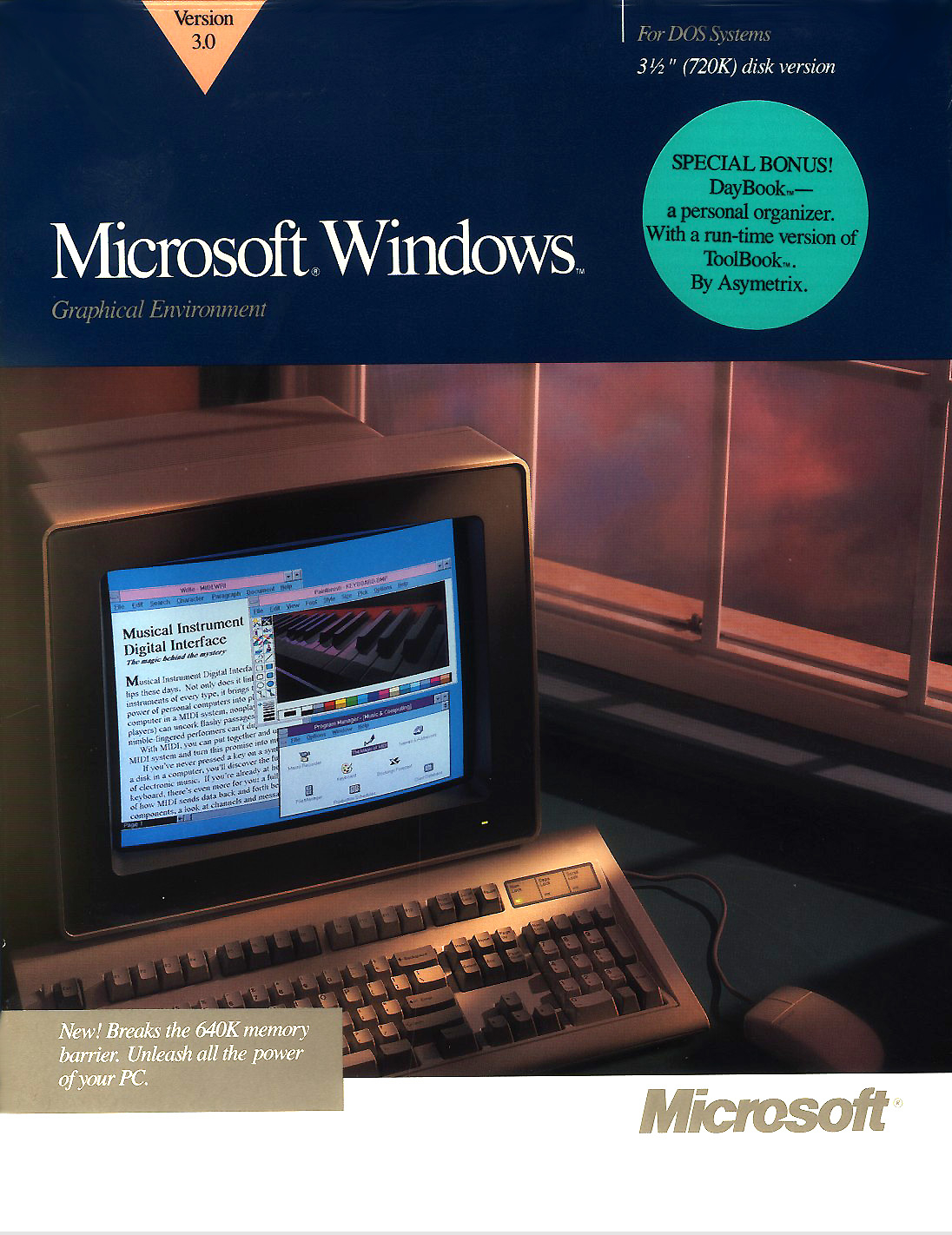
Windows 3.0 arrived in 1990, offering a much refined interface making use of 16 colors, better resource management, and improved usability. It was an impressive improvement on Windows 2.0/2.1, featuring a wider selection of software and making better use of system resources for improved multitasking.
However, it was Windows 3.1 that truly delivered Microsoft with the breakthrough moment it had been banking on.
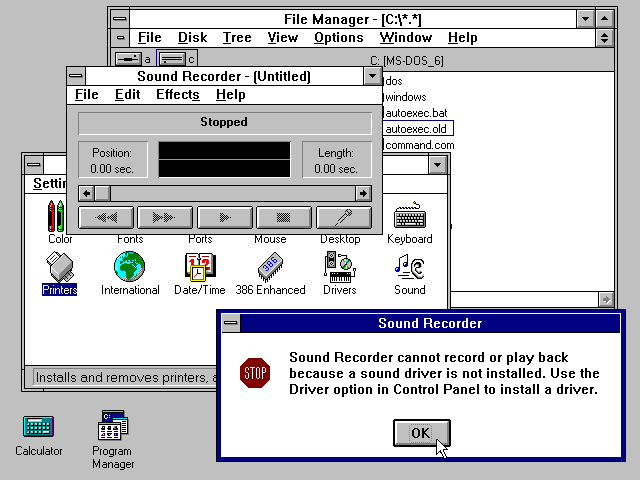
While each Windows 3.X version was still just a graphical overlay for MS-DOS, then more than ever, Windows began to feel like its own independent operating system.
Things were now much more polished and better presented. Intuitive drag-and-drop functionality would debut along with a full icon-based interface to make using the platform easier than ever through improved visual cues and instantly recognizable iconography.
Windows now offered some impressive personalization options, allowing users to create a desktop environment that felt unique to them.
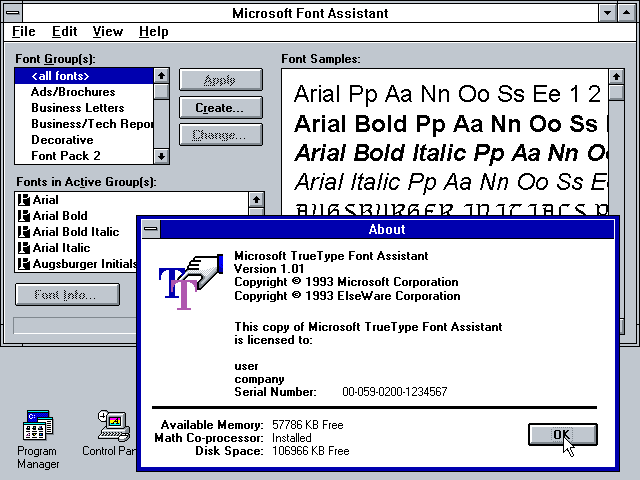
Prior to version 3.x, Windows was mostly viewed as a productivity platform. However, that would change as Microsoft used its software to curate much more of a media PC experience.
Windows 3.1 added the Media Control Interface (MCI) for expanded support for multimedia playback. This allowed for the introduction of Windows Media Player to handle MIDI and AVI files and Sound Recorder for the capture and/or playback of audio WAV files.
The addition of TrueType font support, essential for desktop publishing, also elevated Windows' creative capabilities when it came to document creation, taking advantage of the platform's improved graphical capabilities.
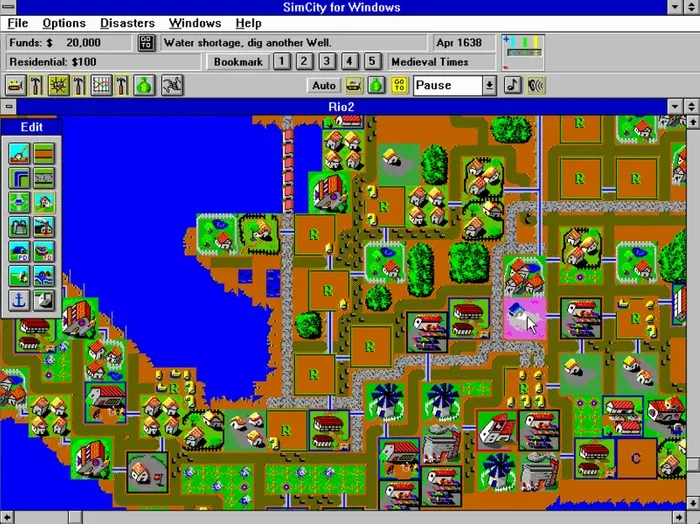
This version of Windows felt far more consumer-friendly than others, making it feel like a catch-all platform for users of all types to enjoy. Windows 3.1 also saw the introduction of Solitaire and the to-this-day popular Minesweeper for further entertainment.
While MS-DOS was still considered to be the primary stage for gaming, Windows 3.1's additions led to many developers experimenting with Windows as a gaming platform.
Major titles like Sim City and Sid Meier's Civilization II proved that Windows had serious gaming potential, and further helped to make people revise what Windows had to offer.
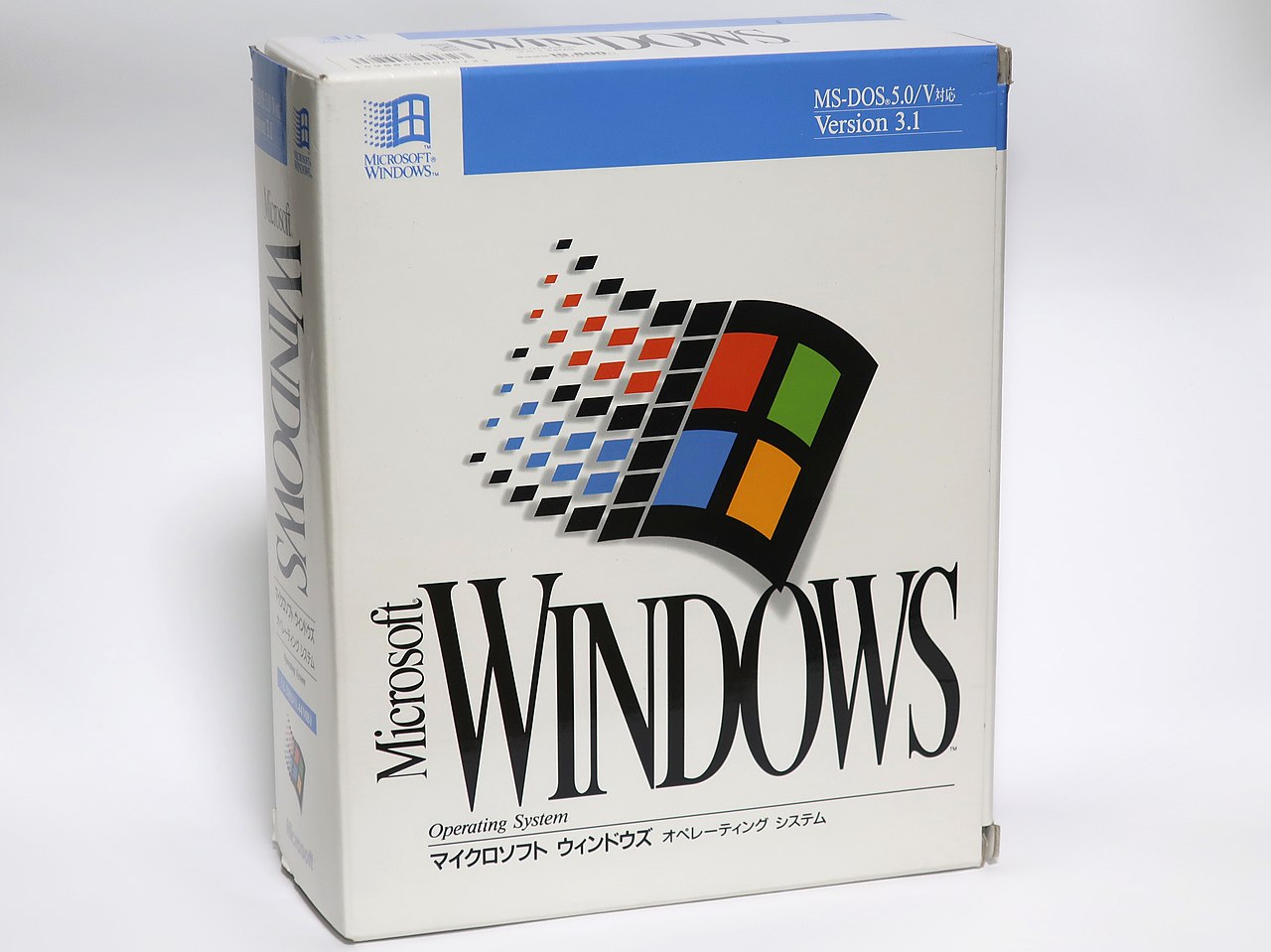
Windows 3.x wasn't a simple iteration over Windows 2.x, it was the version that cemented Microsoft's future in the operating system space.
Almost everything felt refined and improved upon, and it was a true showcase of Windows' potential as a standalone platform for both business and home users — selling roughly 13 million copies in the process.
Windows 95
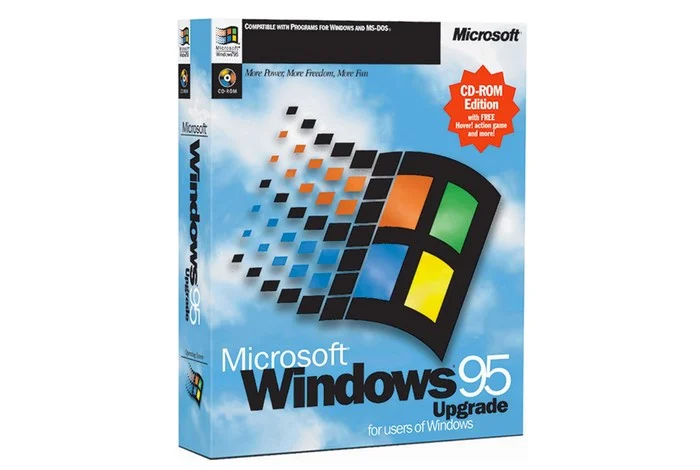
Windows 95 was another step in the right direction, and although it might not go down in history as the best version of Windows, it was a giant leap for how the platform would look, feel, and grow over the coming decades.
Released in August 1995, Windows 95 was much closer to becoming a standalone operating system. While it still relied on MS-DOS for certain under-the-hood tasks, its shift to a 32-bit architecture made it more of an independent platform.
This hybrid-like platform would work to Windows 95's benefit, however, as it meant that it would still work well with legacy DOS-based programs.
Windows 95's "Start me up" tagline was part of a massive marketing campaign that pushed the system well and truly into the mainstream.
Said marketing campaign was paired with the hit of the same name by The Rolling Stones, ensuring that Windows 95 made it onto the radar of every dad ever in record time.
The decision to use one of The Rolling Stones' biggest hits also led to one of the most high-energy, low-energy paradoxes humanity has ever seen as the heads of Microsoft were gathered on stage during an official event (often misattributed as the Windows 95 launch event) to awkwardly dance along to the number.
Not Steve Ballmer though, he was all-in.
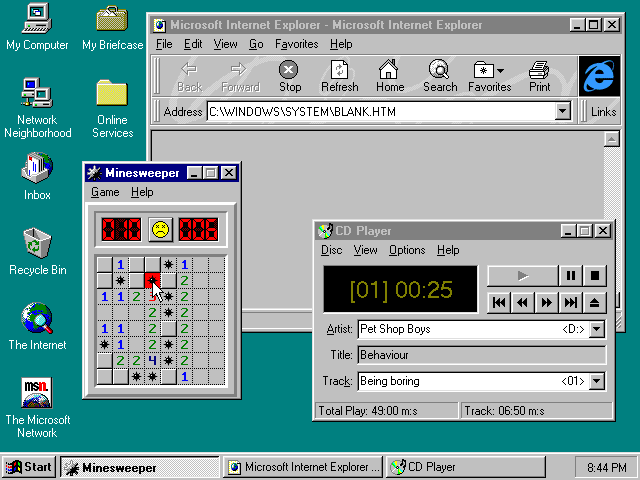
Windows 95 introduced a host of all-new features that would later become standard for the modern operating system. This included the debut of the Start menu and taskbar, offering easy ways to navigate the files and programs installed on your machine and further simplifying the process of switching between applications as you multitask.
Plug-and-play support allowed for near-universal compatibility between Windows machines and generic hardware, and the platform also offered built-in network capabilities.
Windows 95 was the first of Microsoft's operating systems specifically designed to connect to the Internet. While that's a great win for Windows, it did come in tandem with Microsoft Internet Explorer, proving that every rose does indeed have its thorn.
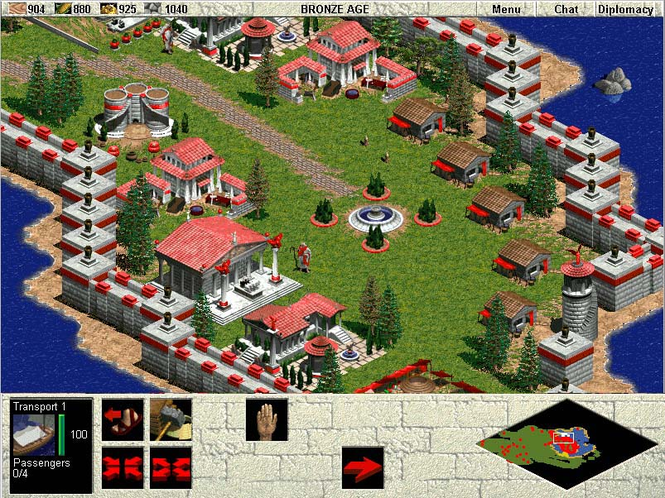
Windows 95 didn't just offer an improved user experience and a compelling productivity playground, it also made use of the DirectX API to lure gaming away from MS-DOS in a big way.
With Windows 95, Microsoft set off the domino that would eventually make Windows synonymous with PC gaming. During Windows 95's lifespan, it played host to several games that would go on to become enormous franchises, including Diablo, Age of Empires, and Microsoft Flight Simulator.
According to the most recent Steam survey, over 96% of PC gamers on Steam use the Windows operating system. We have Windows 95 to thank for kickstarting this trend.
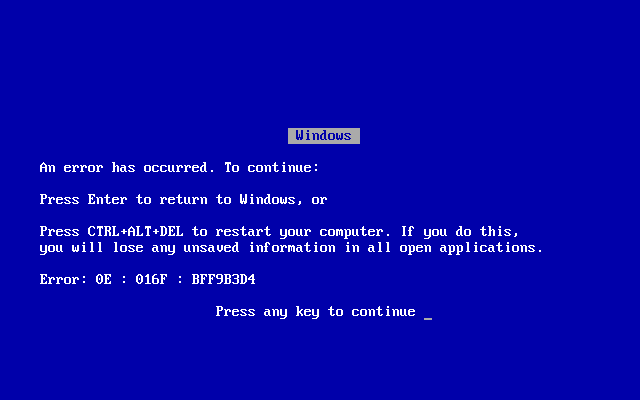
It wasn't all good, though. Windows 95 also introduced users to the infamous "Blue Screen of Death" (BSoD).
It wasn't that Windows was previously error-free, but the BSoD became something of a Windows 95 staple owing to the platform's ambitious scope and its many conflicts with various hardware and drivers.

Windows 95 was Microsoft's biggest success to date, selling over 40 million copies in its first year — a million of which shipped in the first four days of release.
Its impact stretched far beyond its features. Windows was now the operating system for most. Windows 95 was something of a computing revolution, just look at the image below if you don't believe me.
That's a man celebrating after buying not one, but two copies of Windows 95 during a midnight launch in Sydney, Australia.
I don't think I've ever been that happy about anything.

Windows 98
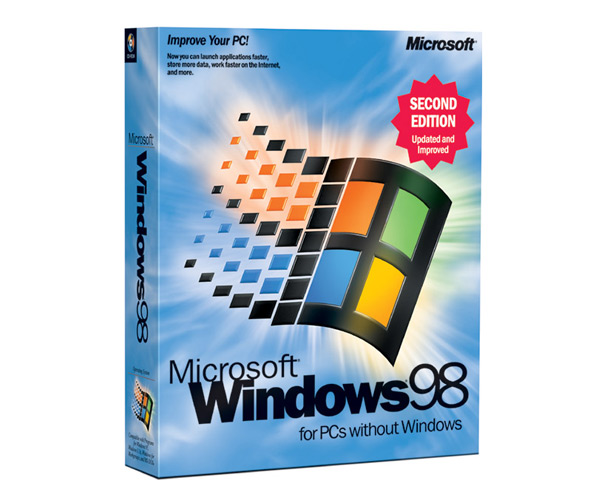
If Windows 95 was a fresh take on Microsoft's OS, Windows 98 aimed to be a smash-hit sequel.
Releasing in June 1998, Windows 98 refined much of what the previous version introduced; doubling down on internet integration and amping up the platform's multimedia support.
It also improved the platform's stability, resulting in fewer pesky BSoD messages that so many Windows 95 users had previously complained about.
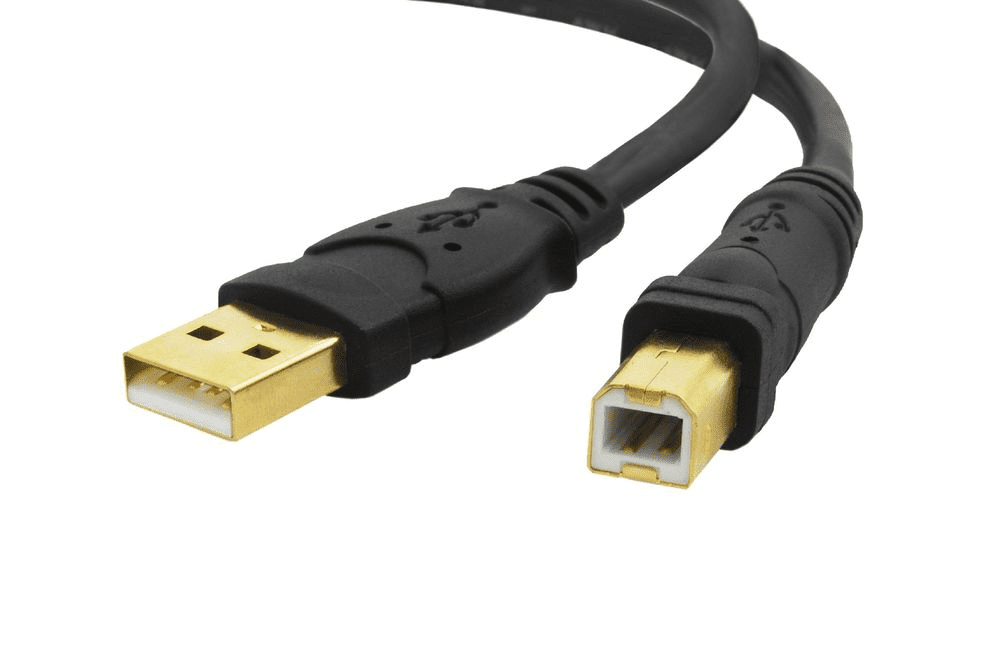
Windows 98 offered improved USB support, automatically compatible with the standard out-of-the-box. This made working with peripherals like mice, keyboards, and printers easier than ever.
The operating system also came with improved hardware support for DVD drives and graphics cards, aiding the upgradeability of machines and ensuring that a user's computer and Windows could remain ahead of the technology curve.
Windows 98 also improved its operability, offering users access to System Tools like Disk Cleanup, ScanDisk, and making further use of its internet capabilities through Windows Update.

Windows 98 successfully continued to make Windows the go-to destination for PC gaming, with games like StarCraft and Half-Life taking advantage of Windows' compatibility with cutting-edge hardware and improved DirectX support.
The aforementioned USB support also meant that more types of games could be developed for Windows, with out-of-the-box support for generic gamepads and joysticks available.
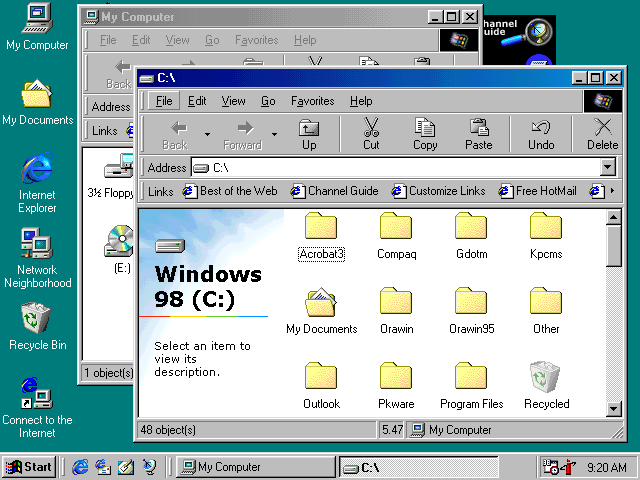
Windows 98 was another success for Microsoft, both commercially and critically.
It improved on much of what Windows 95 had to offer and granted users much improved hardware support along the way.
Microsoft managed to ship over 58 million licenses for Windows 98 by the turn of the millennium.
While I don't have a picture of a very excited man holding two copies of the operating system to show you, I can say that this version of Windows was even more popular than the last and is well-regarded as one of the better Windows releases.
Windows 2000 & Windows ME
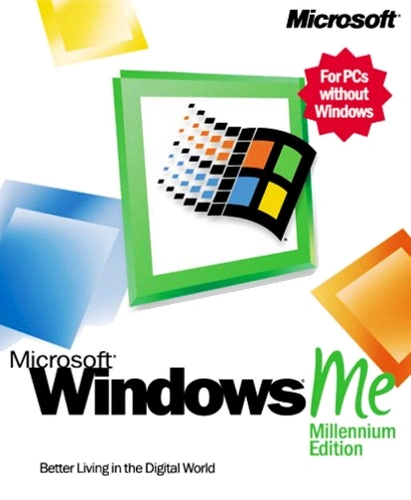
Following the success of Windows 95 and 98, Microsoft decided to meddle with a winning formula. In 2000, we didn't get one version of Windows, we got two: Windows 2000 and Windows ME (Millennium Edition).
Windows 2000 adopted NT architecture, essentially a new engine that made this version of Windows fully stand alone and not rely on MS-DOS. It was also heavily marketed towards businesses and professionals, with a focus on performance, stability, and networking.
Windows ME was to be the option for home users, retaining its DOS dependence and focusing on the multimedia PC experience and ease of use.
How did they fare? Well, at least one of them was good. Pretty good, actually.
(Spoiler: It wasn't Windows ME.)
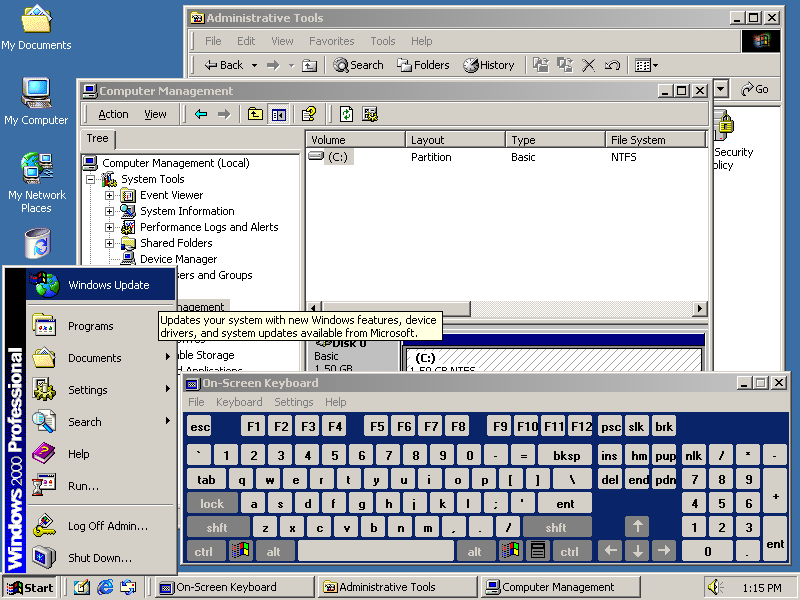
Windows 2000's biggest claim to fame was how reliable and accessible to the power user it was.
Tools like Active Directory offered unprecedented management of networks alongside advanced security features, and improved hardware support.
Windows ME offered solutions like System Restore, an easy way for less tech-savvy users to recover their system following hardware or software issues.
Windows Movie Maker also made it to Windows ME as Microsoft continued its efforts to keep the platform relevant for creators.
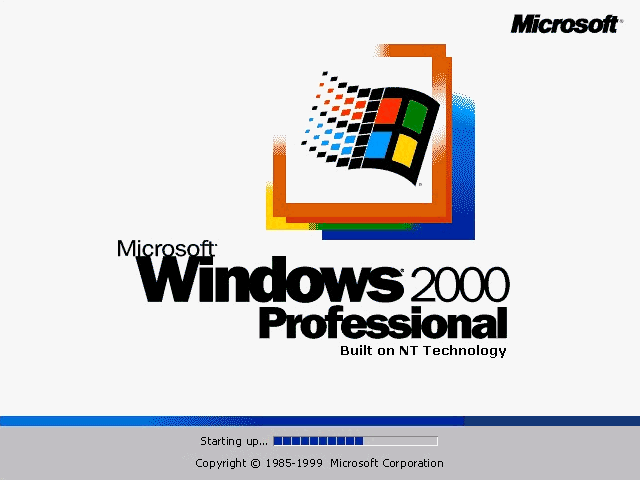
Windows 2000 and ME were products that should ultimately have felt very similar.
However, while Windows 2000 had rock-solid stability to rely on, Windows ME was plagued by more bugs and crashes than an icy bend placed next to a termite mound.
While users loved Windows 2000, ME effectively had the rug pulled from under it and is still seen as one of Microsoft's biggest missteps with Windows.
Windows XP
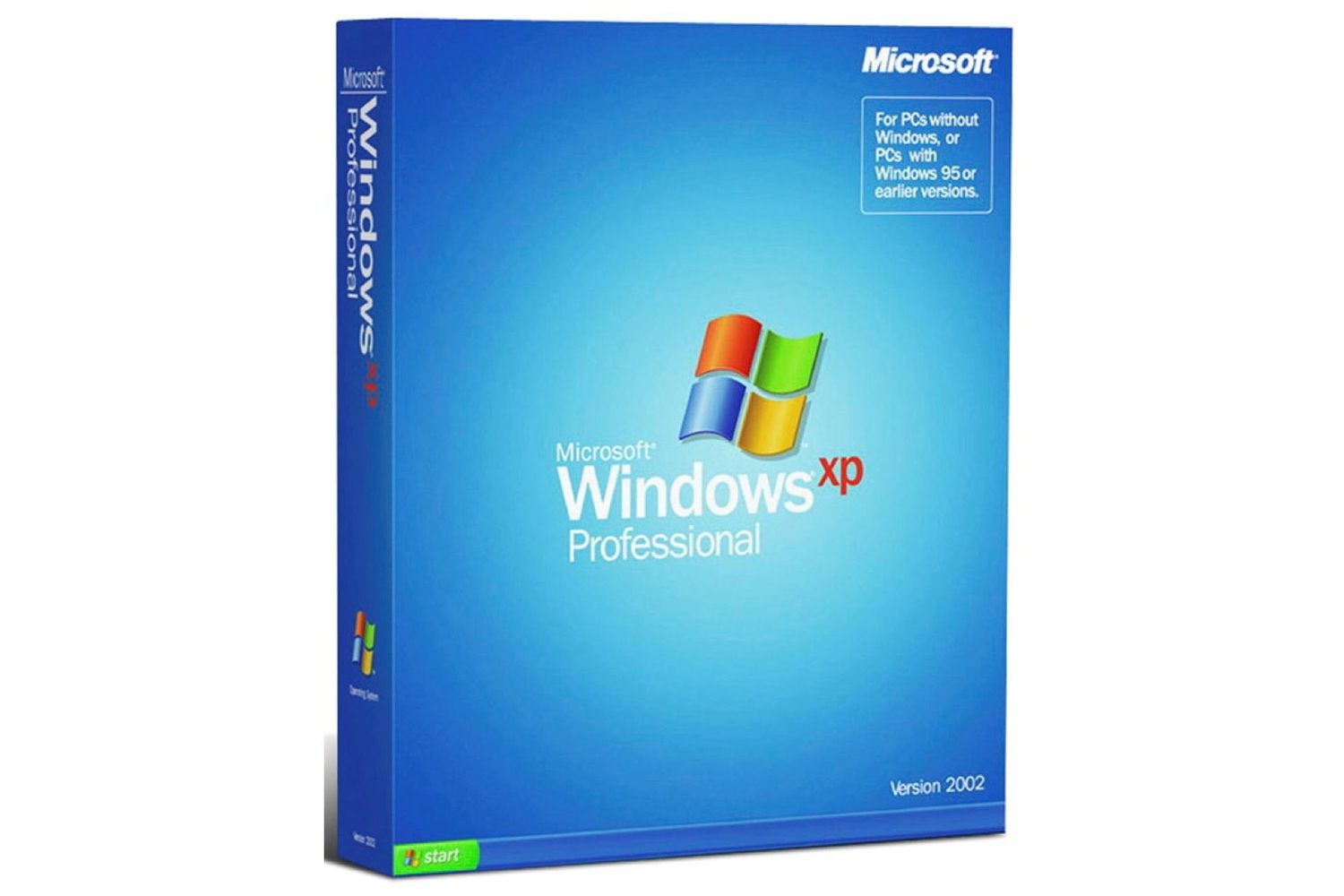
Following the dismal release of Windows ME, Microsoft was quick to get a replacement out of the door.
On October 25, 2001, it did just that — welcoming users to the iconic wallpaper showcasing the rolling green hills of Sonoma County, California with the highly-praised release of Windows XP.
In Windows XP, Microsoft managed to right all of the wrongs of Windows ME by granting users the same stable NT architecture of Windows 2000 while providing all of the consumer-level, user-friendly creature comforts of the Windows platform.
It was more colorful, stylized, sleek, and stable. It was a real winner.

Windows XP's unified NT architecture meant the end of MS-DOS, offering improved stability, multitasking, and security.
It also offered Wi-Fi support and internet connection sharing, making home networking a cakewalk. Windows XP would also feature CD/DVD burning capabilities, allowing users to take digital creations and bring them onto physical media.
However, it still provided some excellent features for regular consumers, including multi-user support to allow for several Windows profiles that can be customized to suit each user and provide individual storage.

To say Windows XP was a success feels like an understatement. Five years on from its release, the operating system has been installed on over 400 million PCs and users were happy to cling to the platform for over a decade before Microsoft eventually ended its support in April 2014.
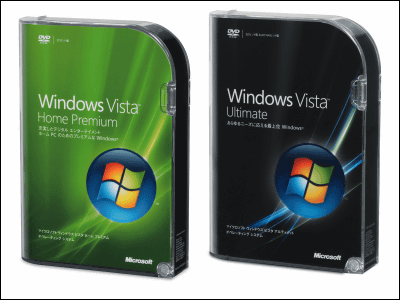
You'd think after course correcting from the dismal Windows ME that Microsoft would have its head on straight for its next operating system release.
However, that's exactly where the wheels fell off the Windows wagon, as in January 2007 Microsoft released Windows Vista.
Adopting a bold new look that was highly modern and swanky, Vista aimed to deliver improvements in a more refined costume than XP.
Sadly, those improvements came alongside a host of performance and compatibility issues that were not helped by the platform's beefy system requirements.

Beyond its shiny exterior, Vista did introduce several new features to Windows that were of some use. Notably, the new Search functionality built into the taskbar, which gave users a way to quickly lookup files, and support for DirectX 10 which further allowed gaming to grow on Windows.
Sadly, performance and hardware issues did hamper Vista in that regard.
Another feature to debut in Windows Vista was User Account Control (UAC), a tool designed to bolster security by placing a roadblock in the path of users when attempting to perform potentially risky actions.
On paper, this isn't a terrible idea. However, in practice, UAC become an annoyance for most users from day one onwards.
Vista never achieved the same level of popularity as previous versions of Windows, even after selling 180 million copies. It was quickly snubbed by users who preferred to stick to the relative safety and familiarity of Windows XP.
Windows 7
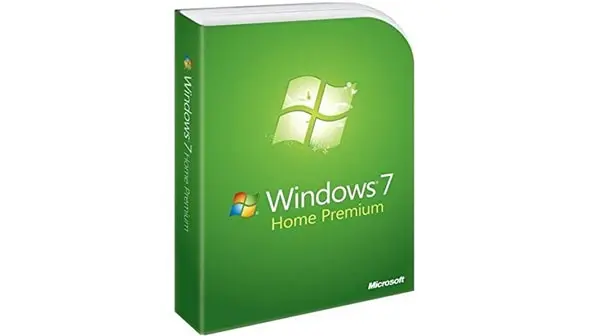
Releasing in October 2009, Windows 7 was the perfect tonic to wash away any foul taste left by Vista, building on Microsoft's divisive operating system and creating a more stable platform that felt far more polished.
It retained a similar sleek design, opting to avoid the character of Windows XP and continue with the Aero theming.
However, the work that had been done to create a better and more complete platform paid off greatly, with Windows 7 becoming one of the most beloved operating systems Microsoft has released to date.
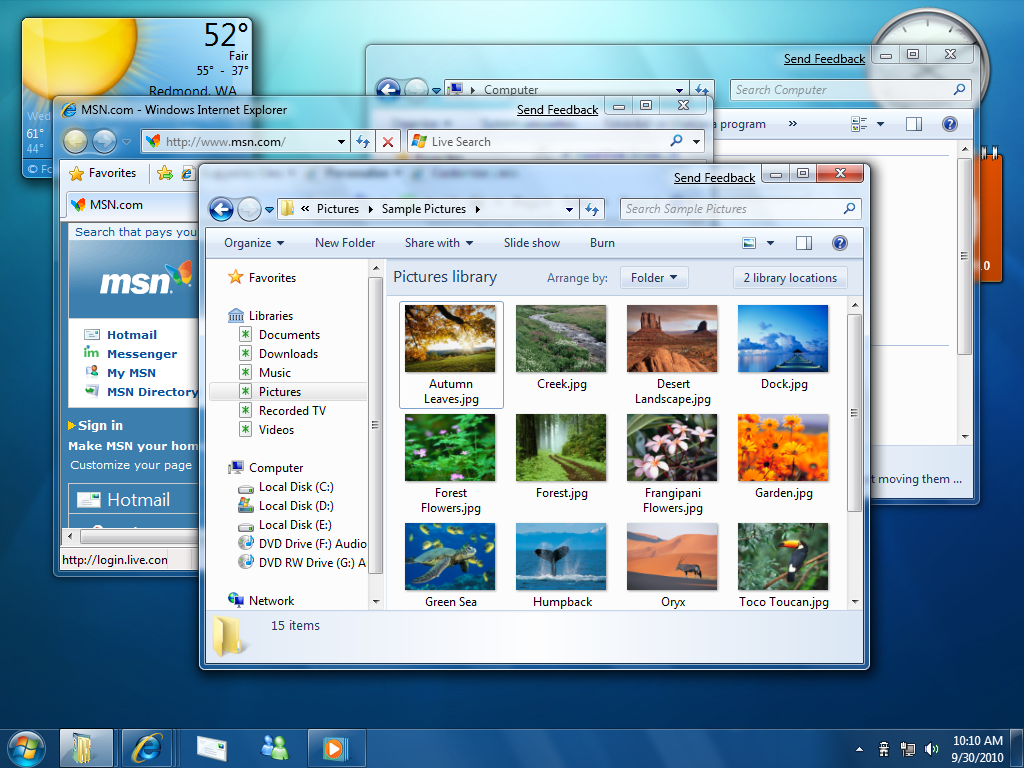
The features added to Windows 7 may not have been groundbreaking, but they did add to the overall Windows experience. There were improvements to performance through taking advantage of multi-core processors, more widget-like Gadgets for the desktop, the ability to pin programs to the taskbar for quick access, a "show desktop" button to quickly clear the screen and access any shortcuts or files you may be looking for, and Aero Snap features that allowed users to maximize windows by dragging them to the edge of the screen.
There was also expanded support for touchscreen devices, and movement gestures that you could use when dragging a window.
For gamers and creators, there was DirectX 11, and while User Account Control remained, it was made far less intrusive.
Microsoft's response to Vista proved to be a massive success. Windows 7 became the gold standard of Windows platforms and would remain incredibly popular even as newer options were released. According to Microsoft, by September 2011 over 450 million licenses for Windows 7 had been sold.
Windows 8
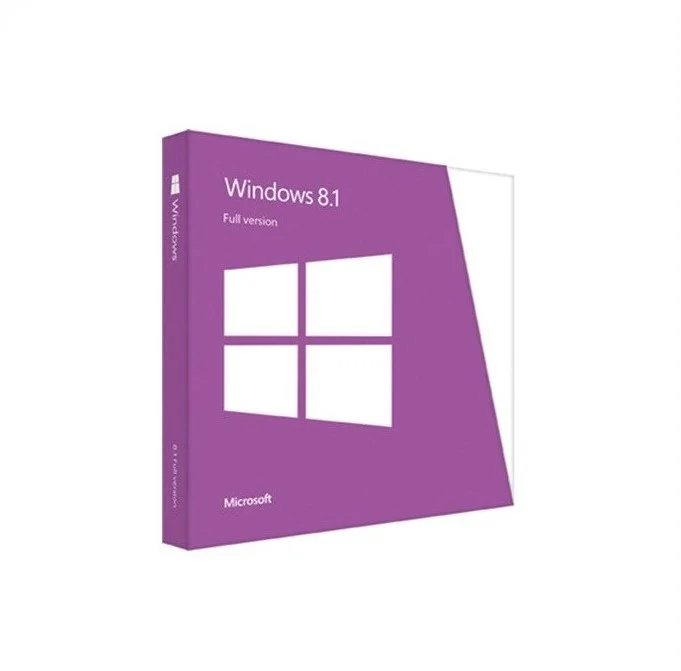
In October 2012, Microsoft released Windows 8, a bold departure from Windows versions that came before. As you'd expect, Microsoft's meddling with the Windows formula once again backfired.
Windows 8's radical redesign was intended to bridge the gap between traditional computers and tablets by providing an interface that worked for both. However, in practice, it leaned more heavily towards tablet users, leaving many desktop and laptop Windows alums feeling slighted.

The bold tile interface of Windows 8 dismissed the familiar Windows Start menu by default, leaving traditional PC users to work with an interface that seemed predominantly designed for touch and lacked the same intuitiveness of Windows 7.
There was OneDrive integration, and Snap View allowed for easy split-screen multitasking, Windows Defender gained antivirus capabilities, system recovery tools were expanded, and the overall security of the platform was increased.
However, despite the changes, much of Microsoft's work was overshadowed by its efforts to "mobilize" Windows 8, compounded by the debut of the Google Play Store-like Microsoft Store app.
Microsoft would attempt to resolve as many of these complaints as it could with Windows 8.1, but by then the damage was done and many had turned their back on this iteration entirely.
In 2013, Microsoft claimed that 100 million licenses had been sold for Windows 8, though analysts believed that the operating system was only active on roughly 58.6 million machines.
Windows 9

Following the flub that was Windows 8, many users wished for a strong return to form for Microsoft with the release of Windows 9. However, Windows 9 failed to materialize.
Instead, Microsoft skipped right past it and announced Windows 10. Leaving many to scratch their heads and wonder about the logic behind such a decision.
If you don't want to be a part of team head scratching any longer, you can always find out more information about what may have happened to Windows 9 by checking out the following article:
Windows 10

Windows 10 was released in July 2015, and much like how Windows 7 was able to right the wrongs of Vista, Windows 10 succeeded in redeeming Microsoft over Windows 8.
Windows 10 offered a more familiar interface, striking a good balance between touch usability and traditional navigation. It was also marketed as the "last version of Windows," a platform designed to be continually updated instead of having a successor — pushing Windows in the direction of becoming a service and not a product.

Windows 10 saw the return of the Start menu, though the tile interface of Windows 8 would find a home there as live tiles. Microsoft also implemented a virtual assistant called Cortana, inspired by the AI character that stars in the company's Halo games franchise.
The long-derided Internet Explorer was replaced by the new Microsoft Edge browser, users could create virtual desktops and switch between them to maximize productivity and further enhance multitasking, and DirectX 12 gave gamers everything they needed to continue making Windows their home of choice.
Windows 10 was a massive success, and the perfect way for Microsoft to bounce back from the failure of Windows 8. In March 2019, Microsoft reported that Windows 10 was running on more than 800 million devices worldwide, short of the company's initial hopes to reach one billion users within three years, but still incredibly impressive.
According to analytics site Statcounter, as of October 2024, Windows 10 still accounts for over 60% of all desktops running Windows, though that figure is expected to change drastically within the next 12 months.

Windows 10's end-of-support date is set for October 14, 2025. On that date, those who haven't made the transition to Windows 11 will lose access to vital security updates and any technical support.
If your computer meets the minimum requirements, you can upgrade to Windows 11 at any point. Otherwise, you'll need to purchase a new desktop PC (if you can't upgrade) or laptop to meet the minimum specifications for Windows 11.
If you're dead-set against upgrading, you can continue using Windows 10 past its end-of-support date. But your computer may be at risk from harmful unpatched exploits.
Alternatively, you can opt to enroll in Microsoft's Extended Security Updates (ESU) for Windows 10 and receive an additional year of critical security patches — for a price.
According to Microsoft, enrolling in the ESU scheme will cost $30, with the ability to sign up becoming available closer to Windows 10's end-of-support date.
However, this only covers you for a year, and there's no guarantee from Microsoft that this plan will continue past that date.
You can read more about Microsoft's ESU plan and alternative options here.
Windows 11
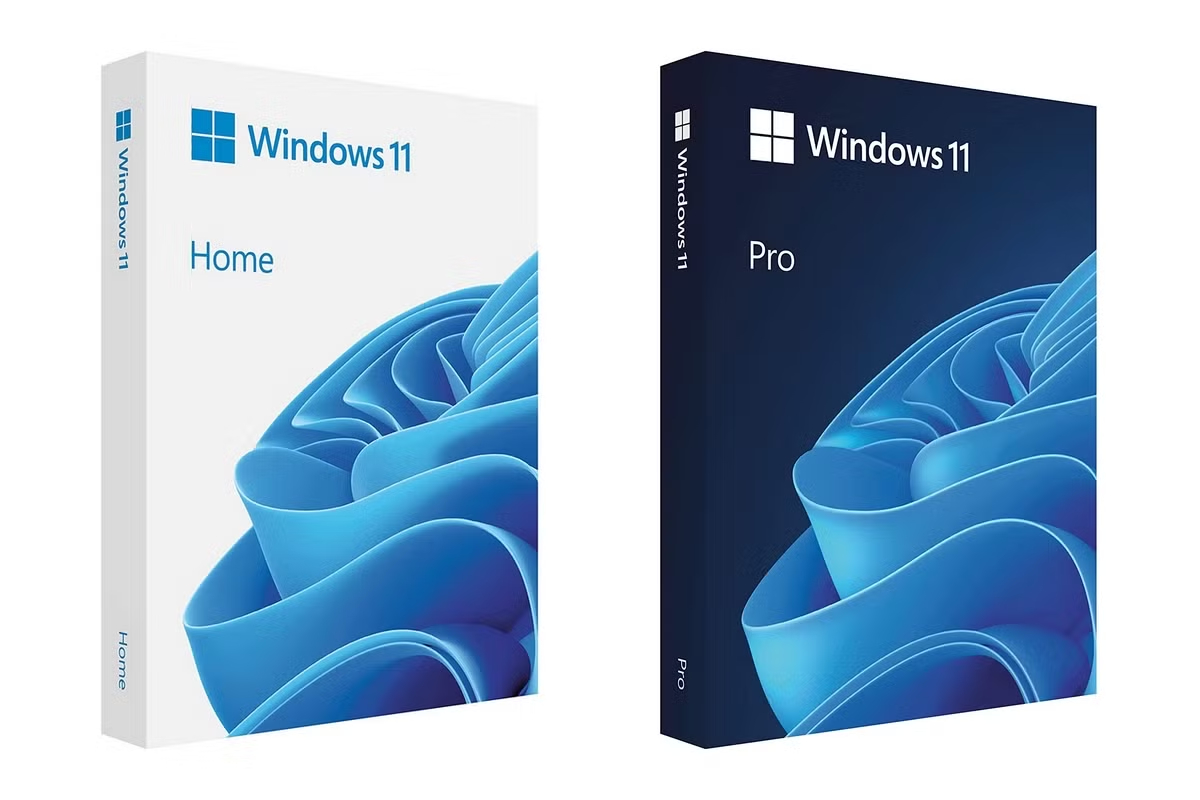
Microsoft's goal to make Windows 10 the "last version of Windows" didn't quite go as planned. In October 2021, six years on from the launch of Windows 10, Windows 11 was released.
Microsoft's intentions were good, Windows 11 aims to further refine the Windows experience with modern aesthetics, improved productivity tools, and a more efficient and secure use of modern hardware.
It's also the first of Microsoft's operating systems to take advantage of AI, with the company retiring Cortana to make way for Copilot and granting older applications a fresh lease on life through new generative AI features.
However, making use of newer hardware means there are strict hardware requirements for users to adhere to, and not every Windows user is keen on letting an AI copilot their operating system.

Windows 11 gains several impressive security features, including a built-in firewall and better encryption through a required Trusted Platform Module 2.0 security coprocessor as part of its minimum specs.
The operating system has also been tweaked and tuned to perform faster when waking from sleep mode or browsing, and new gaming tech such as the Xbox Series X|S's Auto HDR and DirectStorage have been ported to the platform also.
On top of this, Windows 11 can now natively handle several tasks that previously required third-party tools, including controlling RGB lighting and compressing or extracting WinRAR archives.
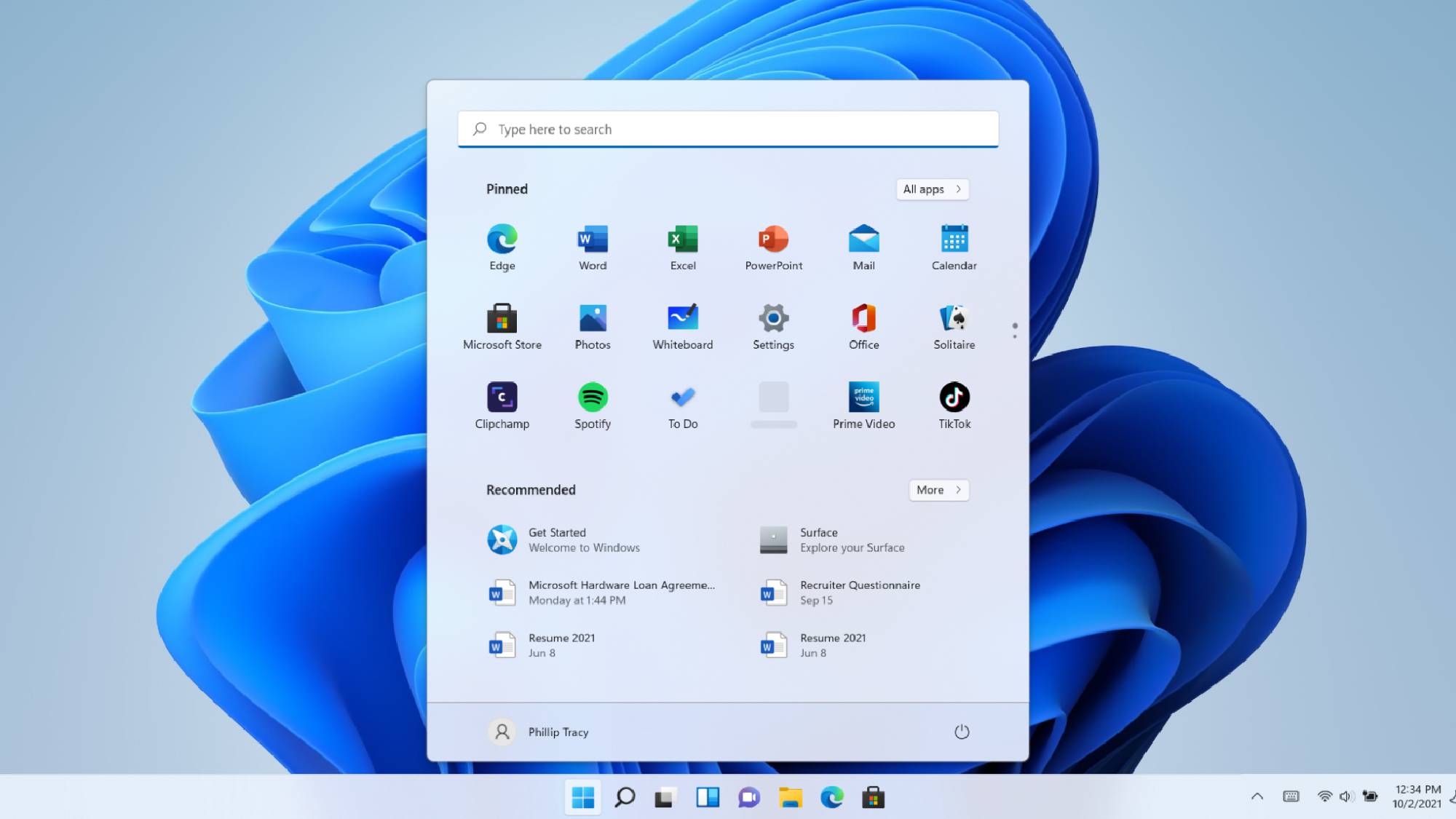
That said, many things have been altered in Windows 11, and not everybody is convinced that Microsoft has made the right decision.
From small things such as the taskbar's positioning, the Start menu's design, the reorganizing of certain menus, and the inability to customize your taskbar's size or position, to the growing presence of AI on the system and within apps, there are plenty of valid reasons for users choosing to hold out from upgrading from Windows 10.
It doesn't help that Microsoft seems insistent on Windows 11 acting as a billboard for the wider Microsoft eco-system either. The company is seemingly forever trying to inject ads or sell its services into any available nook or cranny within the platform.
Microsoft has also attempted to "simplify" Windows 11 for the average user. However, the company's efforts to simplify have made things more complicated for users who know what they're doing. Even a simple right-click to copy or cut a file from one location to another has been changed, with Microsoft hiding the digital scissors under a second click on "Show more options" to use them.

Windows 11 might be a blend of modern innovation and controversy, but in a year's time it'll be the only version of Windows currently being supported.
Adoption rates for the platform are still on the low end, and Windows 10 remains the OS of choice for the majority. Analysts at Statcounter believe that out of all desktop PCs running Windows, only ~35% of them are using Windows 11, and ~60% remain on Windows 10.
Windows 11 isn't quite the disaster that Windows Vista or Windows 8 was, but there's considerable apathy surrounding the operating system.
It speaks volumes that regardless of how many new features are added to the platform, the only way Microsoft can successfully convert Windows 10 users is by forcing them to give up the platform they actually want.
Windows 12

As far as Microsoft is concerned, Windows 12 does not exist. That's what it would like you to believe, anyway.
Microsoft hasn't uttered a single syllable relating to the possibility of a new operating system in public as of yet, and many are wondering if the real "final version of Windows" is actually Windows 11.
Still, 2025 is a year consistently pegged for the operating system's reveal and release. We don't know what we can expect from such a reveal, but we do know that Microsoft's continued focus on AI will likely play a large part in the platform — which may further drive away some AI-sceptic Windows users.
The wrap-up: 39 years of Windows
For 39 years, Microsoft Windows has been the real copilot to our computing experience, evolving from its humble beginnings as a middling GUI layer for MS-DOS into the premiere force in operating systems it is today.
Over the decades, Windows has added thousands of digital desktop delights to its platform to make computing easier, faster, fun, and more accessible.
Every version of Windows brings something new along with it, and I personally hope that there are many more iterations of Microsoft's OS yet to be released.
Few platforms have managed to impact the computing world in the way that Windows has, let alone garner the same reach. Windows powers the laptops in our classrooms, the workstations at our jobs, and the gaming PCs and laptops we use to experience the latest and greatest games, providing a reliable (though not perfect) platform from which we learn, work, and play.
Laptop Mag thanks you all for joining in on today's 39th anniversary of Windows by following along with us, and we hope to hear exciting things about Windows and Microsoft's plans for the operating system as we approach the 40th anniversary next year.