Logitech MX Master 3S and MX Mechanical Mini get a 'Designed for Mac' refresh — what’s new?
Are these Mac-centric peripherals actually worth buying?

Logitech has refreshed its “Designed for Mac” lineup with an updated MX Mechanical Mini keyboard and MX Master 3S mouse, which brings some welcome ergonomic revamps for Apple fans. Not only that, but the fantastic Lift ergonomic mouse is getting the Mac treatment, too.
The Mac-only lineup has been a bit of a weird one to contend with — offering virtually identical designs and specs at the same price but limited to just one system.
So, let’s answer the obvious questions here: what are the differences, and are they worthwhile over the pre-existing universal options?
- Buy the Logitech MX Master 3S for Mac for $99
- Buy the Logitech MX Mechanical Mini for Mac for $149
- Buy the Logitech Lift Ergonomic mouse for Mac for $69
- Buy the Logitech K380 Keyboard for Mac for $39
What are the differences?
Compared to the Logitech MX Mechanical Keyboard and the Logitech MX Master 3S we've reviewed, the differences are incredibly minor.
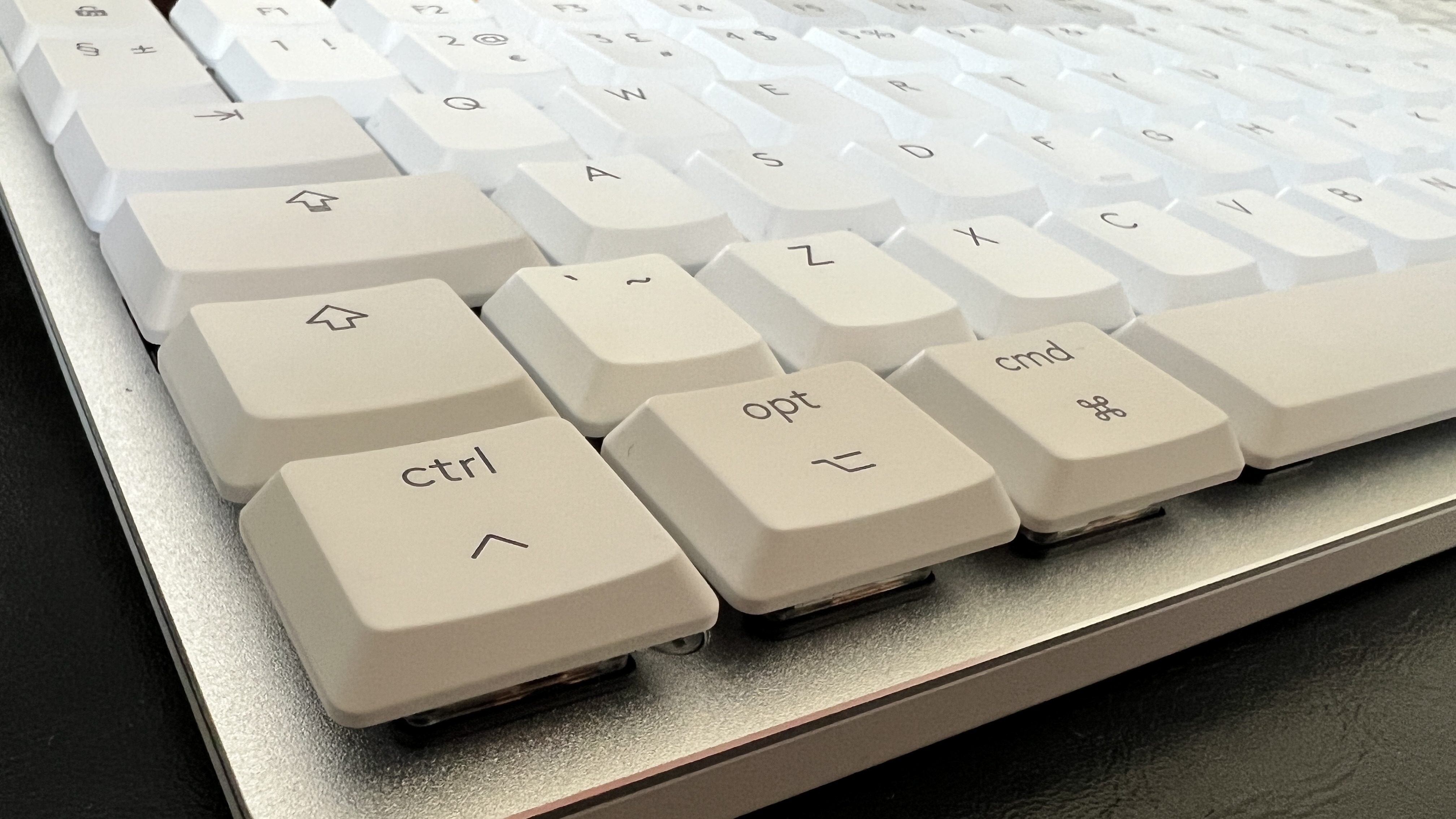
The MX mechanical keyboard for Mac still sports the same tactile switches that feel great for long typing and gaming sessions (for when Apple decides to give a damn about gaming). The MX Master 3S for Mac has identical quiet switches, smoother scroll wheels, and an improved 8K DPI sensor.
The alterations are incredibly minor, as the MX Mechanical gets Apple-centric function keys, rather than the universal ones you got on the standard model. Both the keyboard and mouse come in more Mac-matching colors: Pale Gray and Space Gray.

Pricing remains the same too, with the MX Master 3S for Mac costing $99 and the MX Mechanical Mini for Mac setting you back $149. For cheaper Mac-centric peripherals, the Logitech Lift ergonomic mouse also got a revamp for $69, whereas the K380 keyboard will only cost you $39.
Stay in the know with Laptop Mag
Get our in-depth reviews, helpful tips, great deals, and the biggest news stories delivered to your inbox.
Outlook: are they worth it?
To figure this out, you need to ask yourself two questions:
- What is my workload?
- Do I work across different computers?
If you spend 100% of your time on Macs and you’ve got a pretty intense workload like mine (several thousand words typed per day, alongside Photoshop and Final Cut Pro work), then your hands will thank you for the MX Mechanical and MX Master 3S. If you're Mac-only but have casual interactions, stick with the K380 keyboard and Lift ergonomic mouse.
However, if you work across both Mac and Windows systems, I’d look towards the universal options of the MX Master 3S and MX Mechanical. That way, you’re getting the best of both worlds. Plus, you can get the keyboard with a full number pad — great for data entry.

Jason brought a decade of tech and gaming journalism experience to his role as a writer at Laptop Mag, and he is now the Managing Editor of Computing at Tom's Guide. He takes a particular interest in writing articles and creating videos about laptops, headphones and games. He has previously written for Kotaku, Stuff and BBC Science Focus. In his spare time, you'll find Jason looking for good dogs to pet or thinking about eating pizza if he isn't already.









