Microsoft 365 Office apps to get major redesign — and it'll change how you work
Some of the changes will arrive in the next year or two
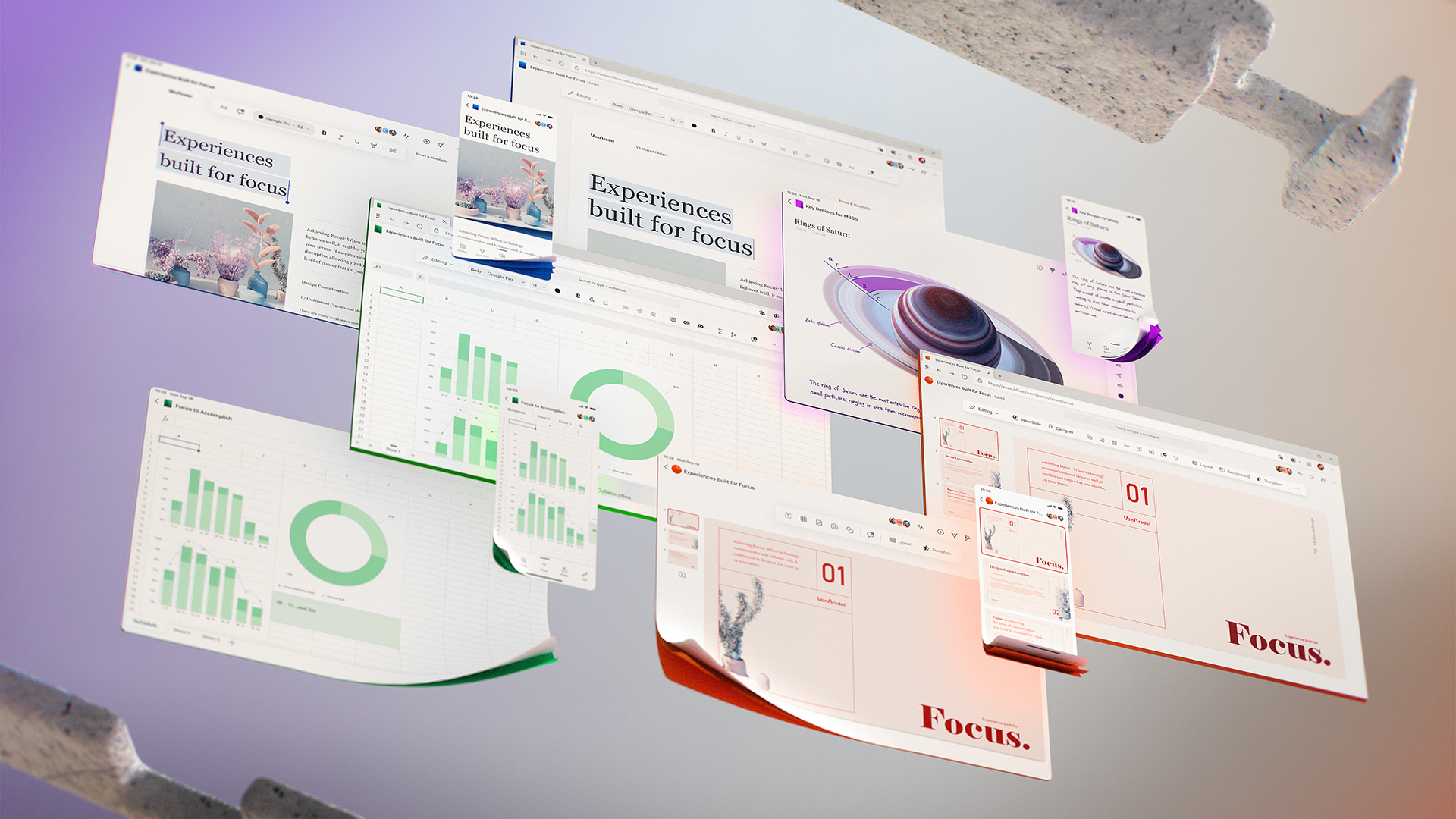
Microsoft's vision for future versions of Office includes complete redesigns of Excel, PowerPoint, Word and other apps.
The software giant will bring its Fluent Design language to (formerly Office 365) and abandon aging interfaces and designs that forced users to do more work than necessary.
- Rebranded Microsoft 365 is here: What's new?
- Microsoft 365 Personal vs. Office 2019: A suite bundle battle
Highlighting the changes is Jon Friedman, corporate vice president of design and research at Microsoft, who wrote in a Medium blog post about the forthcoming changes. At the core of Microsoft's Office overhaul is the goal of “designing experiences that encompass your wellbeing."
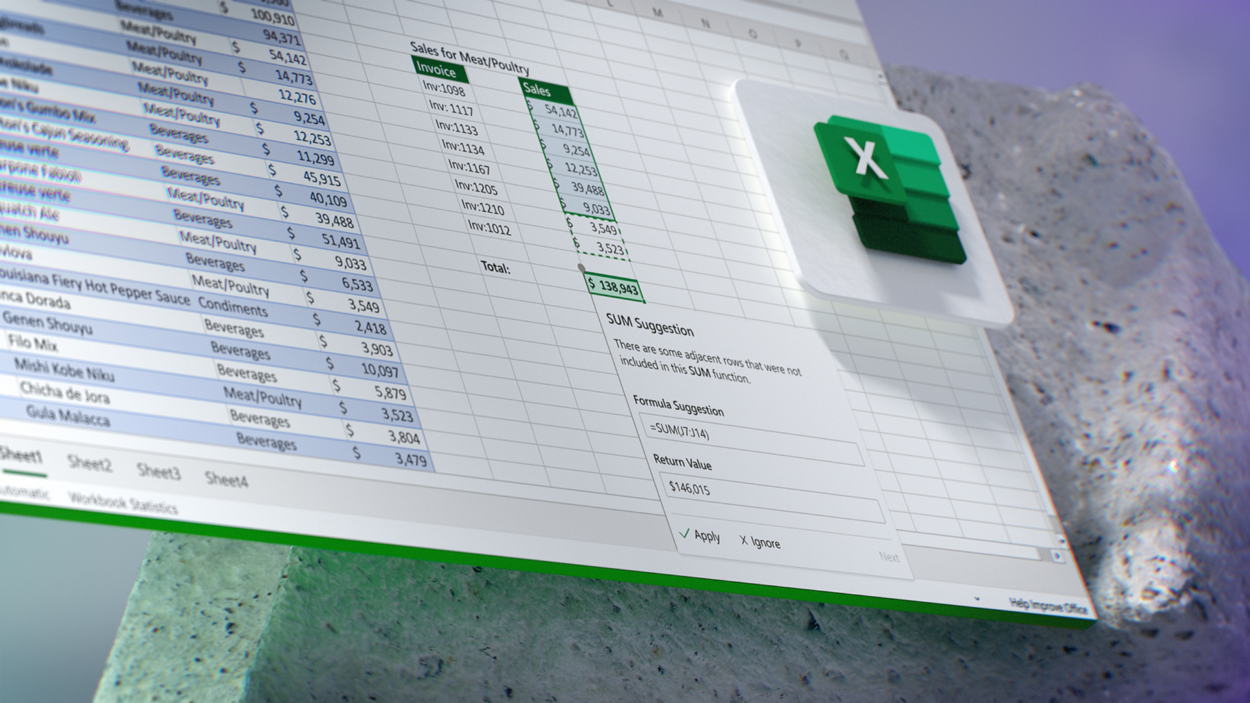
Reaching that goal requires a visual makeover of Microsoft 365 apps and the death of long-standing tools, including the ribbon toolbar. Replacing this signature element is a simplified toolbar that, when removed from the top of the window, floats next to where you're working to provide "contextually relevant commands."
“Having your ribbon commands follow your actions and being context-aware will reduce cognitive load and increase focus on the task at hand, whether you’re on your phone in the subway or your tablet on the sofa or your desktop," Friedman told The Verge.

Other changes coming to Office
Removing the ribbon is undoubtedly the biggest change coming to Office but it's not the only one. When the update arrives, it will be easier to determine which app you're using by looking at a simple icon at the top of your screen. The Microsoft 365 interface will also have faded brand colors on app headers and more transparent surfaces.
Search will also be updated to bring relevant information across the entire suite of apps, and AI will be used to assist us when we need more context, like chat histories or a list of people working on a project.
Stay in the know with Laptop Mag
Get our in-depth reviews, helpful tips, great deals, and the biggest news stories delivered to your inbox.
Friedman also said Microsoft 365 would be designed for "multiple cognitive states" so you can stay focused, away from external distractions, although what form this will take on is yet to be seen. Cortana will continue to be a part of Microsoft's app suite, “Across our product suite, Cortana experiences leverage AI to help you navigate your days more smoothly."
"Logistically, we want apps to seamlessly communicate so experiences are cohesive and collaborations are fun and fluid. Within Teams, we’re crafting more dynamic and contextual experiences like Planner, PowerPoint, and Whiteboard, as well as lighting up Teams for Life and its Skype integration," Friedman wrote.
When are these changes coming?
Microsoft didn't specify when these changes would arrive on Microsoft 365 and the Office apps it encompasses. Friedman said "some of the changes will roll out within a year or two" while others are more "exploratory."
Furthermore, Microsoft is conducting global studies to "help us understand how human needs are changing in real time amid such an unprecedented landscape."
Phillip Tracy is the assistant managing editor at Laptop Mag where he reviews laptops, phones and other gadgets while covering the latest industry news. After graduating with a journalism degree from the University of Texas at Austin, Phillip became a tech reporter at the Daily Dot. There, he wrote reviews for a range of gadgets and covered everything from social media trends to cybersecurity. Prior to that, he wrote for RCR Wireless News covering 5G and IoT. When he's not tinkering with devices, you can find Phillip playing video games, reading, traveling or watching soccer.

