Microsoft Edge adds Pedal, a new feature that could save you tons of time
Typing commands made simple
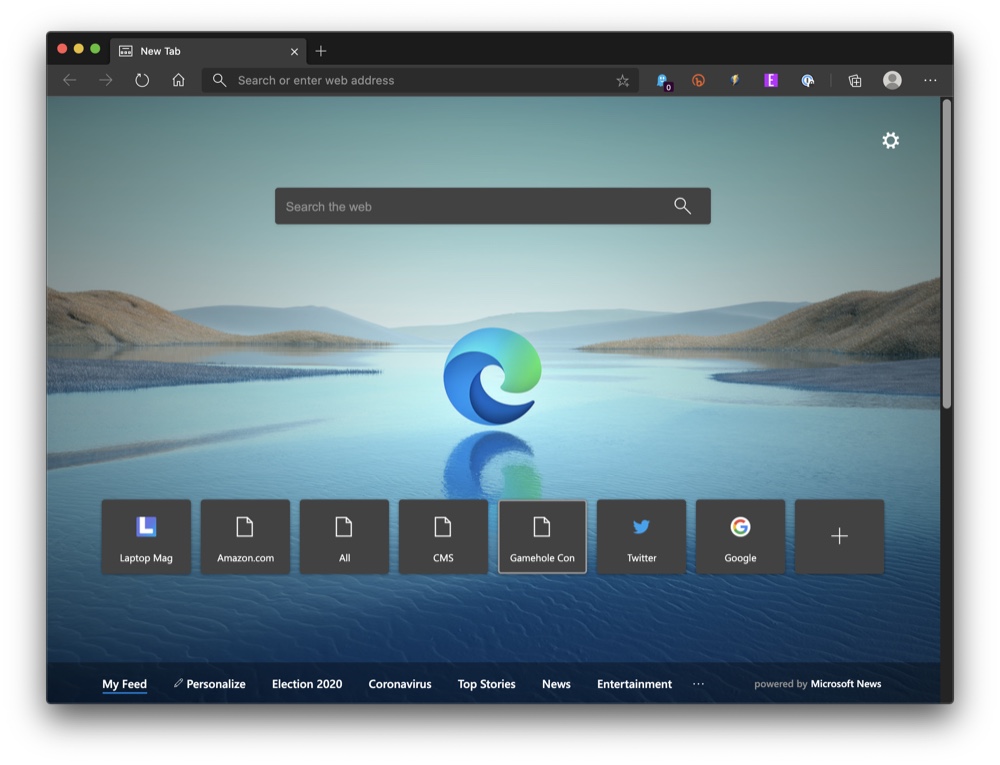
Microsoft Edge has received several handy new features to get the edge (pun intended) over Google Chrome, including customizable keyboard shortcuts. Now, it's making more use out of its address bar in the form of a feature Chrome introduced in 2020.
Microsoft has brought a useful new feature to its Chromium-based Edge browser, and it will make navigating through menus much simpler by letting users type commands directly into the browser's address bar. Known as Pedals, Edge's new feature is identical to Chrome Actions, and is a handy one at that.
- The best Microsoft Surface Pro deals in March
- Microsoft Edge gets a productivity boost with customizable keyboard shortcuts
- Google Chrome vs. Microsoft Edge: Which browser is best?
As spotted on Techdows (via TechRadar), the shortcut feature "accelerates" actions typed into the address bar. For example, instead of going to the "History" tab to clear your browsing history, all you'd need to type is “wipe cookies” or “delete history” or “clear cache.” For the fast typists out there, or if you're a sucker for a neat shortcut, you'd want to enable it.
While Microsoft has yet to release a list of commands that work in the address bar, there a few commands that do work like Chrome Actions:
- Clear Browsing Data - type ‘delete history’, ‘clear cache ‘ or ‘wipe cookies’
- Manage Payment Methods - type ‘edit credit card’ or ‘update card info’
- Manage Passwords - type ‘edit passwords’ or ‘update credentials’
- Update Edge - type ‘update browser’ or ‘update edge’
While the Pedal feature is still in early access, and only available on Microsoft Edge's Canary Build, we're sure to see it as a widespread release very soon. Although, if you want to start using it now, just download Canary and follow a few steps.
Once downloaded, type in "edge://flags" in the address bar, which will lead you to an experiments tab. From here, search for "Omnibox Suggestion button row" and "Omnibox Pedal Suggestions" and enable both features.
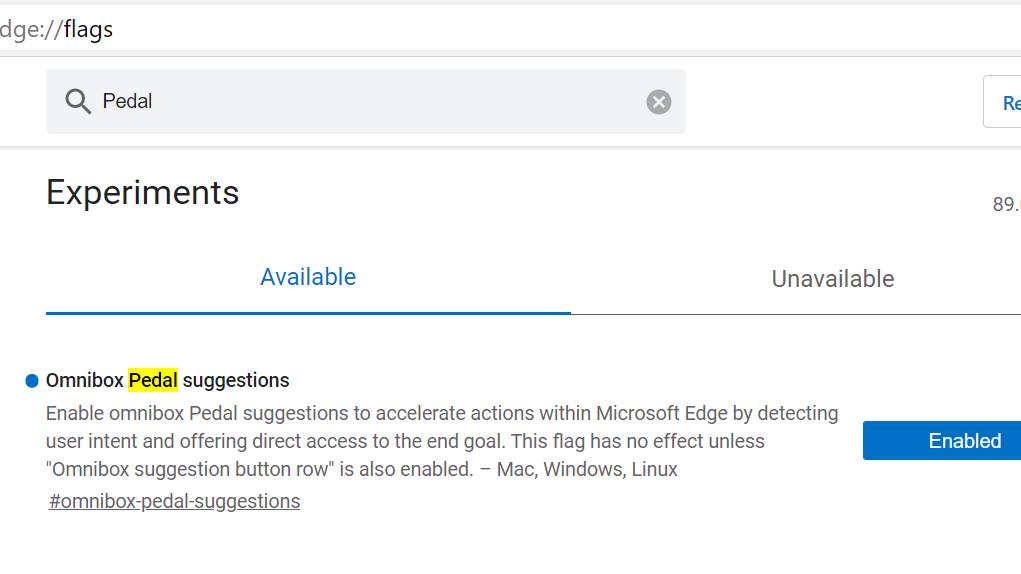
From there, restart the Edge browser. That's it. Now type away and go about typing shortcuts until the sun comes down.
Microsoft Edge has been duking it out with Google Chrome for a while, and now that Edge is based on a Chromium engine, it may be worth looking into whether Edge or Chrome is best.
Stay in the know with Laptop Mag
Get our in-depth reviews, helpful tips, great deals, and the biggest news stories delivered to your inbox.

Darragh Murphy is fascinated by all things bizarre, which usually leads to assorted coverage varying from washing machines designed for AirPods to the mischievous world of cyberattacks. Whether it's connecting Scar from The Lion King to two-factor authentication or turning his love for gadgets into a fabricated rap battle from 8 Mile, he believes there’s always a quirky spin to be made. With a Master’s degree in Magazine Journalism from The University of Sheffield, along with short stints at Kerrang! and Exposed Magazine, Darragh started his career writing about the tech industry at Time Out Dubai and ShortList Dubai, covering everything from the latest iPhone models and Huawei laptops to massive Esports events in the Middle East. Now, he can be found proudly diving into gaming, gadgets, and letting readers know the joys of docking stations for Laptop Mag.
