Microsoft Edge new update prolongs your battery life — here's how
Microsoft Edge will be less of a battery drain

The new Microsoft Edge updates come with a basket of goodies, including a new feature that significantly reduces the browser's reliance on CPU and RAM. This means the newly tweaked Edge will likely be less of a battery drain than usual.
In addition to the new efficiency mode perk, the Edge update also adds new features that will delight bargain-hunting online shoppers and security-focused users.
- Google Chrome vs. Microsoft Edge: Which browser is best?
- Laptops with the longest battery life of 2021
New Microsoft Edge update extends battery life, adds password monitoring and more
The aforementioned efficiency mode feature kicks in when your battery is low; Edge will expend fewer system resources, allowing you to squeeze the most out of your battery runtime. However, Microsoft warns that the benefits of this feature vary depending on users' browser usage and tasks.
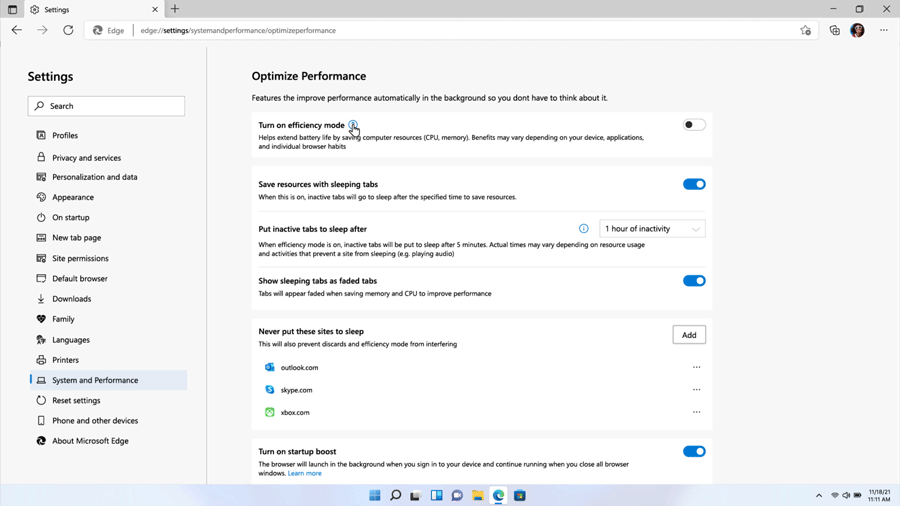
You can turn on Efficiency Mode by navigating to Settings and clicking on System and Performance. Under Optimize Performance, you can select when you'd like efficiency mode to kick in: Never, Always, Unplugged or Unplugged (Low Battery).
While Microsoft is taking effortful strides to help save your battery life, it's also working on implementing a new feature that will help you save money. The Redmond-based tech giant is adding a built-in price tracker to help shoppers keep an eye out for price increases and decreases.
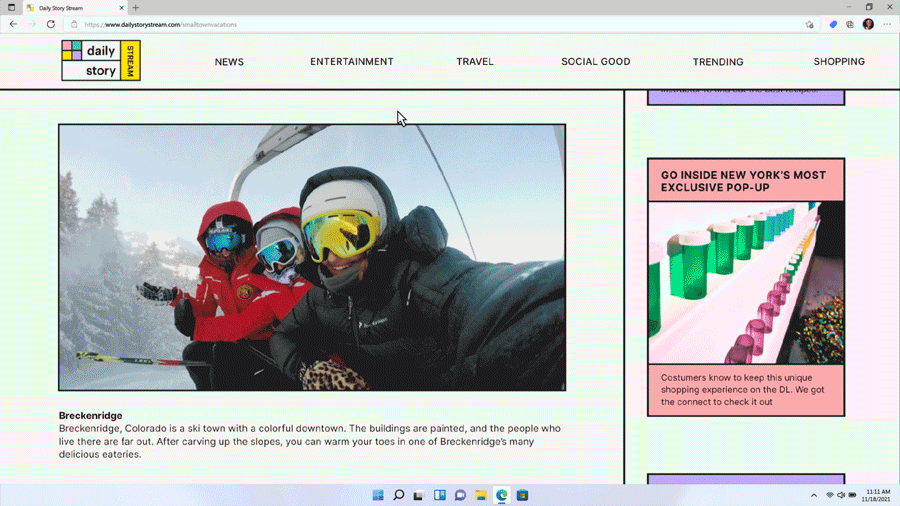
"... You just need to browse as you normally would, and Microsoft Edge will let you know if any of the items you’ve recently looked at have changed in price," Microsoft's Corporate Vice President Liat Ben-Zur said. "This eliminates having to check back on each product yourself, especially during the holidays when your online shopping list is probably very long."
Ben-Zur added that the price comparison tool will also arrive on the Android version of Edge.
Stay in the know with Laptop Mag
Get our in-depth reviews, helpful tips, great deals, and the biggest news stories delivered to your inbox.
While you're online shopping, you'll also want to make sure your passwords are secure. Otherwise, a Grinch-like hacker could hijack your account and use it for malicious deeds. That's why Microsoft took a page out of Google Chrome's playbook and introduced the new "easy password update" feature, which tells you whether your credentials are compromised. If your password was exposed in a leak or some other exploit, an easy password update provides a seamless pipeline for changing it.
"And with password generator, Microsoft Edge will even create a brand new, strong password for you and save it to continue to monitor on your behalf," Ben-Zur said. However, the password-monitoring feature is only compatible with a limited number of sites. Microsoft says that it will roll out support for more platforms in the coming months.
Google Chrome is already offering most of these new features, but the market-dominating browser better watch out — Edge is on its tail.
Kimberly Gedeon, holding a Master's degree in International Journalism, launched her career as a journalist for MadameNoire's business beat in 2013. She loved translating stuffy stories about the economy, personal finance and investing into digestible, easy-to-understand, entertaining stories for young women of color. During her time on the business beat, she discovered her passion for tech as she dove into articles about tech entrepreneurship, the Consumer Electronics Show (CES) and the latest tablets. After eight years of freelancing, dabbling in a myriad of beats, she's finally found a home at Laptop Mag that accepts her as the crypto-addicted, virtual reality-loving, investing-focused, tech-fascinated nerd she is. Woot!

