
There are pros and cons to both cloud storage and local storage. Cloud storage is awesome because it allows you to access your files anywhere you want to access them, as long as you have an internet connection. That said, local storage gives you more control over your data, allowing you to keep backups of your files, photos, and so on, all in one place in your home. But what if there was a way to get the best of both worlds? Well, there is, and it’s called My Cloud Home.
WD’s My Cloud Home drive allows you to plug in a fast, reliable hard drive to your Wi-Fi® router, after which you can manage your content with an app to access it wherever you have an internet connection, and set it to automatically back up your files. It’s really very simple to use.
There are plenty of advantages to My Cloud Home personal cloud storage. For starters, there is a one-time fee; no subscription fees.* The drives are available in some pretty huge storage amounts, including from 2TB**, all the way up to 8TB**. Safe to say, you shouldn’t run out of storage any time soon with a My Cloud Home solution.
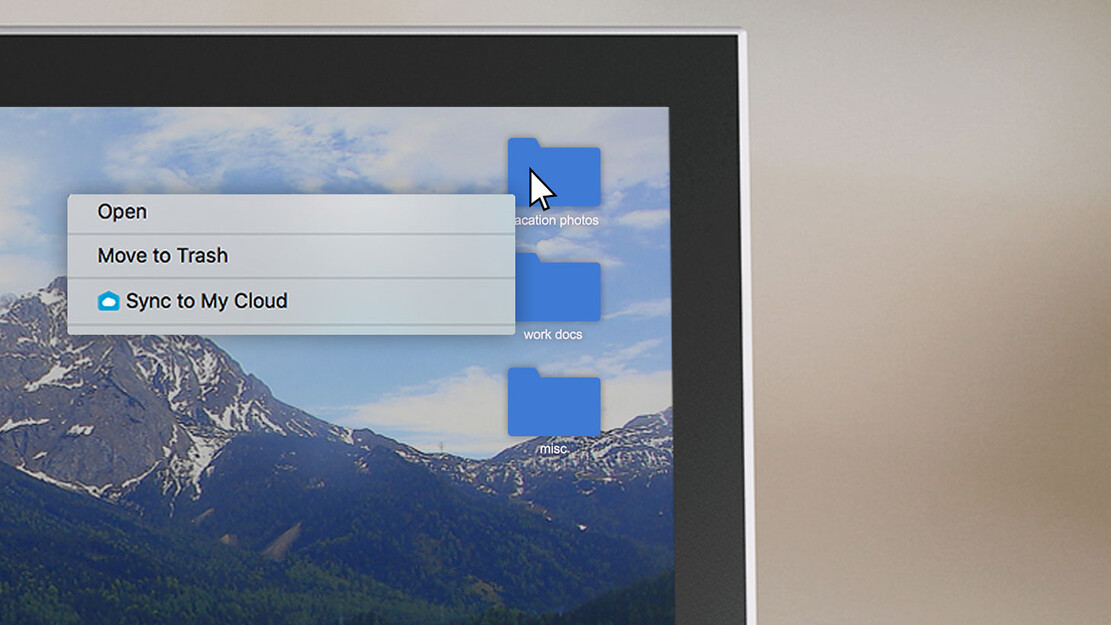
Unlike a traditional network-attached storage solution, the My Cloud Home personal cloud storage supports the awesome My Cloud Home app, from which you can easily access your files and view them in timeline mode, upload more files, edit photos and even share your content with others. It even works in conjunction with other backup systems -- Windows® Backup and Apple’s Time Machine, so whether you want to back up using compatible tools, or simply back up the images in your camera roll, you’re covered with the My Cloud Home drive.
It works with other platforms too, making it even more useful. Notably, you can stream music or stream videos and other content using popular platforms.***
Multiple people can access your My Cloud Home drive without all having to share files too. That means you don’t have to buy separate drives for each person in your family.
The My Cloud Home drive is designed to look right at home in any living room or home office. It’s built with a sleek silver-and-white color-scheme, and it has a power input, ethernet port, and USB port on the back. You can use the USB port for all kinds of things, including quickly importing files from a USB flash drive or external hard drive.
Thankfully, My Cloud Home personal cloud storage isn’t very expensive. My Cloud Home drives start at an affordable $159.99 (MSRP), and you can pick one up for yourself straight from the Western Digital website.
*Subscription based model also available, priced differently and subject to Device Subscription Service Terms of Use.
**1TB = 1 trillion bytes. Actual user capacity may be less depending on operating environment.
***App or Cloud account registration may be required. Apps and Cloud services may be changed, terminated or interrupted at any time and may vary by country.
WD, the WD logo, and My Cloud are registered trademarks or trademarks of Western Digital Corporation or its affiliates in the US and/or other countries. Chromecast is a trademark of Google LLC. Plex Media Server is a trademark of Plex and used under a license. SONOS is a trademark or registered trademark of Sonos, Inc. Time Machine is a trademark of Apple Inc., registered in the U.S. and other countries. Windows is a trademark or registered trademark of Microsoft Corporation in the US and/or other countries. Wi-Fi is a registered trademark of Wi-Fi Alliance. All other marks are the property of their respective owners. Product specifications subject to change without notice. Pictures shown may vary from actual products.
©2020 Western Digital Corporation or its affiliates. All rights reserved.
Stay in the know with Laptop Mag
Get our in-depth reviews, helpful tips, great deals, and the biggest news stories delivered to your inbox.
