Sony just launched a free online content creator hub — here are all the goodies you can get
Sony's Creator Cloud hub now offers free cloud-based tools
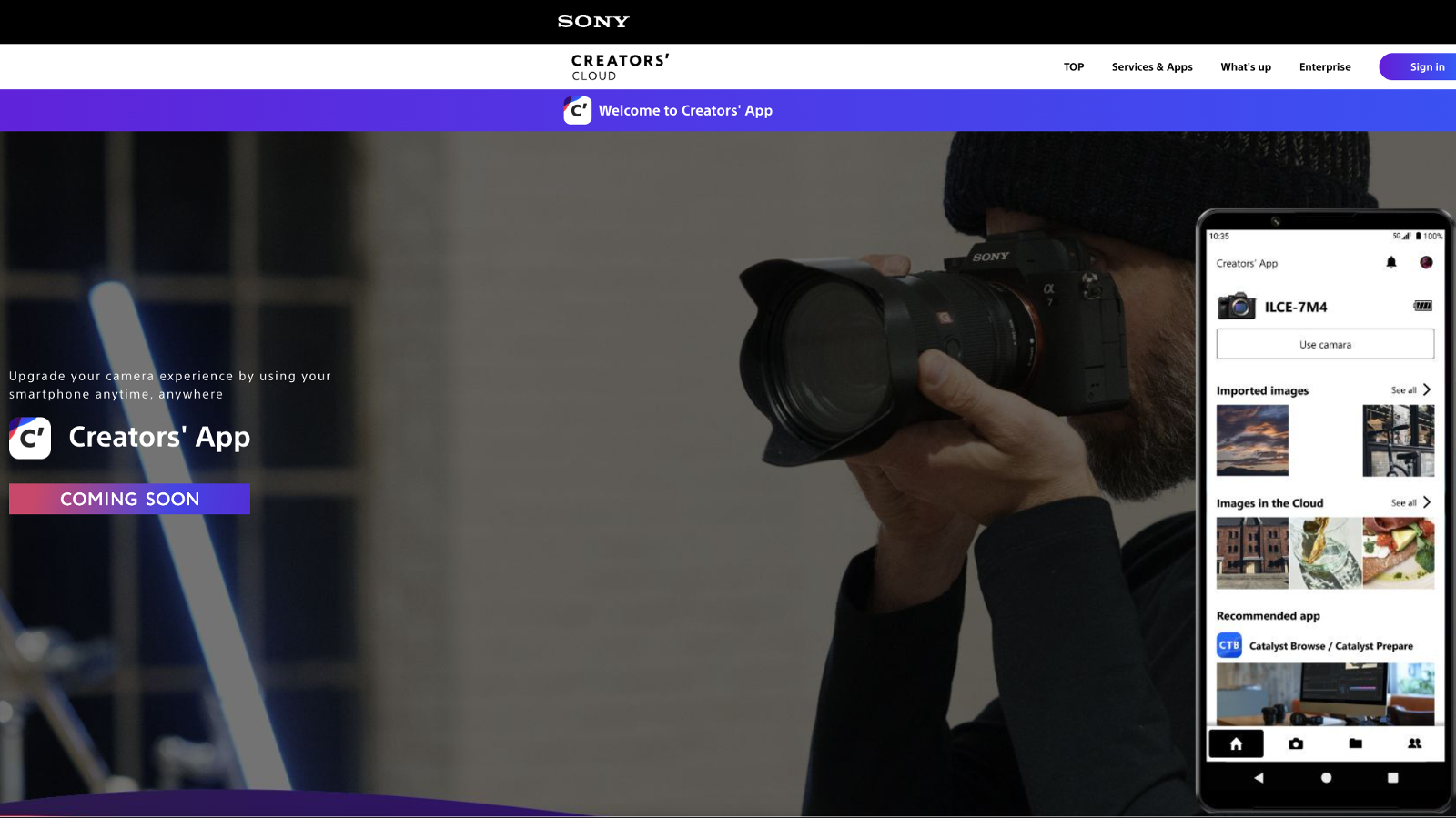
Sony is giving free access to its Creator Cloud platform, allowing all content creators the opportunity to use its professional tools to perfect their content. Sony's cloud-based photo and video editing tools used to previously only be the playground of media and entertainment industry pros. However, it's now available for individual creators and small teams seeking to level up while also gaining the efficiency of cloud-based collaborative editing tools.
While the initial tools offered are small, Sony is working on adding new features and tools over time to create a full suite of content creation tools.
Sony Creator Cloud
Sony's Creator Cloud suite has been available since September 2022 for enterprise users. The suite offers cloud-based tools for video editors, designers, and photographers. Sony created its Creator Cloud with the intent to give users a web-based hub where they could work individually or with collaborators.
Sony saw the advantages of the web-based editing tools Adobe has been charging users gobs of money for and to throw its hat into the arena. But, Sony is offering up its suite for free, and who doesn't love free?
It's a big move since Sony is an industry leader in the camera game for both photo and video. Making it easier for those deeply invested the Sony camera ecosystem to upload, edit and share their content makes total sense.
When you sign up, you will find that Sony has created a very clean hub with several applications to upload, edit, and manage your content creator projects.
The Creator Cloud is quick and painless to sign up for, and it comes with 5GB of storage. if you shoot with select Sony cameras, you'll get 25GB of storage. It also lets you transfer images and content from your devices to the hub to get started.
Stay in the know with Laptop Mag
Get our in-depth reviews, helpful tips, great deals, and the biggest news stories delivered to your inbox.
You can use footage or images you have shot with any camera, especially those on our best cameras list.
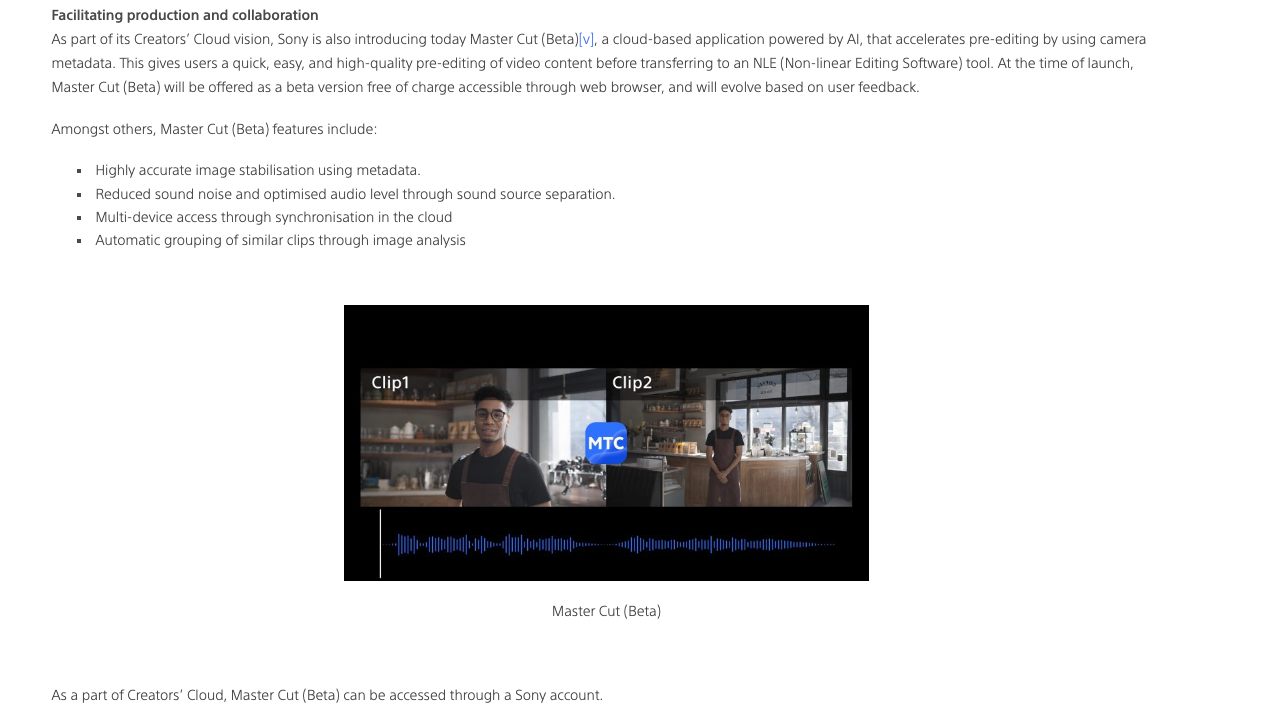
The video editing software is called Master Cuts, and it's an excellent web-based option. I would say it's a good app to do some simple cutting and arranging before you slide it into your DaVinci Resolve (also free) or Adobe Premiere. With Master Cuts, you can stabilize footage, reduce sound nose and adjust audio levels while working on your footage across several different devices thanks to it being in the cloud.
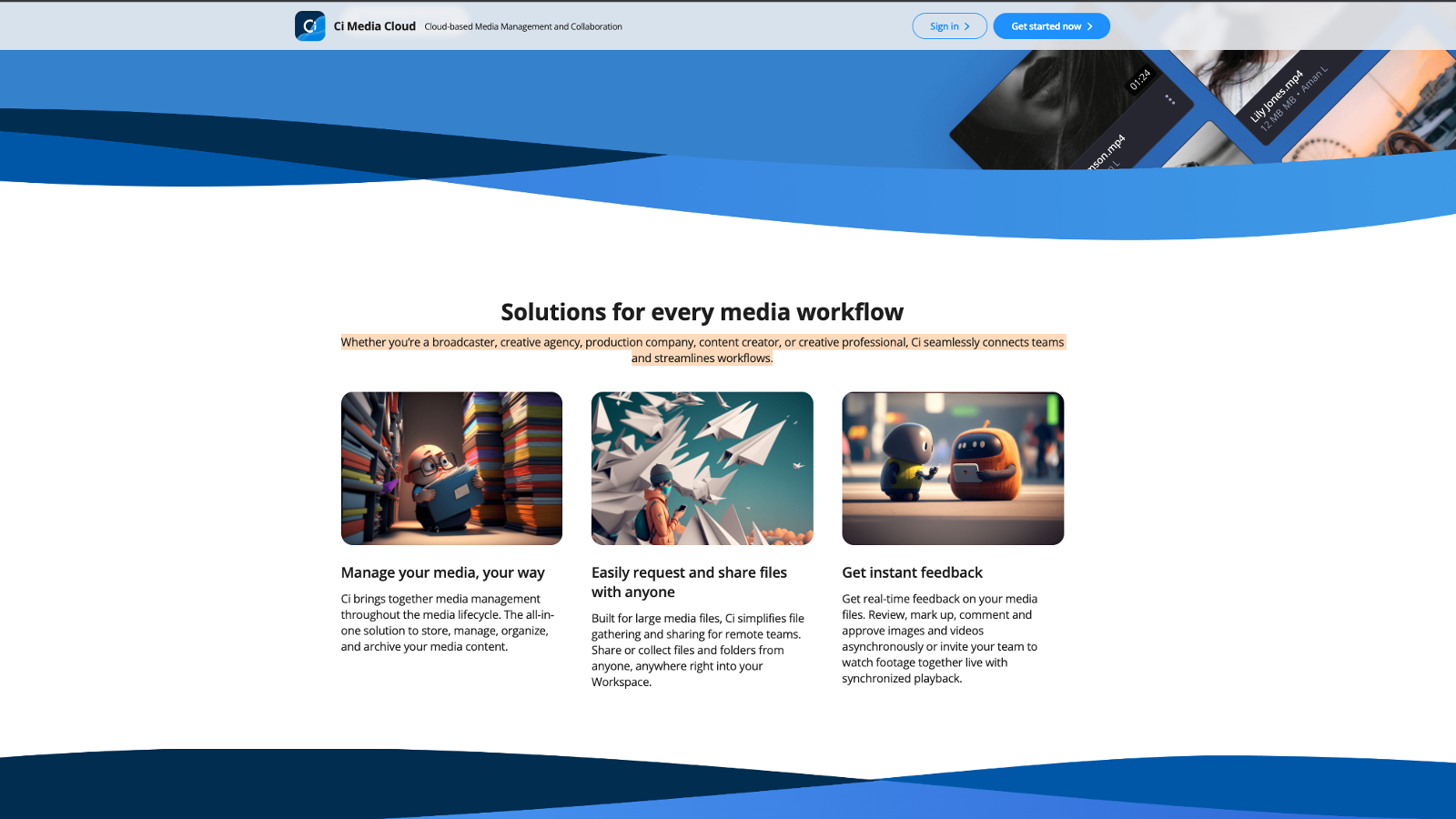
The other app I think young creators will find helpful is the Ci Media Cloud. Within Media Cloud, you can easily organize your media, archive it or collaborate with others within the app.
You can sign up for free here, take it for a spin, and see if Sony's Creator Cloud is right for you or helps you with your workflow. I will spend a few days playing with it and see if it belongs on our best video editing apps list.

Mark has spent 20 years headlining comedy shows around the country and made appearances on ABC, MTV, Comedy Central, Howard Stern, Food Network, and Sirius XM Radio. He has written about every topic imaginable, from dating, family, politics, social issues, and tech. He wrote his first tech articles for the now-defunct Dads On Tech 10 years ago, and his passion for combining humor and tech has grown under the tutelage of the Laptop Mag team. His penchant for tearing things down and rebuilding them did not make Mark popular at home, however, when he got his hands on the legendary Commodore 64, his passion for all things tech deepened. These days, when he is not filming, editing footage, tinkering with cameras and laptops, or on stage, he can be found at his desk snacking, writing about everything tech, new jokes, or scripts he dreams of filming.
