Surface Go 2 vs Galaxy Tab S6 Lite: Battle of the budget tablets
Microsoft and Samsung face off for the sub-$400 tablet crown

While the iPad dominates the tablet conversation (and market share), the competition, particularly on the lower end, is increasingly fierce. We are going to take a look at two of the strongest options from Windows and Android in the $399 Microsoft Surface Go 2 versus the $349 Samsung Galaxy Tab S6 Lite.
These tablets don’t offer the powerhouse performance of something like the iPad Pro, Surface Pro 7, or Galaxy Tab S6, but for hundreds less, you get excellent hardware capable of handling the everyday tasks most people use a tablet for.
We’ve compared these two tablets across seven different categories to find out whether the revamped Surface Go 2 or the recently released Galaxy Tab S6 Lite is the best affordable tablet around.
- Microsoft Surface Go 2 vs. Apple iPad: Which sub-$400 tablet Is best?
- Best tablets in 2020
- Microsoft Surface Pro 8: Rumors, release date, price and what we want
Value and configurations
The Galaxy Tab S6 Lite offers a cheaper entry point at $349 as compared to the $399 starting price for the Surface Go 2. Both tablets start with the same 4GB of RAM and 64GB of storage.
The only internal upgrade you can make with the Galaxy Tab S6 Lite is doubling the storage to 128GB, which brings the price to $429. The Surface Go 2 offers more significant upgrade options, including doubling both the RAM and storage to 8GB and 128GB, respectively, for $549. For $629 you can upgrade the CPU to an 8th Gen Intel Core m3-8100Y. Finally, you can opt to add LTE as well, but that will bring your total up to $729.
Both devices also offer a variety of add-on accessories, although the Galaxy S6 Lite includes the S Pen in the box. The Samsung Book Cover is an additional $70 and the Book Cover Keyboard is $99. With the Surface Go 2, you can add the Surface Pen for $99 and either the Type Cover ($99) or Type Cover Signature edition ($129).
Winner: Galaxy Tab S6 Lite
Stay in the know with Laptop Mag
Get our in-depth reviews, helpful tips, great deals, and the biggest news stories delivered to your inbox.
Design

The Surface Go 2 has the same basic design language as its predecessor with a platinum magnesium body, built-in kickstand and minimalist Microsoft logo. The Galaxy Tab S6 Lite, on the other hand, drops some of the extra design flourishes of the pricier Galaxy Tab S6, like the recessed magnetic charging area for the S Pen.
The Galaxy Tab S6 Lite offers slimmer bezels than the Surface Go 2; Microsoft hasn’t quite managed to rein those in yet. The Galaxy Tab S6 Lite also has the edge when it comes to size and weight; at 9.6 x 6.3 x 0.3-inches and 1 pound it is about half an inch narrower and 0.2 pounds lighter than the Surface Go 2 at 9.7 x 6.9 x 0.3-inches and 1.2 pounds. That's not a massive difference, but it’s nice to save some space, particularly for what is likely a secondary device.

If you aren’t going to put the Galaxy Tab S6 Lite in a case, the tablet comes in three colors (Oxford Gray, Angora Blue, or Chiffon Rose), compared to the single platinum color option for the Surface Go 2.
Winner: Surface Go 2.
Ports

The Surface Go 2 has a USB-C port, a proprietary Surface Connect port, a headphone/mic jack, microSD card slot and a Nano SIM slot for LTE support.
The Galaxy Tab S6 Lite, by comparison, only features a USB-C port, a headphone/mic jack and a microSD card slot.
Winner: Surface Go 2.
Display

Given the starting prices for these devices, both offer impressive displays at similar sizes with the 10.4-inch Galaxy Tab S6 Lite coming in just slightly smaller than the 10.5-inch Surface Go 2.
The Surface Go 2 does offer greater sRGB color gamut, covering 107% in our testing, while the Galaxy Tab S6 Lite bested the category average of 92%, but at 97% was still shy of its competitor.

The slates are almost evenly matched on resolution with the Surface Go 2 offering 1920 x 1280-pixels on its 10.5-inch screen compared to the 2000 x 1200-pixels of the Galaxy Tab S6 Lite’s 10.4-inch display.
And finally, on brightness, the Galaxy Tab S6 Lite puts out an impressive 435 nits of brightness, coming in ahead of the 408 nits for the Surface Go 2.
Winner: Draw. The Surface Go 2 may have a slight edge here by the numbers, but both of these displays are excellent and so close as to be virtually indistinguishable.
Keyboard and stylus

The Galaxy Tab S6 Lite ships with the S Pen, which is nice for those that do appreciate stylus input. The Surface Pen for the Surface Go 2 will set you back an additional $99. Both offer a solid experience, although Windows 10 offers more robust support in the OS as well as more powerful apps that take advantage of a stylus.
Neither tablet includes a keyboard in the box with both keyboard covers costing $99. Microsoft also offers a more expensive option with an Alcantara fabric interior finish for$129.
Regardless of which finish you opt for, the Surface Go 2 keyboard is much more functional thanks to its built-in trackpad and slightly larger and more spaced-out keys than the Tab S6 Lite Book Cover Keyboard.
Winner: Surface Go 2
Performance

Both tablets offer capable performance for content consumption, web browsing and running most apps. Our reviewer had fairly comparable remarks during real-world testing with only slight slowdowns when throwing a heavy volume of Chrome or Edge tabs at them respectively. But nothing rose above minor irritations and it was well within the bounds of what you would expect for a lower-priced slate.
Looking at the hard data, the higher-end Surface Go 2 with its 8th Gen Intel Core m3 processor and 8GB of RAM delivered a Geekbench 5 overall performance score of 1,563, which was well ahead of the 1,291 that the Galaxy Tab S6 Lite and its Exynos 9610 CPU and 4GB of RAM managed. However, if you are sticking to the base Surface Go 2 with its Intel Pentium 4425Y and 4GB of RAM, it falls to 974.
Winner: Surface Go 2
Battery life

Naturally one of the tablets has to come out on top in this category, but both are excellent performers when it comes to battery life.
The Surface Go 2 managed a solid 11 hours and 39 minutes in our testing which involved continuous web surfing over Wi-Fi with the screen set to 150 nits of brightness.
However, the Galaxy Tab S6 Lite added just over an hour with 12 hours and 40 minutes in the same test.
Winner: Galaxy Tab S6 Lite
Windows 10 vs Android

This doesn’t affect our overall score, but it is worth a brief discussion of the merits of the differing operating systems on these two tablets.
The Galaxy Tab S6 Lite runs Android 10 with some additional software and customizations from Samsung, including extensive support for the S Pen throughout its own apps. Android itself is not particularly well optimized for tablets. And third-party app support for tablets isn’t great either with Samsung being one of the few companies to continue to produce Android tablets.
However, there is some reason for hope on the app front given that Android app support in Chrome OS is adding millions of new larger touchscreen devices. But we have yet to see it move the needle significantly.
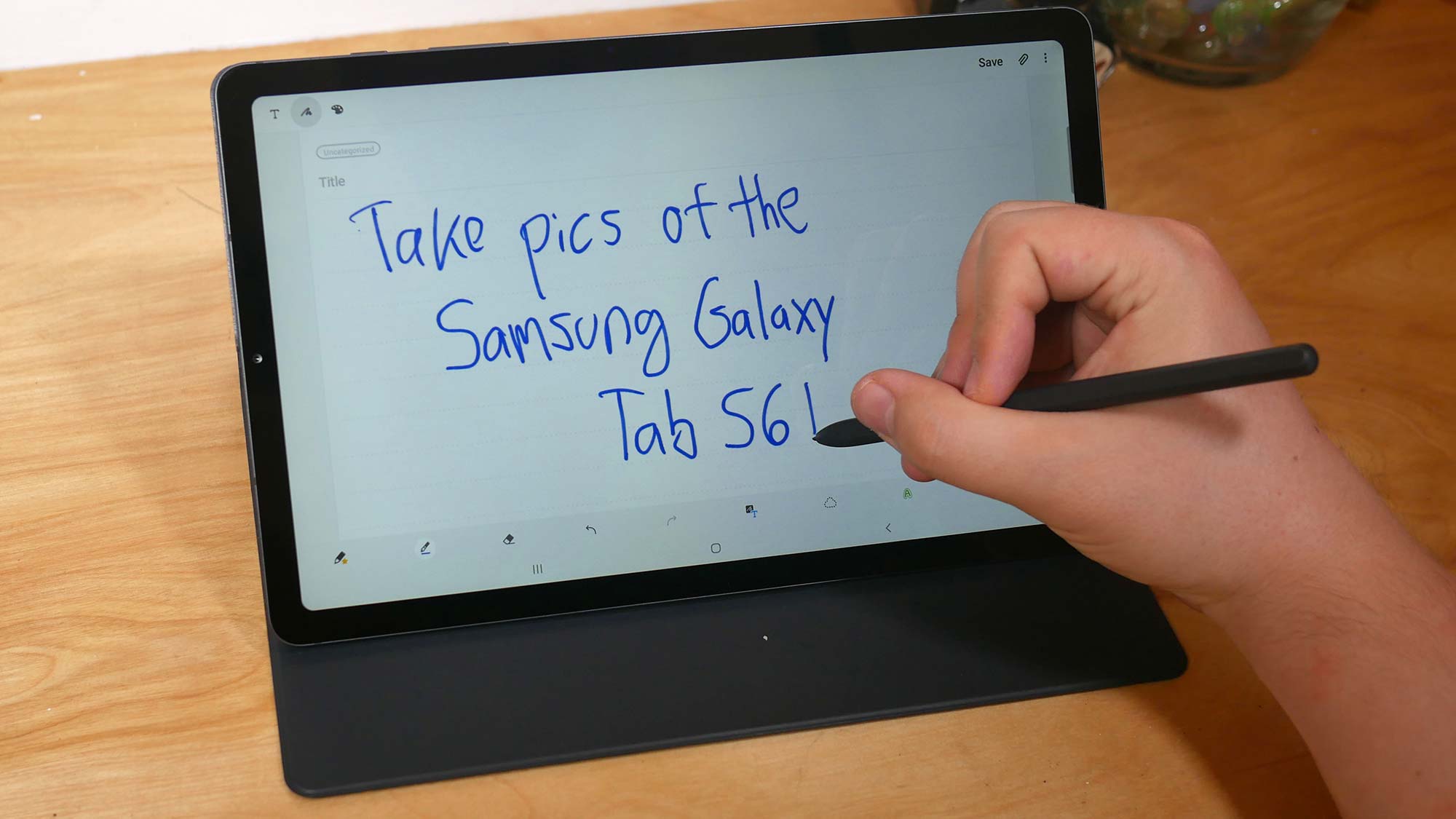
The Galaxy Tab S6 Lite also lacks DeX mode, which is the desktop interface Samsung offers on many of its other devices, like the Galaxy Tab S6 or the Galaxy S20. This reduces the utility of the Galaxy Tab S6 Lite as a productivity device.
With the Surface Go 2 you naturally get Windows 10, which you are all likely familiar with already. Out of the box it is in S Mode, which locks you down to apps found in the Microsoft Store, but you can opt to switch over to standard Windows 10 Home edition. Just be aware that it is a one-way trip as you are blocked from reverting back.
Like Android, Windows 10 is also not optimized for tablet use, although apps are at least designed for the screen size as compared to its Android counterpart. From a productivity standpoint, there’s no question that Windows 10 is the more robust option, although Microsoft makes excellent versions of its own apps for Android.
Overall winner: Surface Go 2

With the more useful design, a better selection of ports, and vastly superior keyboard experience, the Surface Go 2 is hands down the better option for users who are looking to tackle any kind of productivity tasks with their tablet.
| Row 0 - Cell 0 | Surface Go 2 | Galaxy Tab S6 |
| Design (10) | 8 | 7 |
| Ports (10) | 5 | 4 |
| Display (15) | 13 | 13 |
| Keyboard/touchpad (15) | 12 | 8 |
| Performance (20) | 13 | 11 |
| Battery life (20) | 18 | 20 |
| Value (10) | 7 | 8 |
| Overall (100) | 76 | 71 |
Sean Riley has been covering tech professionally for over a decade now. Most of that time was as a freelancer covering varied topics including phones, wearables, tablets, smart home devices, laptops, AR, VR, mobile payments, fintech, and more. Sean is the resident mobile expert at Laptop Mag, specializing in phones and wearables, you'll find plenty of news, reviews, how-to, and opinion pieces on these subjects from him here. But Laptop Mag has also proven a perfect fit for that broad range of interests with reviews and news on the latest laptops, VR games, and computer accessories along with coverage on everything from NFTs to cybersecurity and more.

