This WhatsApp trick lets you read messages without the sender knowing
Sneakily read WhatsApp messages without opening the app
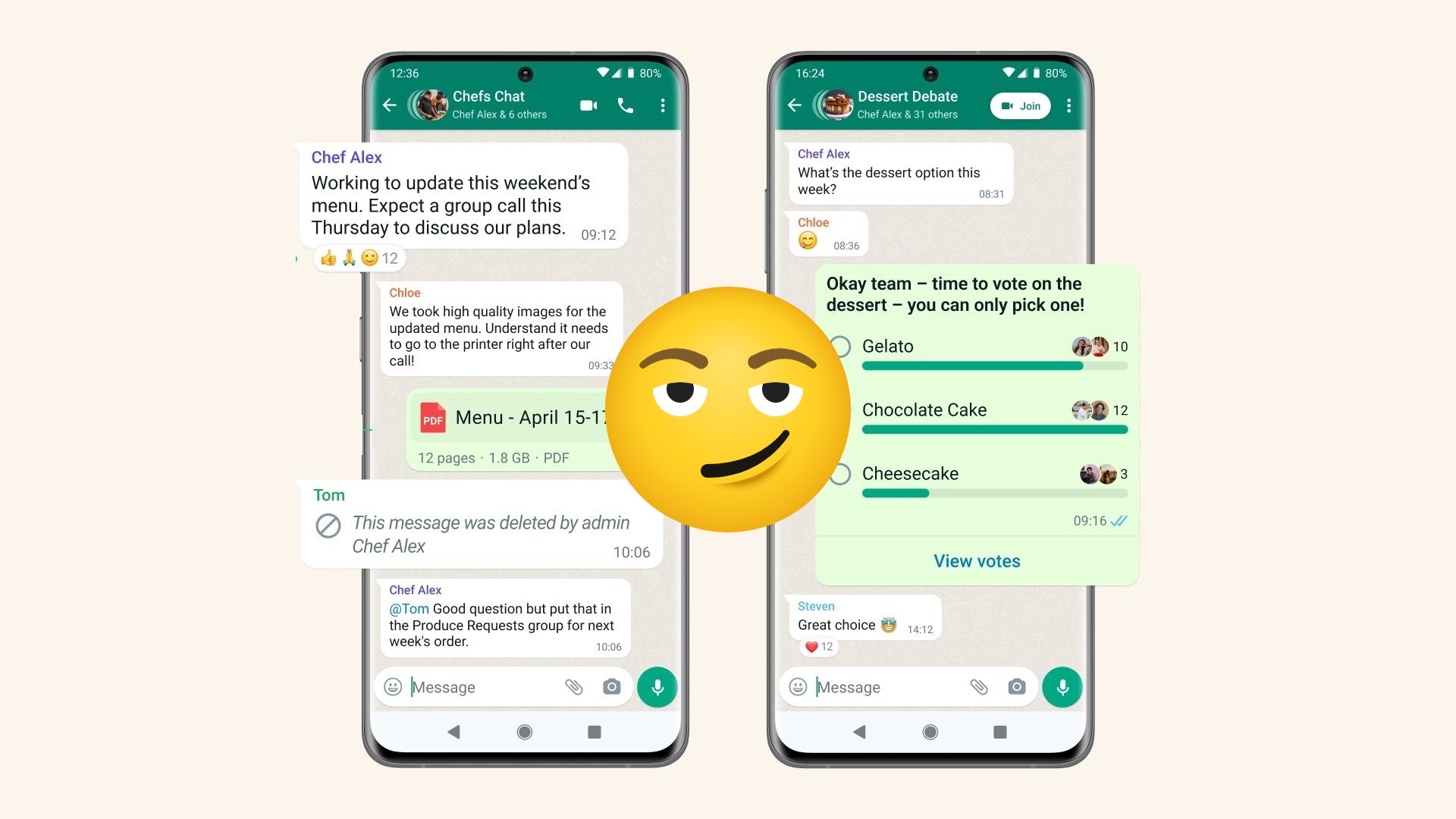
Curious if there's a way to read WhatsApp messages — in their entirety — without the sender knowing about it? There is! Sure, you can read the preview that appears from WhatsApp pop-up notifications, but oftentimes, you can't read the whole message.
You can turn off read receipts, allowing you to read WhatsApp messages without a tell-tale blue tick notifying the sender that you read them. But the downside is that you won't get notified if recipients have read your messages. So what's the workaround? Use the trick below. It isn't new, but surprisingly, many WhatsApp users don't know about it (h/t The Independent).
Note: This method is only available on Android phones.
How to read WhatsApp messages without the sender knowing you read them
1. Press and hold the WhatsApp app.
2. Tap on Widgets.
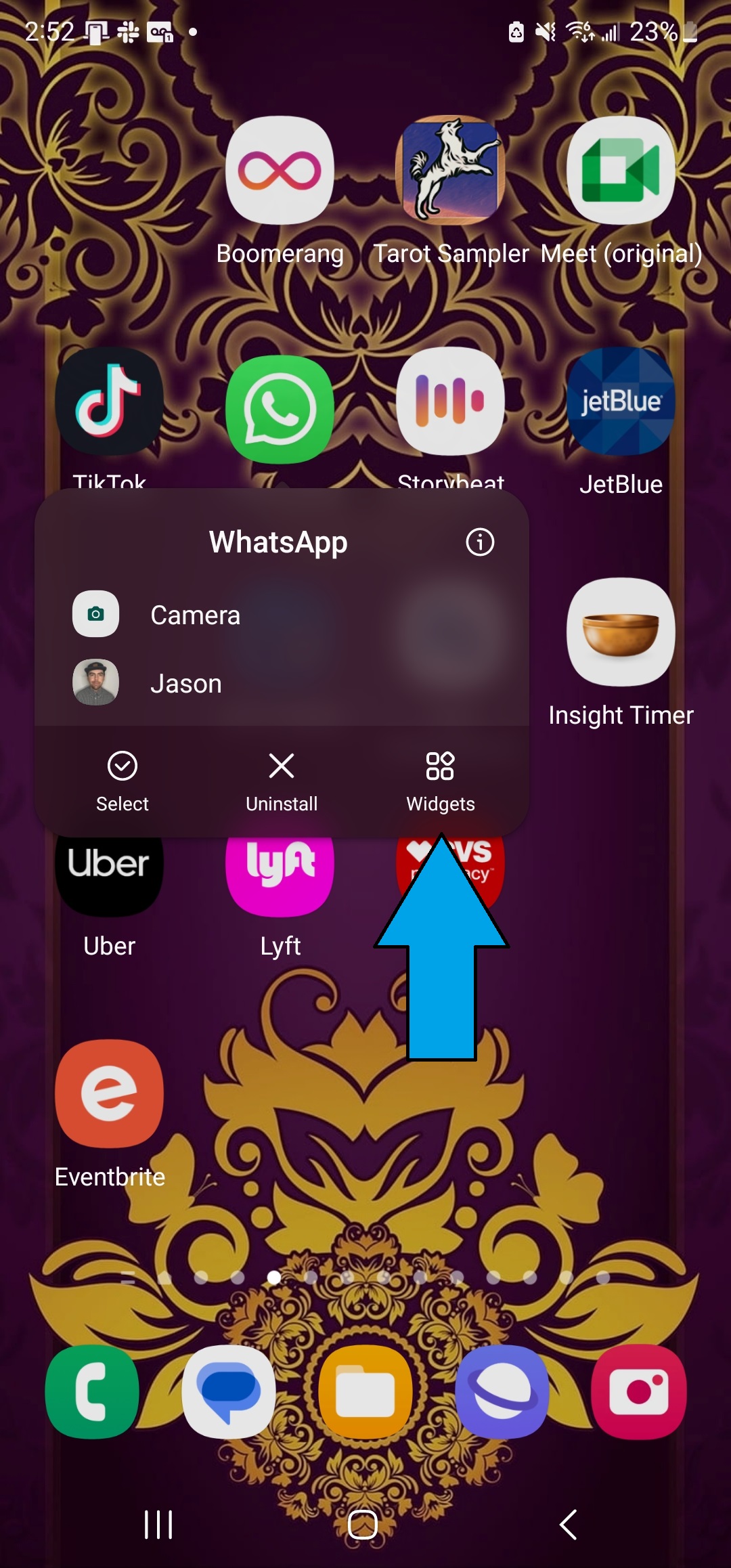
3. Tap on the 4 x 2 Widget and hit Add.
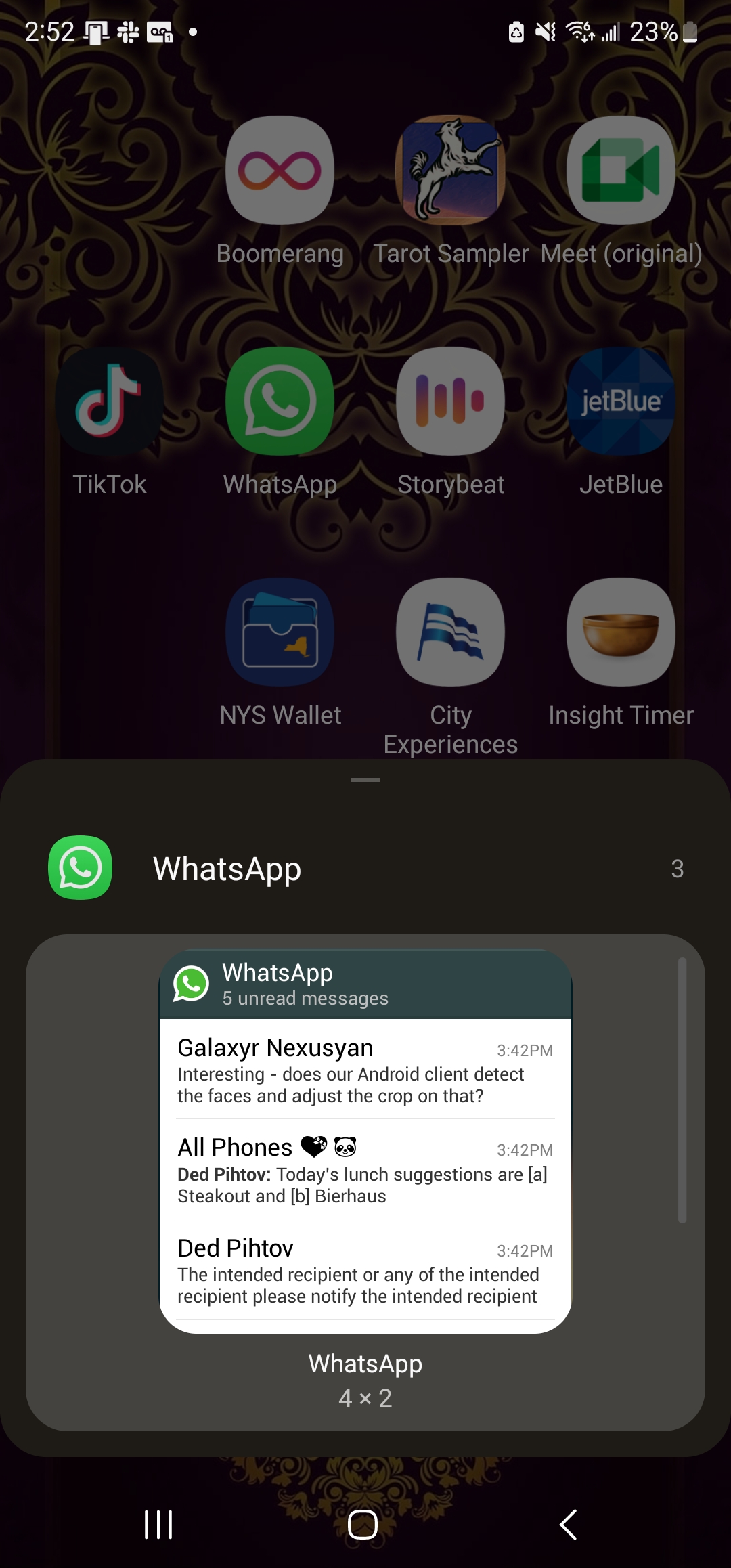
4. Find your new WhatsApp widget on the home screen.
Sign up to receive The Snapshot, a free special dispatch from Laptop Mag, in your inbox.

The next time someone shoots a WhatsApp message your way, you can see it in its entirety via the WhatsApp widget. You don't even have to open the app, which would notify the sender that you've read their message,
Kimberly Gedeon, holding a Master's degree in International Journalism, launched her career as a journalist for MadameNoire's business beat in 2013. She loved translating stuffy stories about the economy, personal finance and investing into digestible, easy-to-understand, entertaining stories for young women of color. During her time on the business beat, she discovered her passion for tech as she dove into articles about tech entrepreneurship, the Consumer Electronics Show (CES) and the latest tablets. After eight years of freelancing, dabbling in a myriad of beats, she's finally found a home at Laptop Mag that accepts her as the crypto-addicted, virtual reality-loving, investing-focused, tech-fascinated nerd she is. Woot!

