Windows 10 takes huge step toward improving 2-in-1 laptops
The new desktop interface is rolling out to testers

Windows 10 is a step closer to an update that will fundamentally change the tablet experience on 2-in-1 laptops.
The latest Windows 10 preview for Build 19592 (set for release in the second half of 2020) is now available for fast ring testers. It brings subtle but crucial tweaks to the Windows 10 UI along with a fix for the troubled search bar.
A new interface will give owners of 2-in-1 laptops a traditional desktop experience when their device is in tablet mode, but with interface tweaks that allow for touch controls.
"Instead of turning on Tablet Mode when you switch a 2-in-1 PC into a tablet posture, this just turns on key touch improvements, but keeps with the familiar desktop experience," Microsoft program manager Brandon LeBlanc wrote in a tweet.
Microsoft revealed the new tablet mode in August, but it's worth taking a second glance at the changes set to arrive on Windows 10 in the coming months.
Windows 10 new tablet mode
The current version of Windows 10 contains two very distinct interfaces. Desktop looks familiar to anyone who has owned a PC, while tablet mode is a relic of the Windows 8 interface.
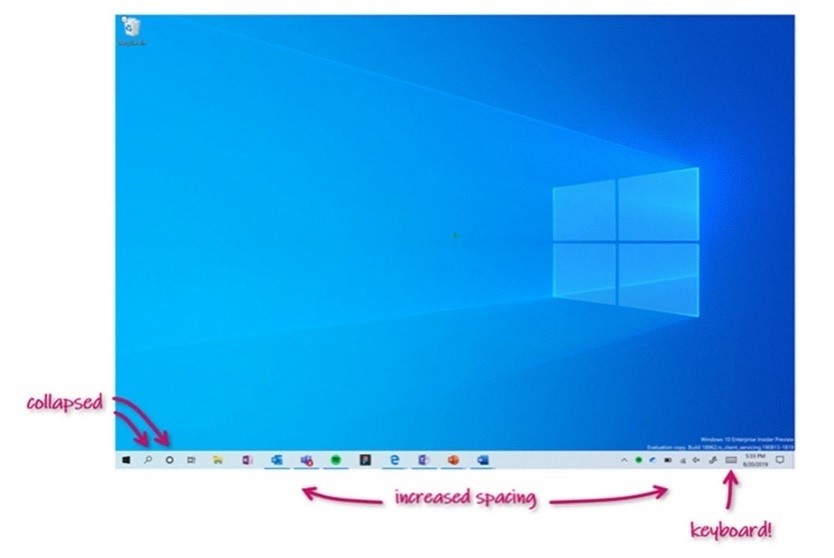
The new tablet mode ditches the tiled tablet interface in favor of the traditional desktop experience but with a few key changes. First, the Taskbar icons are more spaced out, so you have some leeway when you're tapping at them with your finger or a stylus. Gone is the expanded search bar, which will be collapsed into icon-only mode. This should save valuable Taskbar space and prevent you from accidentally tapping in the search blank.
Stay in the know with Laptop Mag
Get our in-depth reviews, helpful tips, great deals, and the biggest news stories delivered to your inbox.
As with the current tablet mode, the touch keyboard will automatically enable when you tap into a text field, whether that be the search bar or a web URL. Finally, the File Explorer will get more spacing so it's easier to use with a touch screen.
These changes will hopefully deliver a more harmonious experience when switching between desktop and tablet mode. One of my biggest complaints with Windows 10 is that flipping between the modes can feel jarring, and you don't always know how to pick up where you left off. I've also encountered some clunkiness when switching to tablet mode, so the new interface will hopefully provide a smoother transition.
The new tablet experience is being slowly rolled out to testers starting with those who own convertibles and detachables but never use tablet mode.
Phillip Tracy is the assistant managing editor at Laptop Mag where he reviews laptops, phones and other gadgets while covering the latest industry news. After graduating with a journalism degree from the University of Texas at Austin, Phillip became a tech reporter at the Daily Dot. There, he wrote reviews for a range of gadgets and covered everything from social media trends to cybersecurity. Prior to that, he wrote for RCR Wireless News covering 5G and IoT. When he's not tinkering with devices, you can find Phillip playing video games, reading, traveling or watching soccer.

