Windows 10 update fail is causing some serious problems
Pause the update until Microsoft pushes out a fix
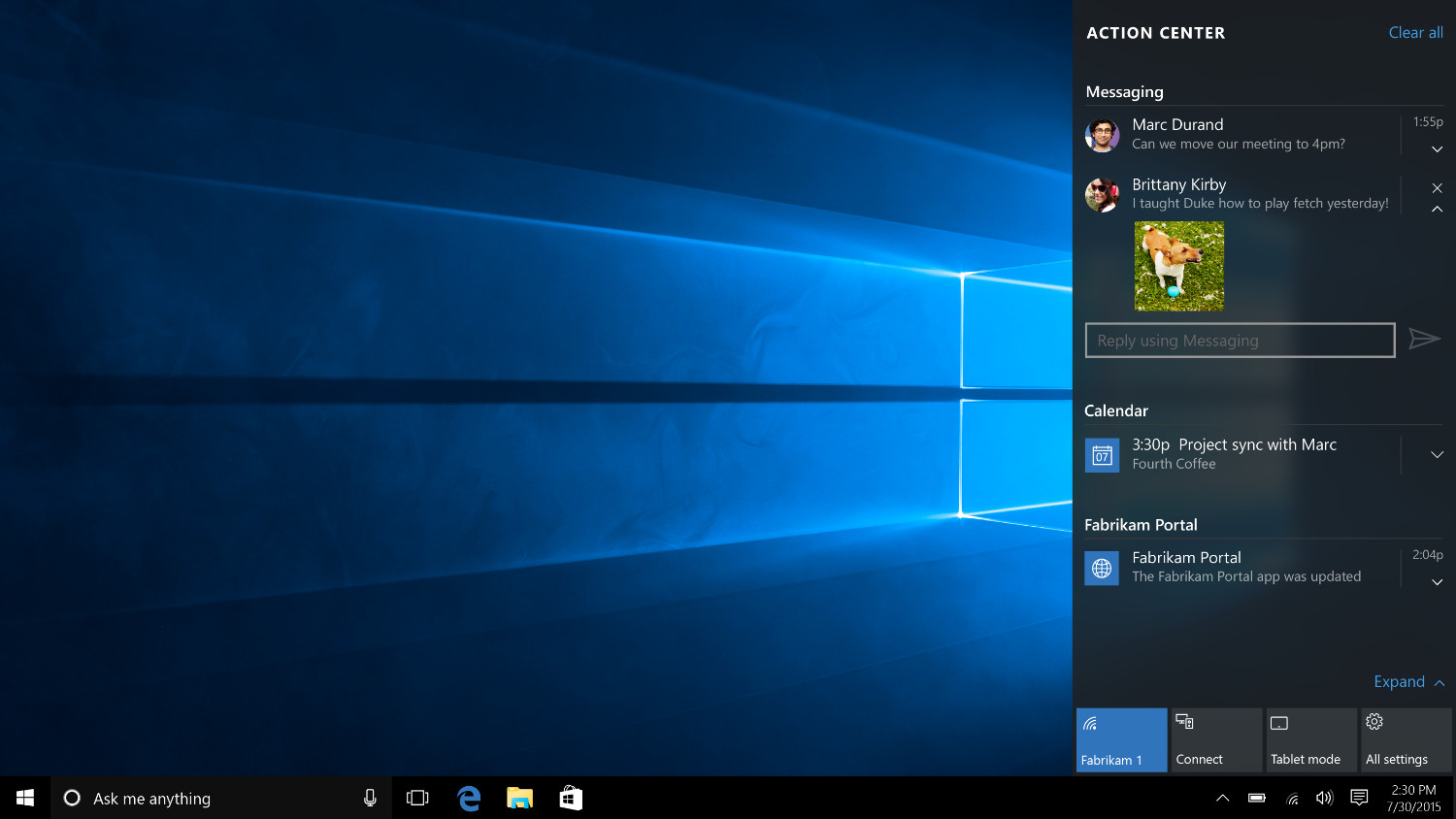
It feels as if I start each week off with a cup of coffee, a bagel and a botched Windows 10 update.
In this week's episode, Microsoft pushed out dual updates — KB4579311 and KB4577671 — which were meant to fix security vulnerabilities but ended up causing more problems than they solved.
- How to Use Windows 10
- How to Upgrade to Windows 10 for free in 2020
- Best college laptops in 2020: Best laptops for students
Released on October 13, these updates are failing to install onto some users' Windows 10 PCs. Windows Latest reports that attempting to re-install the update, a method that usually fixes any problems, doesn't work in this case. Manually downloading the update from the Media Creation Tool is also off the table for now.
If you're having problems installing the update, your PC will likely show you one of these error codes: 0x8007000d, ox800f0988, 0x800f0831, 0x80073701, 0x80070002, 0x800f081f.
Installation hangups aren't the only issues these updates pose. Reports on Microsoft's support forum, Reddit, and other social media platforms describe numerous problems caused by the updates. Some users have complained about the dreaded Blue Screen of Death while others say the File Explorer becomes unresponsive.
Windows 10 bug: What to do
As is usually the case, these Windows 10 bugs only seem to affect a very small percentage of users, and some of the problems people are encountering could be caused by something else.
That being said, if your PC is acting up after you installed versions KB4579311 and KB4577671, your best bet is to pause the updates until Microsoft pushes out a fix. You can do so by going to Settings > Update and Security > Windows Update.
Stay in the know with Laptop Mag
Get our in-depth reviews, helpful tips, great deals, and the biggest news stories delivered to your inbox.
Phillip Tracy is the assistant managing editor at Laptop Mag where he reviews laptops, phones and other gadgets while covering the latest industry news. After graduating with a journalism degree from the University of Texas at Austin, Phillip became a tech reporter at the Daily Dot. There, he wrote reviews for a range of gadgets and covered everything from social media trends to cybersecurity. Prior to that, he wrote for RCR Wireless News covering 5G and IoT. When he's not tinkering with devices, you can find Phillip playing video games, reading, traveling or watching soccer.

