Windows 11 lets you use the classic Start Menu and Taskbar — but it's secret
Microsoft may offer the choice between the Windows 11 and Windows 10 start menus
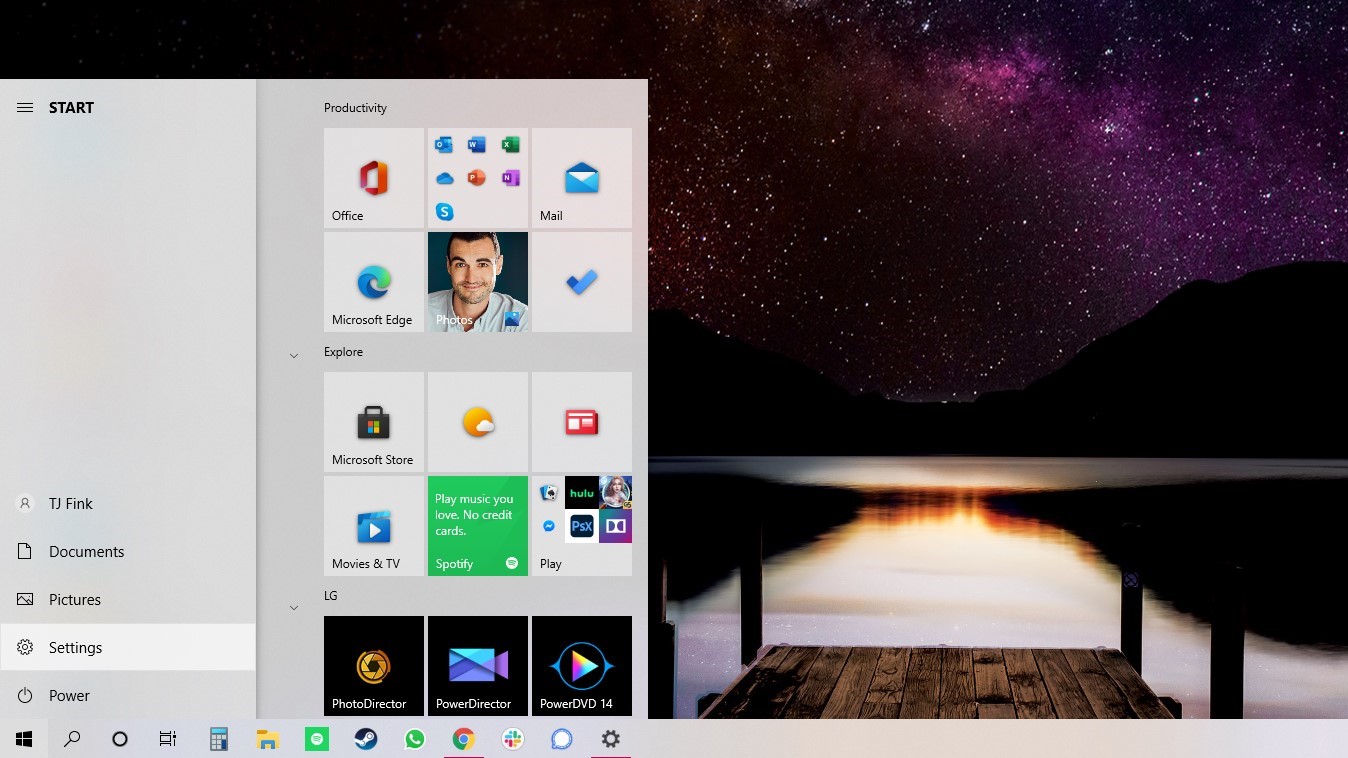
Microsoft is gearing up to reveal Windows 11, but a recently leaked build already offers a glimpse at its all-new user interface with an updated Start Menu and Taskbar. Not a fan? There's a way to stick with Windows 10.
The next-gen OS features a centered Start Menu and Taskbar, akin to the UX design seen on the now cancelled Windows 10X. For those who prefer the original Windows 10 layout, a Twitter user found a hidden option to allow those with the Windows 11 build to make the switch.
For outraged folks, you can change the Taskbar alignment too. pic.twitter.com/8YZIXRoMAcJune 15, 2021
As spotted by Windows Central, users will need to take an extra few steps in order to use Windows 10's layout on Windows 11. While the option is available, Microsoft may offer an easy one-click switch once it officially announces its new OS. For those already playing around with the Windows 11 build, check out how to add a touch of the soon-to-be classic OS.
How to change the Windows 11 Start Menu
You'll first want to open the Windows Registry Editor, which can accessed by typing "regedit" in the Taskbar and selecting the "Registry Editor" desktop app, or by right-clicking the Start button, selecting "Run," and typing in "regedit."
In the menu that pops up, navigate to HKEY_CURRENT_USER\Software\Microsoft\Windows\CurrentVersion\Explorer\Advanced\.
Right-click and select "New," then select "DWORD (32-bit value)." Once selected, name it "Start_ShowClassicMode" and set its value to 1. As stated in the tweet, it should look like "DWORD=0x1." Once done, restart your PC. Once you boot it back up, you'll find the Windows 10 Start Menu with Live Tiles.
Twitter user Rafael Rivera also notes there is also a way to change the Taskbar alignment.
Plenty more details about Microsoft's new OS will drop during the Windows 11 reveal event on Thursday, June 24. In the meantime, find out which Windows 11 wallpaper is right for you.
Sign up to receive The Snapshot, a free special dispatch from Laptop Mag, in your inbox.

Darragh Murphy is fascinated by all things bizarre, which usually leads to assorted coverage varying from washing machines designed for AirPods to the mischievous world of cyberattacks. Whether it's connecting Scar from The Lion King to two-factor authentication or turning his love for gadgets into a fabricated rap battle from 8 Mile, he believes there’s always a quirky spin to be made. With a Master’s degree in Magazine Journalism from The University of Sheffield, along with short stints at Kerrang! and Exposed Magazine, Darragh started his career writing about the tech industry at Time Out Dubai and ShortList Dubai, covering everything from the latest iPhone models and Huawei laptops to massive Esports events in the Middle East. Now, he can be found proudly diving into gaming, gadgets, and letting readers know the joys of docking stations for Laptop Mag.
