WordPad is dead after 30 years — here’s 3 great alternatives
WordPad may be worm food, but these 3 apps will easily replace it
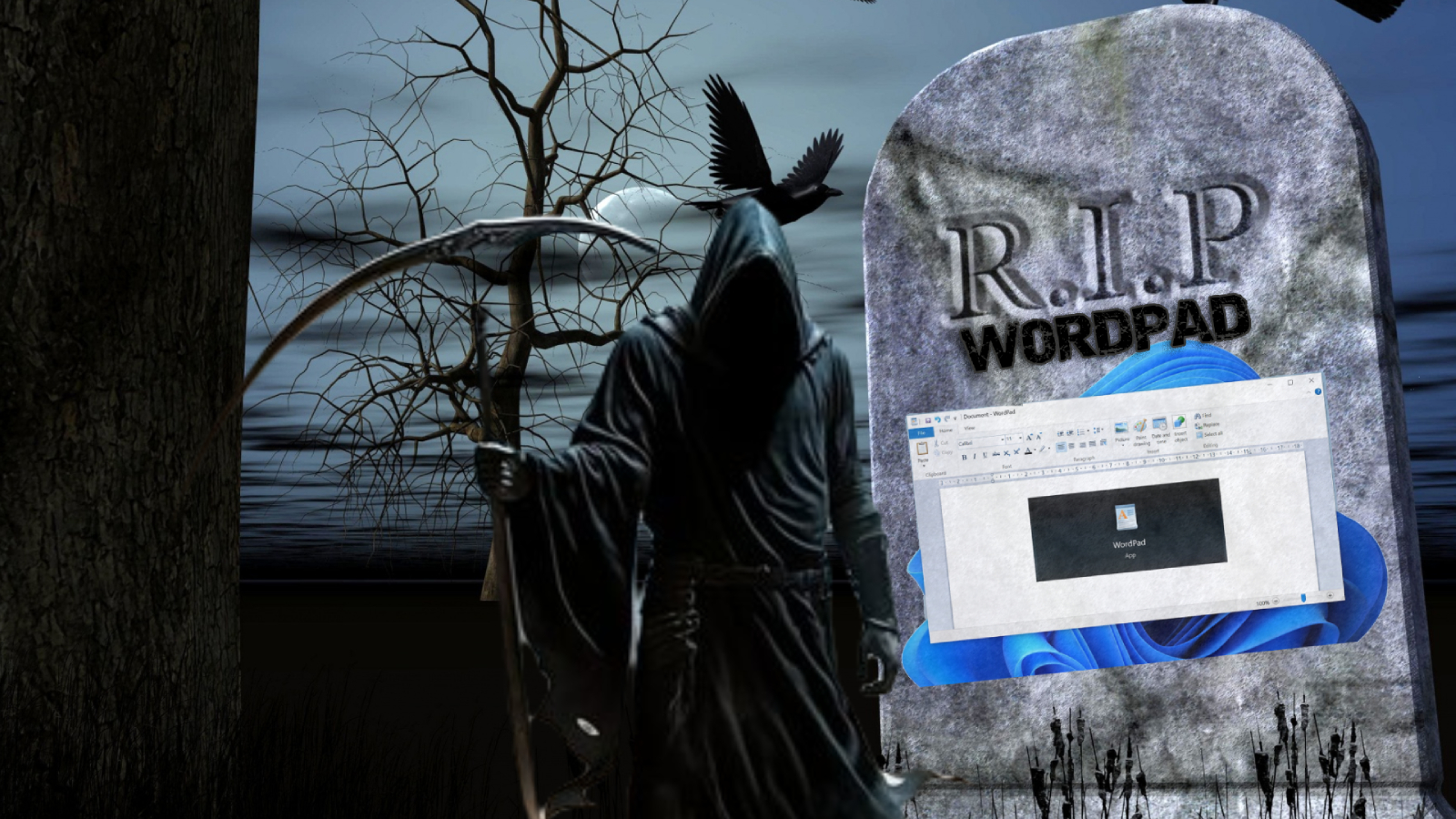
Microsoft recently added its long-time bundle free word-processing software to its Deprecated list, so long WordPad. The tech giant decided to retire it and send it off to Valinor to join Gandalf, Bilbo, and Frodo.
WordPad has been Windows's built-in rich text editor for nearly 30 years; included with every iteration of the OS since Windows 95 debuted on August 24, 1995. Although not as feature-rich as Microsoft Word, it was more capable than Notepad while producing documents in rtf, docx, odt, and text files.
Although Microsoft will no longer support WordPad, there are other free, feature-rich alternatives you can turn to for your document editing needs.
3 best WordPad replacements
There are a dozen free WordPad and even MS Office replacements floating around. All you have to do is Google, "free alternatives to Microsoft Word." To make finding your WordPad replacement easier, we've chosen three of the best, that require little to no learning curve, and you may have heard of them before.
Google Docs
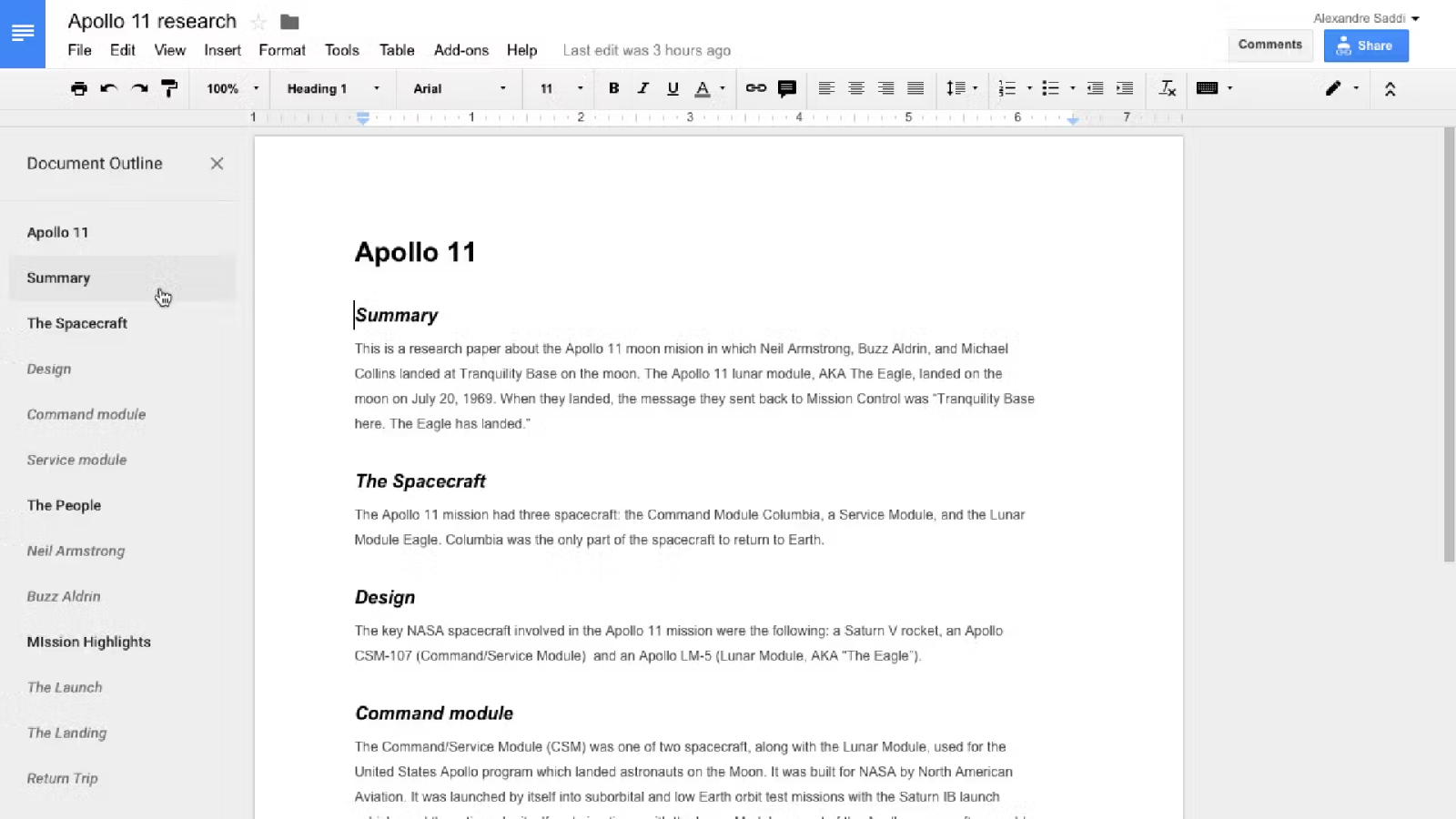
Google Docs is the full-featured document editing software within the Google Workspace environment and it's available for free with your Gmail account. I'm a massive fan of Google Docs, which has replaced MS Word for the last five years as my daily document producer.
Initially, Google Docs lacked many of the tools of WordPad and MS Word. However, it long ago earned its stripes as a full-featured document editor, able to edit and produce documents in almost every format used today. You can now do everything you used to do in WordPad or MS Word in G'Docs, including editing and signing PDFs.
The other outstanding feature of Google Docs is it's available on all of your devices, which makes working on documents seamless as you move about your day. It's also great while you're commuting to and from home. I have edited many documents on my smartphone while riding home on the train. You get all of this usability for free, and nothing is better than free.
Stay in the know with Laptop Mag
Get our in-depth reviews, helpful tips, great deals, and the biggest news stories delivered to your inbox.
I will add there is a minor learning curve as you adjust to where things are, but it's a quick pick-up for most, and if you need help, there are many handy how-to's available on our site.
Libre Office
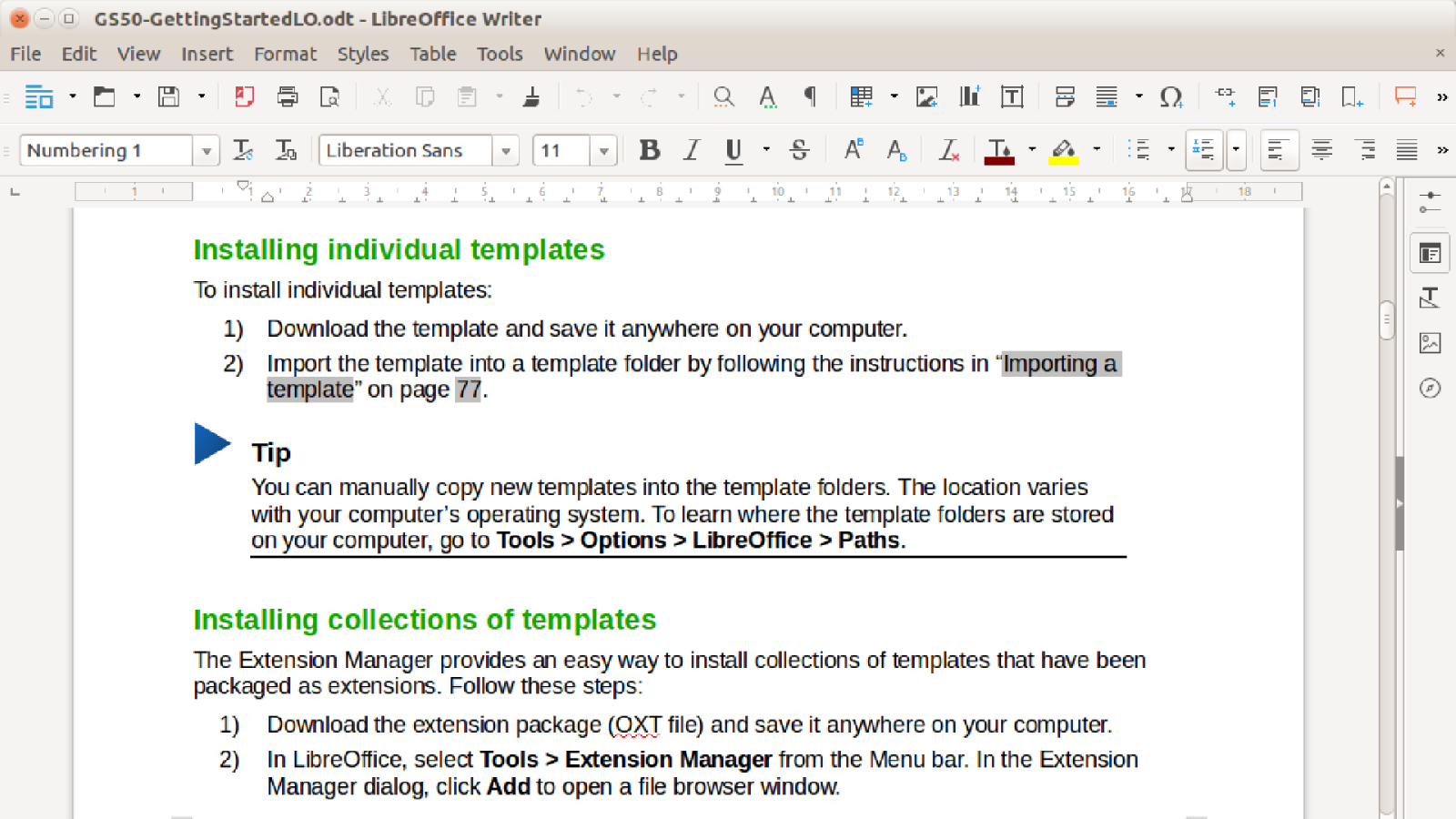
Libre Office is more of an MS Office replacement than a WordPad substitution. However, go big or go home, and most folks need a full suite of document-pushing software, and Libre Office gives you that for free.
Libre Office is an Open Source document productivity suite that allows you to do everything you would normally do in MS Office 365 but for free. The layout is similar to WordPad/MS Word, and it is very intuitive. Thanks to it being Open Source, there are constant updates and improvements. Also, thanks to the constant updating and monitoring of Libre Office, it is very safe and secure.
One issue I have is that there is no dedicated Libre Office smartphone app. Many apps can edit docs in Libre Office's preferred odt (OpenDocument Text File) format, but that's not the same. A Libre Office viewer and Collabora Office for Android and iOS allow you to work with your Libre Office docs. I know I am being picky, but I prefer a seamless app experience like Google Docs.
Open Office
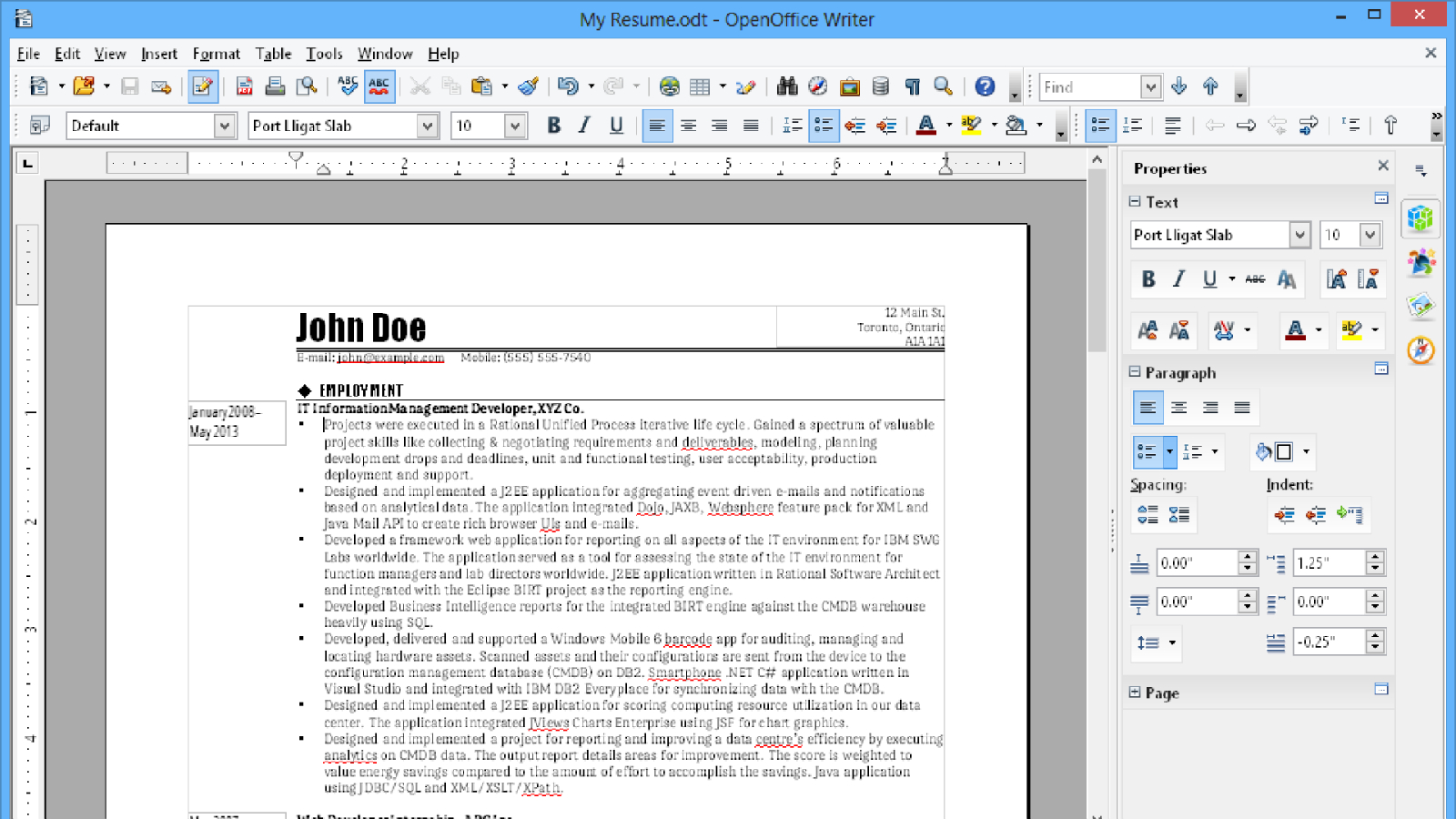
Apache Open Office is very much like Libre Office, but it looks and feels more like WordPad, which is either a good thing or a bad thing; that's for you to decide. I like its clean look and quick learning curve.
Like Libre Office, it's Open Source, which means updates and developments happen often as its community of users keeps things running smoothly. Open Office is an easy-to-use and learn office suite, and its word processing software is the star of the suite. It does come with spreadsheets, presentations, databases, and even image editing within the suite that you can use.
Like Libre Office, Open Office is highly stable and will run smoothly on your Windows or macOS devices. Most importantly, it is free, which we love. Like G'Docs and Libre, you will quickly recognize the layout and toolset, making switching from WordPad to MS Word a breeze.
Final Thoughts
As Microsoft appears to be developing more tools for Windows 11 while also hammering away on the AI-powered Windows 12, the maker could endow its NotePad software with a more WordPad toolset.
I find it interesting that Redmond, Washington-based Microsoft, seems to be pulling further away from its legacy products and OS design heritage. I, for one, find Windows 11 to be a multilayered demon of an operating system, so I'm all for a cleansing burn to get rid of all the undergrowth that is slowing everything down.
Windows 11 is always trying to push Microsoft products on you while making using third-party software like Google Chrome more challenging. If my Windows 11 laptop reminds me to try the Edge browser again, I will toss it in the trash. Then, there are the countless extra steps to choose another browser as your default.
Windows used to be a solid, straightforward OS that some may have found boring, but it worked and didn't muck things up. My hope is that Windows 12 will stop trying to be a macOS or ChromeOS clone and go back to what Windows has done great in the past, with a few cute animations added for style. Now Windows 12 AI could be Clippy gone wild, so I may regret asking for this shift.
All that said, farewell, WordPad; although you were underappreciated, you will always have a place in our hearts, like Vista, but way less awful.

Mark has spent 20 years headlining comedy shows around the country and made appearances on ABC, MTV, Comedy Central, Howard Stern, Food Network, and Sirius XM Radio. He has written about every topic imaginable, from dating, family, politics, social issues, and tech. He wrote his first tech articles for the now-defunct Dads On Tech 10 years ago, and his passion for combining humor and tech has grown under the tutelage of the Laptop Mag team. His penchant for tearing things down and rebuilding them did not make Mark popular at home, however, when he got his hands on the legendary Commodore 64, his passion for all things tech deepened. These days, when he is not filming, editing footage, tinkering with cameras and laptops, or on stage, he can be found at his desk snacking, writing about everything tech, new jokes, or scripts he dreams of filming.










