iOS 17.2 Journal app: Everything you need to know about the iPhone's journaling tool
Capture all your major moments throughout the day
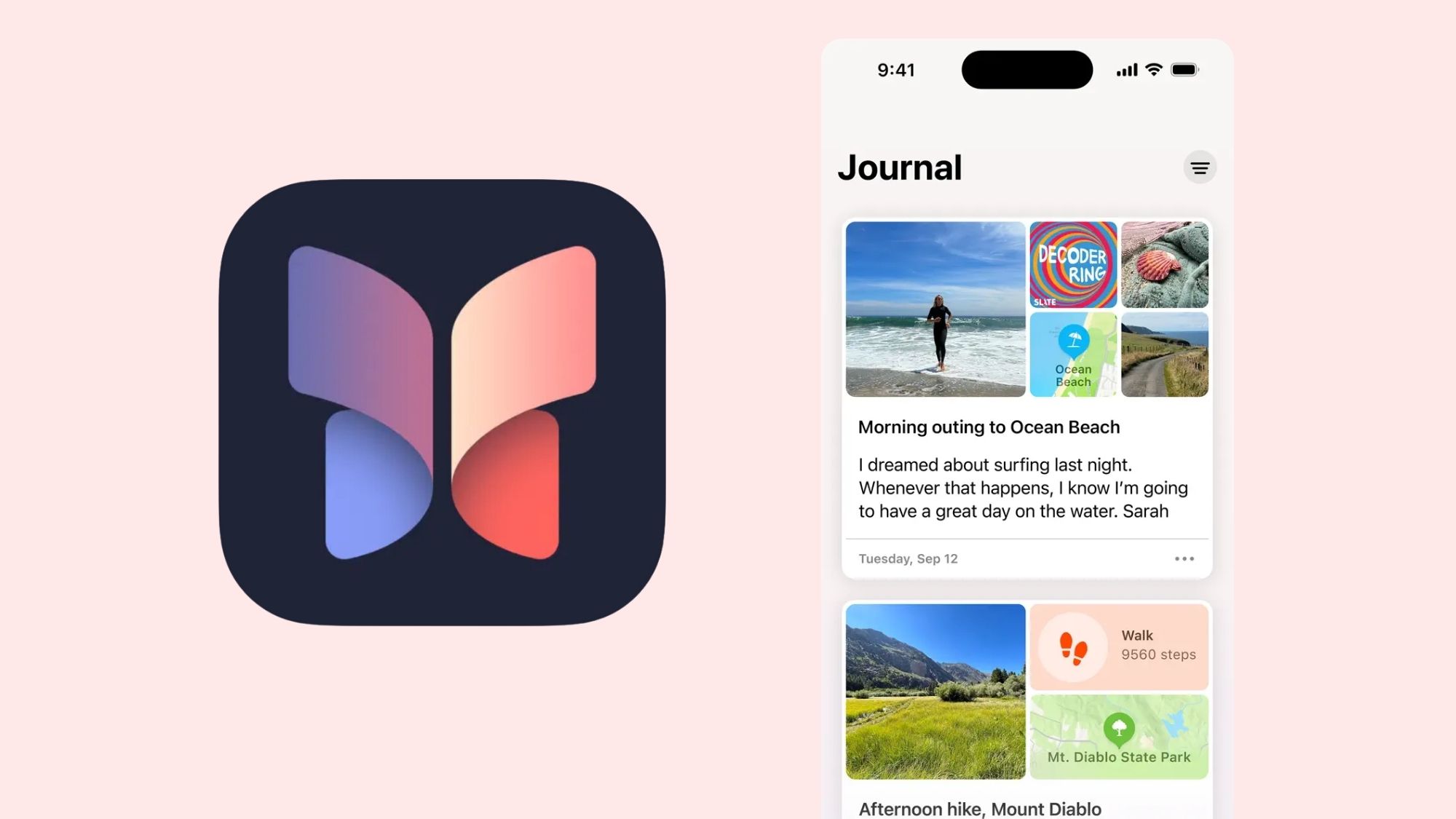
Apple's new Journal app was one of the highlight iOS 17 features announced at WWDC 2023 back in June, but it is just now available today as part of iOS 17.2.
At the time of our iOS 17 review, the Journal app unfortunately wasn't available to test, but we'll be updating with our experiences soon and we can already walk you through its best features to get started. Apple's new iOS 17 Journal app is designed to be your personal haven, the place where you go with everything that happens throughout the day, good or bad. It can easily be personalized, and offers a lot of helpful features that'll make it easy to remember to journal every day.
What can you do in the new iOS 17 Journal app?
When Laptop Mag first heard about Apple's rumored Journal app, we wondered if it would be redundant because iOS already comes with a Notes app. However, from what we've seen during the iOS 17.2 beta, the Journal app offers multiple unique features that make it more than just a note-taking app.
With the Journal app, you can jot down thoughts about your day, as well as add photos, videos, audio recordings, locations, and more to customize your journal entry and capture your memory in broader detail. You can even add content from other apps, like News, Music, or Safari to fill out your entry with more context.
If journaling doesn't come naturally to you because you have no idea what to write about, the Journal app has you covered. The app will add suggested moments to the home screen based on photo collections you've taken, appointments you've recently attended, or people you've talked to.
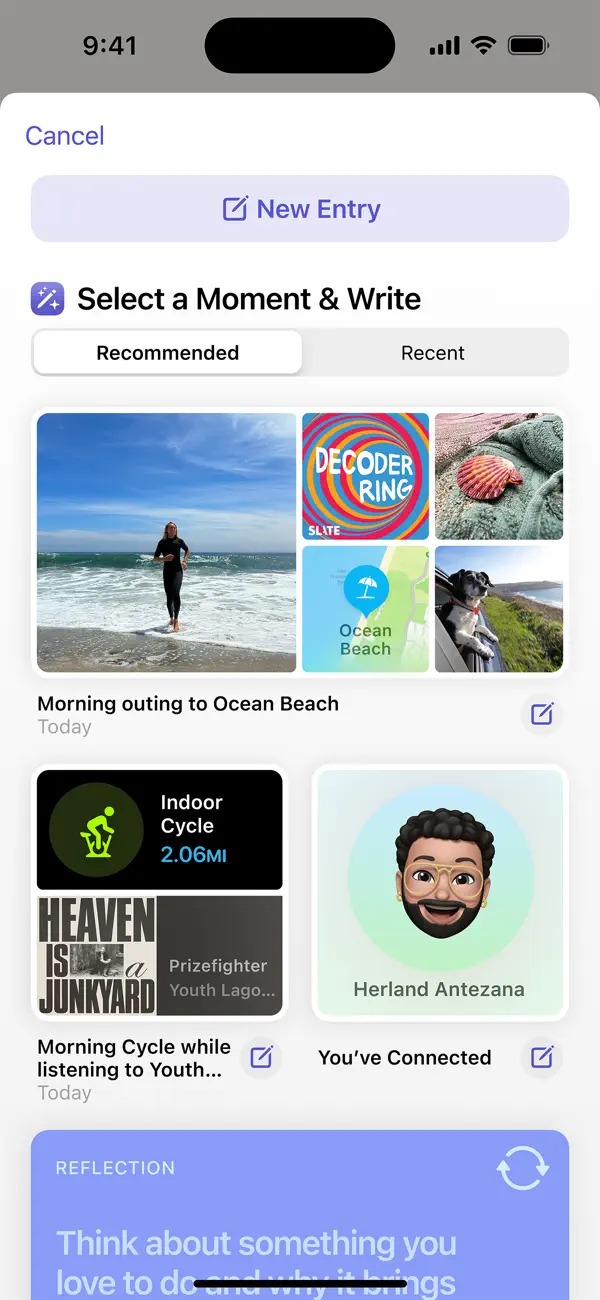
Apple says that these suggestions are "created using on-device intelligence based on how you use your iPhone." You can tap on any of these suggested moments to start a journal entry with any of the photos or information Apple has pulled from your device.
You're in complete control of what the Journal app has access to on your device, and Apple has previously stated that "no one but you can access your journal — not even Apple." So rest assured, anything that you write or any data that's collected from your phone for the Journal app is completely private to you. You can request the app to require FaceID or your passcode after a set period of inactivity or whenever you switch apps.
Stay in the know with Laptop Mag
Get our in-depth reviews, helpful tips, great deals, and the biggest news stories delivered to your inbox.
If you aren't getting any inspiration from the Journal suggestions, you can utilize in-app reflections instead. Also on the app's home screen, the Reflection box contains specific prompts to help guide your journal entry, covering topics like gratitude, purpose, hobbies, and more. One reflection received by Digital Trends reads "Write about a time when you accomplished something special and how it impacted you."
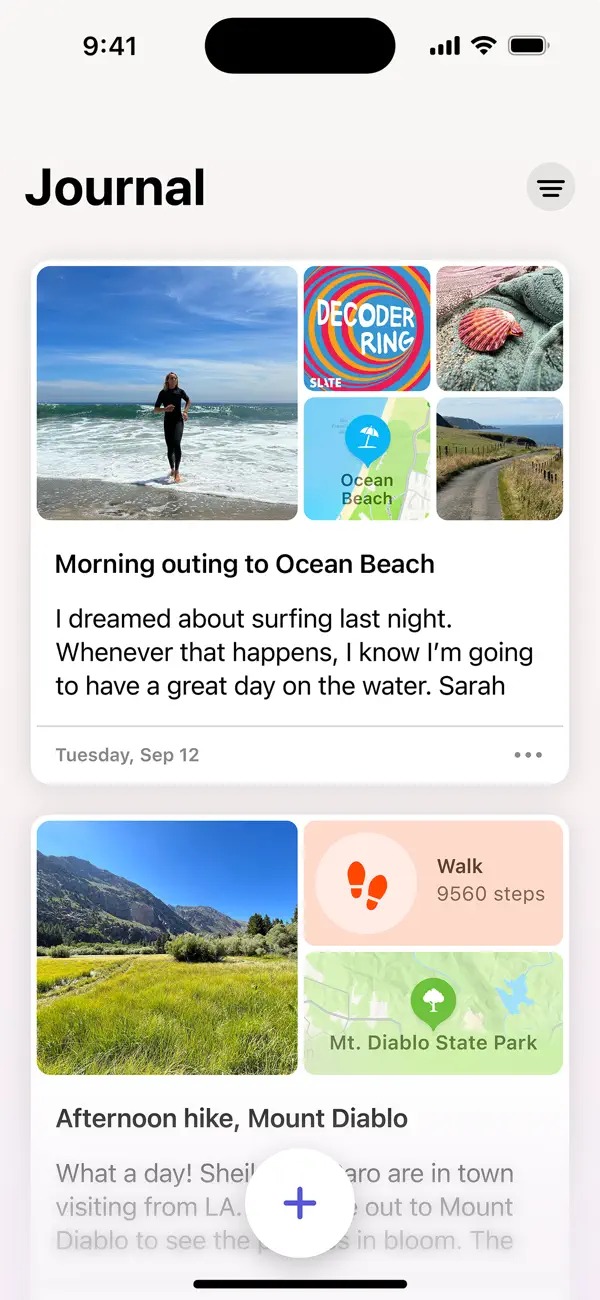
Journaling is a therapeutic practice that helps you process your thoughts as you write, but if it's not something you're used to, it's difficult to remember to journal every day. The iOS 17 Journal app lets you set a schedule to receive reminders to journal, and it'll also send notifications when new journaling suggestions are ready.
We are just starting to experiment with Apple's Journal app, but it's looking pretty promising. If you want to hear more about the features in iOS 17 that we loved and those that we were less impressed by, check out our full iOS 17 review.

Sarah Chaney is a freelance tech writer with five years of experience across multiple outlets, including Mashable, How-To Geek, MakeUseOf, Tom’s Guide, and of course, Laptop Mag. She loves reviewing the latest gadgets, from inventive robot vacuums to new laptops, wearables, and anything PC-related. When she's not writing, she's probably playing a video game, exploring the outdoors, or listening to her current favorite song or album on repeat.
