Here's every Messages feature that iOS 18 adds to your green bubble Android texts
Bye-bye, heavily compressed media
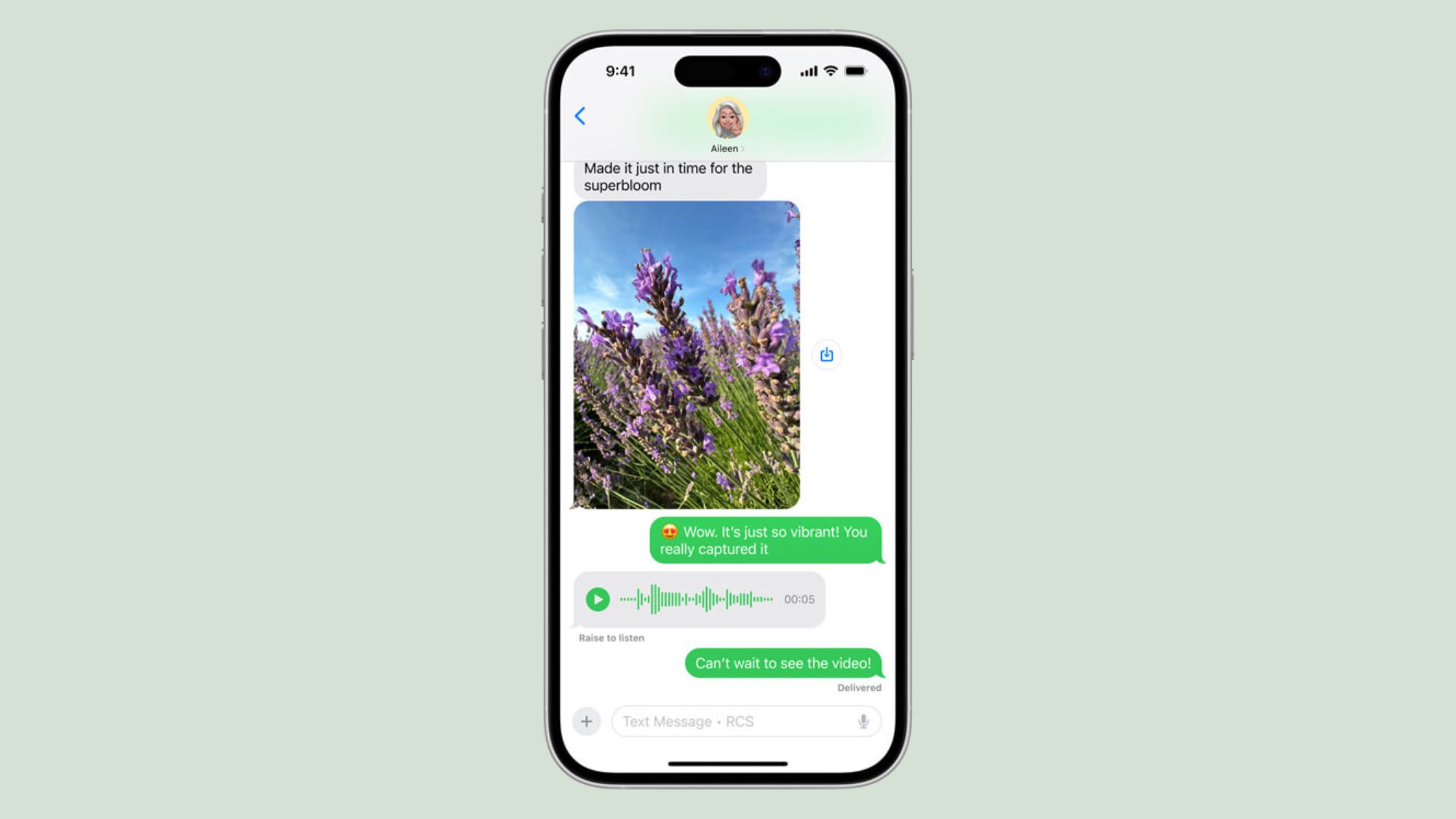
Apple publicly rolled out iOS 18 on Monday and among all the software's new features, there's one I'm very excited for — and I'm not even an iPhone user.
I'm talking about long overdue upgrades for "green bubble" conversations between iPhone users and Android users. Thanks to RCS support in iOS 18, trying to have a conversation with my iPhone-using friends won't be a pain.
There are still plenty of ways we could see green bubble chats improve, but for now, I'm happy with these 5 newly added features.
5. Read receipts
When RCS is enabled on both phones in a conversation, each user can now see read receipts when the other person opens their message.
Previously, when an iPhone user would send a message to an Android user, they'd just see "Delivered" under the bubble. Now, you can tell if you've been left on read.
4. Typing indicators
Similar to read receipts, users with RCS enabled can now see typing indicators from Android users (and vice versa, if your Android messaging app supports it). Now, both parties can see the animated ellipses pop up in a gray bubble to know when someone's actively responding to a message.
got RCS working on iOS 18! Seeing read receipts and typical indicators on green bubble conversations is so cool! pic.twitter.com/YcuKnTxW56June 25, 2024
3. More functional Tapbacks
iPhone users can react to messages with an emoji — called a Tapback — when there's not much else to say in a conversation. While users can still use the six original reaction emojis, they can now choose from a lot more emojis with the iOS 18 update.
Sign up to receive The Snapshot, a free special dispatch from Laptop Mag, in your inbox.
If you're using Google Messages on Android, you can even send your own emoji reactions back to an iPhone user.
iOS 18 will let you tapback using any emoji. pic.twitter.com/Qb5L0SJuhEJune 10, 2024
2. Better group chat experience
Pre-iOS 18, iPhone users would dread adding an Android user to a group chat because all of the helpful iMessage features they love would disappear, including tapback reactions, audio messages, Memoji stickers, and higher-quality photos and videos.
With the iOS 18 update, not everything disappears anymore when an Android user is added to a group chat. Now, a group chat involving Android and iPhone users supports audio messages, non-compressed media, and a smaller amount of Tapback reactions to use.
1. Higher-quality photos and videos
@ all my iOS having moots (basically all y'all): iOS 18 update is out and has support for RCS, meaning that now u can text Android phones and see read receipts, typing indicators, send high quality pics and videos and more! from ur fav android having oomf, PLEASE UPDATE pic.twitter.com/IUTDbOexiaSeptember 16, 2024
This is perhaps the most exciting improvement to green bubble chats. Gone are the days of opening a disgustingly compressed photo or video sent via your friend's iPhone.
Thanks to the RCS standard, iPhones can now support a max file size of 105MB per message, so media no longer needs to be massively compressed before heading to an Android user like it would when sent via MMS.
Improvements could still be made
There are still a few features iMessage doesn't support for green bubble chats, like the new feature to schedule messages ahead of time. Also, although the RCS protocol supports end-to-end encryption, Apple is using the basic version of RCS, so your messages aren't as secure as they could be.
That said, updates to iMessage in iOS 18 are still a major win for Android-iOS chats, so we'll take that.

Sarah Chaney is a freelance tech writer with five years of experience across multiple outlets, including Mashable, How-To Geek, MakeUseOf, Tom’s Guide, and of course, Laptop Mag. She loves reviewing the latest gadgets, from inventive robot vacuums to new laptops, wearables, and anything PC-related. When she's not writing, she's probably playing a video game, exploring the outdoors, or listening to her current favorite song or album on repeat.
