I replaced my laptop with Samsung Dex. Here’s what happened.
Would it be as difficult of a week as I thought? Here’s what I learned after going full-time Dex.

I frequently work outside of my office, so portability and long battery life are quite important to me. While I already have a MacBook Air as my travel laptop, I decided to try using Samsung Dex on my S24 Ultra for a week as my primary work device.
Dex (styled as "DeX" and short for "Desktop eXperience") is a bit of a software wonder and largely has been since its debut in 2017 (here's our 2020 Dex guide). Essentially, Dex enables you to create a desktop experience from your Galaxy phone. Connect your phone to a monitor wirelessly but with lag or via a USB-C-to-HDMI cable, and voilà, your productivity is significantly boosted. You can also connect a mouse and keyboard and an Ethernet cable.
In the years since its launch, there have been a slew of changes — the latest among them is that the DeX Windows app may no longer be supported.
The bottom line is that Dex remains an ever-evolving key differentiator for Samsung phones. And critically, for me — and maybe you — Dex can do most of the things people need.
The biggest surprise about Dex was how little difference there was from my regular laptop experience — my phone could practically do everything I asked. As a tech journalist, most of the apps I need are already available on the Google Play Store, while I could use the browser to access all the other tools I can’t download.
Aside from that, my phone is powerful enough to let me do light multi-tasking with no issues at all. I can run multiple instances of apps I need, allowing me to easily communicate, research, and write. Samsung Dex even runs Adobe Lightroom, so I can edit photos on my 55-inch TV using my phone, although I’m still disappointed that we don’t have full-fat Photoshop on Android.
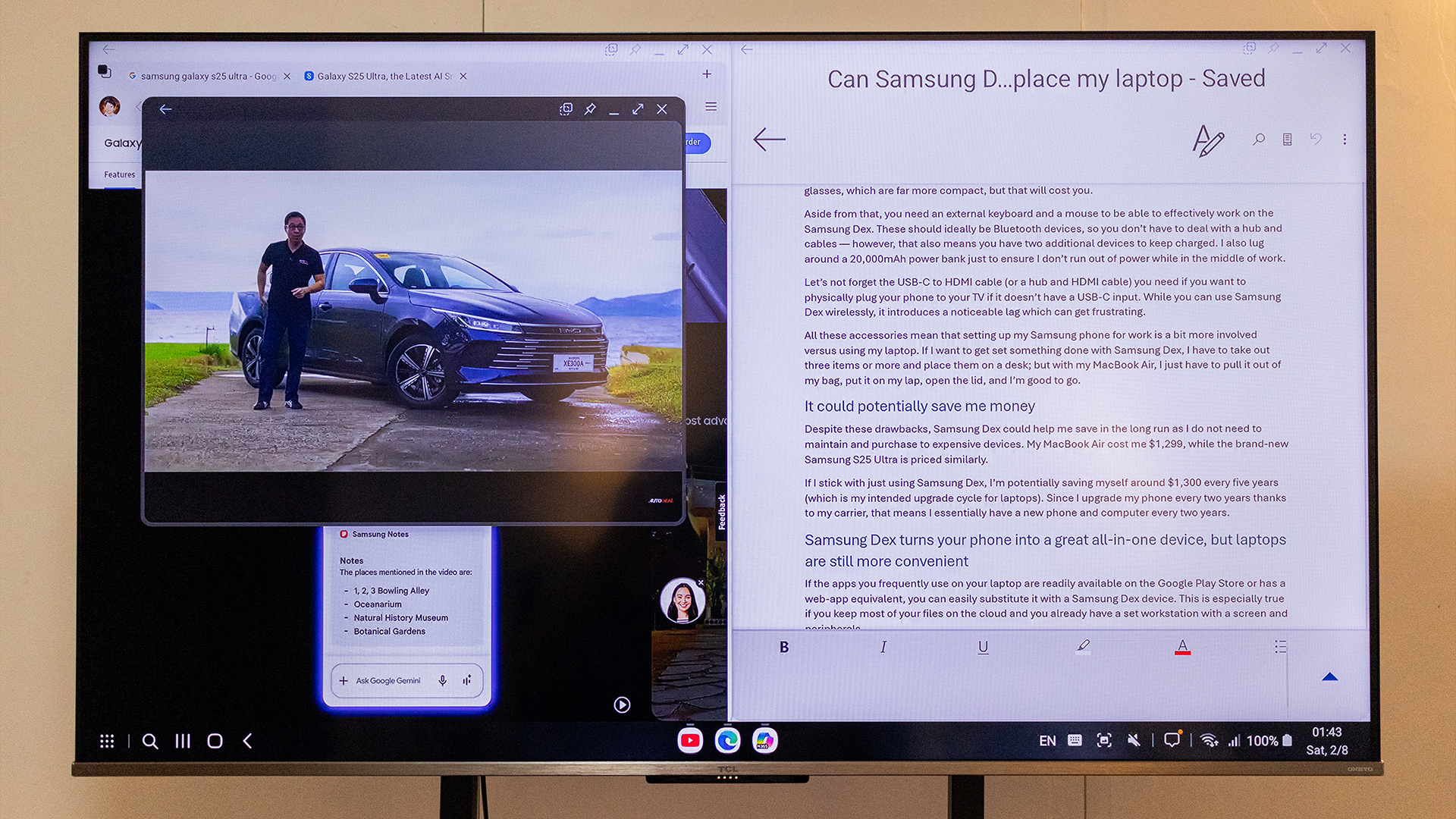
Most of my files are also readily available on my OneDrive or Google Drive account, so I don’t have to worry about not getting access to what I need. Of course, I had to modify my workflow, and I’m probably a bit slower than when I’m working on my triple-monitor workstation. But I could use Samsung Dex and my phone to get things done if I'm in a pinch.
Stay in the know with Laptop Mag
Get our in-depth reviews, helpful tips, great deals, and the biggest news stories delivered to your inbox.
Samsung Dex uses up your phone’s battery power
One thing you need to worry about if you’re using Samsung Dex is battery power. I set up my phone with a 15-inch portable monitor with its own power, but it still drained 20% of my battery after 90 minutes.
The inverse is that I could work for nearly six hours without needing to find an outlet — which is actually quite respectable. However, I also realized that I will still use my phone before and after work, so I had to ensure that I’m charging while working to ensure that I don’t run out of juice while I’m working out or driving home.
You still need to bring accessories

You get a lot of power in such a small package with the Samsung S24 Ultra — and with the Samsung S25 Ultra arriving with the even more powerful Snapdragon 8 Elite for Galaxy, you won’t find yourself wanting for processing performance.
However, the computing experience isn’t just about how fast a processor is or how much RAM you have. You also have to consider how you interact with the device, and this is where Samsung Dex is at a disadvantage compared to laptops and even some tablets.
For one, you need an external monitor to run Samsung Dex. This won’t be a problem if a screen is already waiting for you, like when you’re at home, in your office, or in a hotel room with a TV. But if you want to work at a coffee shop, you must bring a portable monitor, which is about the size of a laptop or larger. (We suggest the Plugable 15.6-inch USB-C Portable Display.)
Alternatively, you can substitute a portable monitor with a pair of AR glasses — we recommend the XREAL smart glasses — which are far more compact but more expensive than a portable monitor.

Aside from your display, you need an external keyboard and mouse to effectively work on the Samsung Dex. These should ideally be Bluetooth devices, so you don’t have to deal with a hub and cables. However, that also means you have two additional devices to keep charged. I also lug around a power bank to ensure I don’t run out of power while in the middle of work.
Let’s not forget the USB-C to HDMI cable (or a hub and HDMI cable) you need if you want to physically plug your phone into your TV if it doesn’t have a USB-C input. While you can use Samsung Dex wirelessly, it introduces a noticeable lag — which can get frustrating.
All these accessories mean that setting up my Samsung phone for work is a bit more involved than using my laptop. If I want to get something done with Samsung Dex, I have to take out three items or more and place them on a desk; but with my MacBook Air, I just have to pull it out of my bag, put it on my lap, open the lid, and I’m good to go.
It could potentially save me money
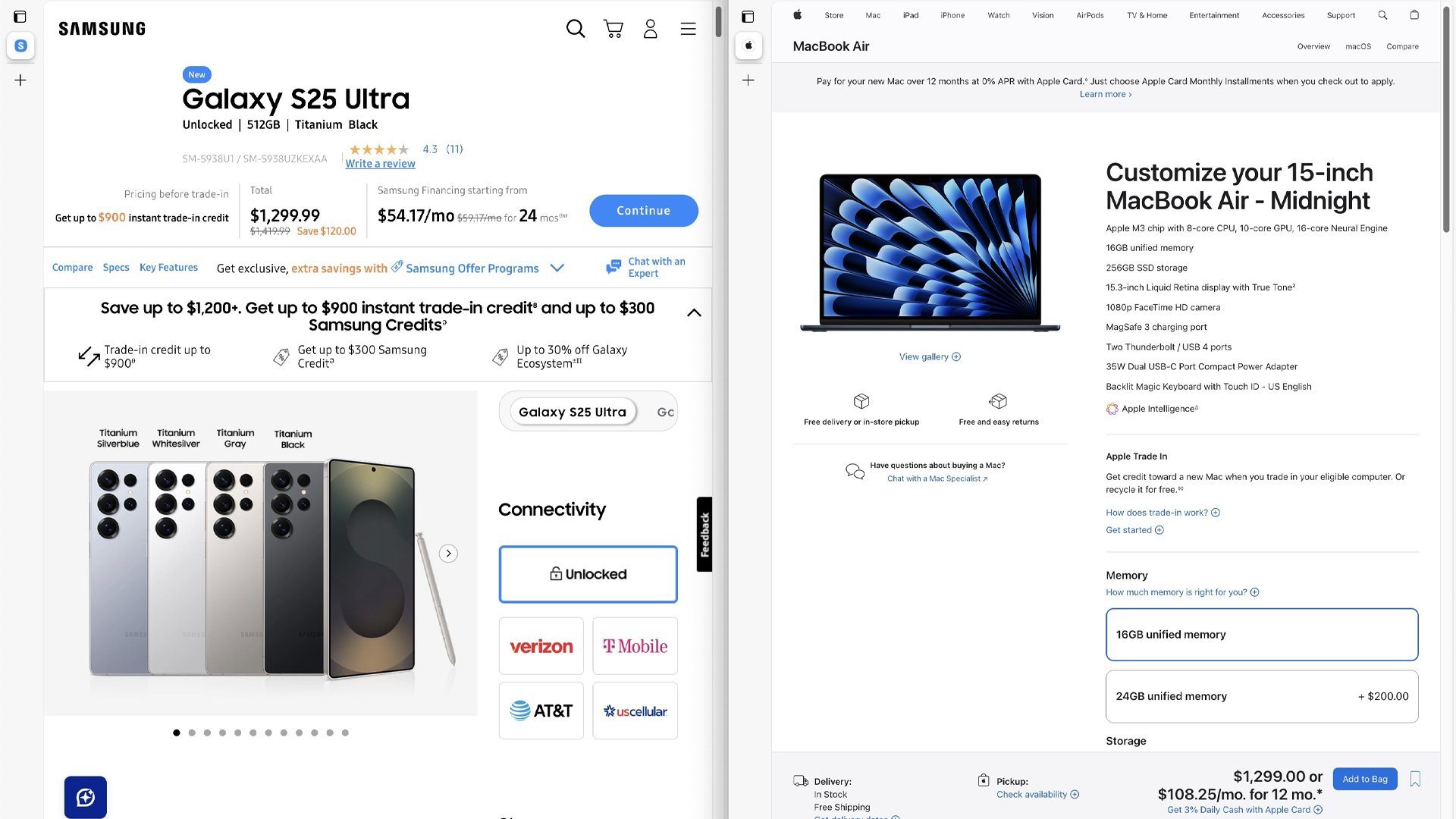
Despite these drawbacks, Samsung Dex could help me save in the long run, as I do not need to maintain and purchase two expensive devices. My MacBook Air costs $1,299, while the brand-new Samsung S25 Ultra is priced similarly.
If I continue using Samsung Dex, I could save around $1,300 every five years (my intended upgrade cycle for laptops). Thanks to my carrier, I upgrade my phone every two years, so I essentially have a new phone and computer every two years.
Samsung Dex turns your phone into a great all-in-one device, but laptops are still more convenient
If the apps you frequently use on your laptop are readily available on the Google Play Store or have a web-app equivalent, you can easily substitute them with a Samsung Dex device. This is especially true if you keep most of your files in the cloud and already have a set workstation with a screen and peripherals.

But suppose you’re thinking of leaving your laptop behind to work as a digital nomad using just your Samsung phone. In that case, you still need to bring a portable monitor (or AR glasses), a keyboard, and a mouse, which is obviously more individual itesm that a single laptop. You might even need a hub if you want to charge your phone while working (or if you want to plug other accessories).
On the other hand, a laptop already has everything you need in one sleek and compact package. The opposite view is of course you’re able to switch out the pieces more easily. You can’t upgrade a trackpad that’s built into your laptop, but you can switch out a mouse.
You could substitute all three with a laptop-like dock, such as the NexDock. However, if you do this, you’re basically bringing a laptop or Chromebook with you at this point, which kind of negates the idea of having just one device for everything you need.
More from Laptop Mag

Jowi Morales is a writer and journalist who has been interested in technology since his father brought home a Windows 95 PC. He’s always been the go-to tech expert for his family and friends and primarily uses a Windows workstation and an Android phone. Still, he bought into the Apple ecosystem with the 6th-gen iPad, iPhone 14 Pro Max, and the M1 MacBook Air. Today, Jowi covers hardware and software from Redmond and Cupertino while also looking at the tech industry in general.
You must confirm your public display name before commenting
Please logout and then login again, you will then be prompted to enter your display name.
