Laptop Mag Verdict
Belkin's premium iPad Air keyboard provides a handy backlight, detachable design, and can also be used with your phone.
Pros
- +
Backlit keyboard
- +
Can pair with two devices
- +
Detachable keyboard
Cons
- -
iOS-specific keys not separate
- -
Magnetic connector could be stronger
Why you can trust Laptop Mag
When you call your product the Ultimate anything, you'd better back it up. Fortunately, Belkin's QODE Ultimate Keyboard Case largely lives up to its name. With a comfortable, backlit keyboard that can be detached, as well as the ability to pair with two devices, this $129 accessory ups the productivity potential not just for your iPad, but for your phone, too.
Design
I like that the aluminum alloy bottom of the Belkin case matches that of the iPad Air's backside. It's not only durable, but looks good.. The top section of Belkin's case -- that which attaches to your iPad -- is plastic, and covered in a soft material resembling leather.

The two halves are connected by a magnetic flap that not only lets you prop your iPad at two specific angles, but lets you use it in portrait and landscape modes. In my nonscientific lap shaking test -- where I put the case in my lap and bounce my knees -- the magnet holding the iPad to the keyboard section remained connected, but the magnet holding the two halves of the case together sometimes separated.

MORE: Best Tablets
Measuring 9.7 x 7 x 0.8 inches at its thickest, the Belkin QODE is slightly smaller than the Logitech Type+ iPad Air keyboard case (10.1 x 7.2 x 0.71 inches). At 1.1 pounds, Belkin's case is heavier than the 14.29-ounce Type+, but it's nice that you can detach the section that holds the iPad.
Performance
Any time you try to fit a keyboard into a thin chassis, there are bound to be some compromises. Fortunately, Belkin minimizes those well. The Ultimate Keyboard's keys have 1.5mm of travel, which is good for a notebook, let alone a keyboard case. It's also slightly higher than the 1.2 mm of travel in the Logitech Type+.
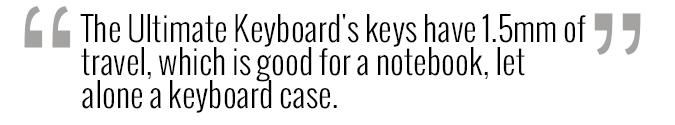
Requiring 50 grams to press, Belkin's actuation force is less than the 60 grams of the Logitech, but by no means poor. The Brydge Air keyboard case also requires 60 grams of force, and has 1.4mm of travel.
On the TapTyping app, I averaged 58 words per minute with a 98 percent accuracy rate. By comparison, I averaged 68 wpm with a 99 percent accuracy rate on the Logitech Type+, and 59 words per minute with 98 percent accuracy on the BrydgeAir case.
One of the reasons for the better typing score on Logitech's keyboard is that its keys are slightly larger than those on the Belkin's. For example, the G key on the Logitech is 0.56 x 0.56 inches (14.5 mm), while the Belkin's G key, at 14.9 mm wide, is a slightly squatter 13.4 mm.
MORE: Best Tablets You Can Buy For Under $200
I also found that my fingers slipped less on Logitech's keys, as they have a slightly concave design; Belkin's keys are flat.
Features
Belkin packs a few bells and whistles into the QODE. For starters, the keyboard only turns on when your iPad is in the open and docked position. It's a clever battery-saving mechanism.
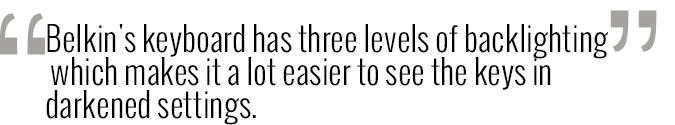
Unlike the Logitech Type+, Belkin's keyboard has three levels of backlighting, which makes it a lot easier to see the keys in darkened settings.

You can also pair the QODE with two different devices, and switch between them by pressing the Fn and the + or Delete keys. This is especially handy if you want to use the keyboard with your iPad as well as your smartphone.

Finally, the QODE has iOS-specific functions, such as volume control, Spotlight search and multitasking. However, these are paired with the number row, so you have to press the Fn key to use them. Logitech's keyboard has a dedicated row for these keys.
Battery Life
Belkin estimates that the QODE will last up to one year on a charge -- provided you don't use the backlighting -- which is four times as long as what Logitech claims for its keyboard.
MORE: 10 Tablets with the Longest Battery Life
When it's time to eventually recharge the QODE, there's a microUSB port along the back edge.
Bottom Line
I had a tough time deciding which case I liked better, the Belkin QODE Ultimate Keyboard Case or the Logitech Type+. While $30 more, Belkin's keyboard is detachable, has backlighting, and lets you rest your iPad in multiple positions. However, I ultimately preferred Logitech's keyboard for the mere fact that I could type on it faster, which is the reason you buy a keyboard case in the first place. But you won't go wrong with Belkin's device, and its extra features are worth the higher price.
Belkin QODE Ultimate Pro Keyboard Case Specs
| Accessories Type | Bluetooth Device, Apple Accessories, Bags and Cases |
| Brand | Belkin |
| Company Website | http://www.belkin.com |
| Size | 9.7 x 7 x 0.8 inches |
| Weight | 1.1 pounds |
Michael was the Reviews Editor at Laptop Mag. During his tenure at Laptop Mag, Michael reviewed some of the best laptops at the time, including notebooks from brands like Acer, Apple, Dell, Lenovo, and Asus. He wrote in-depth, hands-on guides about laptops that defined the world of tech, but he also stepped outside of the laptop world to talk about phones and wearables. He is now the U.S. Editor-in-Chief at our sister site Tom's Guide, where he oversees all evergreen content and the Homes, Smart Home, and Fitness/Wearables categories for the site..
