Laptop Mag Verdict
The BrydgeAir provides a comfortable typing experience in an elegant design, but the speakers aren't worth the premium.
Pros
- +
Accommodates both iPad Air and iPad Air 2
- +
Sturdy and stylish aluminum design
- +
Comfortable keys
Cons
- -
Expensive
- -
Doesn't turn on and off automatically
- -
Speakers disappoint
Why you can trust Laptop Mag
What's the best way to make your iPad Air look and act like a real notebook? Pair it with a Bluetooth keyboard case that looks like it was designed by Apple itself. The $169 BrydgeAir for iPad Air keyboard case is built as solidly, and is as attractive, as Apple's super-thin tablet. Coupled with built-in speakers, backlighting and hinges that let you tilt your iPad to nearly any angle, can the BrydgeAir and iPad Air replace your laptop? Not quite.
Design
Right down to its buttons, the BrydgeAir iPad Air case looks nearly like a mirror image of Apple's tablet. Its back is a solid piece of aluminum with rounded edges, and the front has a power switch and two Bluetooth pairing buttons that look identical to the volume controls on the iPad.

Like the exterior, the deck of the Brydge is a solid piece of aluminum, with a black island-style keyboard sitting in a recess. Your iPad Air (or iPad Air 2) attaches to the Brydge by sliding into two large metal hinges encased in rubber. When connected, the Brydge and iPad look more like a bona fide laptop than any other keyboard case. Available in Space Gray, Silver and Gold ($189), the Brydge even matches the iPad colors, making the two seem even more like the same device.
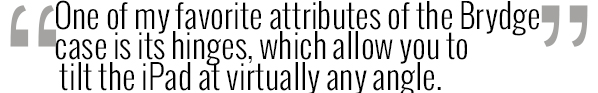
One of my favorite attributes of the Brydge case is its hinges, which allow you to tilt the iPad at virtually any angle, up to 180 degrees. The hinges, which let you tilt the iPad back 180 degrees, are sturdy enough to prevent any wobbling when you press against its screen. However, unlike the Logitech Type+ and Belkin QODE cases, you can't fold it over completely.
MORE: Top 10 Tablets Available Now
Bruce Springsteen's "Born to Run" sounded tinny and harsh. Similarly, the drums and bass 1.15 pounds, it's only slightly heftier than the 1.1-pound Belkin Ultimate Keyboard case and the 14.29-ounce Logitech Type+. However, those two keyboard cases cover both sides of the iPad.
Features
The front lip of the Brydge has an on/off switch and two Bluetooth pairing buttons, one for the keyboard and one for the speakers. While I understand that both need to be paired separately, it's annoying that you have to remember to reactivate each connection manually. Both the Belkin and Logitech cases automatically turn on and re-pair with your iPad when you dock the tablet.

Like the Logitech keyboard, I like that the Brydge has a dedicated row of iPad-specific keys above the number row. These include brightness and volume controls and shortcuts to the browser and Spotlight search. Even better, the left-most key on the bottom of the keyboard launches Siri. I appreciate that the Brydge's keys have three levels of backlighting, a feature not found on the Logitech Type+. This makes it a lot easier to type in the dark.
Speakers
Unlike previous versions of the Brydge case, whose speakers were on the top of the deck, the speakers for the iPad Air case are along the back edge. As a result, when the case is open, sound has to be reflected off your iPad

Sadly, the placement and size of the speakers results in a greatly diminished experience from the previous generation.
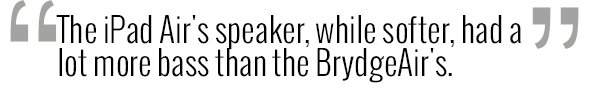
Bruce Springsteen's "Born to Run" sounded tinny and harsh. Similarly, the drums and the bass line in Adele's "Rolling in the Deep" were barely audible through the Brydge's speakers. With both songs, the iPad Air's own speaker, while softer, had a lot more bass, and audio as a whole was a lot more balanced.
Performance
With 1.4mm of travel, the BrydgeAir's keys are as deep as many notebooks (We generally like to see between 1-2mm of travel). While not as deep as the Logitech Type+ (1.5mm), it's better than the Belkin Ultimate Keyboard Case's 1.2mm. Like Logitech's case, the Brydge's keys also require 60 grams of force to activate; as a result, I found the keys to have a nice, springy action.
MORE: 25 Best iPad Apps
My typing score on the Brydge keyboard was good -- I averaged 59 words per minute with 98 percent accuracy on the TapTyping test. However, I pecked away at a faster 68 wpm on the Logitech Type+, whose keys were slightly larger. My score on the Belkin Ultimate Keyboard Case (59 wpm) was on a par with the Brydge.
Battery Life
Brydge estimates its case will last around three months on a charge. That's similar to Logitech's Type+, but well short of the year claimed by Belkin. However, both Belkin's and Logitech's keyboards shut off automatically when you undock your iPad. I wish the BrydgeAir had this feature, too.
MORE: 10 Tablets with the Longest Battery Life
Bottom Line
Although the original Brydge iPad case was heavy and more expensive than its competitors, I liked the case for its excellent keyboard and strong speakers. The $169 BrydgeAir has the same excellent design and equally comfortable keyboard, but its other defining feature -- its speakers -- aren't good enough to justify this device's price. For $40 less, the Belkin Ultimate Keyboard case also has a backlit keyboard and offers just as good a typing experience. But if you like its all-metal design, the BrydgeAir is a solidly built keyboard case that looks as good as the iPad itself.
BrydgeAir iPad Air Keyboard Case Specs
| Accessories Type | Apple Accessories, Bags and Cases |
| Brand | BrydgeAir |
| Size | 9.7 x 7 x 0.8 inches |
| Weight | 1.15 pounds |
Michael was the Reviews Editor at Laptop Mag. During his tenure at Laptop Mag, Michael reviewed some of the best laptops at the time, including notebooks from brands like Acer, Apple, Dell, Lenovo, and Asus. He wrote in-depth, hands-on guides about laptops that defined the world of tech, but he also stepped outside of the laptop world to talk about phones and wearables. He is now the U.S. Editor-in-Chief at our sister site Tom's Guide, where he oversees all evergreen content and the Homes, Smart Home, and Fitness/Wearables categories for the site..
