Laptop Mag Verdict
While pricey, the HeartMath Inner Balance can help you calm and focus your mind.
Pros
- +
Easy to use
- +
Intuitive app interface
- +
Can help relieve stress
Cons
- -
Expensive
- -
Needs more off-line instruction
- -
iOS only
Why you can trust Laptop Mag
Take a deep breath. Now take another. That's the idea behind HeartMath Inner Balance. This accessory for iPad, iPhone and iPod touch helps you synchronize your breathing and steady your heart rhythm, all while focusing on positive emotions. The goal: to enter a state of "psychophysiological coherence." That is, you won't just be calm and content, but focused, too. Find out if $99 is too much to pay for mental discipline.
Design and Setup

Click to EnlargeThe HeartMath sensor is fairly basic -- a 30-pin iPhone/iPad adapter, and a sensor on the end of a wire that clips to your earlobe. You plug the wire into the adapter, the adapter into your iPad, open the app and you're ready to go.
Interface

Click to EnlargeWhen you launch the Inner Balance app, the first screen is a multicolored circle that expands and contracts; you're meant to synchronize your breathing with its movement. Around the outside of the circle is a dotted line; the dots fill in with colors based on your peacefulness. You're aiming for blue.
At the top of the app is the heart rate variability (HRV) line that moves up and down based on your brain activity. The more agitated you are, the more jagged the line appears.
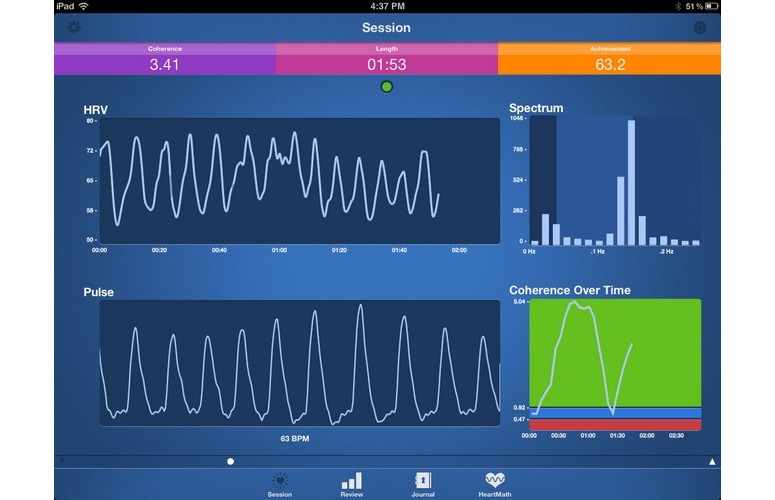
Click to EnlargeIf you swipe to the left, another monitor appears, this one with a series of bars that move up and down inside the circle. Swipe again to the left, and the screen is filled with a picture of a puppy. The final release of the software will let users change the photo to something they find calming, say, a kitten.
Swipe once more to the left, and you get a screen displaying your HPV, pulse, and other metrics recorded during your session.
Performance
The purpose of the Inner Balance app is to teach you HeartMath's Quick Coherence technique. The three steps are to focus on your heart; breathe slowly and deeply; and recall good feelings. With practice, the Quick Coherence technique should be able to move you from an agitated to a calm and focused state in about a minute.

Click to EnlargeWe tried the app once with no other noises or sounds, and then while watching a New Jersey Devils/Montreal Canadiens hockey game on TV.
Each time you start a session, the app asks you to rate your current state. There are eight settings: Excited, Happy, Peaceful, Content, Sad, Bored, Anxious and Angry. We were fairly calm, so we selected Content. After starting the session, we were told to time our breathing with the movement of the multicolored circle, and in no time, we were able to smooth out our brain activity, and get into the "green" zone, the second-highest zone.
Ironically, while watching the hockey game, we were even more focused, and able to get into the "blue" zone. However, the Devils were playing pretty poorly, so we also hit the red, or angry zone fairly often, too.

Click to EnlargeAll the while, a text message at the bottom of the app would remind us to focus on our breathing; we'd prefer a bit more coaching or inspirational messages. Also, while the app was useful in getting us to concentrate, we wish it would also provide lessons for how to apply those techniques when not using the app.
The other change we would suggest is that the text is a little hard to read in the menus. It's difficult to make out the light blue or white text on a gray background.
Verdict

Click to EnlargeOverall, HeartMath's Inner Balance app works well. Even if you're pretty calm and focused to begin with, it's interesting to see how different stimuli affect your mood. However, this accessory isn't available for Android device owners and, at $99, it's a bit pricey. That's enough to raise our blood pressure a notch or two.
HeartMath Inner Balance Specs
| Accessories Type | Apple Accessories, Cell Phones Accessories |
| Brand | HeartMath |
| Company Website | http://www.heartmath.com |
