Laptop Mag Verdict
The Logitech Type+ iPad Air keyboard case provides the best typing experience yet on an iPad keyboard.
Pros
- +
Attractive, subdued design
- +
Large keys
- +
Dedicated iOS function row
- +
Fast typing
Cons
- -
Can't tilt the iPad at multiple angles
- -
iPad's switches, ports and camera.
Why you can trust Laptop Mag
In addition to the stand mode, the Type+ can be folded so that its keyboard is covered while still letting you use your iPad. It feels a little awkward, but I grew comfortable holding my iPad in this manner. Still, it would be nice to be able to detach the iPad from the keyboard, as you can do with the Belkin Ultimate Keyboard case.
Measuring 10.1 x 7.2 x 0.71 inches, the Type+ protects both the front and back of the Air when closed. At 14.29 ounces, the case nearly doubles the weight of the 1-pound Air, but it was still easy to carry around.
MORE: Top 10 Tablets Available Now
For as long as tablets have been around, consumers have been trying to use them to replace bulkier, heavier notebooks, but have been stymied by inadequate keyboards (among other things). With the $99 Logitech Type+ iPad Air keyboard case, that barrier has been removed.
Design
Available in red or black, the Type+ has a fabriclike skin covering its exterior. This skin helps it resist all fingerprints and has a practical and understated look. Inside, the section that connects to the iPad is a rubberized gray plastic, while the keyboard deck is a glossy black; the keys have a matte finish. There are cutouts so you can easily access the
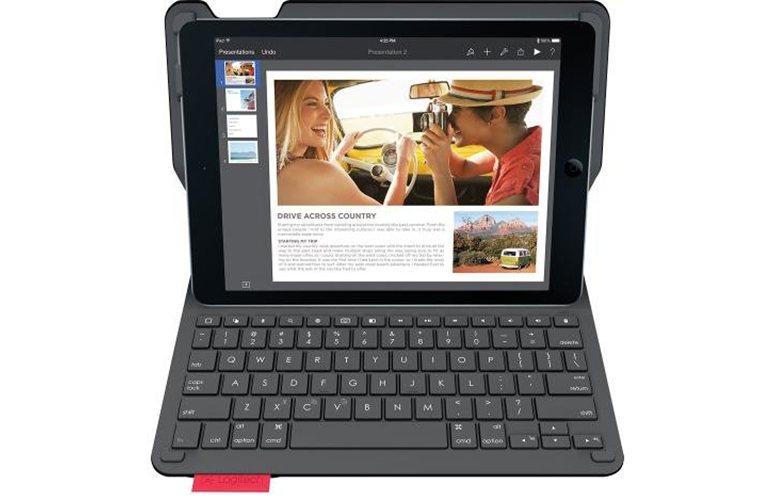
In comparison, the Belkin Ultimate Keyboard Case weighs a few ounces more, at 1.1 pounds. But, as mentioned previously, you can detach the section that holds the iPad. The BrydgeAir case, which only covers the face of the iPad Air, weighs 1.15 pounds, owing to its all-aluminum construction.
Features
The top row of buttons on the Type+ features iPad-specific keys, such as volume controls, a Home key, app switching, browser and camera. On Logitech's smaller and lighter Ultrathin Keyboard Folio, as well as on the Belkin Ultimate Keyboard Case, these keys are combined with the number row. It's nice to have them separate.
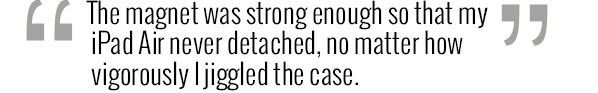
The lower edge of the iPad is held in place by a magnet that runs along the top of the keyboard deck. The magnet was strong enough that my iPad Air never detached, no matter how vigorously I jiggled the case in my lap. You can't adjust the angle of the iPad, but I didn't find this to be an issue.
Performance
The island-style keys on the Logitech Type+ were comfortably large and well spaced, and had a snappy responsiveness, making it one of the best iPad keyboard cases I've used.

I was able to type this review on the case as easily as I would using my regular notebook keyboard.
MORE: Best Tablets
While it only has 1.2 mm of travel -- less than the Belkin Ultimate Keyboard Case's 1.5 mm -- the Logitech requires 60 grams to actuate, which is more than the Belkin's 50 grams. Logitech's keys are also slightly larger than those on the Belkin's keyboard. The BrydgeAir keyboard case also requires 60 grams of force, and has 1.4 mm of travel. In general, we've found that greater resistance and travel make for a better typing experience.
On the TapTyping app, I averaged 68 words per minute with a 99 percent accuracy rate, one of my best scores ever on an iPad keyboard. In comparison, I averaged 58 wpm with a 98 percent accuracy rate on the Belkin keyboard, and 59 words per minute with 98 percent accuracy on the BrydgeAir case.

Aside from the travel and actuation force, the reason for the better typing score on Logitech's keyboard is simply that its keys are slightly larger than those on the Belkin keyboard. For example, the G key on the Logitech is 0.56 x 0.56 inches (14.5 mm), whereas the Belkin's G key, though 14.9 mm wide, is a slightly squatter 13.4 mm. It's a small difference, but it counts. There's also less room between the keys on Logitech's device -- 2.63 mm versus 3.7 mm on the Belkin. Overall, Logitech's keyboard is 23.4 mm wide, compared to 22.6mm for the Belkin.
Battery Life
Logitech estimates that the Type+ will last up to three months on a charge; a small microUSB port on its right side lets you rejuice the keyboard. Cleverly, a switch in the magnet also turns the case on automatically when your iPad is connected to it, and turns the keyboard off when it's disconnected. Although the case has a fairly long battery life, this feature further helps with endurance.
MORE: 10 Tablets with the Longest Battery Life
Bottom Line
As with the iPad itself, iPad keyboard cases become more and more refined with each generation. The Logitech Type+ is proof of that, as this $99 device made it easier than ever for me to use my iPad Air as a full-fledged productivity device. The $129 Belkin Ultimate Keyboard Case is also a strong contender -- I really liked its backlit keyboard and the ability to tilt my iPad at two different angles, and also that I could easily separate it from the keyboard. But Logitech's keyboard is the best where it matters most: typing.
Logitech Type+ iPad Air Keyboard Case Specs
| Accessories Type | Apple Accessories, Bags and Cases |
| Brand | Logitech |
| Size | 10.1 x 7.2 x 0.71 inches |
| Weight | 14.29 ounces |
Michael was the Reviews Editor at Laptop Mag. During his tenure at Laptop Mag, Michael reviewed some of the best laptops at the time, including notebooks from brands like Acer, Apple, Dell, Lenovo, and Asus. He wrote in-depth, hands-on guides about laptops that defined the world of tech, but he also stepped outside of the laptop world to talk about phones and wearables. He is now the U.S. Editor-in-Chief at our sister site Tom's Guide, where he oversees all evergreen content and the Homes, Smart Home, and Fitness/Wearables categories for the site..
