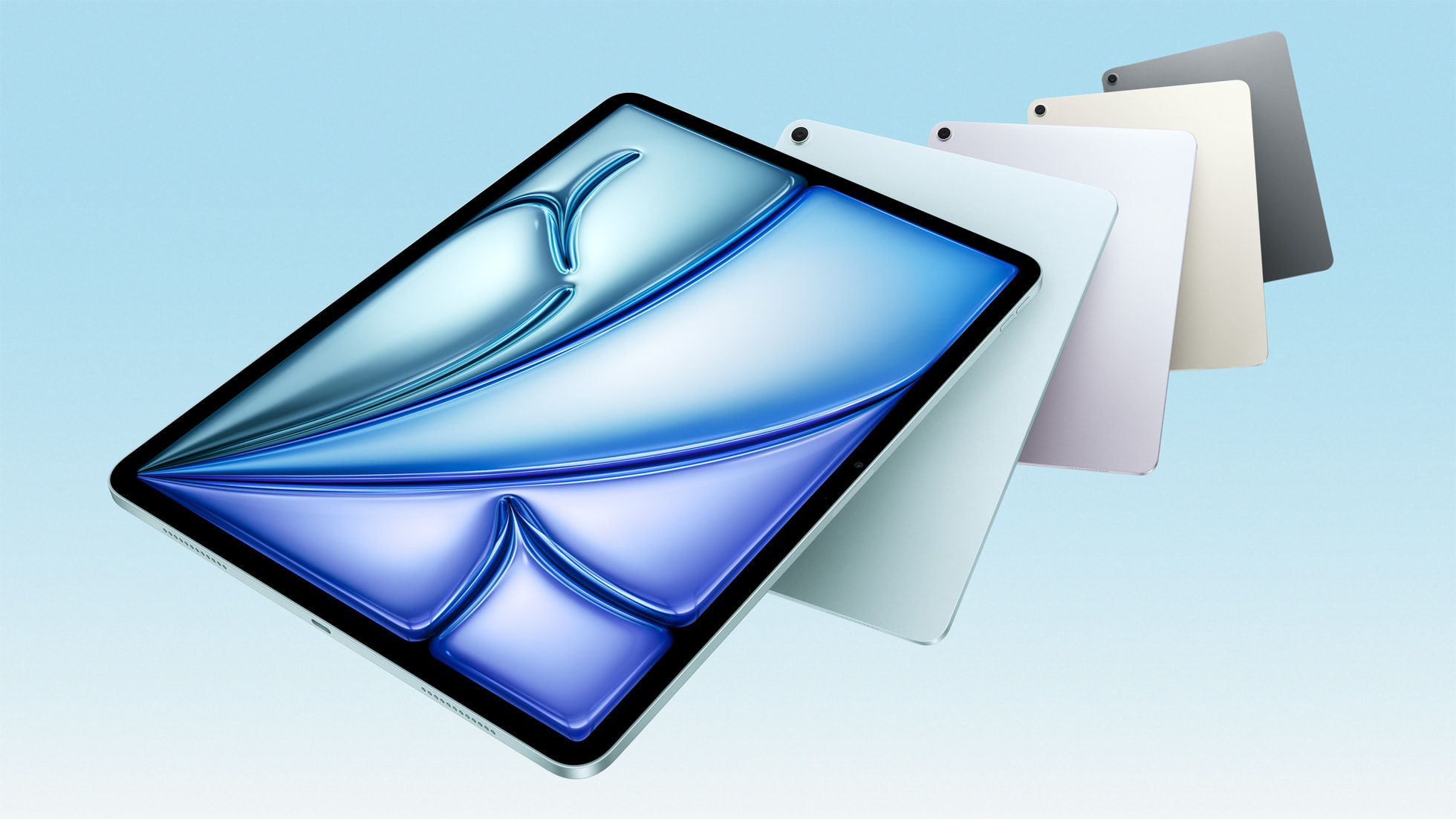Laptop Mag Verdict
The Logitech Ultrathin Keyboard Folio for iPad Air is as svelte as Apple's tablet, but the typing experience could be better.
Pros
- +
Snappy key response
- +
Light design
- +
Protects iPad's back
Cons
- -
Caps Lock and A keys combined
- -
Number and iPad function row combined
Why you can trust Laptop Mag
What's the point of owning an iPad Air if its accessories make it as heavy as a laptop? You won't have to worry about that with the Logitech Ultrathin Keyboard Folio for the iPad Air, which covers your entire tablet, has a Bluetooth keyboard and weighs less than a pound. Does this $99 keyboard case have what it takes to make your iPad the ultimate on-the-go productivity device?
Design
Not surprisingly, the Ultrathin Keyboard Folio looks like a thinner and lighter version of the Keyboard Folio. The case wraps completely around the Air, protecting both the screen and the back. Curiously, only two corners of the Air clip into the Folio. The other two corners are free to float around, but the Air still feels secure in the case. A small loop in front of the keyboard lets you store a stylus (not included).

When the case is open, the two free ends of the Air attach magnetically to the Folio's keyboard deck, right above the number row. You can't adjust the angle of the iPad, but it remained fairly secure, even on our lap.
At 10.1 x 7.3 x 0.79 inches and 15 ounces, the Ultrathin Keyboard Folio splits the difference between the 1-inch, 1.43-pound Keyboard Folio and the 0.35-inch-thick, 0.6-pound Ultrathin Keyboard Cover, the latter of which only protects the face of your iPad. The Belkin Slim Style Keyboard Case is thicker and heavier, at 9.8 x 7.2 x 0.9 inches and 17.2 ounces.
While our review unit came in navy blue, the Ultrathin Keyboard Folio is also available in black, orange, gray, carbon black and Mars red.
Setup
Connecting the Folio was a simple matter of turning on the keyboard (a power switch is on the right side) and pressing the Bluetooth pairing button. A blue light above the Delete key started blinking to indicate that the device was ready for pairing. We then navigated to the Bluetooth section of our iPad settings and selected the keyboard from the list of available devices. The keyboard was then immediately available for use.
Features
Like most iPad keyboard cases, there are a bu

Click to Enlargench of keys on the Ultrathin Keyboard Folio that activate functions specific to Apple's tablet. Pressing the Function button along with the appropriate number key will let you turn on Siri, launch the Web browser, or control volume and media playback. We just wish these keys had their own row, as on the Belkin Slim Style Keyboard Case.
MORE: Apple iPad Air: Full Review
We like that the Ultrathin Keyboard Folio is a "smart" cover, meaning it automatically will wake your iPad when you open the case. However, with no way to lock the cover, the Folio kept turning on our iPad even when it was closed, and drained the tablet's battery.
Performance

Click to EnlargeThe Ultrathin Keyboard Folio has the same layout as the thicker Keyboard Folio case for the iPad. As such, it shares the same quirks, such as combined Caps Lock/A and Tab/Q keys. More than anything, it took us a while to get used to this layout -- our hands felt like they were farther to the left than usual -- which resulted in a lot of typing errors when we initially started using the keyboard.
The membrane scissor-style keys on the Ultrathin Keyboard Folio were pleasantly snappy. The keys had 1.5 mm of travel and required 55 grams of force; both are akin to what you'd find on most laptop keyboards.
MORE: Best iPad Air Keyboards: 6 Cases Reviewed
Using the TapTyping speed test, we averaged 58 words per minute with a 98 percent accuracy rate. That's slightly better than our score on the Keyboard Folio (55 words per minute with 98 percent accuracy), but slower than on the Belkin keyboard case, where we averaged 63 wpm and a 98 percent accuracy rate.
Verdict
The $99 Logitech Ultrathin Keyboard Folio represents a good middle ground for iPad Air owners who want the lightness of the Ultrathin Keyboard Cover but the protection of the thicker and heavier Keyboard Folio. However, we prefer the Belkin Slim Style Keyboard Case and the M-Edge Universal Stealth Pro Keyboard Folio. While those keyboard cases also have their faults, they're both $20 cheaper and provide a better typing experience. Overall, though, the Logitech Ultrathin Keyboard Folio provides a solid typing experience in a light package.
- Top 10 Tablets to Buy (or Avoid) Now
- Best Bluetooth Speakers 2014
- 25 Best iPad Apps
Logitech Ultrathin Keyboard Folio for iPad Air Specs
| Accessories Type | Apple Accessories, Bluetooth Device, Bags and Cases |
| Brand | Logitech |
| Company Website | http://www.logitech.com |
| Size | 10.1 x 7.3 x 0.79 inches |
| Weight | 15 ounces |