Laptop Mag Verdict
The Microsoft Touch Mouse offers useful multitouch gestures in a comfortable and sleek design.
Pros
- +
Easy to install
- +
Quick and responsive multitouch gestures
- +
Sleek, comfortable design
- +
Software makes it easier to multitask
Cons
- -
A tad expensive
- -
Doesn't perform pinch-to-zoom
- -
Only works with Windows 7 systems
Why you can trust Laptop Mag
Combining the pinpoint control of a traditional mouse with multitouch gestures, the Microsoft Touch Mouse is designed to make navigating Windows 7 just as fluid as with a notebook touchpad. Priced at $69.95, the Touch Mouse is definitely a high-end peripheral, but its intuitive controls make it a worthy companion to your PC.
Design
Soft, rounded corners and gentle sloping angles make the Microsoft Touch Mouse easy on the hands and the eyes. The top of the device is made of matte black plastic, the front of which is covered in rows of raised gold dots and Xs, indicating the mouse's touch-sensitive area. A shallow groove demarcates the left- and right-click buttons.
The bottom of the mouse is made of white plastic. Here, you'll find a power switch plus a divot where the mouse's tiny USB receiver can be stored when not in use. A pair of AA batteries power the mouse.
Both right- and left-handed users can easily operate the 4.7 x 2.4-inch Touch Mouse. The mouse's gentle contour fit our hand well, and was comfortable even after an hour of use. However, the mouse's 4.7-ounce weight is slightly heavy compared to other mice. It's not exactly tailor-made for travel.
Setup
The Touch Mouse will only work with computers running Windows 7. Inserting the Touch Mouse's USB transponder into an empty USB port on our laptop automatically installed several drivers. From there, we were prompted to download Microsoft's IntelliPoint software--a necessity for using multitouch--after which the mouse worked instantly.
Performance
Using Microsoft's BlueTrack technology, the Touch Mouse worked accurately on a number of surfaces, including our desk, carpet, and even a pair of blue jeans. Not surprisingly, the device was easier to use on smoother surfaces such as linoleum. However, the mouse won't work on clear or mirrored surfaces. Thanks to its 2.4-GHz wireless connection, the Touch Mouse continued to work up to approximately 9.5 feet away from the USB receiver.
Multitouch
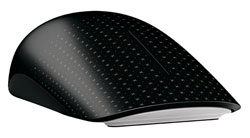
Click to enlarge
Before diving in, we took a few minutes to get acquainted with the gestures via the practice mode found in the Touch Mouse settings (located in the Mouse Control Panel). Small, bright blue dots temporarily replaced the cursor, letting us know that we were executing a gesture. While there's a slight learning curve, we were able to master everything in approximately 30 minutes.
Using a single finger, we could scroll vertically and horizontally; flicking our finger in any direction initiated a fast scroll. As the touch-sensitive area wraps around the sides of the mouse, we could also use our thumb to flip through photos and web pages.
Dragging two fingers up or down maximizes and minimizes windows respectively; scrolling to the left or right snaps a window from the center to a corner.
Scrolling up with three fingers displays minimized versions of every open window stacked on an angle. We could scroll between windows using one finger or by moving the mouse.
Notably absent from the Touch Mouse's repertoire are gestures such as zoom and two-finger rotation. We can do without the latter, but the lack of pinching and double-tapping to zoom was annoying, especially when we began web surfing and wanted to zoom in for a closer look. Overall, though, we liked how the Touch Mouse responded instantly to our gestures and interpreted them acurately. In some cases, we preferred it to some less responsive touchpads.
Verdict
The Microsoft Touch Mouse offers slick control and a sleek design. This device is comfortable for long-term use, and it interpreted our gestures accurately. We especially like how the IntelliPoint software makes it easier to multitask than the Windows 7 OS does by default. Overall, the Touch Mouse is a great peripheral for laptops and desktops running Windows 7.
Microsoft Touch Mouse Specs
| Accessories Type | Mice |
| Battery Type/Life | Two AA batteries |
| Brand | Microsoft |
| Company Website | http://www.microsoft.com/ |
| Size | 4.7 x 2.4 inches |
| Weight | 4.7 ounces |

Sherri L. Smith has been cranking out product reviews for Laptopmag.com since 2011. In that time, she's reviewed more than her share of laptops, tablets, smartphones and everything in between. The resident gamer and audio junkie, Sherri was previously a managing editor for Black Web 2.0 and contributed to BET.Com and Popgadget.
