Laptop Mag Verdict
The first product in Lady Gaga's Grey Label line with Polaroid, the GL10 makes printing photos from your smartphone fast and fun--but the user experience could be better.
Pros
- +
Lightweight
- +
Fun prints and designs
- +
Easy to start printing from compatible smartphone
Cons
- -
No iPhone support
- -
Some inaccurate colors on Zink paper
Why you can trust Laptop Mag
Perhaps the most-anticipated product from Polaroid's Grey Label partnership with Lady Gaga, the GL10 Instant Mobile Printer lets you print 4 x 3 photos directly from your smartphone via Bluetooth. While it's portable and plenty of fun, the printer costs $169 and doesn't include iPhone support. So is this Gaga gadget a one-hit wonder?
Design
As far as design is concerned, the GL10 is more understated than you might expect of a Lady Gaga-branded product. Rather than going all-out glitzy, Polaroid opted for a simple black-and-silver palette. The black surfaces have a rubberized finish, making it easier to hold. Overall, we think it's tasteful, and it will certainly make the printer appeal to more than just the most die-hard Gaga fans.
The 15-ounce printer certainly won't weigh down your purse or backpack, though we would hardly call its blocky dimensions (5.8 x 4.5 x 1 inches) pocket-friendly.
Setup and Ease of Use
To start printing photos with the GL10, you'll need to install a pack of ZINK paper. (Refill packs of 30 sheets cost $19.99.) This requires opening a lid on the top of the printer and sliding in the ZINK sheets, making sure the blue Smart Sheet is placed with its barcode facing down. (The Smart Sheet ejects after the printer lid is closed and lets you know that the photo paper has been correctly loaded.)
Bad news for iPhone users: The GL10 doesn't offer wireless printing with iOS handsets. Provided you have an Android, Blackberry, or Windows Phone device, though, you can print via Bluetooth. Once you've installed the photo paper, you simply need to pick an image and select "Send via Bluetooth" in the Options menu. You'll be prompted to search for Bluetooth-enabled devices, and once you select the Polaroid printer and enter the Bluetooth PIN number (6000), your selected photo will begin printing.
Aside from printing from your smartphone, the GL10 lets you print from your Mac or PC via USB. Before you can print from your computer, you'll need to download the GL10 app from Polaroid.com. Once the app is installed, you can upload a photo to print.
Performance
We tested the Polaroid GL10 with the Android-powered HTC Thunderbolt. Using the free GL10 Android app, we were quickly able to select our desired photo and connect our smartphone with the printer. The resulting 4 x 3 photo printed in less than a minute, and displayed fairly accurate colors. However, the ZINK paper--which uses different-colored dye crystals that activate with heat--tended to wash out detail. For example, when we printed a Hipstamatic shot of our friend at a bowling alley, we could hardly make out the wooden planks in the lanes.
Users can also print from their digital camera via USB. We connected our Panasonic Lumix DMC-LX3 via USB and select the PictBridge option on our Lumix's display. Then we just had to select a photo; the resulting print arrived less than a minute later, and we were rather impressed with the detail in a shot of sunflowers. We also connected a Canon EOS Rebel T2i, and were able to print a 4752 x 3168-pixel photo just as easily, though it was a bit washed out: We could barely see the grain in a wood table and the mesh in the backrest of a chair.
We liked the border choices offered by the GL10--including the Classic Polaroid Border logo and a gritty black-and-white frame. There are also a few cute, Gaga-appropriate themes, including different-colored hearts and some birthday options.

Click to enlarge
Overall, we preferred printing via a PC because it allowed us the greatest customization options, such as the ability to move and resize an image before printing. With the Android app, cropping and resizing an image isn't very intuitive; you have to press the Android Menu button, which then takes you to the phone's Gallery and puts the selected photo into crop mode. Once we figured this out, it worked, but altering our image was much easier on the computer.
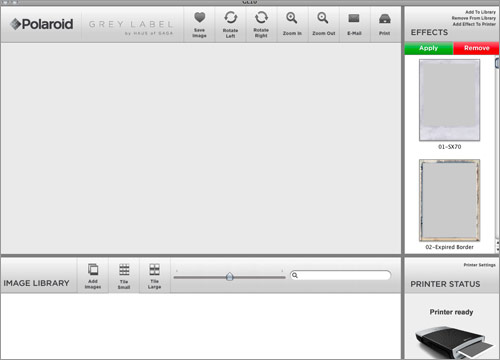
Click to enlarge
Polarioid says that the GL10's rechargeable Lithium-Ion battery should last up to 35 prints; that's pretty decent if you're looking to capture the highlights of a big party.
Verdict
Offering the ability to print Gaga-fied images from your smartphone, printer, and digital camera, the Polaroid GL10 Instant Mobile Printer ($169) makes a great party gadget. The fun borders and effects options will provide you with some cute snapshots, and the GL10's portability and ease of use means the printer can go anywhere with you. Still, the pricey ZINK paper didn't deliver the most accurate colors, and you don't get iOS support. The bottom line is that we had a blast making 3 x 4 prints with the GL10--and we're pretty sure that was Polaroid and Lady Gaga's goal with this mobile photo printer.
Polaroid GL10 Instant Mobile Printer Specs
| Accessories Type | Cell Phones Accessories, Printers |
| Brand | Polaroid |
| Company Website | http://www.polaroid.com |
| Size | 5.8 x 4.5 x 1 inch |
| Weight | 15 ounces |
