Laptop Mag Verdict
The StarTech USB-C docking station can output to a 4K monitor without drivers, but it's finnicky and has limited compatibility.
Pros
- +
Horizontal layout; Charges over USB Type-C
Cons
- -
Struggles with downscaling; Expensive for the ports it offers
Why you can trust Laptop Mag
Laptop users with USB Type-C ports and high-res monitors need an easy way to connect the two. The $186 StarTech USB-C docking station can attach your computer to up two monitors, one of which can run at 4K resolution, using USB Type-C's Alt mode. A mixed bag, Alt mode doesn't require you to install special software, but it will often suffer from compatibility issues that you don't encounter with units based on DisplayLink technology (the form used in all other USB docks).
Like other alt-mode docks it fails to work with several brands of laptop -- including HP and Apple systems. It also has difficulty downscaling when you attach two monitors that have higher native resolutions than it can handle. Overall, the StarTech USB-C Docking Station is fine if your laptops and monitors can work with it, but competitors are cheaper or more flexible.
Design
From afar, the StarTech looks just like, well, any other dock. It's a 6.3 x 2.7 x 0.8-inch slab of black plastic with StarTech's logo on the top. Even though this dock is made of cheap plastic, I appreciate the top's sloping design, which melts into the sides, making it look like a more premium device. The top of the dock consists of matte plastic, while the glossy sides are ready-made fingerprint magnets.
The dock is oriented horizontally, which makes it easy to slide under your monitors and away from your workspace. Four rubberized feet on the bottom of the dock keep it in place. Some docks, like our Editors' Choice Plugable USB-C Triple Display Dock, stand only vertically and take up valuable space on an otherwise clean desk.

Ports
No surprises here. StarTech's docking station has ports similar to those of the Kensington SD4600P (minus a Kensington lock slot), a comparably priced competitor. On the front are headphone and microphone ports and a lone USB 3.0 port. Along the back are the power jack, two USB Type-C ports (one connects to the computer for data and charging), DisplayPort and HDMI outputs, an Ethernet jack, and two USB 3.0 ports.
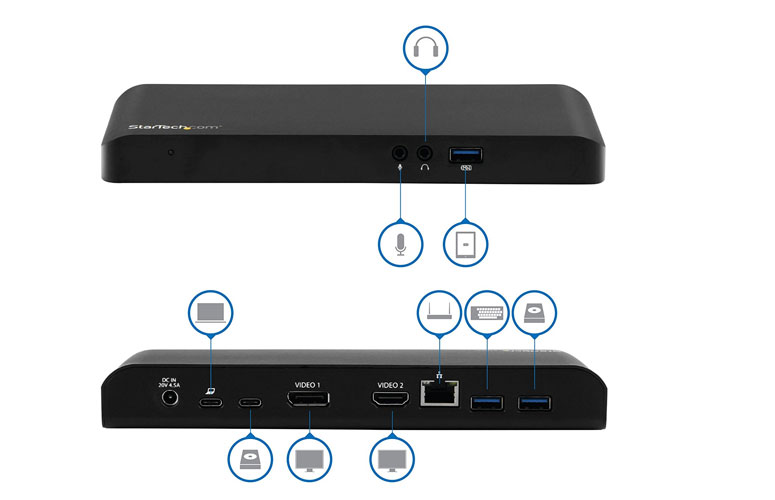
The Plugable has a similar set of ports, but it features two HDMI ports rather than a DisplayPort. It also has a DVI port for older monitors and comes with a DVI-to-VGA adapter in the box. StarTech's dock doesn't include any adapters for older monitors.
Performance
StarTech's docking station is by far the most finicky I've ever set up in our labs. I hooked it up to a Dell XPS 13, which is a total champ and has worked with every dock I've ever thrown at it. But this time, it took a lot of finagling to get the dock to work. It uses Alt-mode over USB Type-C, which means that you don't need to install any drivers. In theory, it just works, though in practice, that hasn't been the case.
The company promises that its USB Type-C dock will output via HDMI at up to 4096 x 2160, DisplayPort at 3840 x 2160 or using both at 1920 x 1200 per monitor.
When I plugged the dock and laptop into 4K monitors via DisplayPort and HDMI separately, I got the promised resolutions individually, but it was trickier when both were plugged in simultaneously. I expected the dock to downscale my two 4K monitors to a resolution it could handle.
Downscaling high-res displays is not an uncommon feature, and I've never encountered a dock that couldn't handle it … until now. StarTech's dock made the laptop and both screens go black for several seconds while it tried to figure out what to do. I ended up with the HDMI monitor running at 4K and the DisplayPort monitor running at a squished 1440 x 576, When I tried lowering the 4K monitor down to 1920 x 1200, the promised resolution, I still couldn't bump up the other monitor.
I contacted StarTech about this issue, and a representative asked if I had tried using two 1920 x 1200 monitors. I found a 1080p TV and hooked the dock up to that via HDMI at full 1080p resolution. When I added a 4K DisplayPort monitor, that, too, showed up at 1080p. I had no option to use the display at 1920 x 1200.
If you have one or two monitors that are 1920 x 1200 or lower resolution, you probably won't have a problem. You'll also be fine connecting to a single 4K display. However, anyone who wants to use the dock with multiple higher-resolution monitors may not get the expected downscaling.
Charging over USB Type-C worked as expected, and when I finally had multiple monitors hooked up correctly, I was able to watch video on one display and type on another with little to no lag.
We also tried the dock with the latest HP Spectre x360, which greeted us with a screen telling us to use HP's own power brick. Actually, when connected to the dock, the laptop charged but didn't output video. This isn't StarTech's fault; the blame goes to HP, which has been limiting which USB Type-C products work with its computers.
Bottom Line
There's nothing special about the design or the ports that makes the StarTech USB-C dock stand out. It offers the same set of ports you'll find on similar USB Type-C docking stations, but it's not as broadly compatible as docks based on DisplayLink technology and it just can't handle downscaling 4K monitors to more manageable resolutions, a feat other docks perform with relative ease.
The best USB Type-C dock you can get at the moment is the $179 Plugable USB-C Triple Display Docking Station, which employs reliable DisplayLink technology, supports three displays (though only one at 4K), offers a better port selection and is a little cheaper, but it stands vertically. You can spend the extra few bucks on an extra USB-C cable.
If you want two monitors running at 4K, the best we can recommend at the moment is the $210 HP Elite Thunderbolt 3, which is the best-looking dock on the market, but is picky about which computers it works with (mostly HP). And, if you only want to connect two 1080p monitors, you can save a lot of money by purchasing the $95 Plugable UD-3900.
However, if you have a compatible laptop, the right combination of monitors and want something with a horizontal body, the StarTech USB-C Dock is worth considering.
StarTech USB-C Docking Station Specs
| Accessories Type | Laptop Docks |
| Brand | StarTech |
| Company Website | https://www.startech.com/ |
| Size | 6.3 x 2.7 x 0.8 inches |
Andrew is a contributing writer at Laptop Mag. His main focus lies in helpful how-to guides and laptop reviews, including Asus, Microsoft Surface, Samsung Chromebook, and Dell. He has also dabbled in peripherals, including webcams and docking stations. His work has also appeared in Tom's Hardware, Tom's Guide, PCMag, Kotaku, and Complex. He fondly remembers his first computer: a Gateway that still lives in a spare room in his parents' home, albeit without an internet connection. When he’s not writing about tech, you can find him playing video games, checking social media and waiting for the next Marvel movie.
