Laptop Mag Verdict
In addition to cooling your notebook, the Targus Chill Mat Plus has four USB ports for attaching extra peripherals.
Pros
- +
Adjustable angles
- +
Four extra USB ports
Cons
- -
Mediocre performance
- -
Relatively high price
Why you can trust Laptop Mag
The Targus Chill Mat Plus+ doesn't just lower your notebook's temperature, but also provides four additional USB ports and lets you adjust its angle to make typing easier. These extra features command a relatively high price of $49.99, when other coolers cost $30 to $40. Is it worth the extra cost?
Design

Click to EnlargeThe Targus Chill Mat Plus+ is made of a dark gray plastic with two small yellow levers on either side that control its angle of incline. Unlike other notebook coolers, the Chill Mat Plus+ can be adjusted to four different angles. We found it easy to adjust the angle, although sometimes it took a few seconds to line both sides up correctly. There is a small lip at the bottom of the notebook cooler than holds the laptop in place at steeper angles.
There are four USB ports on the back of the cooler, as well as a microUSB for power and a DC in port (although a DC power cable is not included). Additionally, there are two velcro straps on the back, assisting with cable organization or storage.
The Targus Chill Mat Plus+, which supports notebooks up to 17 inches, measures 14 x 10.25 x 2 inches and weighs 1.8 pounds, about the same as the Cooler Master Notepal X3. The all-plastic build feels less sturdy than the aluminum-and-plastic X3, but we didn't run into any quality-related issues.
Performance
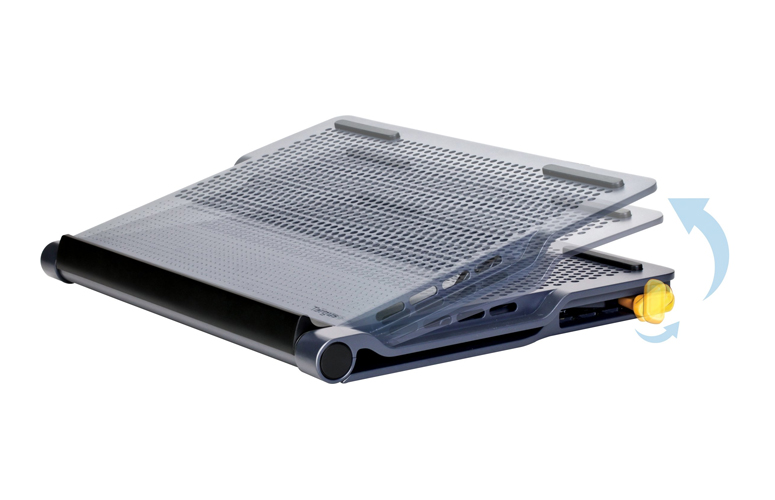
Click to EnlargeTo measure the Chill Mat's performance, we played "Batman: Arkham City" on our Dell Inspiron 15R SE for 15 minutes, both with and without the cooler. With the cooler, the notebook's average temperature was 85.5 degrees Fahrenheit, compared to 88 degrees without the Chill Mat. This was better than the NZXT Cryo E50, which only dropped the average temperature to 86.6 degrees, but worse than the Rosewill RLCP-11002 (84.3 degrees) and the Cooler Master X3 (84.1 degrees).
On the bottom on the notebook, the upper middle and lower left areas saw the biggest effects from the Chill Mat Plus+. Without the cooler, the upper middle measured 94 degrees, which dropped to 87 degrees. The lower left went from 94 degrees to 86 degrees. However, the touchpad and the space between the G & H keys remained hot while using the Chill Mat Plus+, measuring 94 degrees and 93 degrees, respectively. We consider anything above 95 to be too warm.

Click to EnlargeThe fan on the Targus Chill Mat Plus+ emits little more than a gentle hiss while operating, but is louder than the NZXT Cryo E40, the Rosewill RLCP-11002 and the Cooler Master X3. The volume of the fan was approximately the same as from our Inspiron 15R SE, but both were drowned out by music on the notebook's built-in speakers.
Verdict

Click to EnlargeWhile we like the USB ports, cable straps, and adjustable angles of the $49.99 Targus Chill Mat Plus+, it was less effective than less expensive coolers in keeping down the temperature of our notebook. For $10 less, we recommend the Cooler Master X3, which provided the best cooling performance with the most stylish design.
The Targus Chill Mat Plus Specs
| Accessories Type | Laptop Accessories |
| Brand | Targus |
| Company Website | http://www.targus.com |
| Size | 14 x 10.2 x 1 inches |
| Weight | 2 pounds |
