Laptop Mag Verdict
Elegant styling, excellent gaming and productivity performance with a fantastic webcam make the Acer Predator Triton 500 SE a worthy gaming laptop
Pros
- +
Excellent gaming and productivity performance
- +
Elegant design with solid build quality
- +
Beautifully crisp, colorful, speedy display
- +
Fantastic Webcam
- +
Solid battery life for a gaming laptop
Cons
- -
Audio could use a bass boost
- -
Cooling could be better during gaming
Why you can trust Laptop Mag
Price: $1,999 (starting); $2,999 (reviewed)
CPU: Intel Core i9-12900H
GPU: Nvidia GeForce RTX 3080 Ti with 16GB VRAM
RAM: 32GB
Storage: 1TB PCIe NVMe SSD
Display: 16-inch, 16:10, QHD (2560 x 1600) at 240Hz
Battery: 8:19 (1:13 gaming)
Size: 14.11 x 10.3 x 0.78 inches
Weight: 5.29 pounds
Acer’s updated Predator Triton 500 SE is a sleek, subtle powerhouse you can sneak into the office, get nearly a day’s worth of work done. And if you plug in during your lunch break, you can vanquish your enemies and get back to business.
Featuring a 12th Gen Intel Core i9 CPU and Nvidia’s powerful 3080Ti GPU with 16 GB of VRAM, this Predator is hiding its potent gaming genes underneath a gorgeous all-aluminum, gun-metal grey exterior that is office elegant. Even its air vents possess an understated aggressive look that will excite you.
With pretty quiet fans and one of the better laptop webcams I’ve seen in a long time, the Predator seems destined to join our best gaming laptops. Alright folks, settle in! I’m taking over a conference room at work so I can put the Triton 500 SE through strenuous, sweat-inducing tests that will determine whether it’s as beastly as it sounds.
Acer Predator Triton 500 SE pricing and configurations
Our review model costs $2,999 and comes with an Intel Core i9-12900H CPU, 32GB of RAM, a 1TB SSD, an Nvidia GeForce RTX 3080 Ti GPU with 16GB of VRAM, and a 16-inch, 16:10 aspect ratio, 2560 x 1600-pixel display with a 240Hz refresh rate. These specs are so sexy, I couldn’t help but salivate over the raw power and graphical prowess. Rawr!
The base model Predator Triton costs $2,299 and comes with a Core i7-12700H processor, RTX 3070 Ti GPU, 16GB of RAM, and 1TB of SSD storage. Sticking to that CPU and RAM, but upgrading to 2TB of SSD storage and an RTX 3080 Ti GPU takes you back up to $2,999.
Lastly, there is what I refer to as the beast-mode configuration. The Triton 500 SE (91UX), has a Core i9-12900H processor, an RTX 3080 Ti GPU, 32GB of RAM, and 2TB of storage for $3,499.
Acer Predator Triton 500 SE design
I absolutely love a gaming laptop that can camouflage itself like a chameleon. The only signs of the Triton’s gaming ferocity are the RGB keyboard and subtly aggressive vent styling. The all-aluminum, gun-metal grey Acer Predator Triton 500 SE is sleek, with understated sexiness. You can take it anywhere and nobody would recognize its hidden gaming potential unless they got a close look and saw the Predator logo on the upper back of the lid.

When you open the lid, you come face-to-face with the massive16-inch display with a 16:10 aspect ratio that looks much larger than it did when closed. . When you peek down at the deck, the centered layout of the slightly recessed chiclet-style keyboard and touchpad is lovely — and keeps with the elegant styling of the overall unit. There is a speaker grille above the keyboard that is etched into the deck in a geometric pattern. Above the massive 16-inch display, you’ll find the FHD (1920 x 1080p) webcam. The overall vibe is gaming chic with a touch of business elegance that I find myself totally enamored with.
The Predator measures 14.11 x 10.3 x 0.78 inches and weighs 5.29 pounds. Due to the way the weight is distributed, it doesn’t feel like it weighs slightly over five pounds. And thanks to its slim profile, this is a gaming laptop you can just slip into a backpack and take your games with you. The Alienware M17 R4 weighs in at 6.6 pounds (15.7 x 11.6 x 0.9-inches) followed by the Asus ROG Strix Scar 17 (15.55 x 11.10 x 0.92 inches, 6.1 pounds). The lightest member of our group is the Asus ROG Zephyrus M16, which measures 14 x 9.6 x 0.8 inches and weighs 4.2 pounds.
Acer Predator Triton 500 SE ports
The Acer Predator Triton 500 SE comes with most of the ports today's gamers need. On the right, we find the SD card slot, a USB Type-A port, a USB Type-C Thunderbolt 4 port, and an HDMI port.
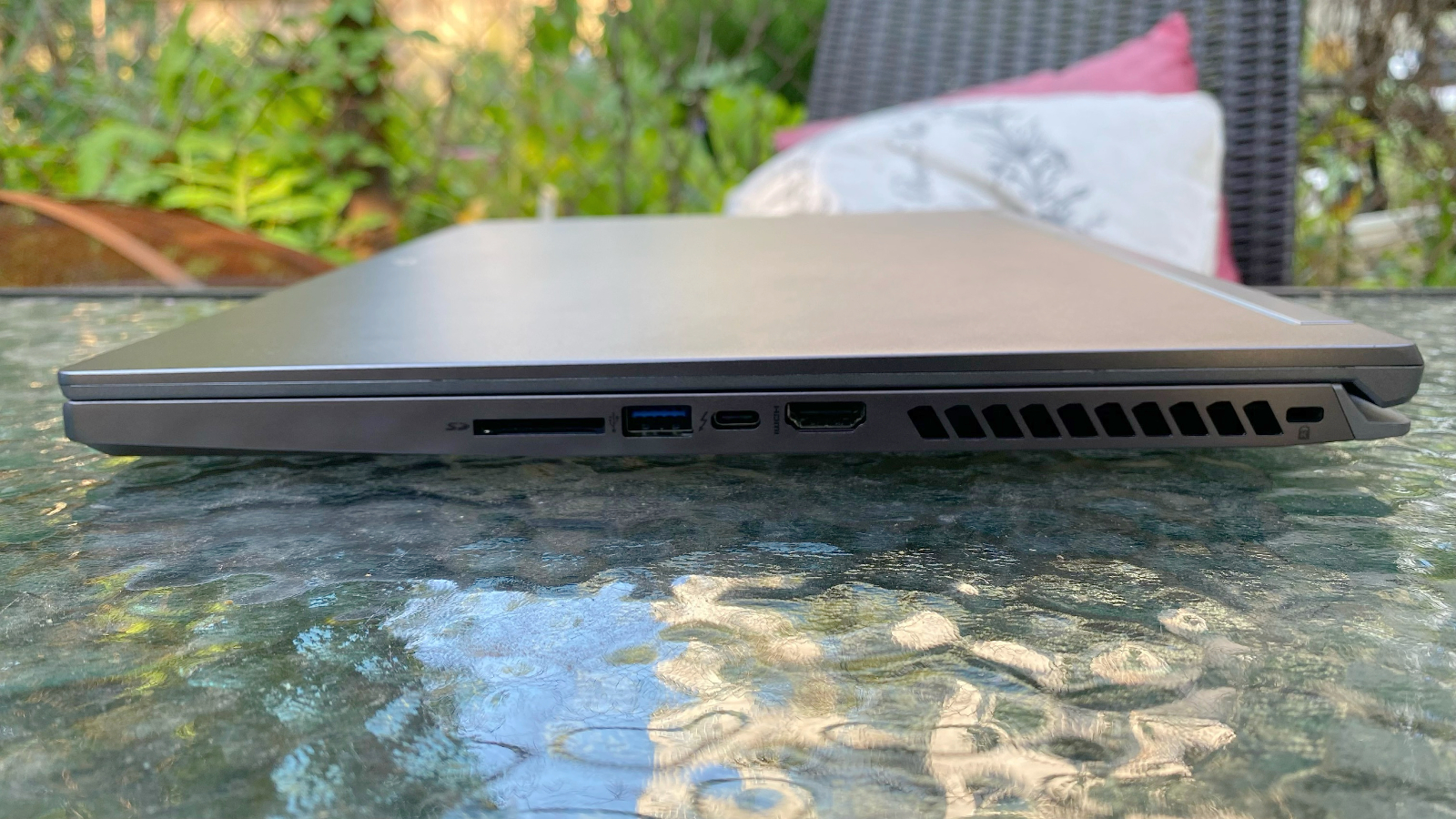
On the left, we discover the 3.5mm combo audio port, a second USB Type-C Thunderbolt 4 port, USB Type-A, an Ethernet port, and the AC power port.

Acer Predator Triton 500 SE display
I’m a huge fan of the Predator Triton 500’s display: the 16-inch, 16:10 aspect ratio, 2560 x 1600-pixel screen feels massive and immersive without seeming like someone tried to slap a desktop monitor on a laptop. The panel outscored its competitors in most categories. Overall the bright, beautifully colorful, crisp screen was a bountiful bonanza of viewing pleasure to behold.
I loved causing mayhem while playing Assassin's Creed Valhalla, with its dark, smoky, murky villages that take you back to long ago Viking raids. The 240Hz refresh rate rendered all the bone-crushing, arrow-piercing, blood-splattery goodness with a warm buttery creaminess that is quite enjoyable when you consider you’re actually slaughtering folks.
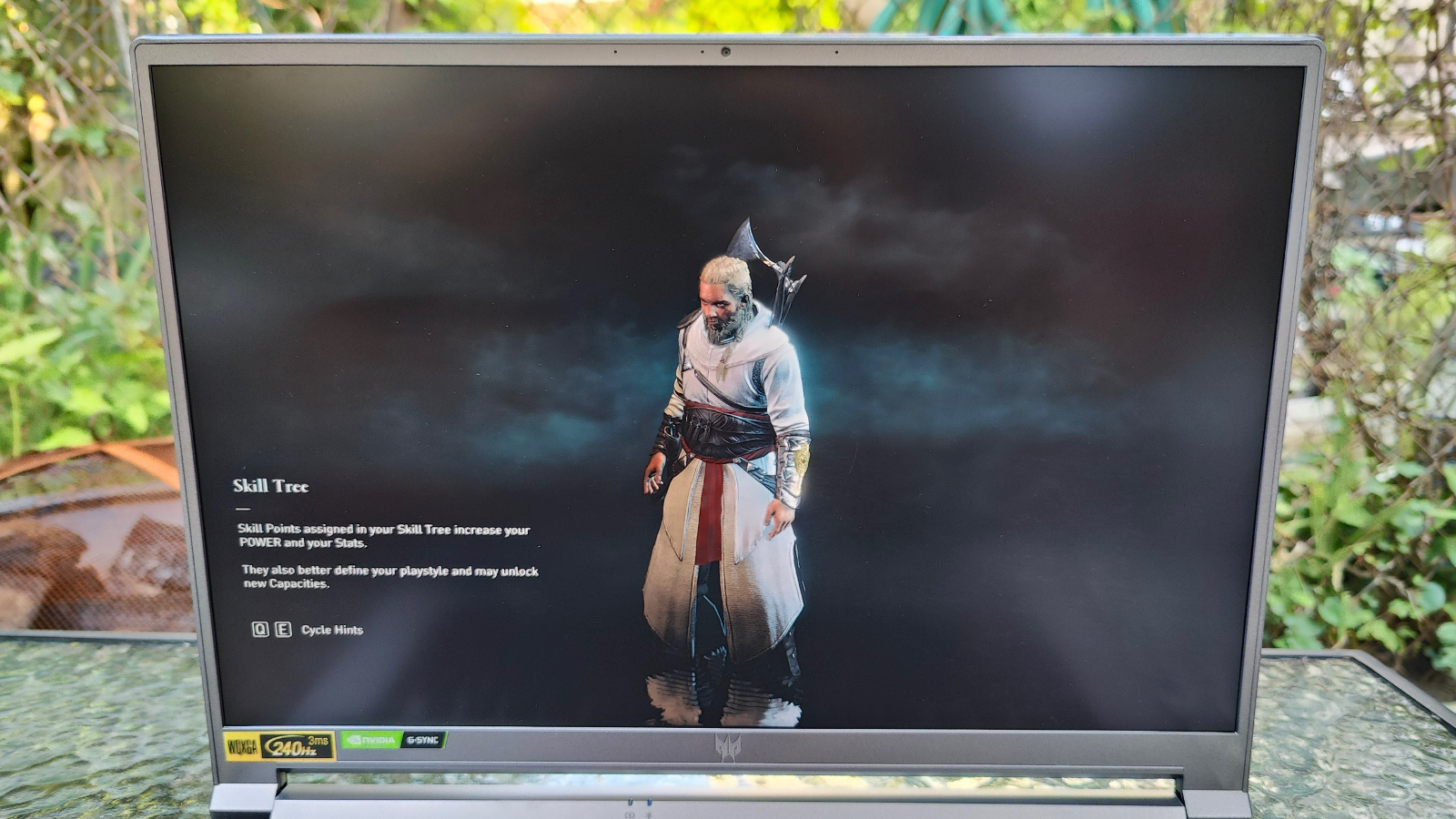
I watched the final episode of Obi-Wan Kenobi on Disney Plus, and during the lightsaber battle we have all waited eons for (spoiler alert), the SE’s immersive, brilliant tapestry of crisp brightness and potent color rendering made the battle even more epic. The duel of blue vs. red sabers was a visual treat as our combatants hurled richly colored brown and grey boulders at one another using the force. It was delicious!
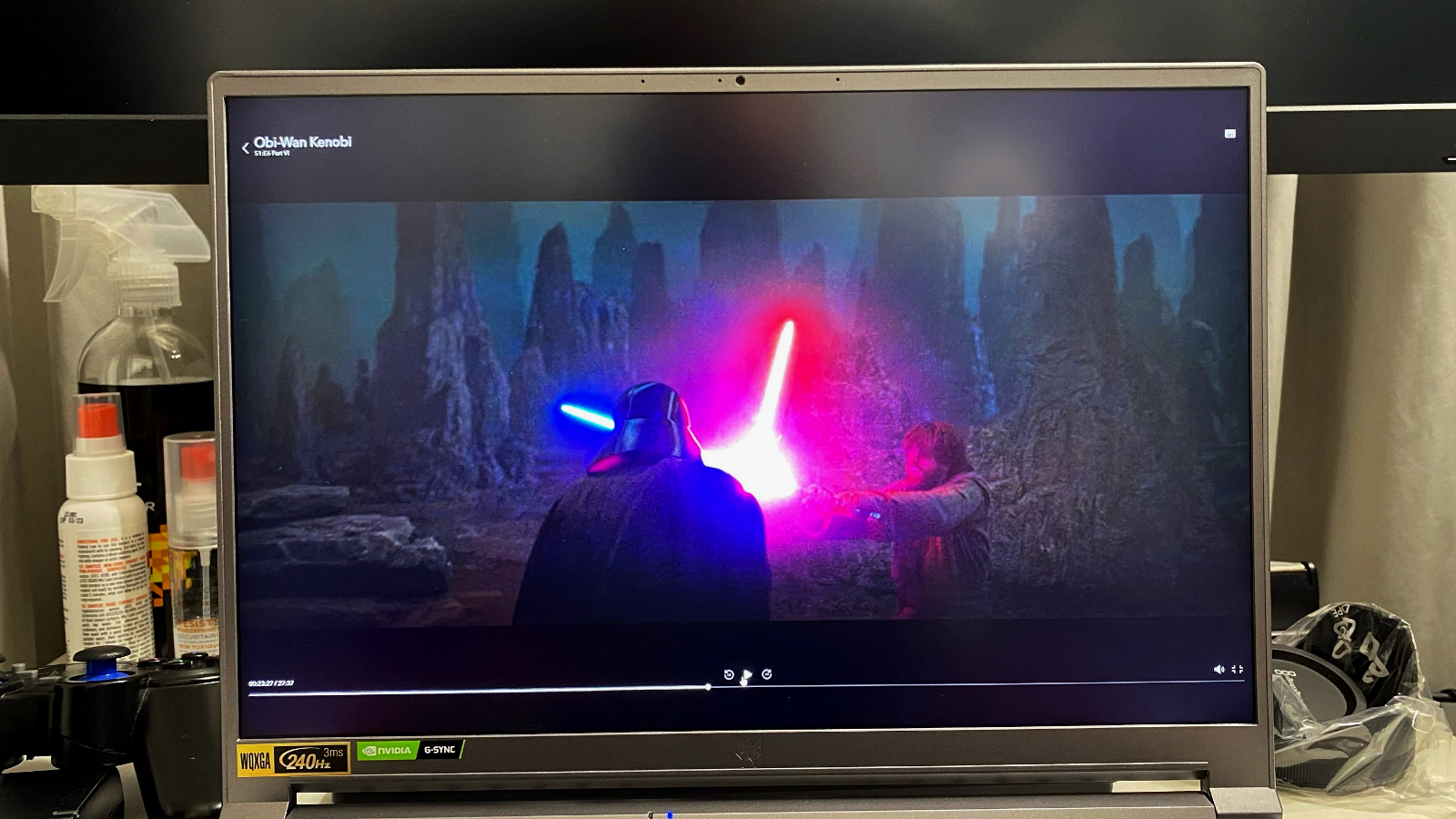
The Acer Predator Triton 500 SE reproduced 111.6% of the DCI-P3 color gamut during our testing, which sliced through the premium gaming average of 85.3% like a hot lightsaber through a foolish Stormtrooper. The Asus ROG Strix Scar 17 scored 82.5% and was our closest competitor with the Alienware m17 R4 sliding up next at 80.6% — and Asus ROG Zephyrus M16 delivered a score of 75.8%.
Our Predator Triton review unit produced 460 nits of brightness, which surpasses the premium gaming laptop average of 349 nits easily. However, the ROG Zephyrus M16 led our group with an average brightness of 479 nits, followed by the M14 at 316 nits. The ROG Strix Scar closed this category with a weak showing of just 263 nits of brightness.
Acer Predator Triton 500 SE keyboard and touchpad
The all-black with white font Chiclet-style keys on the Triton 500 SE are RGB-backlit and you can change the lighting scheme with the Predator Sense app. The keyboard is very responsive and fast with excellent bounciness that’s great for gaming. Some prefer a super clicky keyboard, but silent assassin-style typing is more my style.
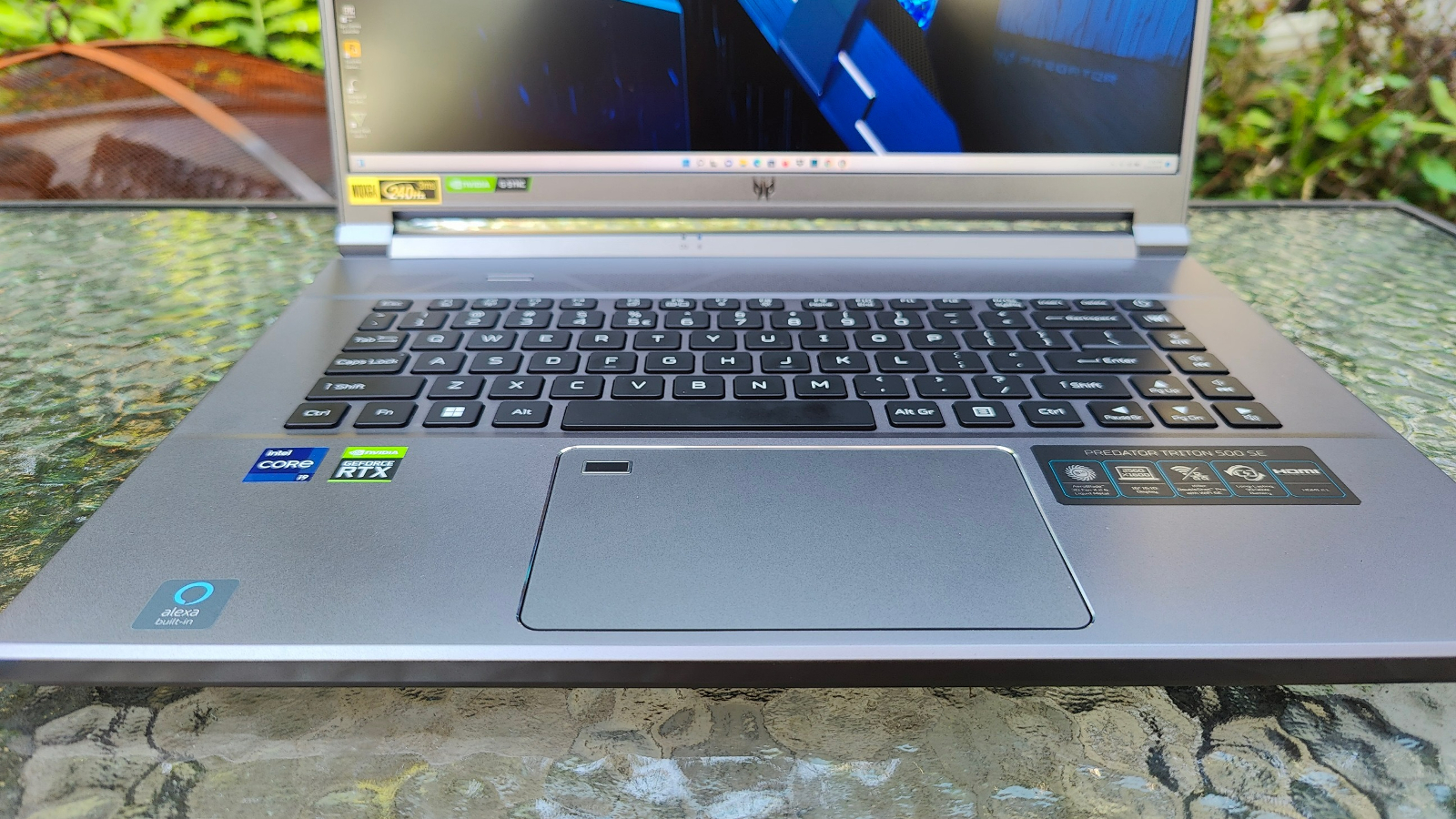
During the 10FastFingers.com typing test, my coal-smashing, diamond-making monster mitts typed at 88 words per minute with 94% accuracy. The Hummer-sized deck and keyboard are made for large hands like mine. Normally, I am in the 85 to 90 words per minute range with 85% accuracy, so I was within my normal speed with slightly elevated accuracy.

The 5 x 3-inch touchpad is responsive and accurate when navigating websites or documents. It performed all the Windows 10 gestures, such as two-finger swipes and three-finger taps, nicely. The bottom corners give very firm and clicky feedback when using either right or left clicks. This touchpad also has a nice chrome cut finish that embraces the touchpad as it sits nestled into the deck; it’s a very polished look.
Acer Predator Triton 500 SE audio
The audio experience on the Acer Predator Triton 500 SE is solid, but it won’t blow you away. The system creates enough audio depth that you can make out the differences between highs, mid-ones and lows. It is not a bass-pushing boom box, but I could listen to music from across the room in my tiny studio apartment. Like the overall vibe of the Predator, its audio performance is subtle, but good.
I fired up Chris Brown’s “Look At Me Now.” The thumping bassline was nicely reproduced, but lacked serious thump. The audio signature is very clean and crisp without being tinny. As I switched to Queen’s “ Another One Bites The Dust “ with its steady bass guitar and Freddie’s amazing vocals, the Predator did an excellent job of reproducing all the intricate musical notes with a clearly defined natural sound.
Closing out my music listening with Bruno Mars and Soul Sonic’s “Smokin Out the Window,” which often feels like an accurate portrayal of my love life. The snare drums rapped out perfectly in the background as I reminisced over my failed romantic endeavors. The Acer’s audio performance is just solid; it gets the job done whether you want to binge-watch a show on Netflix or listen to Spotify.
Acer Predator Triton 500 SE performance
With an Intel Core i9-12900H CPU, 32GB of RAM, and a 1TB M.2 PCIe NVMe SSD, the Predator Triton 500 SE delivers more than just gaming performance and should make for an excellent user experience.
I filmed some slow-motion videos of birds in my backyard and edited them on the Triton using DaVinci Resolve. The system handled the 120 fps 4K video footage easily without stuttering or choppy performance. I was able to quickly cut, color correct, render my clips, and share them to my phone — and I uploaded my content to Instagram with ease. The Triton never struggled and the editing was fast, smooth, and effortless.
Since video editing wasn’t a challenge, I proceeded to open up 60 tabs in Google Chrome. A few were playing YouTube videos; one running Avengers: Endgame on Disney Plus. There was no lagging performance and the fan noise was minimal. The cooling system on the Triton has actually been one of my favorites as the fans are mostly imperceptible — unless you’re really pushing the system while gaming or rendering 4K video.
Our Predator Triton 500 SE review unit surpassed the category average leading the field during our synthetic tests, starting with Geekbench 5.4, an overall performance benchmark. The 500 SE scored 14,155, leapfrogging the average score of 7,766. The Asus ROG Strix Scar (Intel Core i9-12900H CPU, 32GB of RAM) came closest with a score of 13,209 followed by the Alienware m17’s 9,024 (Intel core i7-11800H CPU, 32GB of RAM). The Zephyrus M16 (Intel Core i9-119000H CPU 16GB of RAM) is in last place with a score of 8,495.
During the Handbrake video-editing test, which requires the laptop to transcode a 4K video to 1080p, the Acer blew away the average premium gaming laptop (6:03), taking 4 minutes and 32 seconds. The Scar was also speedy following close behind with a score of 4:42 while transcoding the same media. The Alienware m17 R4 finished the task in 6:44; Zephyrus M16 came in at 7:58.
During our file transfer test, the Predator Triton 500 SE (1TB SSD) averaged a transfer rate of 1,280 megabytes per second scooting just past the 1,248.51 premium gaming laptop average when duplicating 25GB of mixed-media files. The ROG Strix Scar delivered a group-leading transfer rate of 1,522 megabytes per second, blasting past the rest of the group.The third spot belongs to the ROG Zephyrus M16 (1TB SSD) 567Mbps, followed by the Alienware m17 (1TB PCIe m.2SSD) with 448.5 Mbps.
Acer Predator Triton 500 SE graphics, gaming and VR
The Triton 500 SE comes with an Nvidia RTX GeForce 3080 Ti GPU and 16GB of VRAM. The 3080 Ti easily handled Assassin’s Creed Valhalla, averaging 79 fps while I ransacked, pillaged and destroyed villages. There was never any laggy performance or stuttering. I just traversed the massive world of ACV using my bow and battle ax to wreck and vanquish my enemies.
During the Red Dead Redemption 2 benchmark in 1080p, our unit hit 71 frames per second, surpassing the premium gaming laptop average of 67. This result easily surpassed its comparison group. The Scar scored 68 fps, followed by the M14 at 59 fps. The m17 R4 notched 39 fps.
The Predator faltered a bit in the Borderlands 3 (FHD 1080p) benchmark with its 77 fps coming in just below the category average of 82 fps. The Alienware m17 R4 led our group in this benchmark, tallying 102 fps, followed by the Scar’s 85 fps. The Zephyrus M16 finished last with a benchmark tallying 64 fps.
Finally, we ran the GTA V (1920 x 1080p, on Very High) benchmark, our unit surpassed the category average of 107 fps, scoring 114 fps. Our group was led by the m17 R4 with 120 fps, followed once again by the Scar with 115 fps. The ROG Zephyrus M15 rounded things out with a score of 86 fps.
Acer Predator Triton 500 SE battery life
The 500 SE’s battery life is good for a gaming laptop with these potent specs, but it is a tale of two different stories. On the one hand, during our in-house battery test (continuous web surfing over Wi-Fi at 150 nits), the Predator lasted 8 hours and 19 minutes, which is excellent for a gaming laptop (and better than the 4:51 premium gaming laptop average). On the other hand, it lasted just 1 hour and 13 minutes during gaming. So as you can see, the svelte Predator is also good for work, and will possibly give a full day of use for productivity , but if you want to game on the road, find an outlet.
The Asus ROG Strix Scar 17 (6:20) was second in our test group during web surfing and lasted 1:29 during gaming. Using the same test, the M16 survived for 6 hours and 34 minutes; the m17 R4 was tapped out after 2 hours and five minutes.
Gaming laptops, due to their specs, guzzle electricity and it's a trade-off all gamers must make. However, with the Predator Triton’s subtle styling and compelling content-creation credentials, its 8-hour plus battery life for your normal work makes it a win.
Acer Predator Triton 500 SE heat
The Acer is a pretty cool customer for your normal day-to-day web surfing and checking emails. It scored well during our heat tests, which consist of a series of temperature scans after running a fullscreen HD video for 15 minutes. The touchpad measured a cool 81.5 degrees Fahrenheit while the space between the G and H keys measured 93 degrees. The underside of the laptop was a touch above our comfort threshold level of 95 degrees, averaging 96.5 degrees.
Mind you, those were the non-gaming scores. After 15 minutes of gaming, the temps in one area got a little hot. The touchpad measured a still acceptable 90 degrees. However, the center of the keyboard peaked at a temperature that rivals an Arizona heatwave: 106.5 degrees. The underside wasn’t too bad in comparison, measuring 114 degrees. Game with it set on a table or desktop.
Acer Predator Triton 500 SE webcam
The FHD webcam on the Predator Triton 500 SE is one of the better cameras you’re going to find on a laptop. The 1080p resolution is more than enough for streaming and meetings. During my time with the unit, I found the camera provides both excellent crisp images and is also very color accurate in all lighting conditions. I was happily surprised by how quickly the webcam adjusted to low-light conditions.
Acer made an excellent decision with this camera, but with the use of 4K webcams growing. You should check out our best webcams page for some extra guidance, in case you think you need more.
Acer Predator Triton 500 SE software and warranty
The Acer Predator Triton 500 SE doesn’t come with an obnoxious amount of software or bloatware. You will find the Predator Sense app, which gives users granular control of the entire system from CPU overclocking, RGB lighting, and audio. I enjoyed using the app because it is user-friendly and made me feel more in tune with the laptop.

Like every Windows 11 computer, there are apps for Skype, Office 365, Microsoft Solitaire suite, and Xbox console.
The Predator Triton 500 SE comes with a one-year limited warranty. See how Acer performed on our Tech Support Showdown and Best and Worst Brands ranking.
Bottom line
The Acer Predator Triton 500 SE is a well-designed, elegantly styled gaming laptop that also makes for a solid work laptop or content creator laptop. It fits in at the office as well as at home in your gaming area. The potent Intel Core i9 CPU and Nvidia's top-of-the-line 3080Ti GPU grant this stylish gaming laptop all the power it requires to vanquish not only all your gamer enemies, but allows you to edit photos or videos, and knock out those expense reports too.
Though the Predator feels lighter and looks smaller than you would expect, once you pop it open and are introduced to the 16-inch, 16:10 aspect ratio, 240Hz display, you will find yourself totally immersed in whatever you’re doing. I absolutely recommend the Acer Predator Triton 500 SE for those secret gamers who like to accomplish a little bit of everything during their day.

Mark has spent 20 years headlining comedy shows around the country and made appearances on ABC, MTV, Comedy Central, Howard Stern, Food Network, and Sirius XM Radio. He has written about every topic imaginable, from dating, family, politics, social issues, and tech. He wrote his first tech articles for the now-defunct Dads On Tech 10 years ago, and his passion for combining humor and tech has grown under the tutelage of the Laptop Mag team. His penchant for tearing things down and rebuilding them did not make Mark popular at home, however, when he got his hands on the legendary Commodore 64, his passion for all things tech deepened. These days, when he is not filming, editing footage, tinkering with cameras and laptops, or on stage, he can be found at his desk snacking, writing about everything tech, new jokes, or scripts he dreams of filming.

