Laptop Mag Verdict
The Acer Swift X 14 is priced less than similarly specced laptops, but it struggled to keep up with competitors on our benchmarks.
Pros
- +
Good value for specs
- +
Colorful screen
- +
Solid build
Cons
- -
Dim display
- -
Mushy keyboard
Why you can trust Laptop Mag
Price: $1,499
CPU: Intel Core i7-13700H
GPU: Nvidia GeForce RTX 4050
RAM: 16GB
Storage: 1TB SSD
Display: 14.5-inch, 2880 x 1800-pixel, 16:10, 120Hz
Battery: 7:26
Size: 12.7 x 9.0 x 0.70 inches
Weight: 3.42 pounds
I just reviewed this alien-esque, funky laptop, packed with an RTX 4070 GPU, that you can wear as a crossbody bag, and now, with the Swift X 14 in my hands, I’m back into the land of boring laptops where no other color seems to exist besides gray and black. Sigh!
But you know what? Sometimes, boring is good. The bad boy is exciting, wild and chaotic, but truthfully, you need someone grounded, practical and down-to-earth — and that’s the Swift X 14. This laptop — as uninspiring as it may seem — will facilitate your content creation tasks, thanks to its 13th Gen Intel Core i7 processor and Nvidia RTX 40-series graphics.
Plus, with a starting price at $1,099, Swift X 14 is easy on your pockets, too. Although the Swift X 14 undercuts similarly specced competitors with an attractive price tag, this comes at a cost. The Swift X 14 struggled to beat its pricier competitors on some benchmarks, but perhaps you may find that the performance delta is worth overlooking in favor of its great value. Read on to find out if the Swift X 14 is best for you — and whether it’ll land on our best laptops page.
Acer Swift X price and configurations
The Swift X 14 I tested costs $1,499 at B&H and Acer, and comes with an Intel Core i7-13700H CPU, 16GB of DDR5 RAM, 1TB of SSD storage, an Nvidia GeForce RTX 4050 GPU with 6GB of VRAM, and a 14.5-inch, 2880 x 1800-pixel, 16:10, 120Hz display.
The cheapest configuration costs $1,099, which downgrades you to an Intel Core i5-13500H CPU, 16GB of DDR5 RAM, 512GB of SSD storage, an Nvidia GeForce RTX 3050 with 6GB of VRAM, and a 14.5-inch, 2560 x 1600-pixel, 16:10, 120Hz display.
Note: This review unit is currently on sale for $100 off at B&H Photo.
Acer Swift X design
The Acer Swift X 14 is yet another silver laptop — insert eye roll — but it’s actually quite sophisticated looking, especially when you look at the deck. The island-style, slightly recessed keyboard looks like it’s got a subtle, barely there frame that makes it look like an eye-catching centerpiece.

There is a craftily made vent — I initially thought they were speakers — that runs the length of the keyboard and sits right between the hinge and the function row. The lid is a bit of a snoozefest — you’ll see more of that silver hue with a lustrous stamp centered at the top that says, “Acer.” Riveting.
Overall, the Swift X 14 has a solid, sturdy build. The hinge is tightly wound while still being flexible enough to bend backwards until it hits its limit, and no matter how hard I press on the deck, it refuses to give in to pressure.
The Swift X 14 certainly isn’t the lightest laptop I’ve gotten my hands on, but considering the powerful components inside, it’s got a lot less heft than you’d expect.
The Swift X 14 has dimensions of 12.7 x 9.0 x 0.7 inches and weighs 3.42 pounds. The competitors I’ll be comparing to the Swift X 14 in this review are the MSI Stealth 14 Studio (3.75 pounds, 12.4 x 9.69 x 0.75 inches) Samsung Galaxy Book 3 Ultra (3.95 pounds, 14 x 9.86 x 0.65 inches), making the Acer laptop the lightest compared to its rivals.
Acer Swift X ports
Which ports does the Swift X 14 offer? Well, on the left side, there are two Thunderbolt 4 ports, an HDMI 2.1 port, a USB 3.2 Gen 2 Type-A port, and a headset jack. On the right side, you’ll find a USB 3.2 Gen 1 Type-A port, a Kensington lock slot, a microSD card slot, and a power button that doubles as a fingerprint reader.

These ports should be sufficient, but if you’re hungry for more, check out our best USB Type-C hubs and best laptop docking stations pages.
Acer Swift X display
The Acer Swift X 14 packs a 14.5-inch, 2880 x 1800-pixel, OLED display with a 120Hz refresh rate, a 1ms response rate, and a 16:10 aspect ratio.

I fired up Queen Charlotte: A Bridgerton Story on Netflix, and I was pleasantly surprised by how well the display produced the vivid splashes of color that enlivened the Georgian-era show. As the protagonist strutted around with an ostentatious, regal gown fit for the Queen, I marveled at the baby blue dress as it complimented the actress’s caramel skin tone quite well. As India Ria Amarteifio, the actress who plays the queen, gracefully made her way through the lush gardens on a royal estate, I couldn’t help but notice the verdant, rich greens that emanated from the panel.
Acer boasts that the Swift X 14 covers 100% of the DCI-P3 color gamut, but what do our in-house results say? As it turns out, not only is Acer spot on, but the Swift X 14 actually exceeds the Taiwan-based company’s claims with a DCI-P3 color gamut coverage of 138%! This beats the average premium laptop (128%), the MSI Stealth 14 Studio (114%), and the disappointing Samsung Galaxy Book 3 Ultra (86%).
Acer also claims that the Swift X 14 has a 400-nit display, However, according to our testing, the panel is slightly dimmer than that with an average of 359 nits. This is less luminous than the average premium laptop (387 nits), the MSI Stealth 14 Studio (370 nits), and the Galaxy Book 3 Ultra (378 nits).

The Swift X 14’s color accuracy is pretty damn good. It has a Delta-E score of 0.9 (closer to 0 is better), which beats the average premium laptop (0.23) and the Galaxy Book 3 Ultra (0.15), but matches the Stealth 14 Studio (0.9).
Acer Swift X 14 keyboard and touchpad
The Acer Swift X 14 has a typical black-keys-ivory-letters design. It has dual-tier backlighting that can be activated with the F11 key.
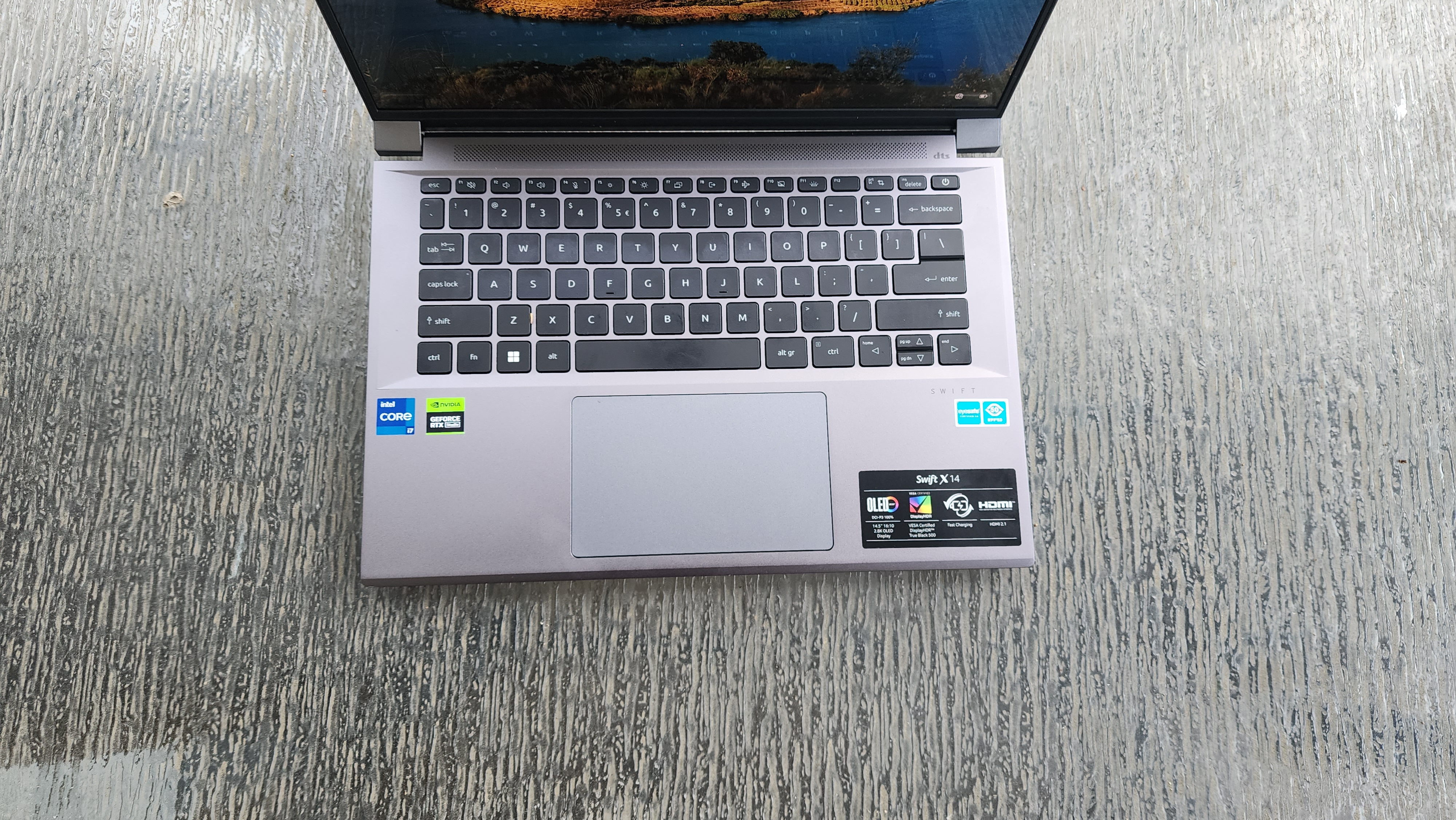
I’m typing this very section of the review on the Swift X 14 laptop, and I don’t love it, but I don’t hate it either. It gets the job done, but I wish the keys were springier, propelling my fingers to fly off from one letter to another. Overall, it’s just a run-of-the-mill, forgettable, mushy keyboard. What I do love about this keyboard, however, is that it is library quiet. If I ever lock myself in a closet during the zombie apocalypse, the Swift X 14 is the one laptop I’d want to have with me; I can quietly contact 911 for help — if that’s even possible. Still, after this section, I’ll be hopping right back onto my HP Envy 13, which has one of my favorite keyboards ever.
On the 10FastFingers.com typing test, I managed to hit an average of 87 words per minute, which matches my typical 87-89 wpm average.
The OceanGlass touchpad, made with ocean-bound plastic waste that will pluck the hearts of eco-friendly users, is quite large, sporting dimensions of 5.0 x 3.1 inches. Again, it does the job — it has the right balance of grippiness and smoothness, allowing me to navigate Windows 11 like a champ. I also tested Windows 11 gestures such as three-finger tabbing and two-finger scrolling — all responded as if they were at my every beck and call.
Acer Swift X audio
The Acer Swift 14 comes packed with bottom-firing, dual speakers. I fired up the Hot Hits USA playlist on Spotify, which launched “All My Life (ft. J. Cole)” by Lil Durk.

The uplifting, mid-tempo hip hop tune struggled to sound full and well balanced with the mélange of the simple piano melody, the subtle drum beat, and Lil Durk’s vocals. The speakers won’t be loud enough to start a block party, but it filled my medium-sized testing room.
The Swift X 14 could still use some tuning, so I fired up the DTS:X Ultra app, which comes with seven presets: Automatic, Music, Voice, Movies, Strategy, RPG, and Shooter. I preferred the Automatic profile, which is designed to optimize audio depending on what you’re listening to — Lil Durk’s vocals sounded smoother and more honeyed.
Acer Swift X performance
I feel bad for the Swift X 14. It came into the market equipped with some fine internal components, but unfortunately, the competition is stiff. The Acer laptop is packed with an Intel Core i7-13700H CPU and 16GB of RAM.

Still, the Swift X 14 is one tough cookie. Even after slamming it with 40 Google Chrome tabs, some of which were playing Twitch streams simultaneously, the Acer laptop continued to function like a well-oiled machine, juggling tasks like a talented court jester.
On the Geekbench 5.5 overall performance test, the Swift X 14 scored a stellar multi-core score of 12,168, but as mentioned, it’s up against some top dogs. While it beat the average premium laptop (7,949), it couldn’t not keep up with the Stealth 14 Studio (12,841) nor Galaxy Book 3 Ultra (12,405) — even though they have the same exact processor as the Swift X 14. Tsk, tsk!
Can the Swift X 14 beat its rivals on the Handbrake benchmark? Unfortunately, the answer is no. The Acer laptop took 7 minutes and 46 seconds to transcode a 4K video to 1080p. To complete the same task, the Stealth 14 Studio (4:41) and Galaxy Book 3 Ultra (6:06) were much faster.
Like its MSI and Samsung rivals, the Swift X 14 is outfitted with a 1TB, which took 13 seconds to duplicate 25GB of mixed-media files at a rate of 1,963 megabytes per second, zipping past the average premium laptop (1,372.4 MBps) and the Stealth 14 Studio (1,208 MBps), but the Galaxy Book 3 Ultra was unbeatable in this round with a breakneck file-transfer rate of 2,075.9 MBps.
Acer Swift X graphics
The Acer Swift X 14 comes with an Nvidia GeForce RTX 4050 GPU with 6GB of VRAM — the same graphics packed inside the Stealth 14 Studio and the Galaxy Book 3 Ultra. The discrete graphics card makes the Swift X 14 an ideal choice for content creators and casual gamers, but is it the best laptop you can get? Let’s take a look at how it performed against its rivals.
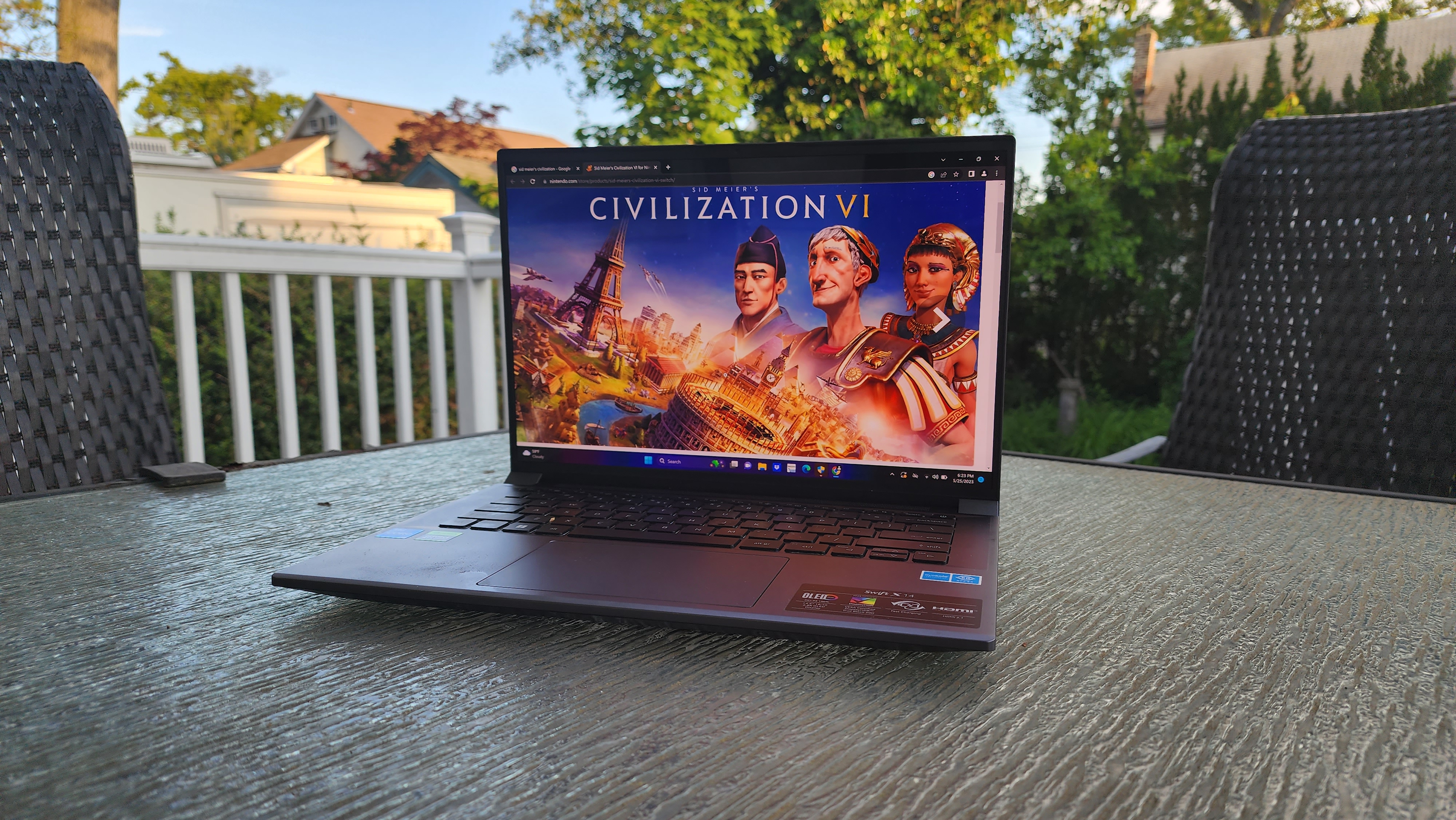
On the 3DMark Fire Strike benchmark, the Swift X 14 delivered a score of 13,642, which beats the average premium laptop (7,863), but it struggled to surpass the mighty MSI Stealth 14 Studio (22,675) and the speedy Samsung Galaxy Book 3 Ultra (14,307). Although all three laptops share the same GPU, it’s worth noting that the Stealth 14 Studio has more VRAM onboard (8GB vs 6GB), which likely contributes to its spectacular graphics performance.
Now, let’s take a look at how well the Swift X 14 can handle gaming. On the Sid Meier’s Civilization VI: Gathering Storm (1080p) benchmark, the Acer laptop notched an average of 92 frames per second. This beats the average premium laptop (53 fps), but it couldn’t outpace the Galaxy Book 3 Ultra (95 fps). Unfortunately, we don’t have numbers on how well the MSI Stealth 14 Studio performed on the same benchmark.
Acer Swift X battery life
I typically like my laptops to have at least 10 hours of battery life, but with the Swift X 14, I have no choice but to be more lenient. After all, it’s packed with beastly, power-consuming internals that are bound to negatively affect its battery life.

For example, the MSI Stealth 14 Studio has been obliterating the Swift X 14 on almost every benchmark this far, but its power comes at a cost — it only last 3 hours and 17 minutes on a single charge, according to the Laptop Mag battery test (which involves continuously surfing the web at 150 nits of brightness).
The Swift X 14 lasts 7 hours and 26 minutes, which isn’t half bad for a laptop packed with RTX 40-series graphics, but it could not compete with the Galaxy Book 3 Ultra, which delivered an impressive runtime of 9 hours and 3 minutes.
Acer Swift X webcam
The Swift X 14 webcam is OK. At the very least, it’s not a 720p camera — I’m glad that the market is moving away from those. The 1080p shooter on the Acer laptop supposedly comes with Temporal Noise Reduction, which appears to help to an extent. It’s not too noisy, but I could still see some grain.

On the plus side, the Swift X 14 captures colors well, accurately rendering my bright, multi-colored top that featured bright orange and blue hues.
If you want something more suitable for video calls, check out our best webcams page.
Acer Swift X heat
Under the hood, the Swift X 14 features dual copper heat pipes and a redesigned fan with inclined blades that boost air intake by 7% compared to its predecessor.
Let’s see how well the Swift X 14 handles our heat test, which involves streaming a 15-minute video. When we tested the touchpad (79 degrees Fahrenheit), keyboard center (89 degrees) and underside (90 degrees Fahrenheit), all regions managed to stay cool and well below our 95-degree comfort level threshold.
Acer Swift X software and warranty
The Acer Swift X 14 runs on Windows 11 Home and comes equipped with a gaggle of Acer-branded apps, including the Care Center, which lets you see your system’s serial number and whether it needs any updates. Plus, you can do battery checkups and backup your data.

You’ll also find Clipchamp, a beginner-friendly app that lets you casually edit videos. Other Microsoft-owned apps include Teams, News, Photos, OneNote, Paint, People and more.
The Swift X 14 comes with a one-year limited warranty. See how Acer performed on our Tech Support Showdown and Best and Worst Brands ranking.
Bottom line
I’m big on battery life, and unfortunately, the Swift X 14’s 7-hour runtime just doesn’t cut it for our spot on our best laptops page. You may argue that this isn’t half bad for a laptop with an RTX 4050 GPU, but keep in mind that the Samsung Galaxy Book 3 Ultra has 9 hours of battery life and packs the same exact specs.
At the same time, the Galaxy Book 3 Ultra is significantly pricier than the Acer laptop, which has a painful price tag of $2,400 — that’s nearly $1,000 more than the Swift X 14! As such, you’ll have to consider whether the performance bump and the extra battery life is worth an additional $1,000.
The MSI Stealth 14 Studio was a champ in this review, beating both the Acer and Samsung laptops. It costs $1,799, which is a little more palatable than Samsung’s price tag, but its 3-hour battery life is abysmal.
That being said, the Swift X 14 may be the best choice. It has more than enough power to handle your content creation tasks and has decent battery life, but it won’t break the bank.
Kimberly Gedeon, holding a Master's degree in International Journalism, launched her career as a journalist for MadameNoire's business beat in 2013. She loved translating stuffy stories about the economy, personal finance and investing into digestible, easy-to-understand, entertaining stories for young women of color. During her time on the business beat, she discovered her passion for tech as she dove into articles about tech entrepreneurship, the Consumer Electronics Show (CES) and the latest tablets. After eight years of freelancing, dabbling in a myriad of beats, she's finally found a home at Laptop Mag that accepts her as the crypto-addicted, virtual reality-loving, investing-focused, tech-fascinated nerd she is. Woot!


