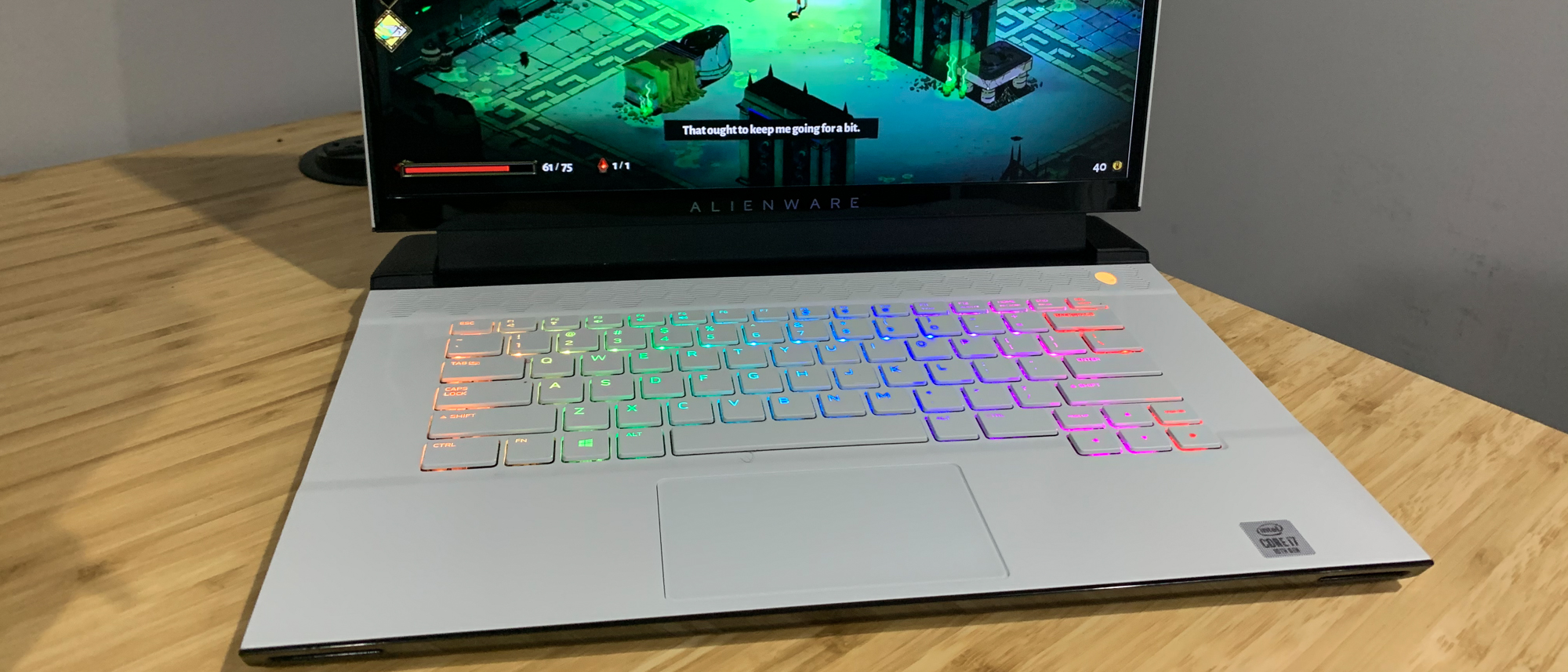Laptop Mag Verdict
The Alienware m15 offers high-powered specs, a breathtaking display and a comfortable, customizable keyboard, but the battery life could be better.
Pros
- +
Beautiful design
- +
Gorgeous OLED 4K display
- +
Good overall and gaming performance
- +
Strong speakers
- +
Comfortable customizable keyboard
Cons
- -
Subpar battery life
- -
Expensive
Why you can trust Laptop Mag
Good things typically come in threes. Such is the case of the Alienware m15 R3 ($2,379 reviewed, $1,449 starting) which comes to the table bearing a powerful 10th Gen processor and Nvidia RTX GPU. It’s also sporting a downright gorgeous 4K display and Alienware’s trademark customizable lighting. And let’s not forget that comfortable keyboard and those powerful speakers.
However, the battery life could be better, and to get all those spiffy specs, you’ll need to spend quite a bit of change. But for gamers looking for a system that runs as good as it looks, the Alienware m15 R3 is an excellent choice. It's one of the best gaming laptops, best video editing laptops and best VR-ready laptops around.
Alienware m15 R3 pricing and configuration
What I’ve always appreciated about Alienware is its dedication to offering consumers a number of configurations that don’t make too many sacrifices. For instance, the $1,449 base model of the m15 has a 2.6-GHz Intel Core i7-10750H processor with 16GB of RAM, a 256GB PCIe M.2 SSD, an AMD Radeon RX 5500M with 4GB of VRAM and a 15.6-inch, 1920 x 1080-pixel display with a 144Hz refresh rate and 7 millisecond response time.
The $2,379 version of the notebook I reviewed bumps the storage up to a pair of 512GB PCIe M.2 SSDs in RAID 0 configuration, an Nvidia GeForce RTX 2070 GPU with 8GB of VRAM, and a 15.6-inch,3840 x 2160-pixel (4K) 60Hz, 1ms panel.
But if you’re looking for even more power, there’s the $3,709 model that rocks an Intel Core i9-10980HK CPU, 32GB of RAM, two 2TB PCIe M.2 SSDs in RAID 0 configuration with an additional 512GB PCIe M.2 SSD drive to boot, an Nvidia RTX 2080 Super Max-Q GPU with 8GB of VRAM and a 3840 x 2160-pixel 60Hz, 1ms panel.
Alienware m15 R3 design
The m15 continues to look like a piece of futuristic intergalactic heaven. Swathed in its Lunar Light paint job, with the company’s glowing alien head in the center of the lid, I’m always prepared for that metaphorical lift off. The large “15” on the lower-left corner lends the laptop a sporty look, but not aggressively so. And if you’re not a fan of almost pearlescent white, the system is also available in an off-black Alienware’s dubbed Dark Side of the Moon.

The front lid and keyboard deck are made of glossy black plastic while the hinge and rear vent housing are constructed from black matte plastic. Flip the laptop over and you’ll see a lovely honeycomb pattern where the bottom vents reside.
When the time came to actually open the lid, I was greeted by more of that ethereal white, highlighted by glowing cyan backlighting emanating from the full-size chiclet-style keyboard. Above the keyboard sits more honeycombed vents with a small alien head in the top-right corner masquerading as the power button. Just below the keyboard is the white glass touchpad centered in a rather generous palm rest.
The 15.6-inch display is surrounded by black glossy bezels and, while the sides are slim, the top and bottom are a bit on the chunky side, enough so that Alienware is spelled out along the bottom chin. Directly below that sits the integrated Tobii eye tracker (more on that later).
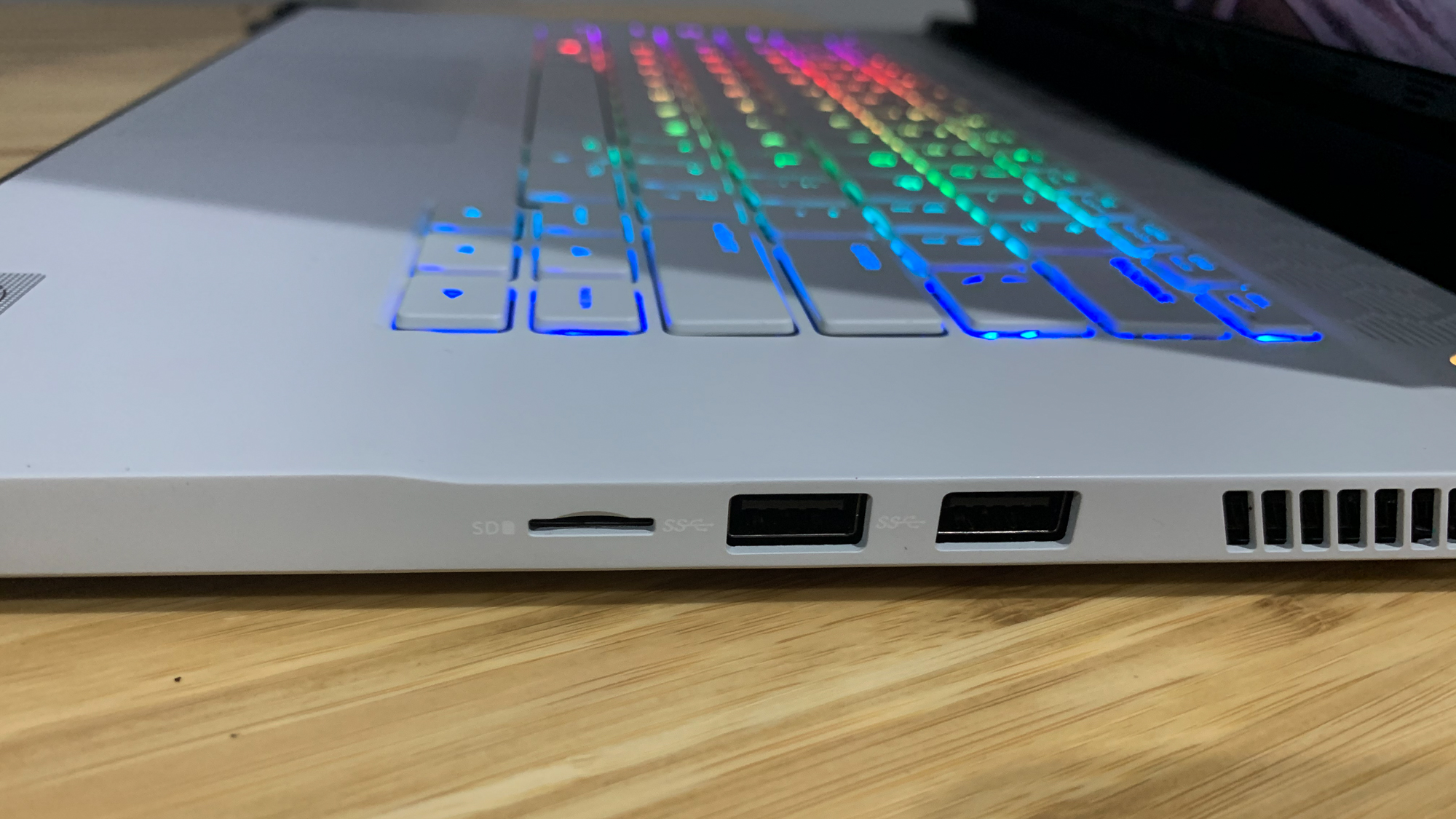
Weighing 4.7 pounds, the 14.2 x 10.9 x 0.8-inch m15 is a middleweight among its peers. It’s lighter than both the Acer Predator Helios 300 (5.5 pounds, 14.3 x 10 x 0.8 inches) and Asus ROG Scar G15 (5.7 pounds, 14.2 x 10.8 x 1 inches), but heavier than the Asus Zephyrus G14 (3.5 pounds, 12.8 x 8.7 x 0.7 inches).
Alienware m15 R3 ports
This thing is packed with ports. Want to plug in a mouse, external SSD, a monitor or two? Have at it as the m15 has ports and slots out the wazoo. Starting on the right, you have two USB 3.1 Gen 1 Type-A ports and a microSD card slot. Along the left sits another USB 3.1 Gen 1 Type-A port, an expandable Gigabit Ethernet port, a headset jack and a Noble lock slot.

In the back you have a Thunderbolt 3 port, a mini DisplayPort 1.4, an HDMI 2.0b port and a power jack. There’s also the proprietary port for the Alienware Graphics Amplifier, the company’s eGPU.
Alienware m15 R3 display
What’s better than a 4K screen? An OLED 4K screen. Everything I watched on the Alienware m15’s lovely 15.6-inch, 4K display delivered jaw-dropping hues with crisp detail. Heck, it almost made watching Dr. Sandra Lee cut out a forehead lipoma actually beautiful instead of beautiful in a “isn’t the human body a miracle” kind of way.

When I watched the trailer for Tijuana Jones: Purpose over Prison, I was given a cavalcade of color to explore. In the scene where the titular character sits with his family, there was a range of hues from his amber-colored shades and frost green shirt, to his mother’s orange, gray and magenta paisley housedress. Sharp details let me see some of the finer details in the scene, such as the couch’s delicate floral pattern.
After every death in the roguelike Hades, protagonist Zagreus emerged from a ruby-red pool of blood, the gory liquid glistening in his hair as he gets ready to make another run. The pits of Tartarus are cast in a striking emerald green compared to the once fertile fields of Asphodel now covered in an all-consuming bright red fire. Although fighting for Zagreus freedoms, I could help but admire some of the finer details such as the cracks in the fine marble tile and the intricate etchings in the wall.
When we tested for the panel’s color reproduction capabilities, the m15 showed it painted with all the colors of the wind and then some. It attained an impressive 149.7% on the DCI-P3 color gamut. It easily surpassed the 88.9% premium gaming laptop average as well as the Zephyrus (83%), Scar G15 (80%) and Helios (74.8%).
The display is also plenty bright, averaging 369 nits and coasting past the 357-nit category average. The Zephyrus reached 323 nits, while the Helios and Raider got 300 and 276 nits, respectively.
Alienware m15 R3 eye tracking
The eyes have it! Tobii and Alienware’s partnership continues to bring some of the most innovative technology to forward-thinking gamers. Located in the hinge of the m15, Tobii’s eye-tracking sensor lets you control the computer using only your eyes. Out of the box, the display was set to dim whenever I looked away from the panel for longer than a few seconds and spring back to life whenever I gazed back. However, I still recommend calibrating the software to get the best results. You’ll know it was successful because you’ll see a clear blob on the screen that represents where your eyes are currently looking.
Tobii currently supports over 150 games, including Hitman, Far Cry 5, Valkyrie Warzone and Assassin’s Creed Odyssey. Not only can the technology control the in-game camera, but you also have the ability to control your aim or put your character into cover, depending on the title.
For instance, I adjusted the camera with a glance during Assassin’s Creed Odyssey. And if I looked at the sun or the moon, the screen’s brightness adjusted automatically so I always had an optimal viewing experience. Looking at an enemy allowed me to tag them so I could plan my attack strategy. And of course, you can cue the aiming reticle just by looking at your prospective target.
Tobii can also be used during Twitch streams, so viewers can watch your lightning-fast reflexes as you mow down enemies.
Tobii also works as a power-and-productivity utility. You can wake your laptop with just a look or have the sensor function as a mouse of sorts, giving you the ability to launch apps, like a regular cursor.
Alienware m15 R3 audio
You can absolutely use a gaming headset with the m15, but with the front-firing speakers along the lip of the notebook, you don’t have to. When I listened to Busta Rhymes and Anderson.Paak talk money on “YUUUU,” the smooth flow filled my smallish living room and dining room. The synthy keyboard was clean and it was easy to make out the drum machine on the track. Paak’s tenor sounded sweet despite the braggadocio while Rhymes’ husky baritone eased its way down the instrumentals.
My ears were met with the sound of a rainstick and the cymbals being gently brushed as a mournful piano, guitar and somber drumbeat join the track on Tyrese’s “Shame.” The soundstage is spacious enough that Tyrese’s raspy tenor could really breathe, especially when he got to the bridge and started wailing for forgiveness.
Alienware m15 R3 keyboard
Typing on the Alienware m15 R3’s island-style keyboard is like typing on a set of teeny-tiny springboards. The keys are nice and big with generous spacing, making it easy for my fingers to make their way around. I surpassed my usual 70 word-per-minute average on the 10fastfingers typing test with a score of 75 wpm.

The 4.2 x 2.4-inch glass touchpad is as responsive as it is smooth to the touch. It kept up with my swipes as I navigated webpages and performed Windows 10 multitouch gestures, like two-finger scrolling, pinch-to-zoom and three-finger taps.
Alienware m15 R3 graphics, gaming and VR
The m15’s Nvidia GeForce RTX 2070 GPU with 8GB of VRAM is not to be trifled with. This powerhouse consistently delivered high frame rates on even our most demanding games.
As powerful as the m15’s GPU is, it has some stiff competition. When we ran the 1080p Assassin’s Creed Odyssey benchmark (very high), the notebook attained 53 fps, which is just below the 59 premium gaming laptop average. The Helios (RTX 2070) performed slightly better with 56 fps while the Scar G15 with its RTX 2070 Super GPU was the ultimate winner with 60 fps.
When we ran the Grand Theft Auto V benchmark, the m15 fell below the 89-fps average at 79 fps. The Helios 300 was slightly higher at 80 fps while the Scar G15 and the Zephyrus (RTX 2080 Max-Q GPU) attained frame rates of 86 fps and 115 fps, respectively.
The m15 achieved 80 fps on the Far Cry New Dawn test which is slightly below the 85-fps category average. It was enough to defeat the Zephyrus’ 73 fps, but not the Helios 300 (81 fps) and Scar G15 (90 fps).
During the Borderlands 3 test, the m15 notch 56 fps, which came up short against the 65-fps premium gaming laptop average and the Scar G15. The Helios 300 reached 57 fps.
On the VRMark Orange test, which tests for VR readiness, the m15 produced 7,511, which is short of the 8,032 average, but better than the Zephyrus’ 7,288. The Helios 300 notched a higher score of 7,902.
Alienware m15 R3 performance
The Alienware m15 R3 is strapped with a 2.6-GHz Intel Core i7-10750H processor with a 16GB of RAM with dual 512GB PCIe m.2 SSDs in RAID 0 configuration. I opened 30 Google Chrome tabs with some running Twitch, YouTube and massive spreadsheets, with little incident.

The laptop held its own during our synthetic tests, but was outgunned on a few benchmarks. When we ran Geekbench 5.0 to measure overall performance, the m15 notched 6,314, beating the Helios 300’s (5,137) which also has a Core i7-10750H CPU. The Zephyrus (AMD Ryzen 9 4900HS CPU) and Scar G15 (Intel Core i9-10980HK) reached 7,895 and 8,263, respectively.
During the Handbrake test, the m15 transcoded a 4K to 1080p resolution in 8 minutes and 38 seconds which is better than the Helios 300’s 10:26, but longer than the 8:26 category average. The Scar G15 and Zephyrus had faster times of 7:26 and 6:59, respectively.
On the File Transfer Test, the m15’s two SSDs have a transfer rate of 748.4 megabytes per second, missing the 1,297.2MBps average. The Helios 300 (1,099.2 MBps, 512GB PCIe SSD), Zephyrus (1,131 MBps, 1TB M.2 NVMe SSD) and Scar G15 (1,542.2 MBps, 2TB PCIe SSD) all outpaced the m15.
Alienware m15 R3 battery life
The Alienware m15 R3 lasted 4 hours and 38 minutes on the Laptop Mag Battery Test (continuous web surfing over Wi-Fi) which is below the 5:17 premium laptop average, but still pretty good for a gaming laptop. The laptop’s time was better than the Helios 300 and Scar G15, which clocked in at 3:12 and 3:48, respectively. However, none of them was a match for the Zephyrus and its 11:32 runtime, which is the longest time we’ve seen on a gaming laptop.
Alienware m15 R3 heat
With all those high-powered specs, the Alienware m15 R3 can run a little hot. We ran a 15-minute fullscreen video and measured specific areas on the laptop. The touchpad measured 90-degrees Fahrenheit which is below our 95-degree comfort threshold. The center of the keyboard and bottom registered 102 and 115 degrees, respectively.
Alienware m15 R3 webcam
The m15’s webcam is a mixed bag. On one hand, it did a good job with my skin tone and red and purple locs. However, the camera also blew out my wall and the visual noise made it next to impossible to read the text on the boxes in the background. Although you can get away with a video chat or two, if you’re looking to stream, we recommend investing in an external webcam.
Alienware m15 R3 software and warranty
Alienware preinstalled its usual suite of branded software on the m15 R3, including Alienware Mobile Connect, which allows you to transfer files (photos, documents and videos) between your smartphone and the PC. The software also lets you access your smartphone apps on the laptop. The laptop also has Alienware Update, which ensures that your BIOS, drivers and firmware are up to date while Digital Delivery keeps your Dell and Windows 10 software updated. Need to troubleshoot something? Check out My Alienware, which has Alienware Support, a tool that puts you in touch with a tech support representative.

In addition to setting the backlighting and changing audio presets, Alienware Command Center is also the place you can launch your games, create macros and overclock the system.
Killer Control Center and Nvidia GeForce Experience are third-party gamer-centric apps that let you prioritize network bandwidth and optimize your games' settings for gameplay.
Fortunately, Alienware’s managed to cut down on a lot of the bloatware I’m used to seeing, saving me the trouble of having to uninstall it. In fact, the only apps on the system aside from Alienware are Windows 10 utilities. The Alienware m15 R3 ships with a one-year limited hardware warranty. See how Alienware fared on Tech Support Showdown and Best and Worst Brands, our special annual reports.
Bottom line
Is the third time the charm for Alienware? Yes and no. For $2,379, you get an absolutely beautiful gaming laptop with a captivating 4K display, a Core i7 processor and an RTX 2070 GPU. It’s the recipe for a gaming laptop that shows up big when you’re gaming or multitasking. The comfortable, customizable keyboard and powerful speakers are just icing on an already stacked cake.
There are some caveats, however, because despite having all those high-powered specs, the system only just keeps pace with the competition instead of surpassing it. And that stunning 4K panel takes a big bite out of the battery life. If you’re looking for something with a bit more power or endurance, there’s the $2,499 Asus ROG Strix Scar G15 and significantly cheaper Asus ROG Zephyrus G14 ($1,449).

Sherri L. Smith has been cranking out product reviews for Laptopmag.com since 2011. In that time, she's reviewed more than her share of laptops, tablets, smartphones and everything in between. The resident gamer and audio junkie, Sherri was previously a managing editor for Black Web 2.0 and contributed to BET.Com and Popgadget.