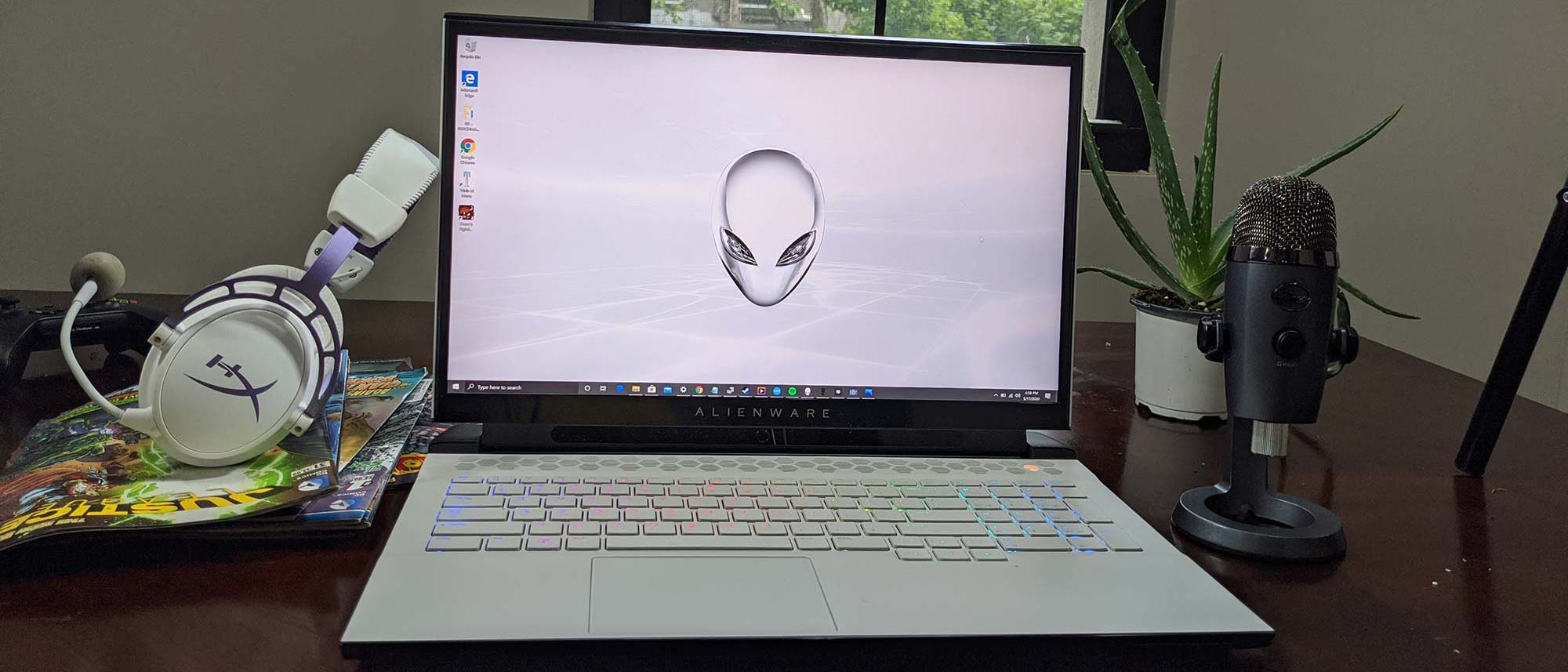Laptop Mag Verdict
The Alienware m17 R3 serves up plenty of beauty and performance, but it costs a pretty penny.
Pros
- +
Attractive, lightweight design for a desktop replacement
- +
Great graphics and overall performance
- +
Beautiful 4K display
- +
Comfortable keyboard
Cons
- -
Seriously expensive
- -
Below-average battery life
Why you can trust Laptop Mag
The third iteration of the Alienware m17 is here and it’s even better than the previous models. Sporting Intel’s new 10th Gen H-Series processor and an Nvidia Super GPU, the Alienware m17 R3 is a formidable force in the gaming laptop arena. Not only is the laptop powerful, but it’s got an intergalactic elegance that’s a bonafide headturner. It’s also one of the lightest desktop replacements on the market. Plus, you get a downright stunning 4K display that’s worth the price of admission.
Speaking of rates, something this pretty and powerful doesn’t come cheap and the $3,529 ($1,549 starting) price is extremely cost prohibitive. Also, the below-average battery life isn’t an attractive feature. Still, for the money, the Alienware m17 R3 is one of the best gaming laptops, best 4K laptops and best VR-ready laptops hardcore enthusiasts can buy.
Alienware m17 R3 pricing and configuration
The Alienware m17 R3 starts at $1,549 and has a 2.6-GHz Intel Core i7-10750H processor with 16GB of RAM, a 256GB PCIe M.2 SSD, an Intel UHD Graphics GPU, an AMD Radeon RX 5500M with 4GB of VRAM and a 17.3-inch, 1920 x 1080p 144Hz display.

The $2,249 midtier model doubles the RAM and gets you two 256GB PCIe M.2 SSDs in RAID 0 configuration, an Intel UHD GPU, an Nvidia GeForce RTX 2070 Super GPU with 8GB of VRAM and a 17.3-inch, 1920 x 1080-pixel display with a 144Hz refresh rate.
I had fun test driving the fully tricked-out model. It’s $3,529, which is out of the reach of most gamers (myself included), but undeniably powerful. The system has a 2.4-GHz Intel Core i9-10980HK processor, 32GB of RAM, a pair of 1TB PCIe m.2 SSDs in RAID 0 configuration, an Intel UHD Graphics GPU, an Nvidia GeForce RTX 2080 Super GPU with 8GB of VRAM and a 3840 x 2160 panel.
Alienware m17 R3 design
Alienware’s Legend industrial design continues to impress with its evolved take on an intergalactic battle station. The magnesium alloy, colored in what the company calls Lunar Light, reminds me of the space stations or ships I’ve seen throughout the years in some of my favorite sci-fi movies and shows. The large glowing alien’s head takes its place near the top center of the lid with a large geometric “17” decal printed on the lower-left corner. At the laptop’s rear, you’ll find a black vent that also holds several key ports (more on that later).

On the bottom of the laptop are a pair of raised feet and several large honeycomb-shaped vents designed to disperse hot air.
Opening the laptop gets you more of that lovely Lunar Light finish along the palm rest and keyboard deck. The touchpad is located directly beneath the keyboard, which resides in a slight recess. A row of air intake vents rests above the keyboard in the form of small hexagons with a backlit alien head playing the part of the power button. A black bezel surrounds the display with the thicker bottom chin stamped with “Alienware” in silver lettering. You’ll find the Tobii eye tracker directly below.
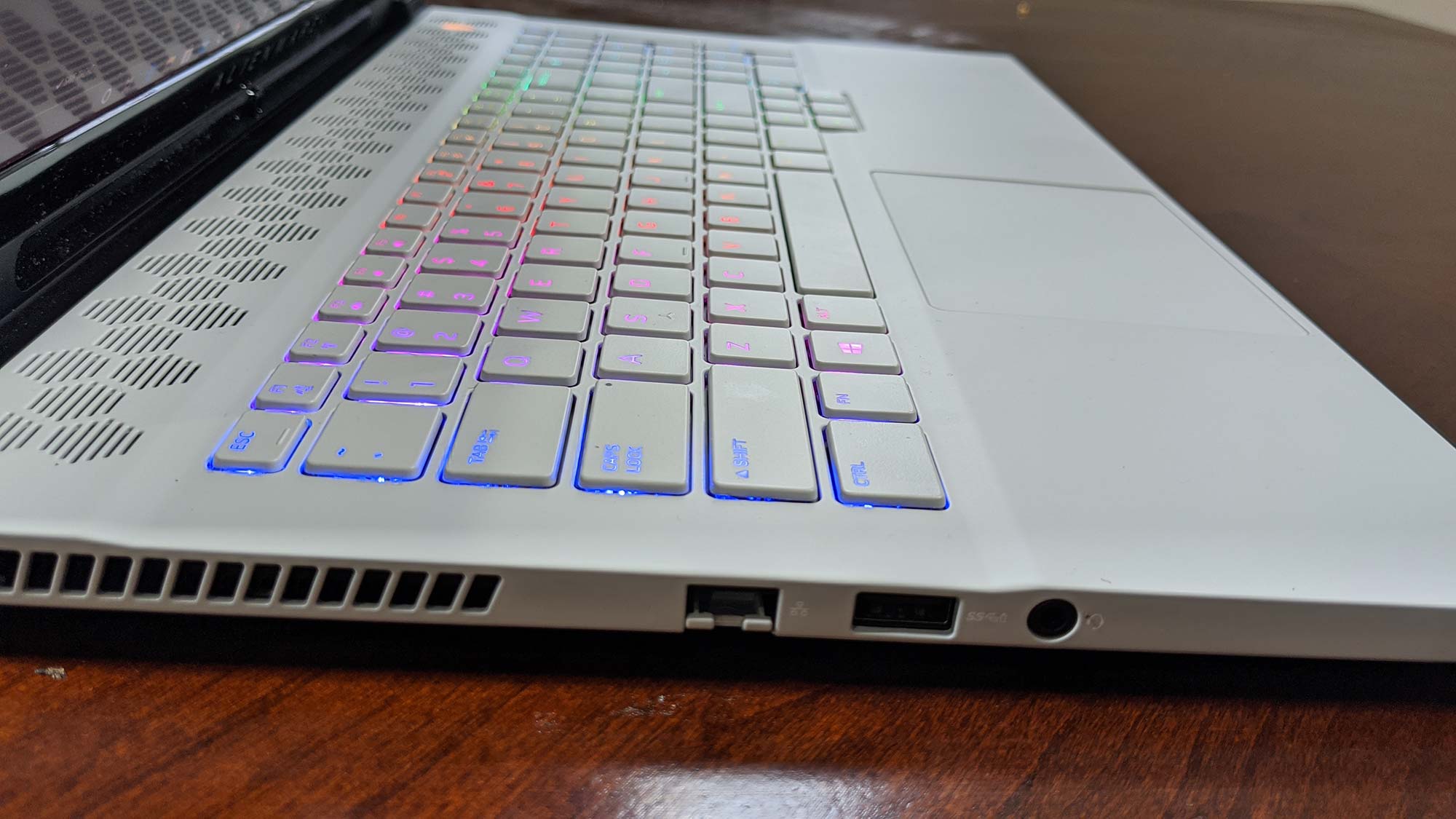
By the way, if Lunar Light isn’t your thing, the laptop also comes in Dark Side of the Moon –– a charcoal black finish.

For a desktop replacement, the Alienware m17 R3 is pretty lightweight. The 15.7 x 11.8 x 0.7~0.8-inch laptop weighs only 6.6 pounds. It’s way lighter than the Acer Predator Triton 900 (9 pounds, 16.9 x 11.9 x 0.9 inches), the MSI GT76 Titan (9.9 pounds, 15.6 x 12.9 x 1.3~1.7 inches) and the Asus ROG Mothership (10.5 pounds, 16.1 x 12.6 x 1.2 pounds).
Alienware m17 R3 ports
You want ports? The m17 R3 has ports and then some. You get two USB 3.2 Gen 2 Type-A ports and a microSD card slot on the right. There’s another USB 3.2 Type-A port on the left with an Ethernet port and a headset jack. The majority of the ports sit in the back where you’ll find a Thunderbolt 3 port, HDMI 2.0, a mini DisplayPort, the DC jack and a proprietary port for the Alienware Graphics Amplifier in case you want a power boost.
Alienware m17 R3 display
Man, do I love a 4K panel, especially on an Alienware system. I’ve yet to see one that isn’t incredibly bright or vivid. The same goes here. Watching the trailer for Miss Virginia, actress Uzo Aduba’s bronze skin looked great on the 17.3-inch display, especially when set against her cranberry blouse with its blood-red embossed flower pattern. Details were crisp enough that I saw just about every curly coiled in her neatly coiffed afro.
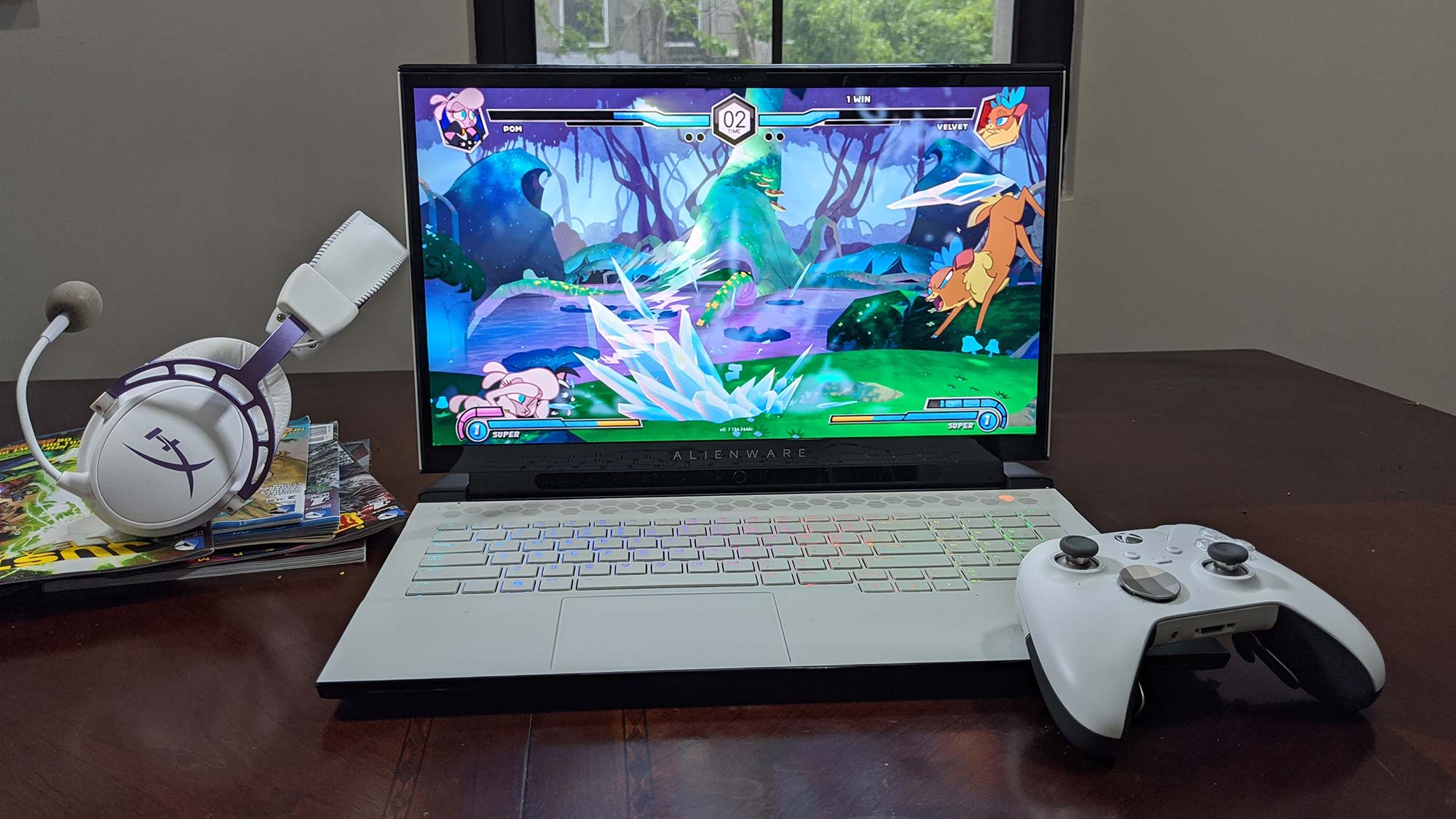
Trials of Mana is already a beautiful game, but playing it on the m17 R3’s screen just seemed to elevate the visuals. Details were so clean I could make out the little fissures in the bricks of castle walls as I searched for my brother. The world itself was a font of bright hues, from the crystal blue skies to the orangy-red tint of the flames enveloping my character’s former home.
As with most 4K panels, the m17 R3 has a 60Hz refresh rate, which makes for pretty smooth gameplay. However, I really want to take the 1080p panel with the 300Hz refresh rate for a spin. With nearly no lag, my shots land where and when I want, making for more accurate hits and attacks that look and feel much more surgical. I’m also hoping that Alienware finds a way to bring Dell’s incredibly slim InfinityEdge bezels to Alienware systems.
In line with Alienware’s characteristic vividness, the m17 R3 reproduced 166% of the sRGB color gamut. That’s more than the 144% premium gaming laptop average as well as the 102% and 157% put up by the Mothership and Titan. However, the Triton is just slightly more vivid, at 167%.
The m17 R3’s screen is also seriously bright, averaging 591 nits. It easily outshone the 337-nit category average as well as the Mothership (286 nits), Triton (324 nits) and Titan (376 nits).
Alienware m17 R3 eye tracking
Tobii and Alienware continue to work together to improve your gaming experience. Tobii’s eye-tracking sensor is embedded in the hinge, just below the bottom bezel. When enabled, the tracker lets you control the computer using only your eyes. After a quick calibration session, a clear blob showed up wherever I happened to be looking on the display.
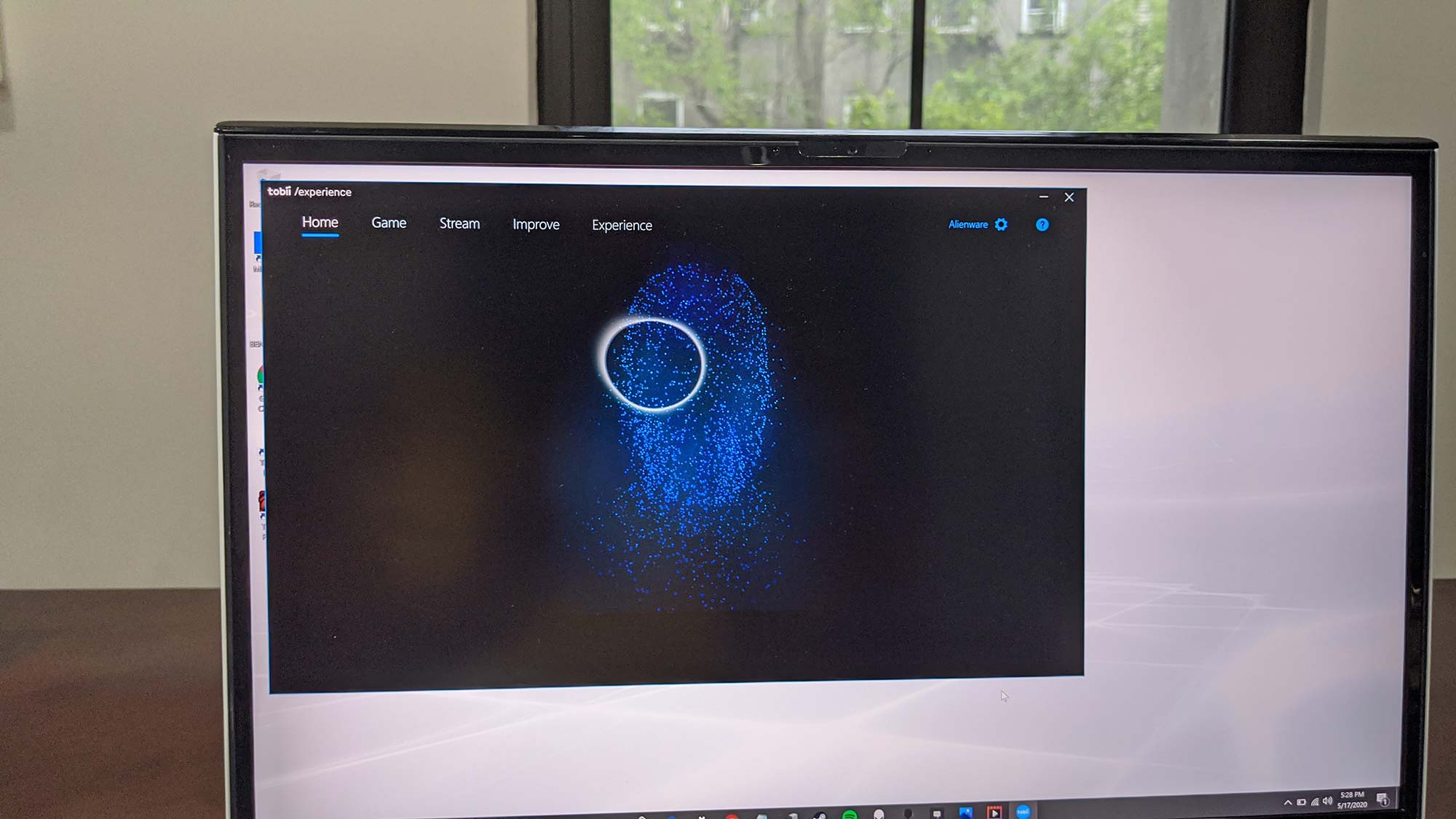
The technology has a bunch of uses that covers gaming and productivity. Tobii currently supports over 150 games including Hitman, Far Cry 5, Valkyrie Warzone and Assassin’s Creed Odyssey. Not only can the technology control the in-game camera, but you also have the ability to control your aim or put your character into cover, depending on the title.
For instance, when I played Assassin’s Creed Odyssey, I adjusted the camera with a glance. And if I looked at the sun or the moon, the screen’s brightness adjusted automatically so I always had an optimal viewing experience. Looking at an enemy allowed me to tag them so I could plan my attack strategy. And of course, you can cue the aiming reticle just by looking at your prospective target.
Tobii can also be used during Twitch streams, so viewers can watch your lightning-fast reflexes as you mow down enemies.
Tobii also works as a power-and-productivity utility. You can not only wake your laptop with just a look, but also set the technology to dim the display when you aren't looking. Tobii can also function as a mouse of sorts, giving you the ability to launch apps or appear wherever you look, like a regular cursor.
Alienware m17 R3 audio
The m17 R3’s pair of bottom-firing speakers are good, not great. Especially, when I’m coming off reviewing the Dell XPS 15 and it’s “knock your socks off” audio. Alienware needs to find a way to bring that audio excellence to this generation of laptops STAT. But let’s talk about what we’re currently working with.
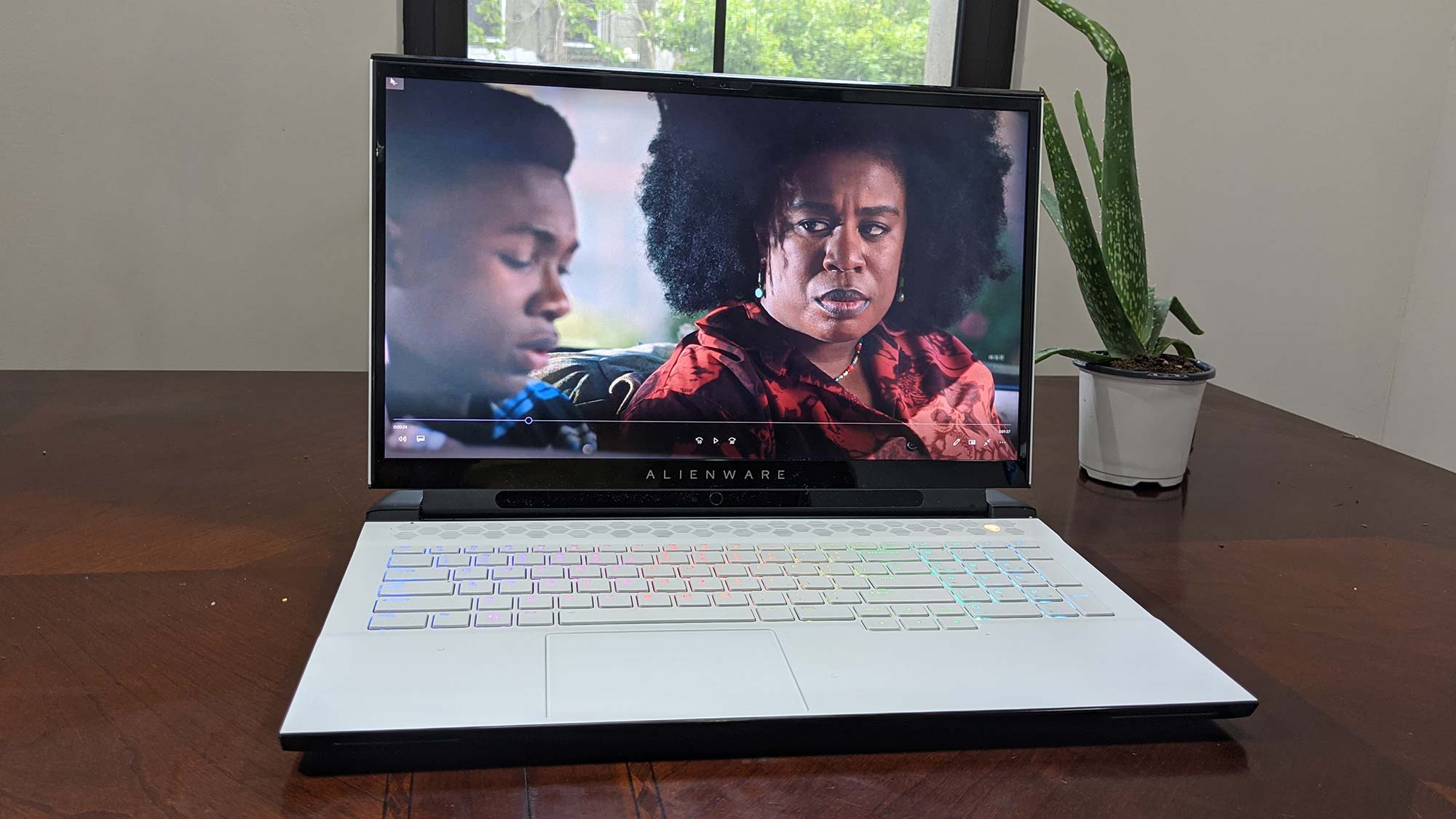
Listening to the live version of Jill Scott’s “He Loves Me (Lyzel In E Flat)” was a treat on the Alienware. The bass guitar was bumping –– I could almost see the musician dipping to get that particular twang going. The trumpets were nice and full, the cymbals and drums were crisp, and the piano was robust. Scott’s vocal range was on full display as were her backup singers.
When I started playing Trials of Mana, the music got a bit of a bump. The narration was clear and crisp and the music had the right amount of oomph to make the opening song sound majestic. The flutes, horns and strings were in perfect harmony. During battles, my character's battle cries could clearly be heard over the rousing battle music.
If the sound isn't up to snuff, try messing around with the eight audio presets in Alienware Command Center. Out of the eight (Music, Movies, Com, Racing, Role Play, Shooter, Strategy and Alienware), Music and Role Play became my two go-to presets as they provided the fullest audio.
Alienware m17 R3 keyboard and touchpad
Alienware m17 R3 keyboard and touchpadThe m17 R3’s keyboard is as pretty as a picture. The chiclet keyboard twinkled in a gorgeous rainbow spectrum, which looks better against Lunar Light than Dark Side of the Moon IMHO. The keyboard is spacious and features a full numpad. And, as always, you can modify the backlighting on the keyboard as well as the alien heads and rear vent with 16.8 million colors and one of the five available effects (Spectrum, Morph, Pulse, Color and Breathing).
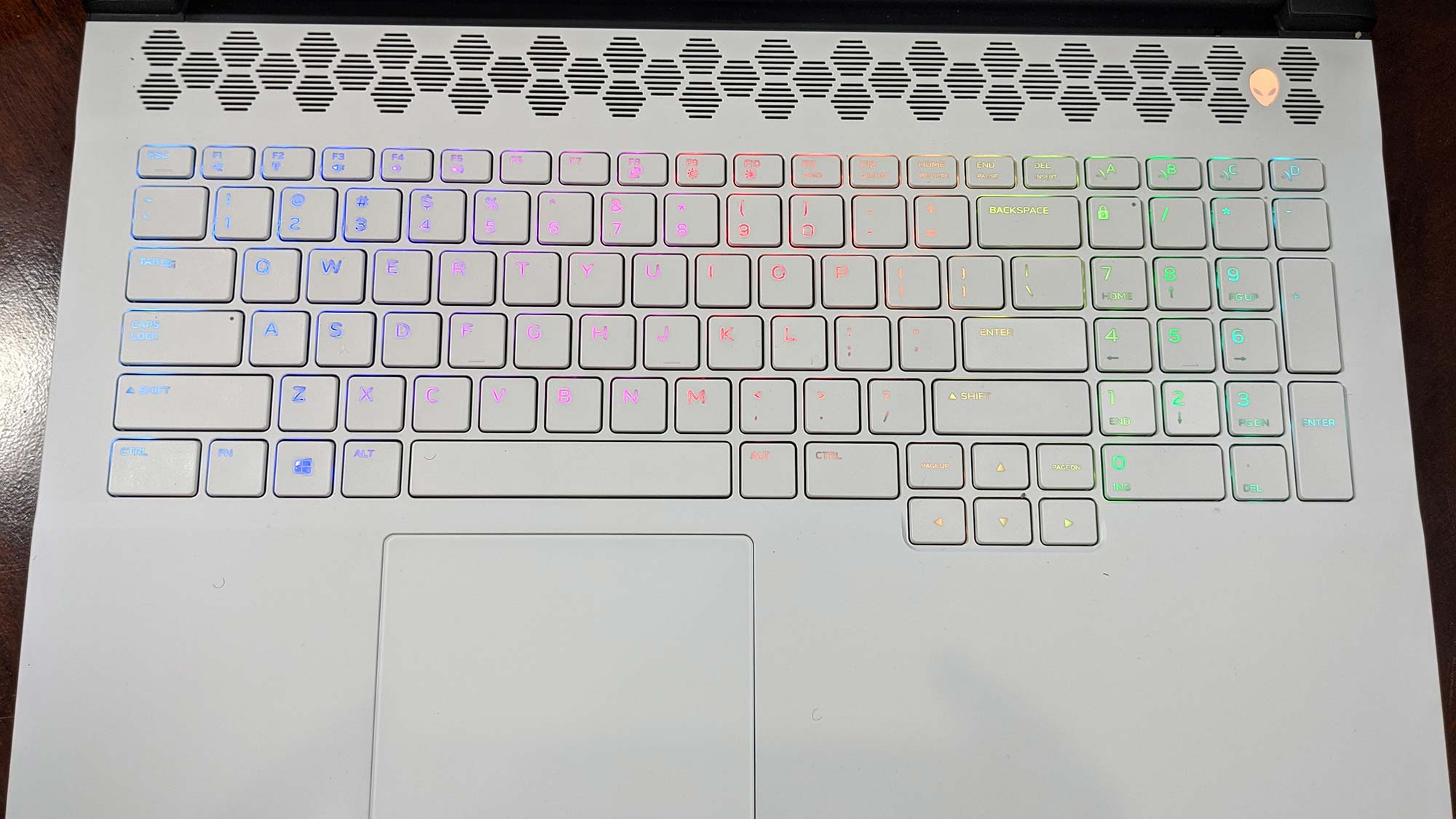
But the keyboard isn’t just for show. It also delivers a stellar typing experience with deep key travel and firm actuation. I hit 77 words per minute on the 10fastfingers typing test, which is better than my usual 70 wpm.
The touchpad is smooth and gives you enough space to navigate web pages or documents. Windows 10 gestures such as pinch-zoom and three-finger tap are easy to perform with instantaneous response. The bottom-right corners of the touchpad provide an audible response when performing right or left mouse clicks.
Alienware m17 R3 gaming, graphics and VR
Armed with an Nvidia GeForce RTX 2080 Super GPU with 8GB of VRAM, there’s very little the Alienware m17 R3 can’t do. No matter how demanding the game, the laptop consistently put up high frame rates. I fought several deadly assassins in Trials of Mana, gracefully dodging deadly blows while answering with volleys of my own. I connected with my spear and dispatched my foes at 61 frames per second on high at 4K. And when I dropped the resolution to 1920 x 1080, the frame rate rose to 102 fps. And for the moments that I wasn’t questing to save the world, the laptop would switch over to its integrated Intel UHD Graphics GPU.
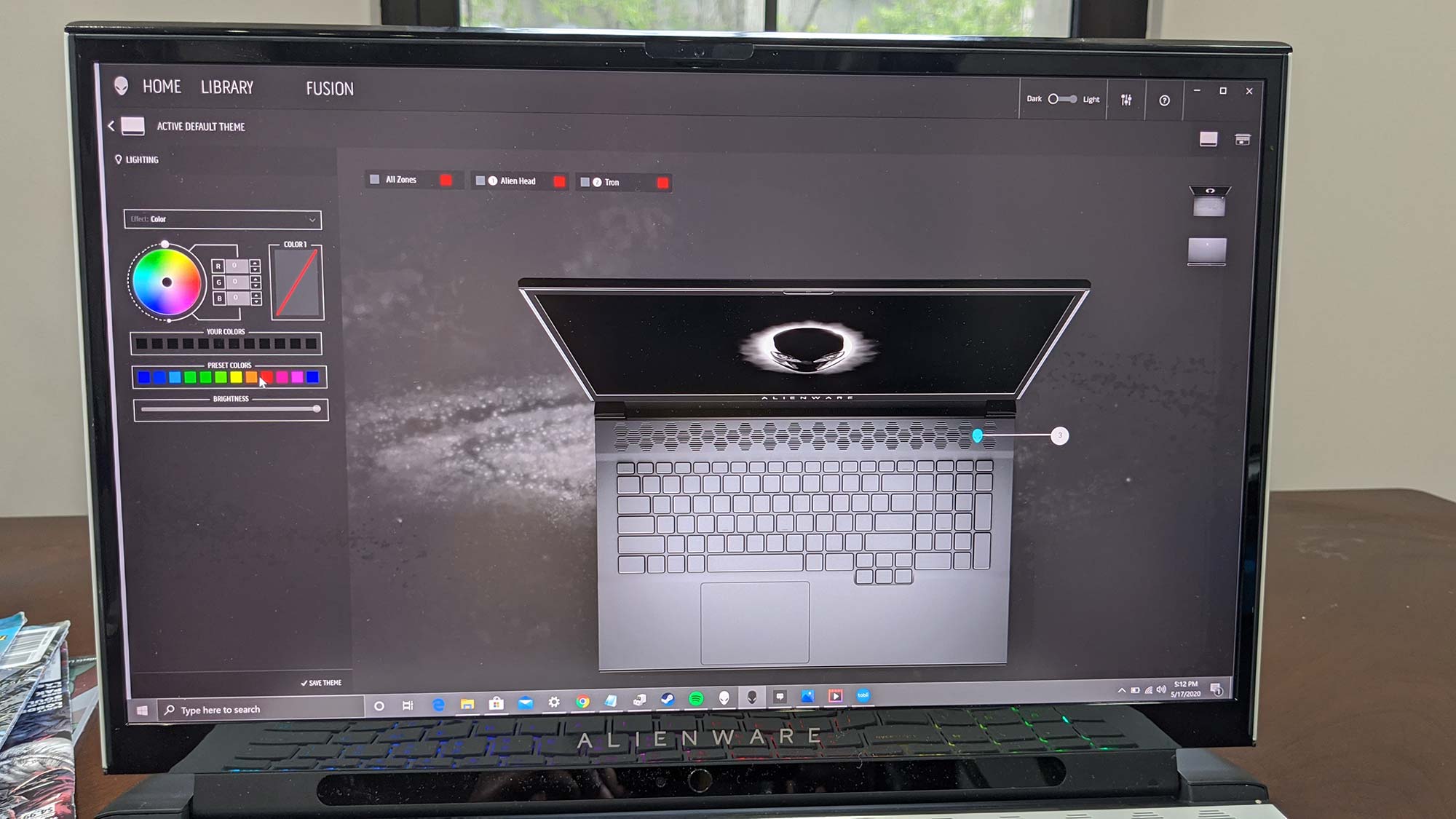
The m17 R3 stood its ground during our gaming benchmarks, scoring 74 fps on the Shadow of the Tomb Raider benchmark. That was enough to sail past the 68-fps premium gaming average. However, with their own RTX 2080 GPUs, the Predator and Titan reached 79 fps while the Mothership obtained a whopping 91 fps. At 4K, it was a three-way tie between the Alienware, Acer and MSI (28 fps).
On the Grand Theft Auto V test, the m17 R3 reached 98 fps, beating the 84-fps average. The Titan, Predator and Mothership scored 105, 106 and 108 fps respectively. At 4K, the Alienware matched the Titan at 34 fps and beat the Predator’s 32 fps.
During Metro: Exodus, the Alienware posted 70 fps, beating the 60-fps average and the Titan’s 68 fps. The Mothership and Predator were slightly higher at 78 and 71 fps. With the resolution at 4K, the m17 R3 tied the Titan at 34 fps while the Predator reached 39 fps.
The Alienware notched 11 on the SteamVR Performance test, matching the Predator, Mothership, Titan and the category average.
Alienware m17 R3 performance
Alienware loaded up the m17 R3 with an overclockable, octa-core 10th Gen Intel Core i9-10980HK processor with 32GB of RAM and two 1TB PCIe m.2 SSDs. That’s an awful lot of power, and it definitely served me well. I caught up on episodes of The Dragon Prince on Netflix. Despite running 40 Google Chrome tabs in the background with a myriad of streams, videos and other CPU-sapping activities, my stream ran unabated.

The laptop kept the performance going on our synthetic benchmarks. It notched 29,955 on the Geekbench 4.3 overall performance test, defeating the 26,094 premium gaming laptop average and the Predator’s (Core i7-9750H) 24,950. However, the Titan (Core i9-9900HK) and the Mothership (Core i9-9980HK) achieved 32,167 and 34,879, respectively.
When we ran the Handbrake test, the m17 R3 transcoded a 4K video to 1080p in 7 minutes and 16 seconds. That was much faster than the 8:57 average and the Predator’s 9:55. But both the Titan and the Mothership outpaced the competition with times of 5:51 and 5:50.

The m17 R3’s dual SSDs duplicated 4.97GB of multimedia files in 5 seconds for a transfer rate of 1,082.8 megabytes per second. It’s better than the Predator (1TB M.2 PCIe SSD, 848MBps) and the 866.2MBps category average. The Mothership (dual 512GB PCIe NVMe M.2 SSD,1272.5MBps) and the Titan (2TB NVMe PCIe SSD, 1451.1MBps) were both faster.
Alienware m17 R3 battery life
With all that power...comes incredibly short battery life. All those powerful specs mean you’re going to want to keep the m17 R3 close to a power outlet. The laptop lasted only 2 hours and 30 minutes on the Laptop Mag Battery test (continuous web surfing over Wi-Fi at 150 nits of brightness). That’s longer than the Predator’s 1:48, but not the 4:14 premium gaming laptop average, the Titan (3:45) and the Mothership (4:41).
Alienware m17 R3 heat
After running a fullscreen HD video for 15 minutes, we measured strategic spots on the laptop. The touchpad measured 79 degrees Fahrenheit, which is below our 95-degree comfort threshold. The center of the keyboard reached 92 degrees while the bottom hit 93 degrees.
Alienware m17 R3 webcam
Alienware has one of the best integrated webcams on the market. In the test shots I took, my skin was practically glowing. The shooter also captured the exact color of my mustard shirt. It even captured the many colors of my pandemic hair. Details were clean enough for me to make out the creases of the paper bag behind me.
Alienware m17 R3 software and warranty
Alienware’s usual cast of software is preinstalled on the m17 R3, including Alienware Mobile Connect, which allows you transfer files (photos, documents and videos) between your smartphone and the PC. The software also lets you access your smartphone apps on the laptop. The laptop also has Alienware Update, which ensures that your BIOS, drivers and firmware are up to date while Digital Delivery keeps your Dell and Windows 10 software updated. Need to troubleshoot something? Check out My Alienware, which has Alienware Support, a tool that puts you in touch with a tech support representative.

In addition to setting the backlighting and changing audio presets, Alienware Command Center is also the place you can launch your games, create macros and overclock the system.
Killer Control Center and Nvidia GeForce Experience are third-party gamer-centric apps that let you prioritize network bandwidth and optimize your games' settings for gameplay.
Unfortunately, in every Windows 10 laptop some bloatware will fall. In the case of the m17 R3, you get Netflix, Candy Crush Friends and Farm Heroes Saga.
The Alienware ships with a one-year limited hardware warranty. See how Alienware fared on Tech Support Showdown and Best and Worst Brands, our special annual reports.
Alienware m17 R3 bottom line
The Alienware m17 R3 lives at the intersection of beauty and power. The laptop is one of the lightest desktop replacements on the market and sports a sophisticated design you don’t often see in gaming laptops. But beyond its stunning good looks, you have a laptop loaded with some seriously powerful components that deliver the high level of performance you’d expect from a notebook of this caliber. Throw in a lovely 4K display and a comfortable keyboard and you’ve got the makings of a good time.
But if you’re looking for longer battery life and a bit more power, you might want to check out the Asus ROG Mothership. However, if you think the m17 R3 costs a lot, at $3,549, you’re definitely going to balk at the Mothership’s $5,499. The MSI GT76 Titan is also a viable option for $4,599. But if you’re looking for a great mix of aesthetics and performance, the Alienware m17 R3 is a top choice.

Sherri L. Smith has been cranking out product reviews for Laptopmag.com since 2011. In that time, she's reviewed more than her share of laptops, tablets, smartphones and everything in between. The resident gamer and audio junkie, Sherri was previously a managing editor for Black Web 2.0 and contributed to BET.Com and Popgadget.