Laptop Mag Verdict
Google Docs for iPad brings its productivity suite from the Web to an app, but competitors offer more features.
Pros
- +
Lets you see edits in real time
- +
Can leave comments in Docs, but not in Sheets
- +
Print option
- +
Offline editing
Cons
- -
Can't make charts in Sheets
- -
No track changes
- -
Can't insert images
- -
Limited sharing options
Why you can trust Laptop Mag
Apple, Microsoft and countless others have their own productivity apps for the iPad, so why not Google? The search company has taken its very useful Web-based Google Docs and turned them into standalone apps for the iPad. While Google has done a great job with Maps, Drive, and Gmail, will it be as successful with its free productivity suite?
Setup
Google's productivity suite is made up of Docs for word processing and Sheets for spreadsheets. As with Apple's suite (Pages, Numbers and Keynote) and Microsoft's offering (Word, Excel and PowerPoint), Docs (19MB) and Sheets (39.8MB) must be downloaded separately. At this time, there is no PowerPoint-style app.
Docs
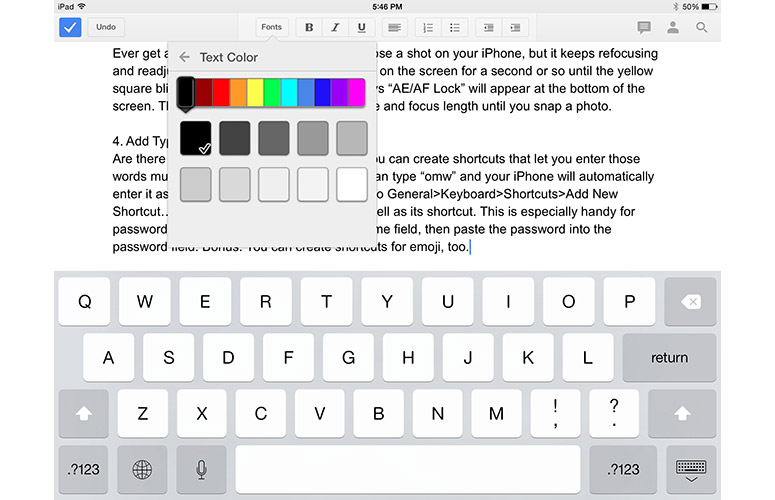
Click to EnlargeGoogle Docs is a stripped-down version of its Web-based app. When you first open the app, you're presented with a screen showing your documents on Google Drive -- but only those that you can open in Docs. Tap the three bars on the upper left of the screen, and you can add another Google account, view starred documents and those saved on the iPad, or open Google Drive (if you have that app installed).
After creating or opening a document, along the top of the screen are menu items for changing the font, color, size and alignment of text. We like that the menu takes up very little real estate on-screen.
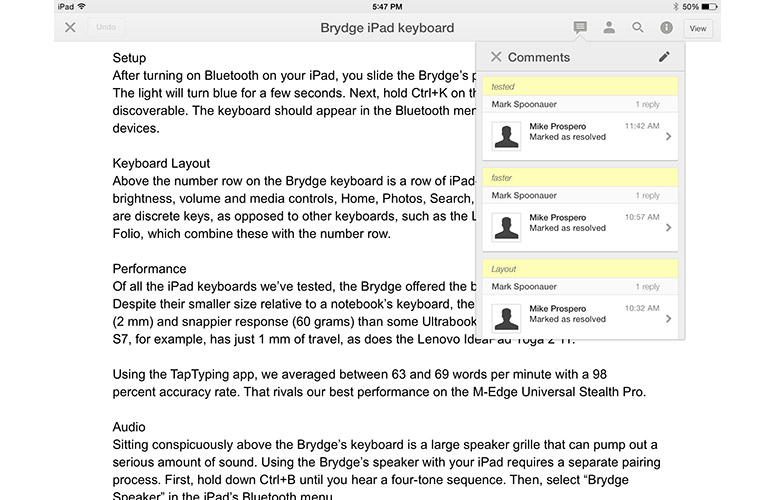
Click to EnlargeWe also like that you can leave comments and view changes in real time -- features that we wish Apple and Microsoft would incorporate into their word-processing apps. You can also make documents available for offline editing.
MORE: iPad Pro: 5 Killer Features We Want
That's where our enthusiasm for Docs ends, however. For while you can leave comments, you can't track changes, there's no autocorrect or word count, and you can't insert images. Not only are these features present on competitors' apps, they're also available on Google's Web-based version of the app, which you can also use on your iPad via the Chrome browser. Google did not have any specifics to share, other than it is working to add new features.
Sheets
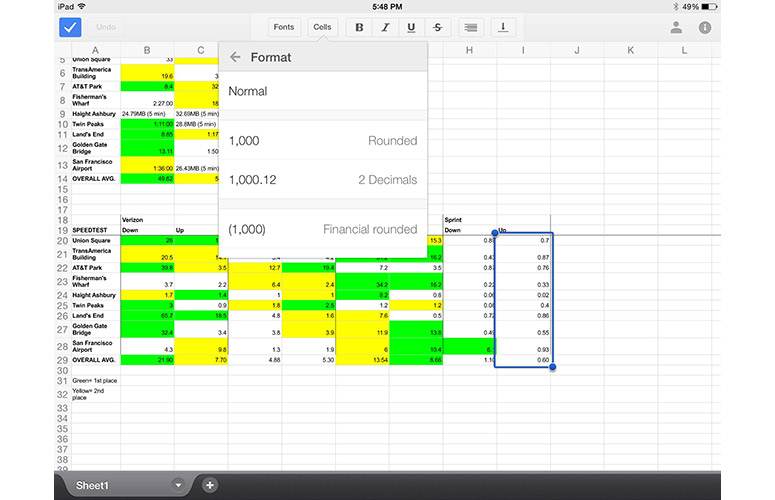
Click to EnlargeLike Docs, Sheets is also a bare-bones version of Google's Web-based app. A bar running along the top of the screen lets you change font styles and format cell styles. Entering text and numbers into cells was easy, and pinch-to-zoom let us focus on a particular group, or zoom out to see the entire spreadsheet. Tabs along the bottom of the screen let you add additional sheets as well as freeze rows and columns.
Google's Sheets app holds an advantage over Kingsoft Office in that you can resize, insert, freeze and sort columns and rows -- simply tap on the header. Like Kingsoft Office, however, there's no way to create charts. While Sheets supports formulas, there's no way to look up a particular formula. Excel for iPad not only has a voluminous guide, but also sorts formulas based on function.
Sharing
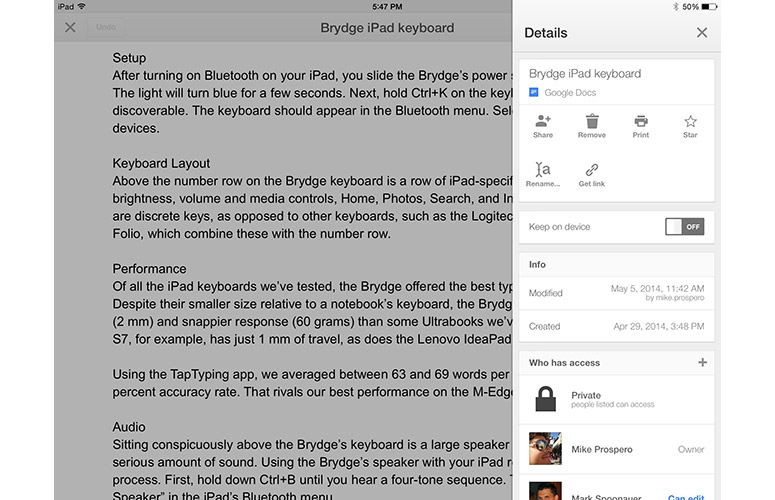
Click to EnlargeAs with its Web-based productivity apps, you can share documents easily with others simply by adding their email addresses, and specifying whether or not they can edit, or just view a document. You can also sync your documents to Google Drive, but that's the extent of its sharing capabilities. While this is the same philosophy espoused by Apple and Microsoft -- their apps only link to their respective cloud services -- Kingsoft Office connects to Google Drive, Dropbox, OneDrive, Box.net and any WebDAV services. You can also share documents via AirDrop and open them in other editing programs.
MORE: Chromebook vs. Tablet: Which Should You Buy?
Verdict

Click to EnlargeGoogle has responded to the launch of Microsoft Office for iPad, but we wish it had waited until its productivity suite was fully baked. While we love the Web-based version of Google Docs, the iPad apps lack so many features -- sharing, tracking changes, charts, to name a few -- that it feels like a rush job. There's also no presentation component. We hope that, like many of Google's beta projects, this suite improves over time. But for now, we'd recommend waiting to download these apps.
Google Docs for iPad Specs
| Company Website | http://www.google.com/docs/about/ |
| Platforms | iOS |
Michael was the Reviews Editor at Laptop Mag. During his tenure at Laptop Mag, Michael reviewed some of the best laptops at the time, including notebooks from brands like Acer, Apple, Dell, Lenovo, and Asus. He wrote in-depth, hands-on guides about laptops that defined the world of tech, but he also stepped outside of the laptop world to talk about phones and wearables. He is now the U.S. Editor-in-Chief at our sister site Tom's Guide, where he oversees all evergreen content and the Homes, Smart Home, and Fitness/Wearables categories for the site..
