Laptop Mag Verdict
Despite being in beta, the Sherpa Android personal assistant app is remarkably good at finding what you need to know.
Pros
- +
Worked for most searches
- +
Fast performance
- +
Colorful interface
Cons
- -
Doesn't understand follow-up questions
- -
Android only
Why you can trust Laptop Mag
Like the Nepalese ethnic group it's named after, the Sherpa personal assistant app is designed to help carry you through your digital life. While still in beta, this free Android app is fast, understood us well and was able to find what we were looking for. If you're looking for a Siri-like alternative on Android, this app will do the trick.
Interface
Sherpa has a purplish Nintendo anime feel. There's a small purple cartoon avatar at the top and a large microphone button and text field at the bottom. The voice sounds a bit robotic, but it was not distracting or annoying for most conversations.
Sherpa works on Android for now, but there isn't a version formatted specifically for tablets. The app currently supports English and Spanish.
MORE: 25 Best Android Apps
Features
Sherpa's features include learning relationships (so you can say "Call my dad"), as well as sending text messages, weather reports, flight information, sports scores, posting to social networks and even performing math calculations.
However, Sherpa's best feature is the ability to respond to statements such as "I have a headache" or "I want Chinese food" and return actionable results.
Performance
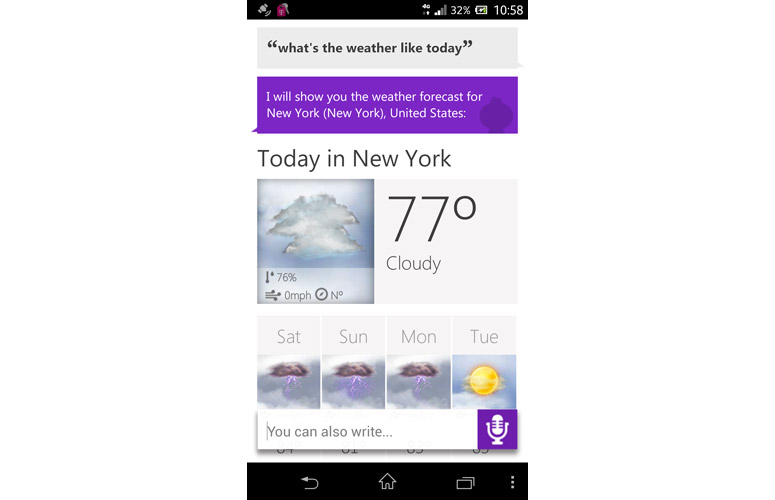
Click to EnlargeFor the most part, Sherpa responded quickly and accurately as we used the app throughout our daily routine. We especially the app's colorful card-based interface, which was more engaging than Speaktoit's text-based results.
When we asked for the current weather conditions, Sherpa showed us a colorful picture of the bright sun and the temperature, along with four thumbnails below showing the forecast for the next four days. However, this assistant didn't understand the follow-up question "How about Chicago?"; instead, it showed everything from Google searches. Speaktoit and Google Now passed both of these tests easily.
MORE: Best Apps 2013
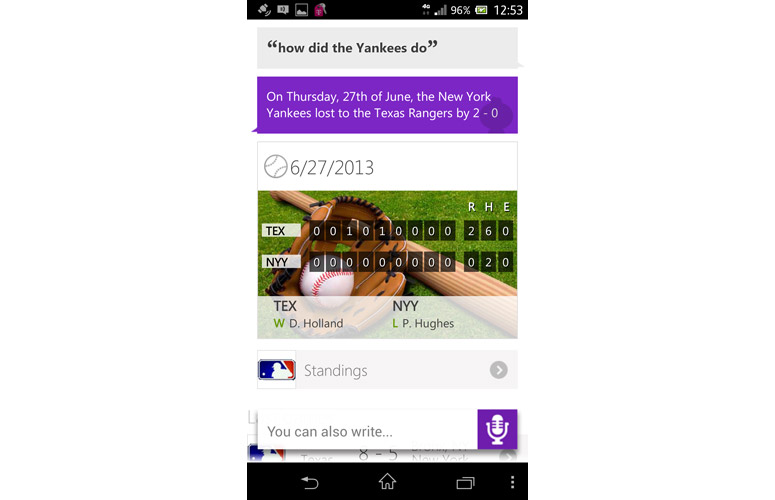
Click to EnlargeLikewise, Sherpa returned a colorful box score, as well as results from previous games, when we asked "How did the Yankees do?" Speaktoit didn't understand the question at all -- we had to phrase it "What was the score of the Yankees game?" Still, Sherpa failed at the follow-up question, "when's the next game?"
Looking up bus routes, flight searches and a meeting request worked well. We liked how we could say "send Jamie a text I am running late" and the app knew the recipient and the message text. There wasn't as much prompting necessary as there often is for other personal-assistant apps.
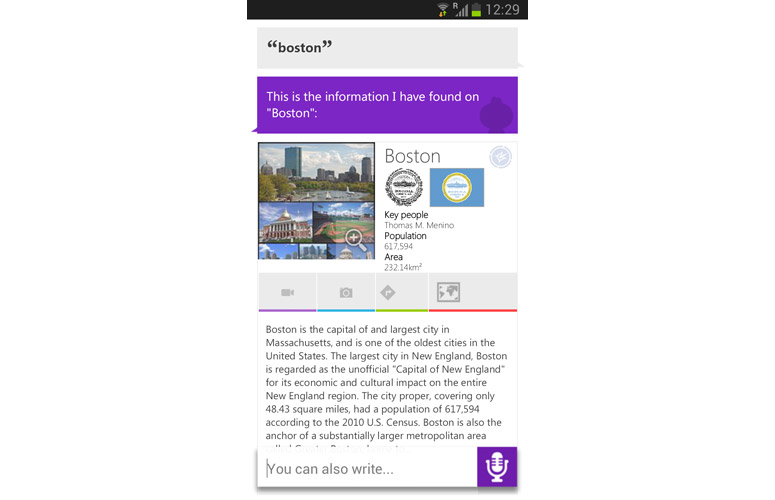
Click to EnlargeWhen we said "I have a headache," Sherpa again opened Google Maps, showing local pharmacies. Google Now returned Google search results with that phrase, and Speaktoit told us we should find a doctor.
This app has some unusual perks. You can transfer money by saying "transfer $10 to PayPal," although the app failed to save our PayPal email address correctly.
Sherpa also has a built-in song player. We said "play a song by Kanye West" and it started streaming the song "Through the Wire" in just a few seconds.
Sherpa did crash a few times, but to be fair, the app is currently in beta. And, while it failed to find information for a company, Sherpa was one of the few apps that heard us say "Path" and not "Pass."
Verdict
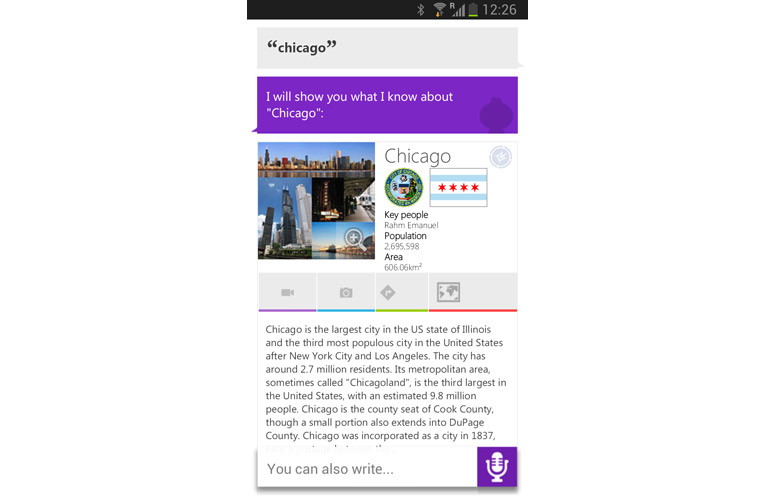
Click to EnlargeEven though it's in beta, Sherpa is one of the best voice-activated assistants because of how quickly it works and how effective it can be. We especially like the well-designed interface. While it lacks the location-based info provided by Google Now, and wasn't as good with follow-up questions as competitors, Sherpa is already carrying its own weight.
Sherpa (beta) Specs

John Brandon has lived what he writes about for Forbes, Inc., Wired, Popular Mechanics, Fox News, and many others. He has a BA in journalism from the University of Northwestern and spent over a decade in the corporate world, becoming director of Information Design at Best Buy at the ripe old age of 26. In the aftermath of a corporate restructuring, he traded hats to become a full-time columnist/journalist and has published more than 15,000 articles since that time. He and his wife live west of Minneapolis and have four grown children.
